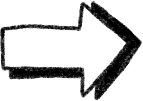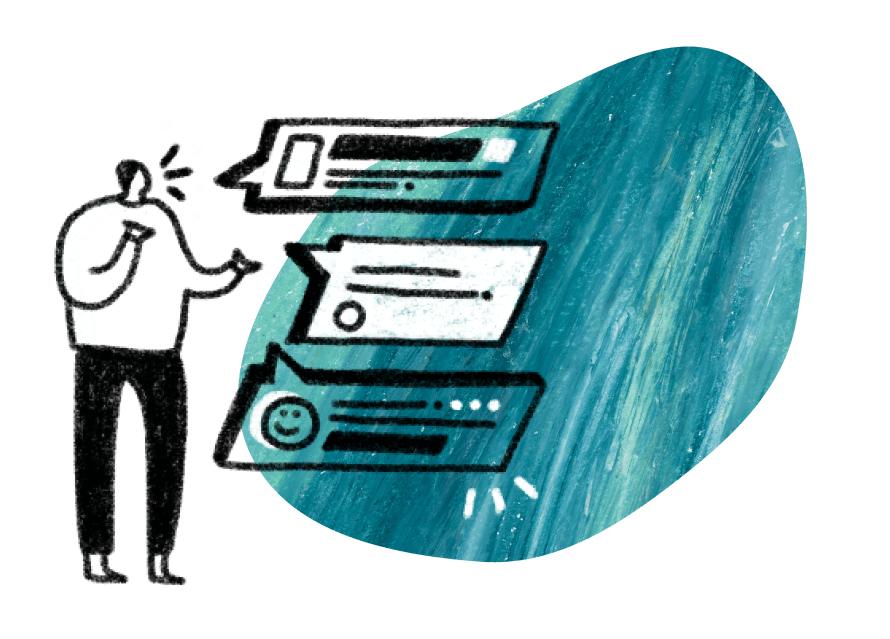Team roles are the building blocks towards a more robust team structure in User Interviews. As we continue to expand functionality to support large teams, roles and permissions will be refined to prevent team members from making unauthorized updates.
What roles are available for my team?
Currently, User Interviews offers three roles in a team: Team Admin, Researcher, and Teammate. If you do not specify roles for your team, every user will have Team Admin permissions by default. Team Admins can manage the roles and permissions of their team on the Members page: click on “My Team” at the top right of the screen, and select “Members” from the dropdown menu.
Team Admin roles have advanced access privileges and customization permissions and are only available on Hub premium and enterprise subscription plans. Your Customer Success Manager (CSM) or your Project Coordinator (PC) can set one or more admins for your team with approval from your team’s subscription owner.
Our Teammate role is a new option to help teams democratize research safely. With this more limited role, Admins can involve more stakeholders in research, with full confidence that their permissions match their needs, and sensitive data is locked down to only those who need it. As users need more access, Admins can upgrade their roles.
As we further expand support for large teams, we will be adding a new role soon: a more powerful Org Admin role that can manage people, projects, and settings across all teams.
Research Hub: Team Admin, Researcher, and Teammate roles
Team Admins share all Researcher permissions, have additional customization options, and are able to manage permissions of other team members.
Researchers have visibility into team projects and panel data, but are not able to change custom settings.
Teammates have a more limited role, perfect for those who only occasionally need to collaborate on research. Teammates can view projects created by their team, as well as collaborate on specific projects they’re invited to. They cannot launch their own projects, access the Hub panel or invite participants, or access team settings or invite team members.
Research Hub Permissions Table
Note: Team Admins can choose to obscure participant PII (for both Hub and Recruit) to further restrict a Researcher’s role access. To enable this setting, please email your CSM.
Recruit: Team Admin vs. Researcher roles
At this time, there is no difference between Team Admin and Researcher roles for Recruit projects. Recruit projects have roles at the project level—Project Owner and Collaborator. To learn more, visit the collaborator support page.
What’s next for team roles?
We are continuing to refine the roles for organizations and provide more opportunities to create unique team arrangements in User Interviews.
Soon, you will be able to create multiple teams and panels within an organization, each with its own unique branding, configurations and panel access. This will allow different research teams to operate independently while still having access to shared data for overlapping participants. Meanwhile, a new role called the Org Admin will get “superpowers” to switch between teams and govern research org-wide. Stay tuned for an announcement soon.