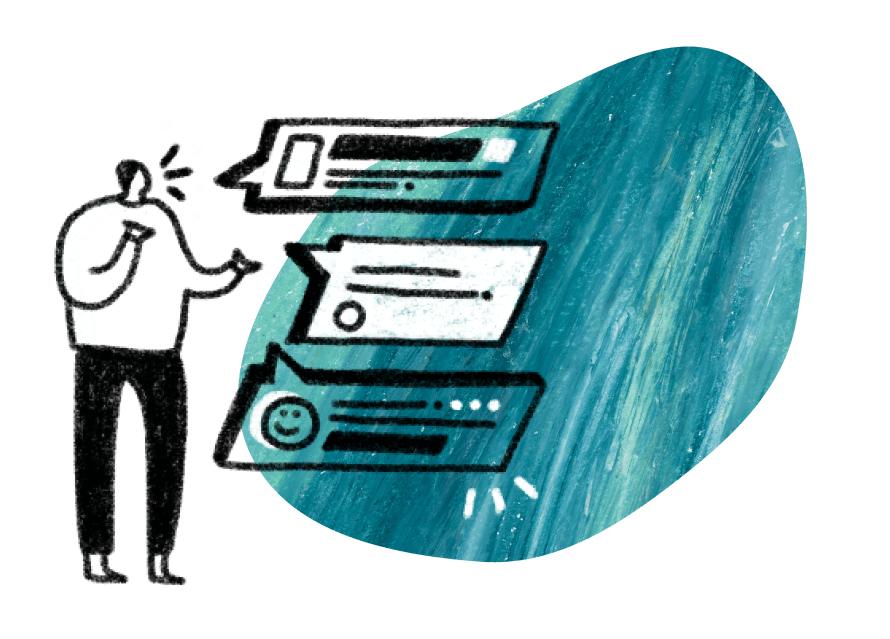***
Explore the 2022 UX Research Tools Map here.
New year, new tools! We've released a new and improved Tools Map for this year, featuring more tools and categories.
The UX Research Flex Stack
User Interviews has partnered with 7 industry leaders to create the The UX Research Flex Stack, a set of exclusive offers on all the tools you need to power your full research workflow. Recruit participants, conduct research, and analyze qualitative data, without having to resort to an expensive all-in-one solution. 💪
For the original 2019 Tools Map, continue reading below!
***
You’re a UX-er. Where do you spend most of your time? Not physically, but digitally? Our guess is in A LOT of different software, especially in SaaS.
There is no one UX app to rule them all. This brings with it pros and cons. On the pro side, you’ve never had more choice, and you can focus on building out your UX tool stack with point solutions that address just what you need, as opposed to buying expensive does-it-all-but-only-kinda-and-you-don't-really-need-it-all solutions—you know the ones.
On the con side, more options than ever means paradox of choice anxiety—really, who wants to spend their time shopping for SaaS? OK somebody. Definitely somebody. But maybe not you? You also run into data silos, version control issues, and more if your apps don’t connect, or everyone is using totally different stuff. You can end up purchasing software with too much overlapping functionality. Even at a relatively low price point, no one really wants to pay for the same thing twice, and it adds up.
Looking at the pros and cons, we sit squarely on the side that, overall, the variety of choice and competition in the UX tool space is a very good thing. With a little thought, you can customize the stack that truly meets your needs.
We’ve seen a number of cool rundowns of UX/UX research tools, including one we built for our UX Research Field Guide. The airtable format has become especially popular.
These are great, but it’s hard to get a sense of the landscape as cohesive whole when you’re filtering feature by feature.
We haven’t seen a UX equivalent of the famous “LUMAscape” that have made the vastness of the marketing tech landscape so clear, for instance.

There ARE some cool visuals such as:
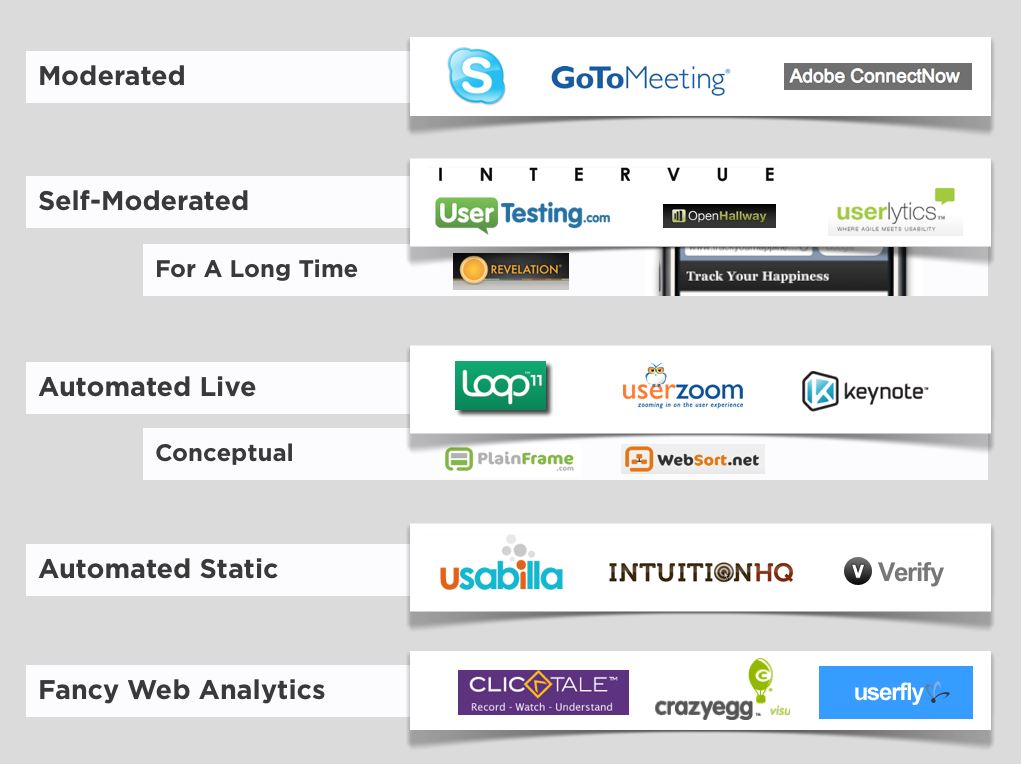
or

But most suffer from a problem UX-ers will be very familiar with. It’s an information architecture issue. Once you’ve done the hard, subjective work of defining categories, many of the tools you use every day fall into at least 2 buckets. We thought a perhaps more useful and representative visual would embrace this overlap. That way you can avoid the overlap you don’t want, get it where you do want it, and hopefully quickly get a sense of where you might want to dig deeper depending on your needs.

How to use the UX Research Tools Map
Like the LUMAscape example, part of the point here is “WOW, that’s a lot of SaaS. Hey, I used 35 of those things!” But as you think about areas you want to focus on building your UX and UX research abilities, tech can be a powerful tool in helping you get there. This could lead you to explore some new tools that could actually help you level up in your professional life.
At the same time, you may notice intersections that reveal new ways to streamline and get the most out of the UX tech you are already using.
This is V1 for us and we’ll keep it up to date as the landscape changes quickly. Did we leave out an app you love? Let us know at marketing@userinterviews.com.
Blog post by Erin May
UX Research Map by JP Allen
Ready to recruit some participants, really fast? Get your first three recruits free (you pay incentives) by creating a free account here.

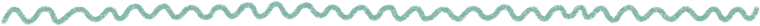










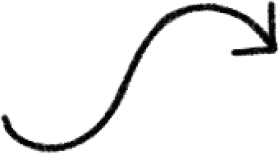
.png)
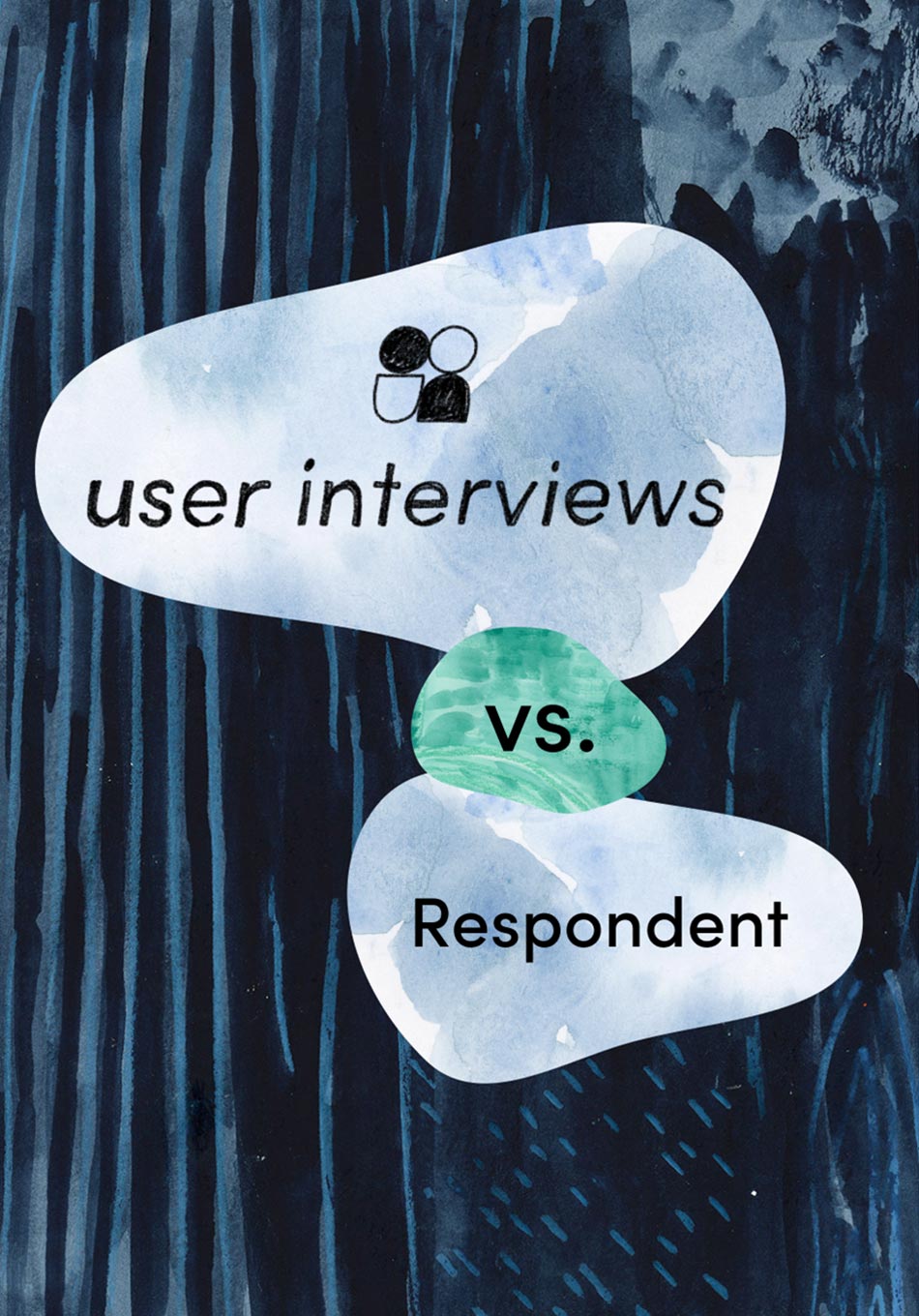
.jpg)