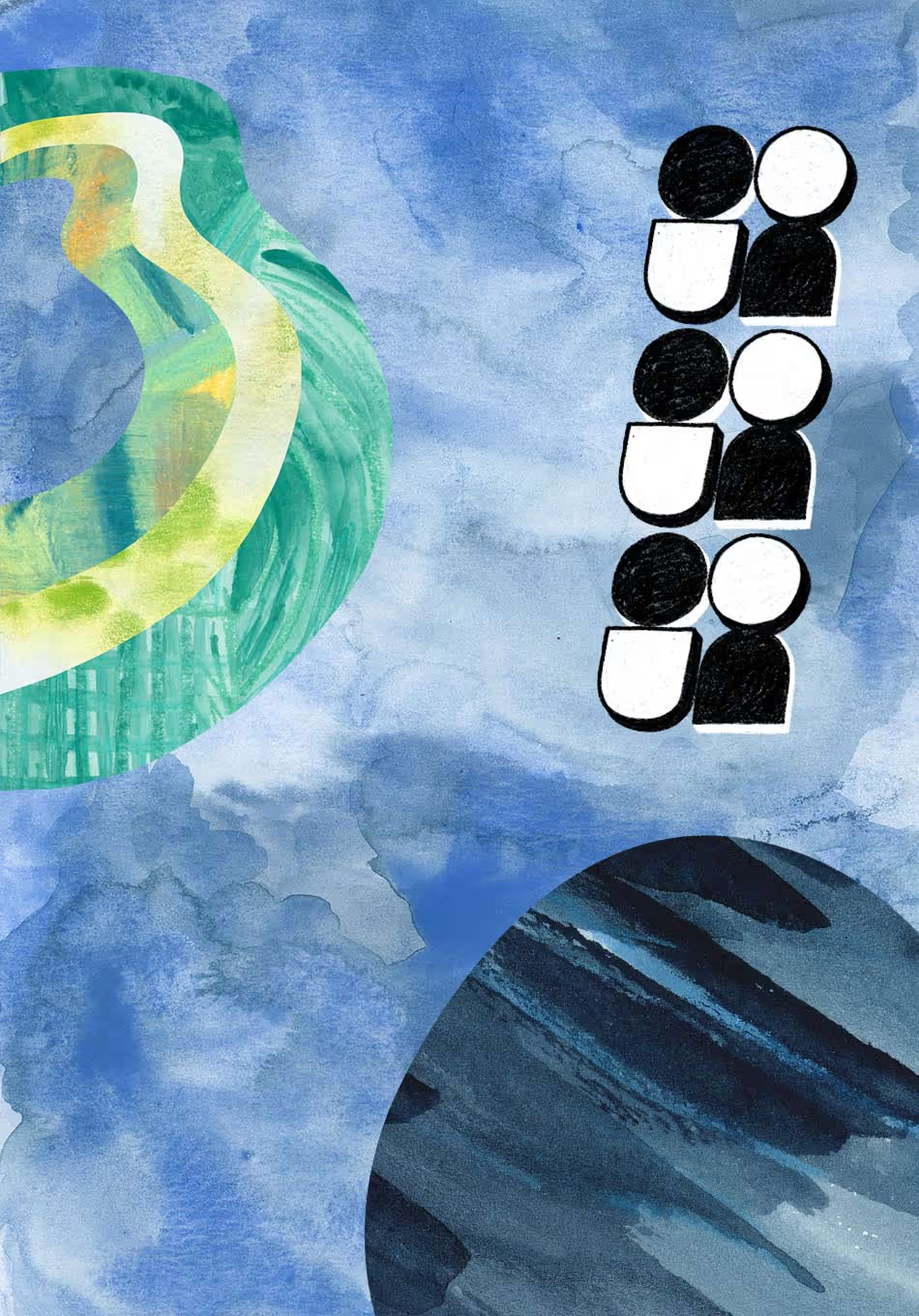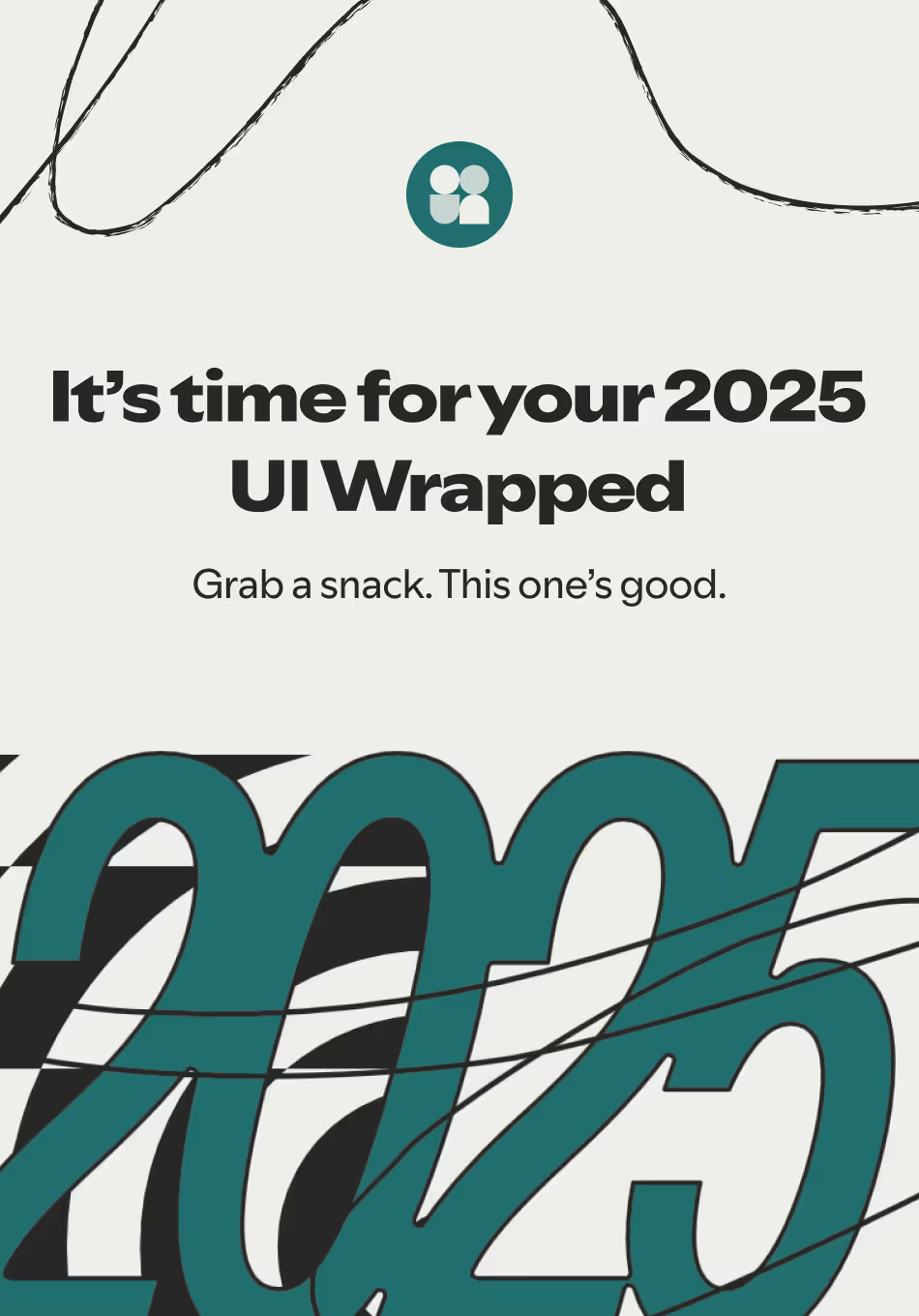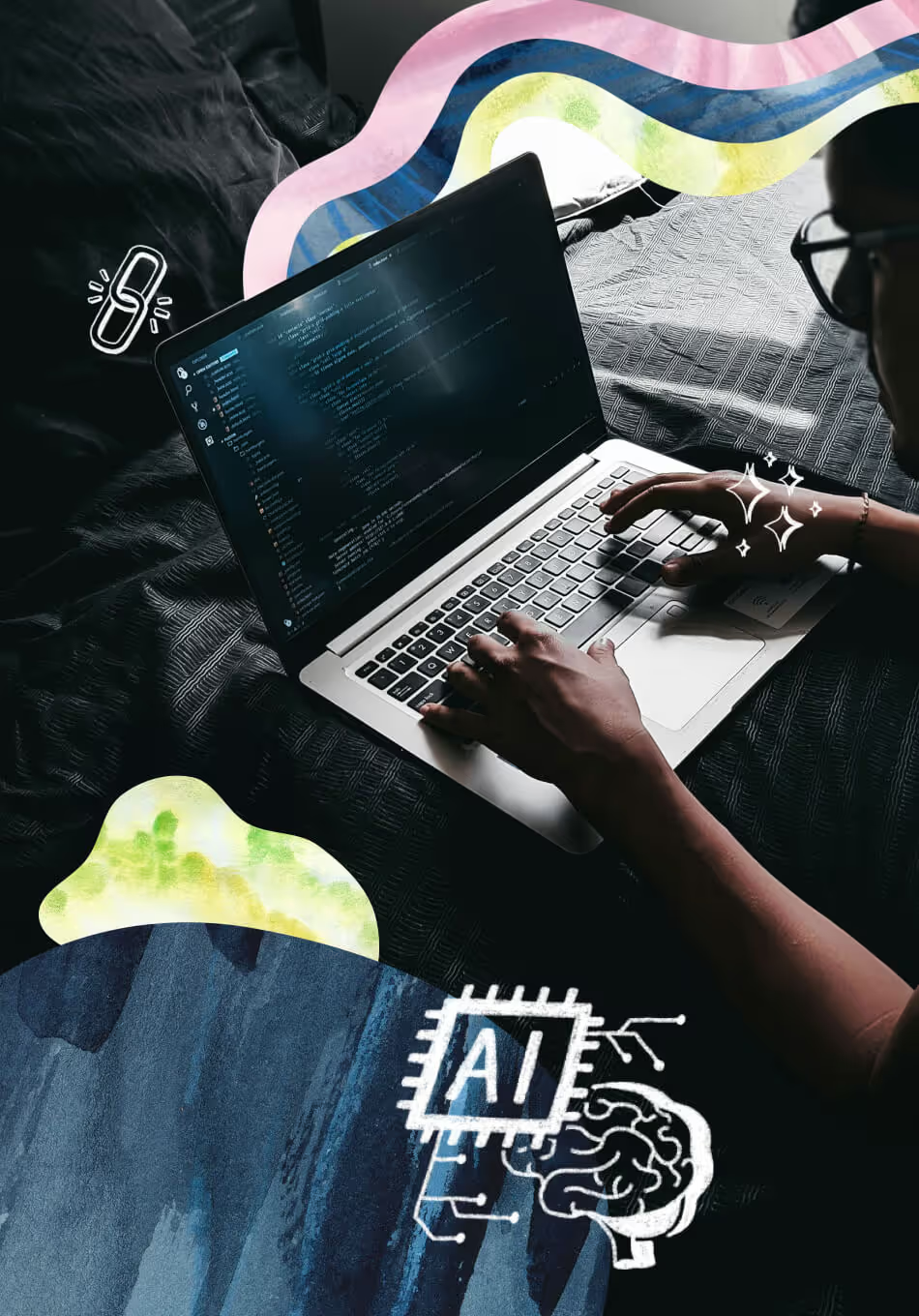We know that scheduling for moderated research can be hard—we’ve heard this from many of you firsthand. So today we’re thrilled to be launching a completely revamped experience of our scheduling workflow. We designed it with one goal in mind: to make scheduling easier for researchers. With a single calendar to manage all projects and automated, rules-based scheduling, you can truly set it and forget it.
Here’s a brief overview of the improvements we made to scheduling for moderated studies:
- Automated session bookings with availability and scheduling preferences.
- A single, synced calendar view of all your research projects.
- A new page where you can preview the participant experience.
→ Check out all of the new features and more on our Scheduling page.
📩 Want to receive notifications directly to your inbox for the latest User Interviews product updates? Subscribe to Fresh Views, our email newsletter, to stay in the loop.
Set up your calendar and preferences once, let automated scheduling take care of the rest
Configuring your scheduling preferences takes just a couple of minutes—and you only have to do it once.
The Scheduling 2.0 flow takes three simple steps:
- Connect your Google calendar
- Set your availability and scheduling preferences
- Let our system take care of automatically booking the sessions for you
💡 Note: The new automated scheduling experience is currently available for Google calendar only, coming soon to Microsoft Business 365 accounts.
Unified, synced calendar view to manage all projects
We’ve added a new Availability page for a single, synced calendar view of all your scheduled research sessions. On the Availability page, you can set your individual account-level working hours and availability. These settings apply to all of your projects (1:1 moderated, with no collaborators). Our system will automatically handle the scheduling and session conflict management across multiple projects—no more manual coordination or calendar comparison necessary.

Rules-based, automated scheduling
After you’ve launched a project, you can now switch to automatic scheduling for 1:1 moderated, single researcher projects (projects with collaborators coming soon!). From the “Manage availability” tab, select “Automatic'' as your scheduling type.
Set your preferences for:
- Date range
- Minimum scheduling notice
- Buffer time
- Start time increment
…and let our system take care of the rest! Participants will be able to book any available times that fit your scheduling rules.
If you want to dedicate only part of your day to research, you can set a max number of sessions per day to limit how many sessions participants can book.
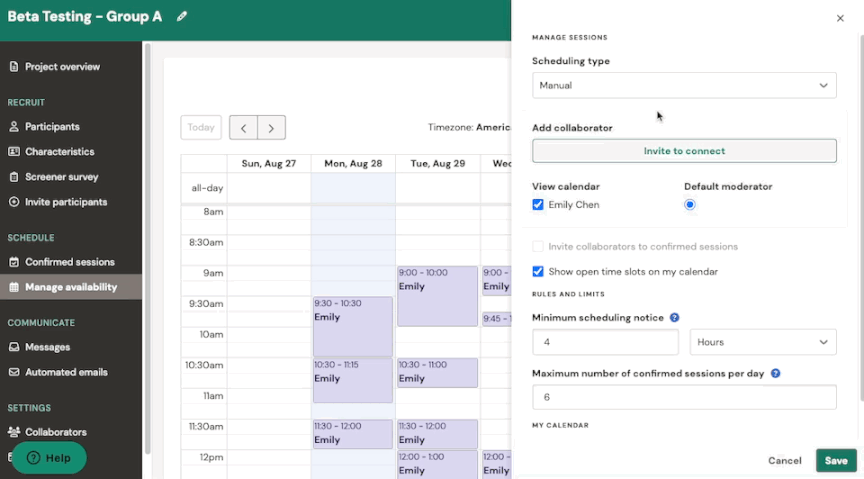
💡 Note: If you add a collaborator, the system will notify you that automated scheduling features are currently unavailable for group projects. Learn more about managing your sessions after collaborators are added.
We’ve also added a new preview experience that shows the exact time slot options participants would see when signing up for your study. Have full confidence that your generated time slots match the ones you were intending on before launching your project.

Key benefits of automated scheduling for researchers
Why choose automated scheduling? Sure, it’ll become easier to schedule research sessions, but you can also unlock these benefits:
- Continuous discovery: Maintain a regular dose of ongoing research with your customers and make it a consistent part of your routine.
- Easy scheduling across multiple concurrent projects: Take the pain out of managing multiple projects at once.
- Conduct online moderated studies fast: Talk to users often and answer specific questions quickly, even with limited time and prep.
And remember, you can always choose to go back to manual scheduling for the times when you want more control over your calendar.
Try out automated scheduling for yourself
Enabling automatic scheduling is easy! Just follow a few simple steps:
- Connect your calendar & set your working hours. **If your calendar is already connected, please disconnect and reconnect so you can access the new scheduling features!**
- After project launch, turn on automatic scheduling.
- Set your scheduling preferences & preview participant timeslots.
- Never think about scheduling again. 🎉
→ Set up automated scheduling in your account.