
We’ve built and vetted our panel specifically for contributing to rich conversations where quality and targeting really matter.
Choose from multiple choice, pick one/pick any, and short/long answer questions to design the best flow and format for your screener.

Make the survey experience more personal for participants by customizing questions based on previous responses.

Build screeners faster and make it easier for participants to answer related questions by combining multiple questions into a single grid.
Evaluate participants confidently with more advanced screening—especially for hyper-specific recruits or just some extra assurance that you’re finding the lowest fraud, highest quality participants for your study.
Call, text, email, or message participants before approving them. Reach out to check screener answers, ask additional questions, or confirm a participant’s interest in joining your study.

Make the survey experience more personal for participants by customizing questions based on previous responses (included in our double screening add-on).

The choice is yours—choose automatic qualification for speed, or manual qualification for times when you want more control.
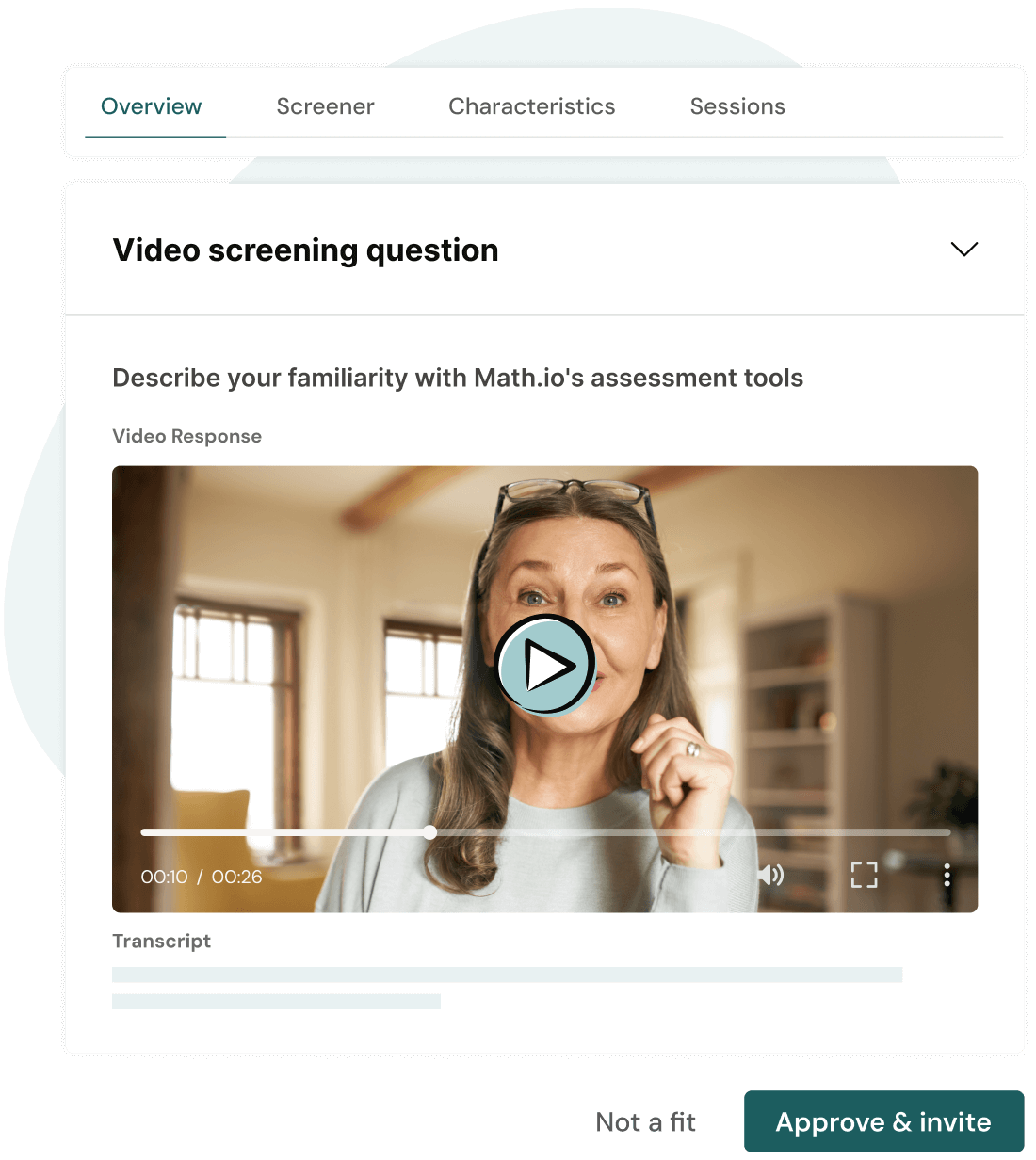
Find the perfect match for your research with powerful screener surveys in User Interviews



Screening surveys, or just “screeners,” are surveys people take before participating in a research study. They’re made up of a few questions, designed to weed out the folks who aren’t your intended audience and capture the ones who are.
Screeners filter for the participants who 1) can answer your research question and 2) have the specific targeting criteria needed to qualify for your study—usually a mixture of psychographics, behaviors, demographics, and geographics. Learn more about how to decide on your screening criteria.
As a rough guideline, try to keep your screener short and sweet—we recommend fewer than 15 questions for the best completion rates. This gives your project the best chance of having plenty of qualified participants to choose from.
It all depends on the type of criteria you’re filtering for, but some examples of common screening questions are around industry/occupation, familiarity with a product or service, or frequency of performing specific tasks.
Good screener surveys are precise and clearly worded, avoid leading or loaded questions, and manage the expectations of the survey taker—to name a few tips. Read about best practices (and common mistakes), tips for building effective screeners, or use our screener survey grader tool.
Skip logic is a great way to customize your screener. You can use skip logic to customize which questions a participant sees, depending on their responses to a previous question. You can also use it to avoid leading people to certain answers to ensure you’re getting honest and accurate responses.
Double screening is an add-on that lets you contact screener-qualified participants by email or phone, or review video responses to a custom prompt before approving them for your study.
Video screening is one of two double-screening options you can choose from. Researchers can automatically prompt qualified participants to upload a video of themselves answering a question during the screening step—the fastest insight into their experience on a topic.
Manually reviewing and approving participants gives you more control over who can participate in your project—recommended in cases you have quota or balance needs, have questions in your screener requiring review, intend to use double screening, or need to confer with a teammate for approvals.
With automatic review, participants can be scheduled faster—those who are a 100% match to your screener and targeting characteristics will automatically be able to schedule themselves for your project.
Need tips for building effective screener surveys? The devil is in the details. Taking the extra time to get it right can drastically improve your recruit.

Schedule your demo and see us in action today.