Jot down notes while setting up a project, and invite teammates or stakeholders into the conversation to collaborate on specific details—such as reviewing your screener survey, incentives, participant emails, and more before launch.
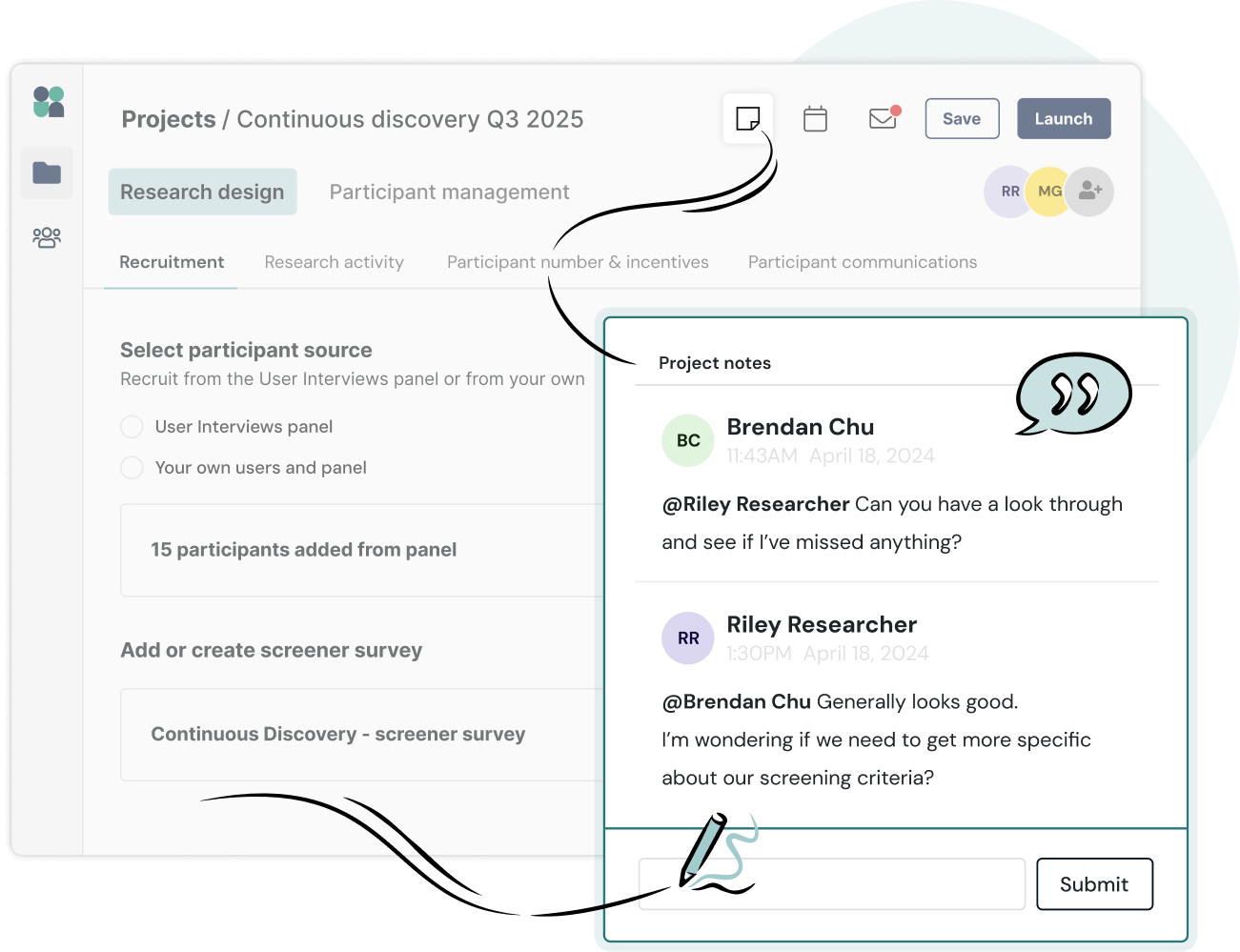
Coordinating across multiple calendars doesn’t have to be hard. We’ll handle the logistics of finding team-wide availability, get sessions booked, and take care of the calendar invites, reminders, and meeting links.
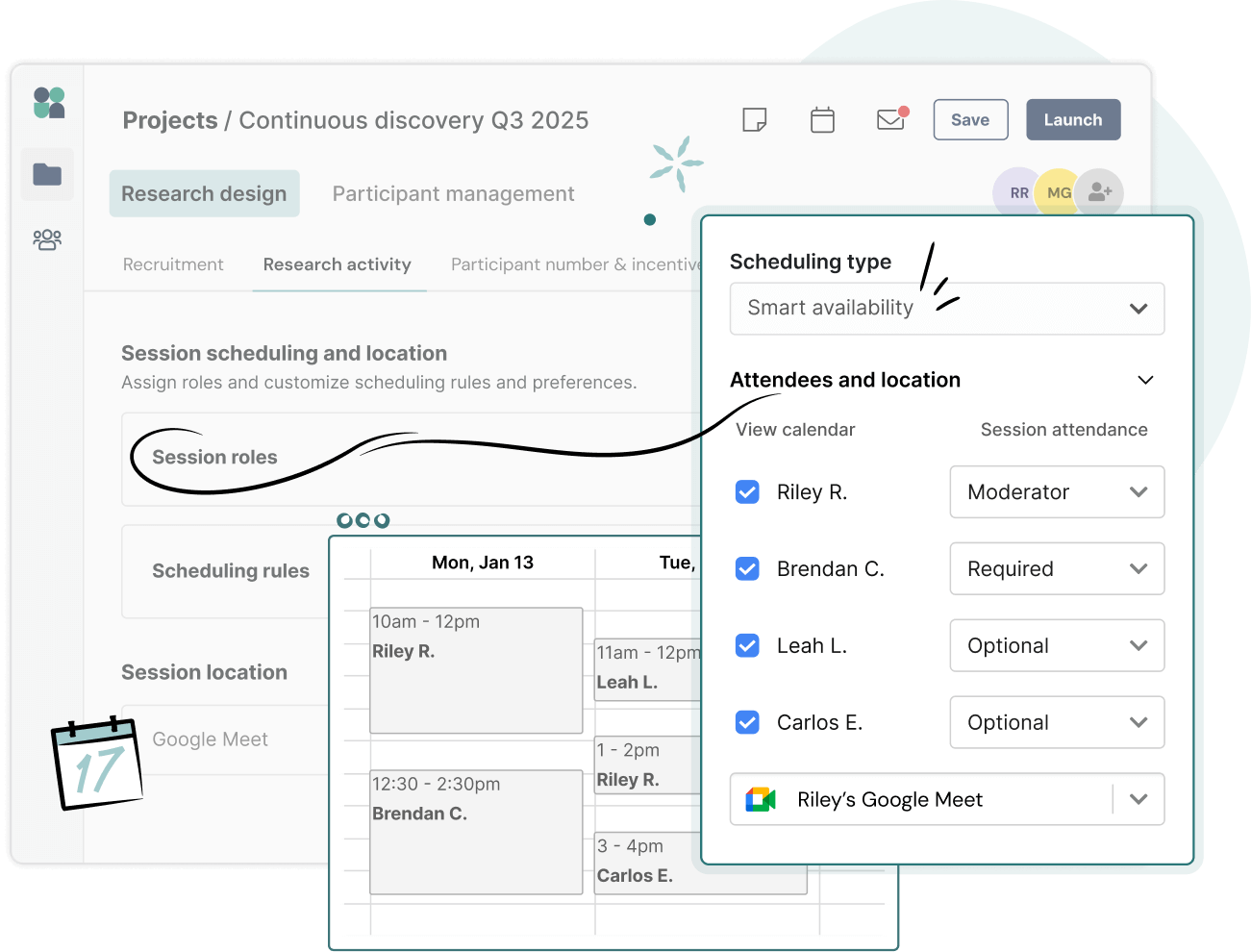
Keep participant communications consistent, branded, and professional across the entire team with reusable templates for emails, landing pages, and projects. With our template library, you can easily build upon what your team members have already created.
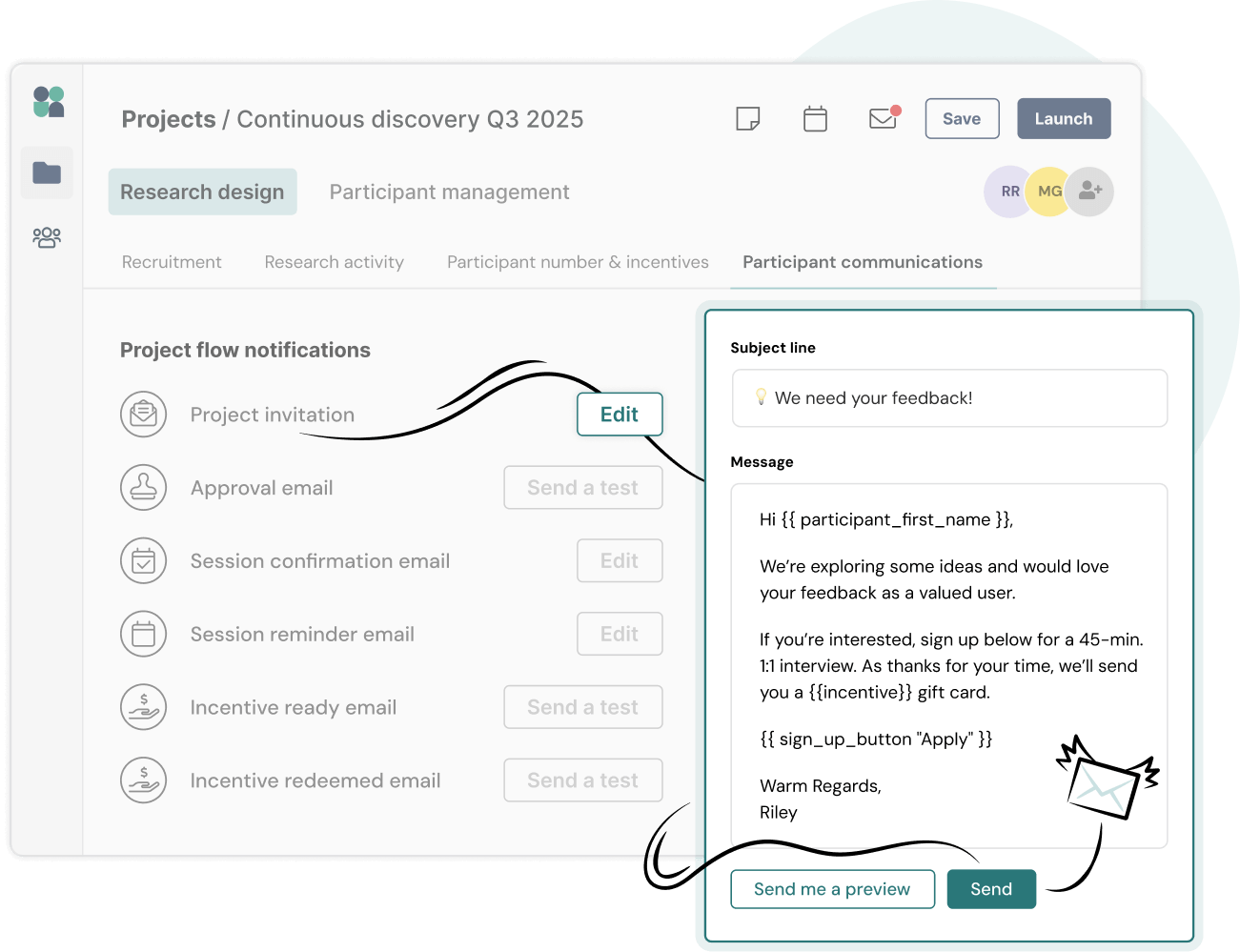
Assign roles (admin, researcher, teammate) to democratize research safely as your team grows. Lock down sensitive data to only those that need to see it with PII masking and segment permissions.
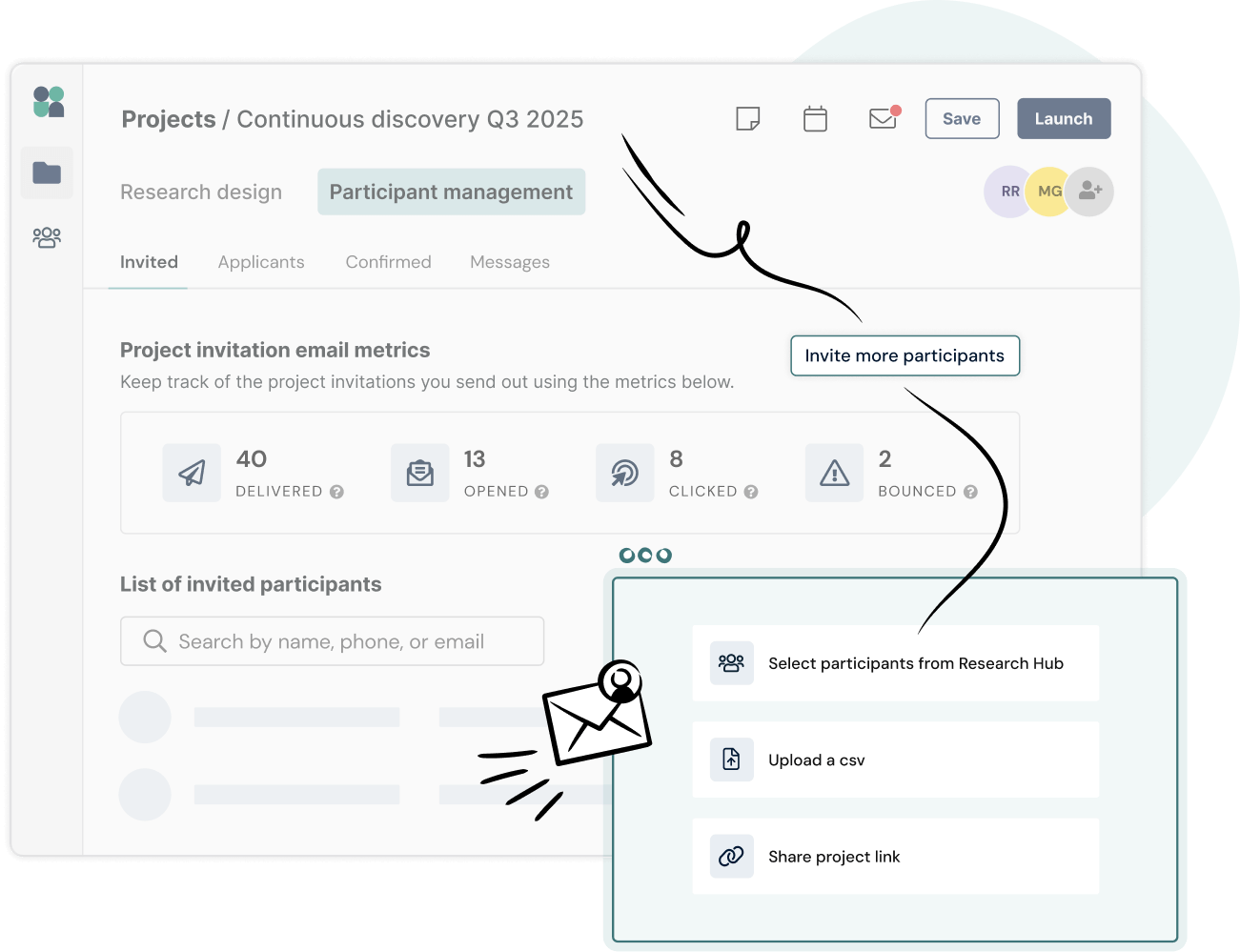
Bring the impact of research to the entire team with quick observer sign up. Share out a page where collaborators can easily sign up to observe upcoming sessions in just a few clicks.


Once your project has been created, you can add collaborators at any time—pre-launch to involve them in project setup, post-launch to collaborate in real time on sessions themselves, or throughout the entire project.
You can currently set three roles in a team: Team Admin, Researcher, and Teammate. Each role has differing levels of access privileges and customization permissions.
With automatic scheduling, simply connect your calendar, set up availability and scheduling preferences, and our system will automate booking confirmed sessions within these guidelines.
Automatic scheduling is particularly useful for teams who need to coordinate availability amongst multiple researchers, or multiple projects. To take advantage of group scheduling, just make sure all collaborators have connected their calendars first!
You can use the Project Notes space to leave comments for yourself, or tag collaborators for feedback or review. To access Project Notes, click on the notes icon in the upper righthand corner of the project workspace.
Yes—we call these lists segments, custom groups of participants in your Research Hub panel that can help you quickly target (and retarget) the right users for your research. Segments have view/edit permissions, and can be shared with only specific researchers if access should be limited to a subset of people.
Yes, you can share a page where teammates (with or without a UI account) can sign up to observe upcoming sessions. Observers will be added to sessions as optional attendees.

Schedule your demo and see us in action today.