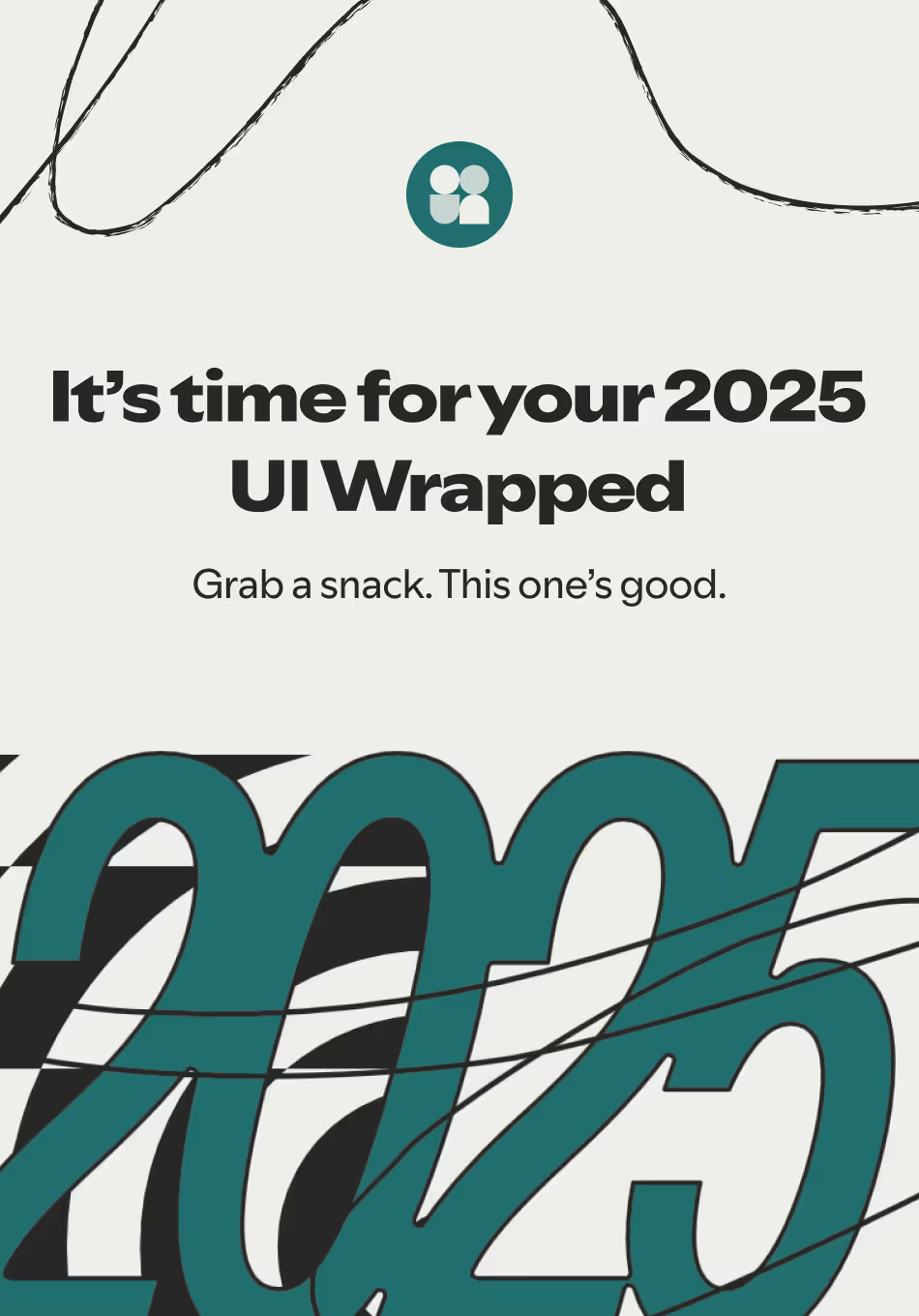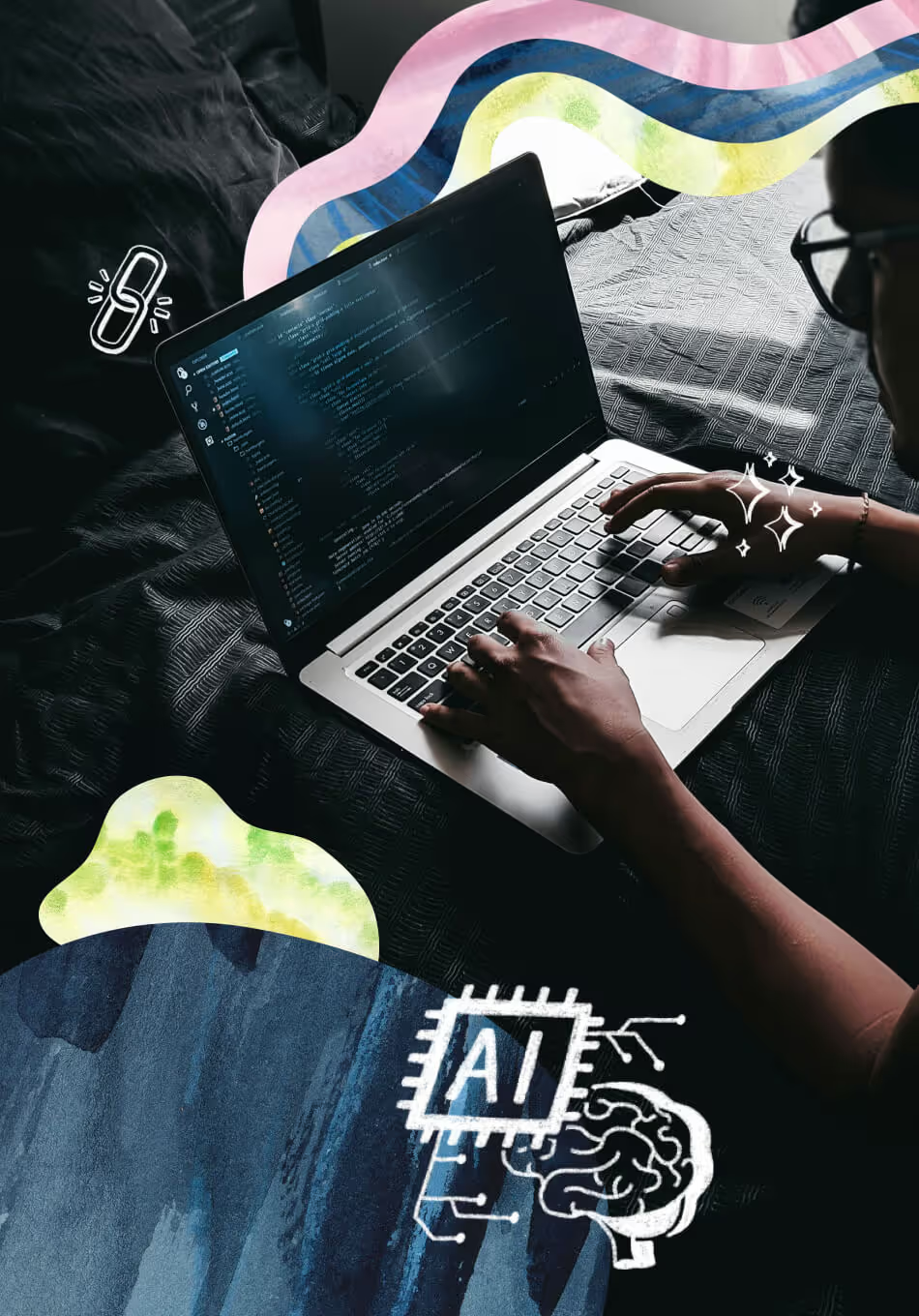You asked, we listened. We just dropped a bunch of screener updates to make finding the right participants way faster. 🚀 The top request, Grid Questions, is here! Now you can combine multiple questions with the same scale (like rating 5 products) instead of making 5 separate questions, and you can set logic for each cell. We also made the builder faster: you can bulk paste answer choices (like a list of 50 states) and drag & drop them. Plus, Video Screeners are coming (very) soon, so you can check a participant's articulation before you approve them.
We’re kicking off 2024 with some exciting feature updates to help you conquer your research goals in the new year! 💪
Many of you requested improvements to our screener survey experience to help you build better, faster screeners in UI—including grid questions, video screeners, bulk paste answer choices, and more.
New in 2025: Upload or paste your screener to our screener survey grader tool—and voila!—our fancy grading wizard will work its magic, providing feedback on best practices and identifying improvements to help you make it better than ever.
For a quick summary of what’s new, here’s a recap from our very own Lead UX Researcher here at User Interviews, Morgan Mullen!
We know that screeners are a core part of finding the perfect participants for your study. These big strides for UI will support both advanced screening and ease in the screener builder so that anyone on the team can get started.
→ Check out all of the new features and more on our Screeners page.
📩 Want to receive notifications directly to your inbox for the latest User Interviews product updates? Subscribe to Fresh Views, our email newsletter, to stay in the loop.
Flexible, easy-to-build screeners
Here’s an overview of the improvements we’ve made to help you build better screeners:
Grid questions
As a top customer request around screener survey improvements, we’re very excited that grid questions are now available in UI! Grid questions make programming screeners even faster for researchers, and make it easier for participants to answer related questions.
They allow you to combine multiple questions into a single grid view—especially useful in cases where you’re asking participants multiple questions with the same answer scale, such as asking about a series of similar products you want them to rate, or questions around customer experience or satisfaction.
Here’s what grid questions look like:
Within the screener survey builder, you’ll be able to pick between “Pick Any - Grid” or “Pick One - Grid” questions. You can set qualification logic on every single grid response by clicking on the cells within the grid. Learn more about how to set up grid questions in your screener.
In the example below, we want to talk only to Netflix subscribers who are open to other streaming services. So we can set “Must Select” for “Currently subscribed to Netflix”, and “Reject” for those who would never consider subscribing to Hulu, Amazon Prime, and HBO Max (other streaming services we’re interested in learning more about).

Build with speed: Bulk enter answers, drag & drop to reorder, write in “other” option
We’ve also made a number of improvements to multiple choice questions (our most popular question type) to help you build screeners more easily—whether you’re creating a simple screener or a more complex survey with multiple pages and skip logic.
You can now bulk paste answer choices directly into the builder using a simple command or control + v—a huge timer saver if you often draft screener questions in other tools or have a long list of answer choices to port over, like individual countries. You can also drag and drop to easily reorder that list. To capture additional insight, allow participants to write in a free text “Other” option.

Advanced screening features
We’ve been hard at work on some more advanced functionality to support highly-specific recruits and high-visibility research—or, just for the times you want some extra assurance that you’re finding the best-fit participants for your research.
Video screeners (coming soon!)
Coming very soon, participants will be able to upload a video of themselves answering any question that the researcher requests as part of the screening process. The goal here being: to make it as easy as possible to identify participants who have real, relevant experience on a topic, and can speak to it clearly.
This is one of the fastest and most effective ways to assess participant quality, so you don’t have to worry about finding out too late that a participant doesn’t have the right relevant experience for your study.
💡Note: Video screeners are included in double screening
%2520(2).avif)
Premium screening
A reminder for those of you who want that extra insight into your participants: UI offers premium screening as an add-on to support your more specific recruits. With premium screening, you can call, text, email, or message participants before approving them. Reach out to check screener answers, ask additional questions, or confirm a participant’s interest in your joining your study.
Don’t wait—find the perfect participant match for your research with powerful screeners in UI today.
⭐️ Screener surveys are a vital component of recruiting the best participants for your research. Learn how to master the screening process with our Screener Surveys Deep-Dive course on the User Interviews Academy.