
Watch our Product Talk Webinars for a quarterly preview of new features
We’re making it easier for researchers to include their teammates in sessions with a new observer sign up page 🙋 Researchers can now share a page where teammates can quickly view upcoming sessions and sign up for the ones they’d like to observe. Anyone (with or without a UI account) can sign up, expanding the opportunity for any collaborator to hear from participants firsthand and really feel the impact of research.
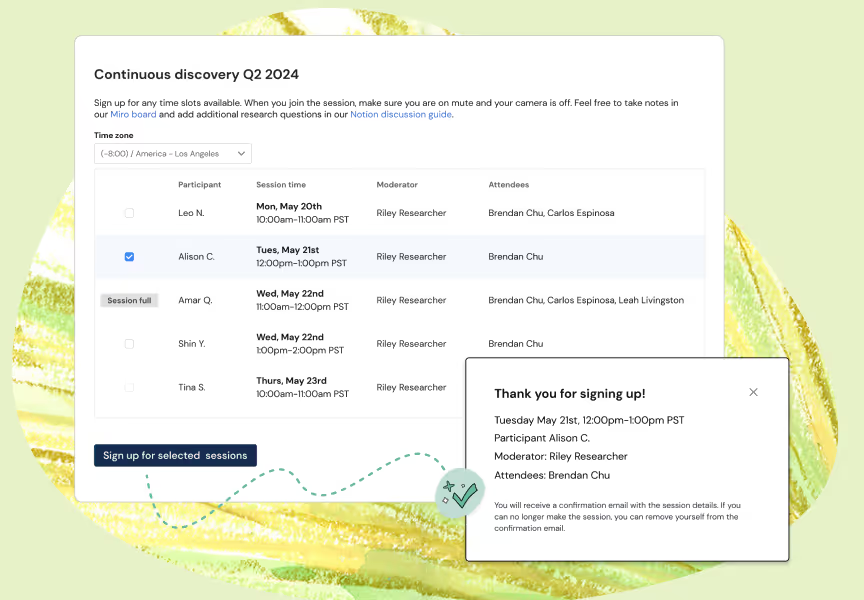
When someone signs up as an observer, they’ll be added to the session as an optional attendee, and automatically receive calendar invites for those sessions (if the moderator has connected their calendar).
You can set up your project’s sign up page from the Sessions page, under the Participant management tab. Click the “Invite Observers” button on the top right to open the set up drawer.
Here, you can edit the sign up page description with any details to prepare observers for the session. For example, you may want to include ground rules such as ensuring they’re on mute and their camera is off when they join the session, or link to any documents or boards where your team may be taking notes. You can also set the maximum number of attendees per session (not including the moderator). Our general rule of thumb is to cap in-room attendance at 3 attendees to avoid overwhelming the participant with too many people on the call.
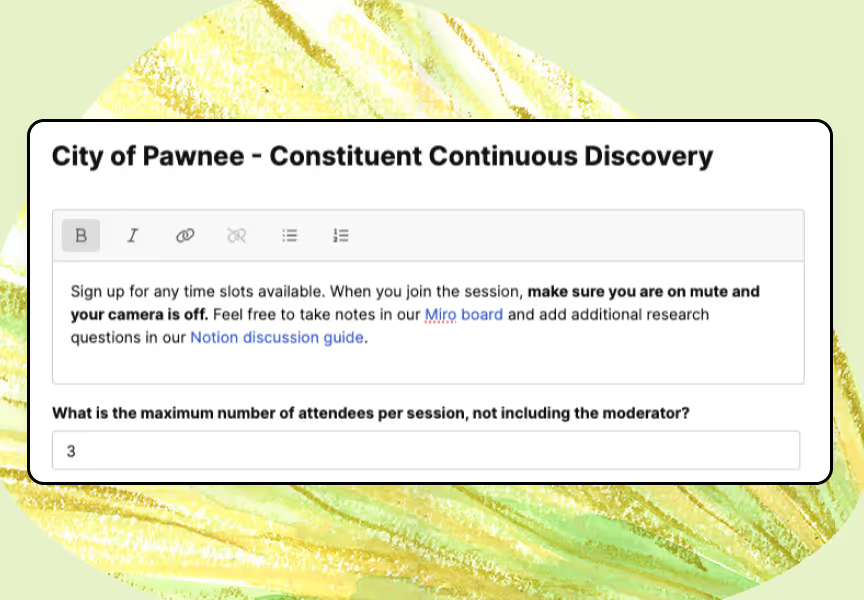
When you’re ready, activate the observer invite link and copy it to share with your team! People can sign up on their own time, choosing the sessions that interest them and time slots that work with their schedule.

Join over 100,000 subscribers and get the latest articles, reports, podcasts, and special features delivered to your inbox, every week.

Schedule your demo and see us in action today.