What are flexible incentives?
We know research rarely goes as planned, and are here to support with more flexible options. With flexible incentives, researchers can adjust incentives after launching a project, or offer participants bonuses—without contacting our support team. You can adjust the incentive amount for your entire project or for an individual participant, depending on your use case.
For example, if you’re not getting the number of applications you need, you can learn and adjust as you go by increasing the incentive amount to attract more candidates. Maybe you have a great participant on the line that you want to dive a little deeper with. If your conversation goes long, offer them a bonus for their time. Or, maybe you accidentally put in an incorrect amount, or have changes in client requirements or company policy.
Whatever the reason, editing incentives takes just a few minutes within UI.
How to edit an incentive for a project
You can edit an incentive for a project from the 'Research design' section. Within “Participants & incentives,” you can specify the incentive by entering an amount. Note that when you modify the incentive, it will only apply to new applicants for the project.
When editing incentives for a project, here are a few guidelines to keep in mind:
- You can edit the project incentive amount up or down at any time, as many times as you would like
- Your updated incentive must be greater than the original project incentive
- The project incentive amount sets the terms for a participant’s original participant incentive. For example: say your original project incentive is $50 and a participant applies, their agreed original incentive is $50. If you then increase your project incentive to $60 and a new participant applies, their agreed original incentive is $60
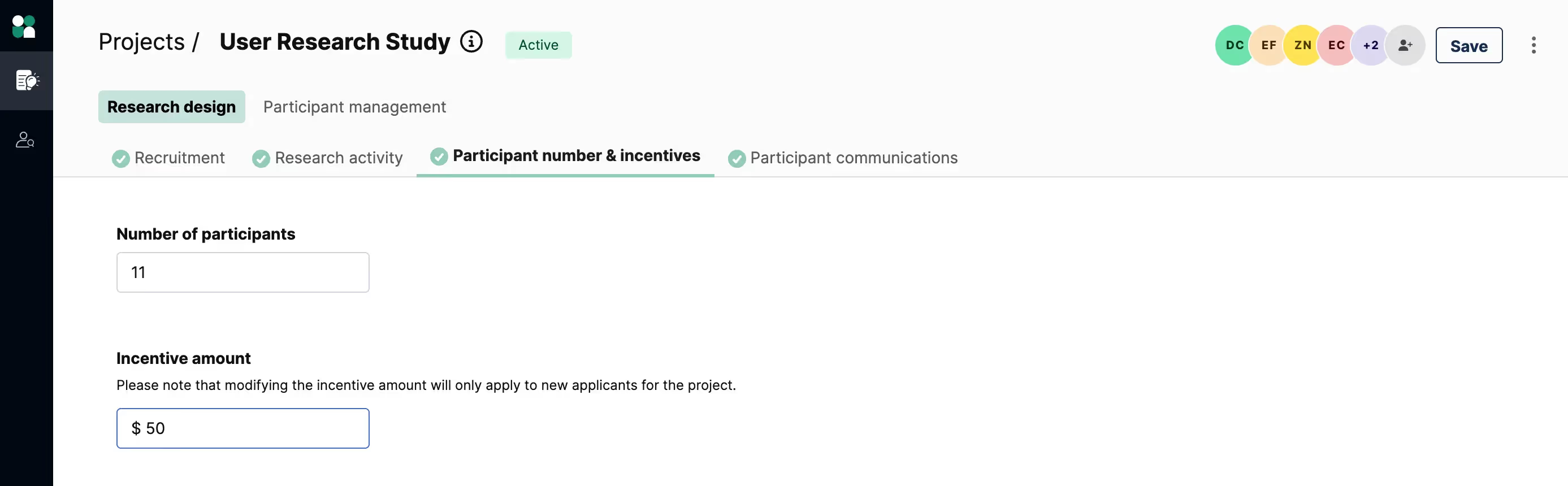
How to edit an incentive for an individual participant
For moderated studies: You can edit a participant’s incentive from the 'Participant management' section by navigating to the 'Sessions' tab. Input your new incentive and click save.
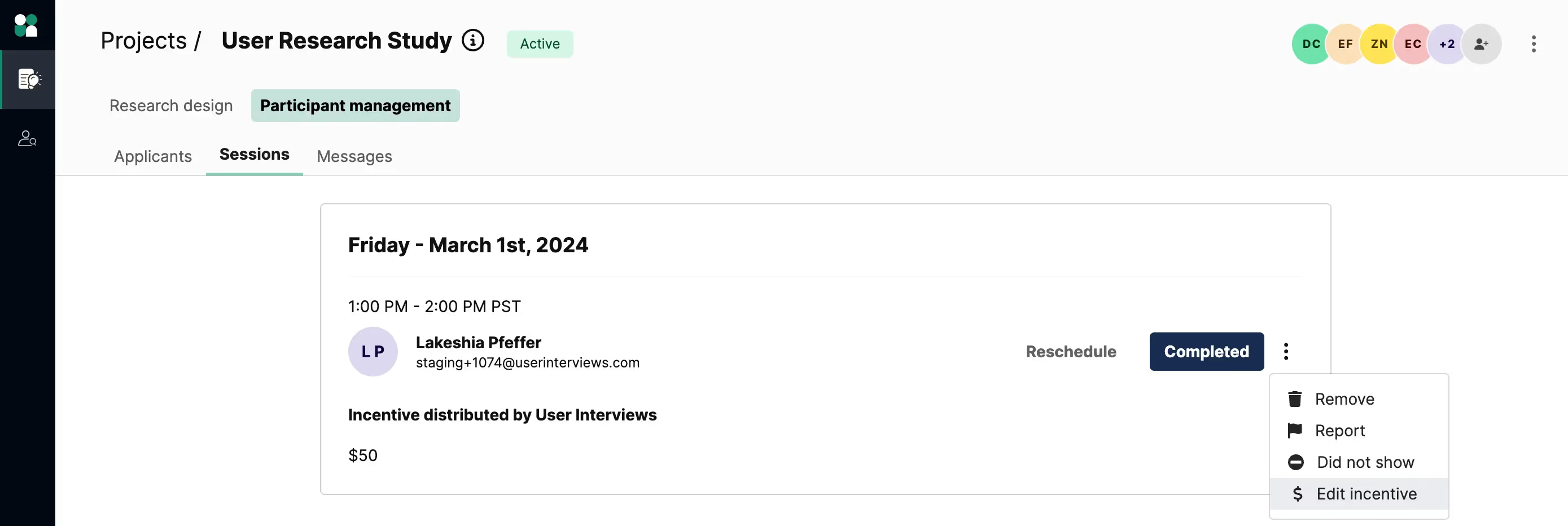
Click 'Edit incentive' then input the new incentive and save the new amount.
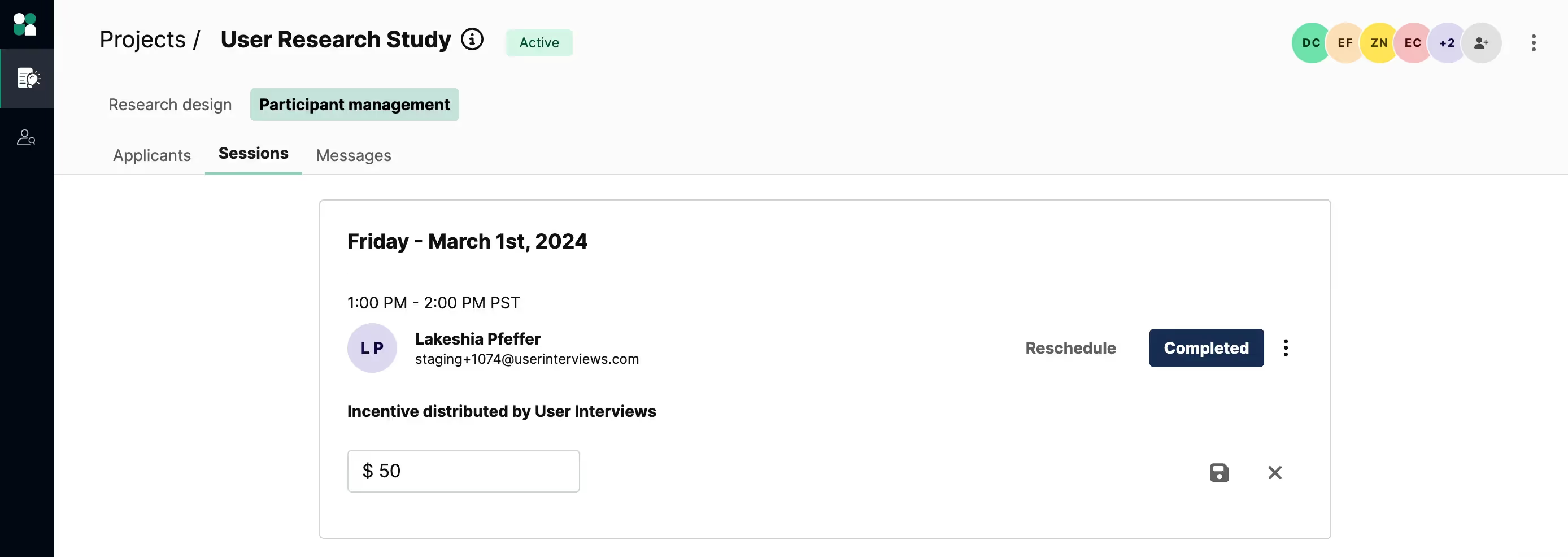
For unmoderated studies: You can edit a participant’s incentive from the 'Participant tracking' tab under the 'Participant management' section. Click on the 3 dot menu on the right and select 'Edit incentive'.
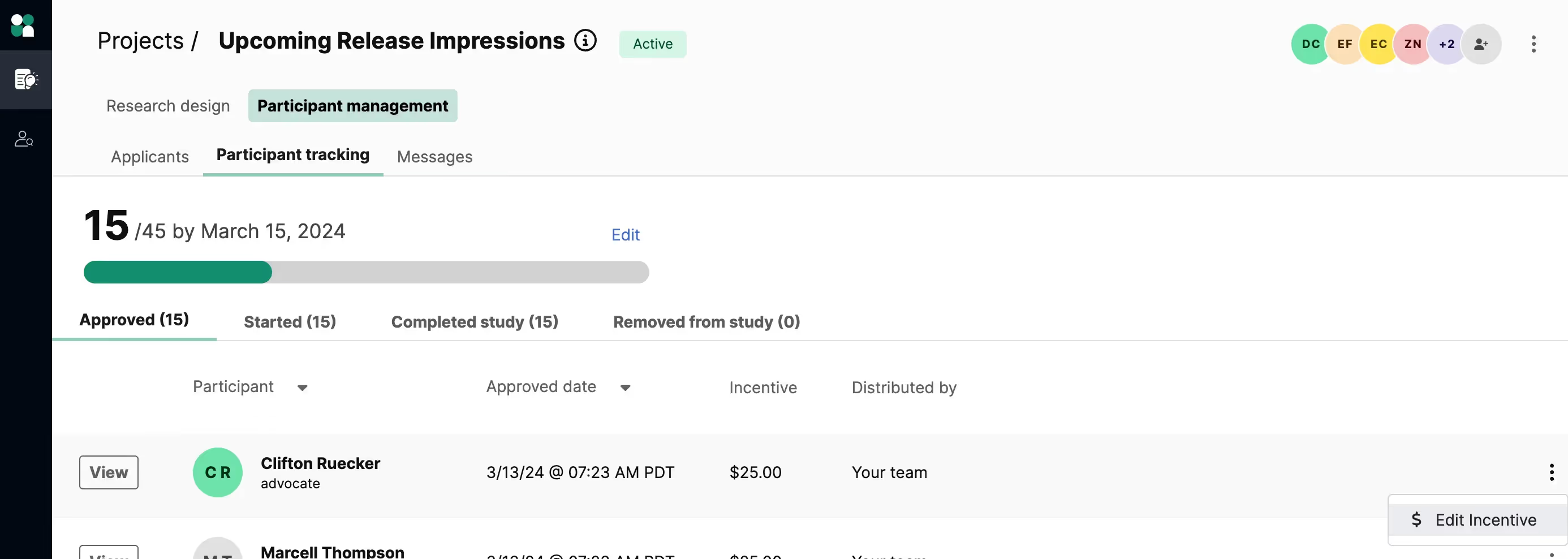
Input the new incentive and save the new amount.
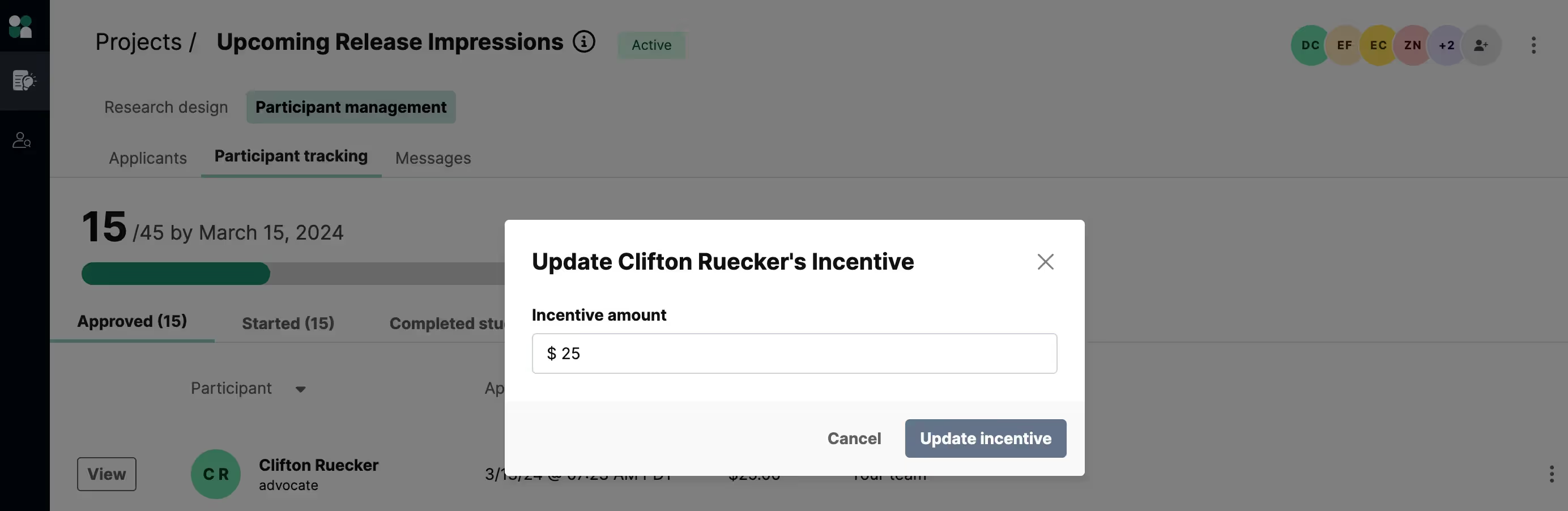
When editing incentives for an individual participant, here are a few guidelines to keep in mind:
- You can edit the incentive amount up or down as many times as you would like as long as the updated incentive is greater than the original participant incentive (the amount set when the participant applies to your study).
FAQ
How do I edit a participant’s incentive?
For moderated studies: You can edit a participant’s incentive from the Confirmed sessions page. Input your new incentive and click save.
For unmoderated studies: You can edit a participant’s incentive from the Participant tracking page. Click on the 3 dot menu on the right and select “Edit incentive.” Input the new incentive and click “Update” to save the new amount.
How do I edit a project’s incentive?
You can edit a project’s incentive from the Project Overview page under Session details.
Can I edit multiple participants’ incentives in bulk?
Currently, only individual incentive editing is available.
Can I edit the participant incentive multiple times?
Yes, you can edit the participant incentive amount up or down as many times as you would like, as long as it is greater than the original participant incentive.
Is there a limit to how much I can increase the incentive?
No, there is no limit to how much you can increase the incentive.
Can I edit an incentive after someone has been paid?
No, you cannot edit an incentive after someone has been paid. You can adjust the incentive as many times as you would like throughout the project before you have marked them as complete—once marked complete, this is when the participant is paid.
Can I decrease incentives?
Yes, if you have increased an individual participant incentive above the original incentive amount you can decrease it down to that amount. You cannot decrease below the original participant incentive amount.
You can also edit the project incentive down at any point—the changes will only apply to any participants who apply to the project after the edit.




