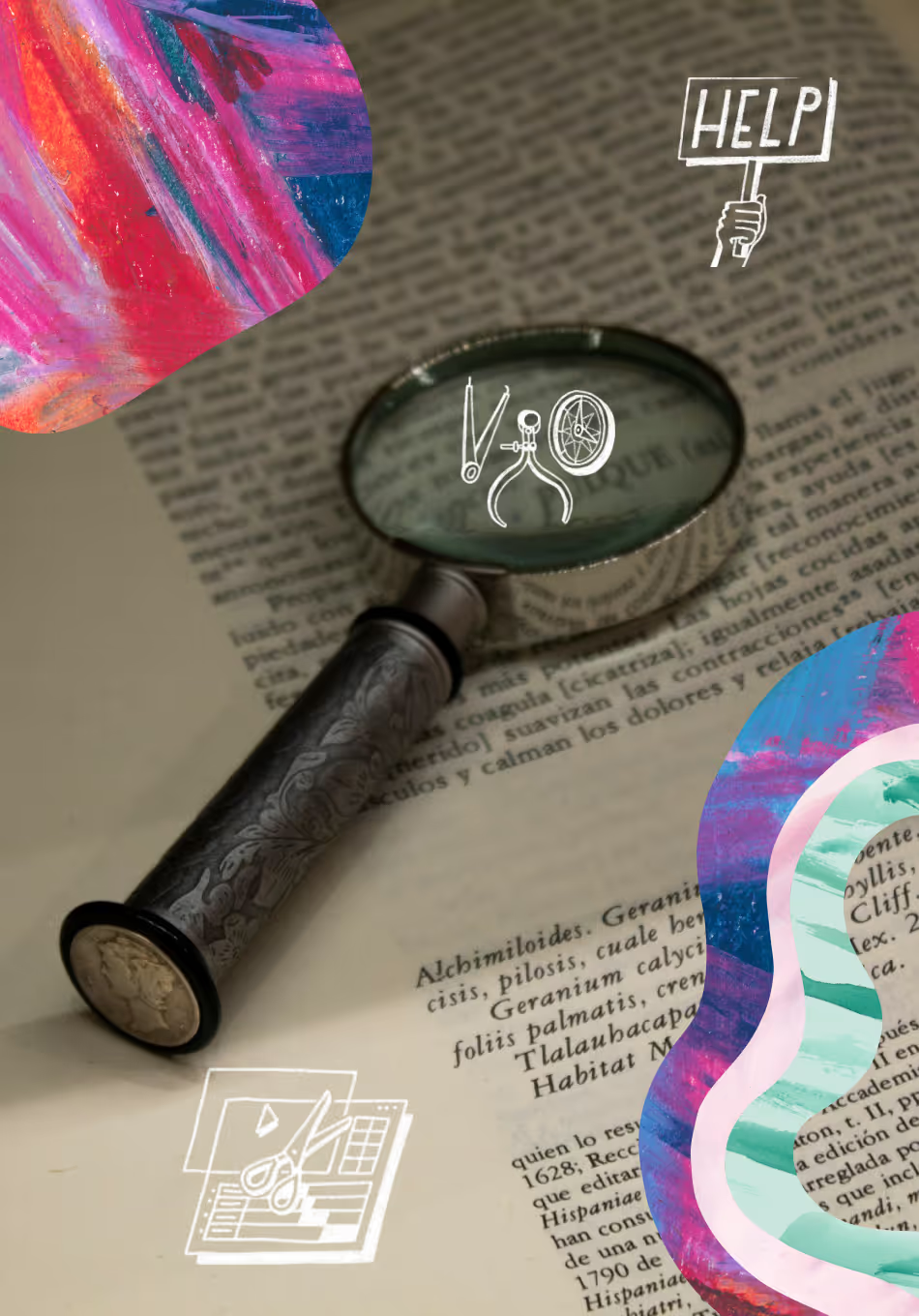Artificial Intelligence isn’t a distant, futuristic concept from sci-fi films anymore, with witty robots and hologram screens.
AI is already around us, quietly enhancing digital experiences—it can suggest what movie to watch, predict what you'll type in a message, or warn you about traffic on your commute.
For those of us in User Research—who frequently work with (a lot) of unstructured, disjointed data—AI has the potential to dramatically alter our working styles in the long run.
However, understanding and harnessing the full potential of AI in UX research isn’t just about adopting the latest tools. It asks for a fundamental shift in mindset—a willingness to embrace change, challenge existing methodologies, and explore new ways of working.
While AI excels in tasks such as pattern recognition, data analysis, and predictive modeling, it's not infallible. Understanding its limitations is just as important as recognizing its strengths.
One thing is clear. AI isn’t anywhere close to replacing actual human researchers or doing our job with complete reason and judgment. But it can be a powerful ally—an instrument that amplifies our capabilities and helps us obtain more nuanced and comprehensive insights into human behavior.
In this article, we will look through what a UX researcher’s regular workflow looks like, and how AI can transform it for good.
✨ Read our Early Adopter's Guide to AI Moderation in UX Research
A UX Researcher’s workflow
User research can be quite laborious. The exact timespan and resources required for a research project might vary, but this is what a standard qualitative research workflow looks like.
Step 1: Define your goals
Step 1 involves defining and clarifying your research goals—what questions are you trying to answer? What do you hope to learn from them? How does this tie into the overall business objectives?
Defining the research question also involves aligning with stakeholders, and understanding the constraints (research budget, timelines) that you’re working with. Just as importantly, this is the stage when you assemble your dream team to carry the mission through!
Step 2: Plan your research strategy
Now you know what you need to ask. Next step—create a research strategy roadmap for how you plan to answer your research questions.
Most researchers begin by defining their target audience and determining the research methodology that works best for the project requirements.
If you need to do extensive recruiting for testing a B2B product, for instance, you might need to set aside a budget for sourcing participants. If you intend to talk to only your customers, you might need to chart out how you will reach out to them, define what kind of support you require from marketing and customer service teams, and schedule communications and follow up emails.
Based on the timeline, resources available, and the type of insights required, researchers zone in on the right method for the project. This can vary from a remote interview study with 5 to 10 people to a more complex ethnographic study involving 20+ participants and diary studies.
Step 3: Dive into discovery
This is where the magic happens! Based on the research method of choice, researchers conduct interviews, run usability tests, and try to understand their users as well as they can.
The most important part of this stage is documenting all user interactions accurately and as efficiently as possible. This makes it easier to analyze the data later and arrive at reliable insights as quickly as possible.
Step 4: Make sense of the data
Strike what I said before, this is where the magic actually happens! Once the user interviews and usability testing are done, it’s time for the data to shine.
By systematically sifting through the learnings, and noting patterns in user behavior and feedback, researchers derive answers to the questions they began with.
Research synthesis can be done in many ways. Some researchers prefer doing everything manually—which might mean painstakingly organizing hundreds of pages of interview transcripts, call recording and notes to code them, highlight patterns, make affinity maps and write it all down.
For extensive data sets, this can get quite exhausting and take a lot of time.
The good news is that a new generation of AI analysis tools like Looppanel are designed to automate parts of this process, and make it 5x faster. (But more on that later…)
Step 5: Present findings to stakeholders
Once you’ve identified the issues and found answers to the research questions, you need to get buy-in from stakeholders. This is almost as important as the research itself.
Sometimes, you may find yourself presenting your research and making the case for why it matters to stakeholders who do not even believe in research. So it’s crucial to strategically present findings, focus on how it’s relevant to business outcomes, and make sure everyone’s aligned on action items.
How AI can help with a UX researcher’s workflow
Let’s clarify something first. AI is not smarter than a human (right now, at least!). It cannot take over your researcher job—it cannot reason for itself and you certainly don’t want it working without supervision.
That being said, AI can be incredibly useful as a tool to speed up research and free up researchers’ time.
With AI tools, UX researchers can skip the manual, time-consuming tedious parts of the workflow, and reserve their brains for the critical thinking and analysis that they excel at. AI gives researchers back time and mental energy that they can use to pay attention and focus on the users, and think through the insights better.
Now, let’s go through the UX research workflow again—but this time, let’s dive deeper into how AI can speed up each stage of the process.
With a little help from AI, here’s what a UX researcher’s workflow could look like.
Step 1: Define your goals (with AI)
Clarifying the purpose of your research is like setting the coordinates for your journey. You cannot ask ChatGPT to do all the work and map out the entire research plan for you, but it can help.
AI can generate a decent first draft
If you’re struggling to get started, AI can help with generating a decent first draft of your plan. It might miss out on some obvious contextual elements and make sweeping generalizations, but it is helpful to build on.
With an AI writing tool like ChatGPT or Copy.ai, you can simply input your initial thoughts and questions and let AI weave them into a coherent framework. It’s like having a brainstorming buddy that never gets tired.
AI can review questions and help reduce bias
A lot of folks are worried about AI introducing bias into their workflow. This is completely valid, especially if you let AI process your research data or run interviews unsupervised.
However, AI tools can also be helpful to counteract bias in our language, which we may not even realize we have.
Simple ChatGPT prompts can be use to check discussion guides for bias and leading language
Are any of these leading / biased questions for a user interview?
<Paste in questions>

Especially for non-researchers conducting research or those new to the field, tools like ChatGPT can actually help you identify bias in your work.
You can even go a step further and ask for its help re-phrasing questions you don’t know how to ask in neutral language.

Immediate action item? Enforce AI bias checks for all PMs and Designers running research in your org!
Step 2: Plan your research strategy (with AI)
Now it’s time to plan and set up your study!
AI can help draft outreach content for recruiting participants
While many parts of research planning will remain the same (budgeting, timelines you may want to think through), AI can be super helpful with generating draft outreach content for recruitment.
Let’s say you need an outreach email—ask OpenAI to create the first draft for you!
Psst! Here’s the prompt we used for generating a quick email:
Draft an email (keep it short and sweet) to ask customers to participate in a user interview. They will be compensated $100 for 1 hour of their time. Their input will be used to improve the product for them in the future.
Remove small talk like "Hope this finds you well"
Also generate the subject line for the same.

Add context on your product / business to the prompt to personalize the outreach further!
AI can help with setting up your interview guide
Sometimes you just need some help getting started with your interview guide.
You can have ChatGPT set up the first draft for you. Here’s a helpful prompt to get started:
Create a user interview script of 15-20 questions as a UX researcher, to gather detailed insights from users of X app that [insert product details]. Include warm-up questions about the user’s day and work life. Covers key topics such as user needs, preferences, and experiences with similar products. Ask about A, B, and C features. Use simple language.

Now that you’re all set, let’s jump into the interviews!
Step 3: Dive into discovery (with AI)
When it comes to the discovery stage, you need all the help you can get.
In an ideal world, you should be able to have a meaningful conversation with the user, while taking notes and making minute observations about what they’re saying, and be able to recall all of it during analysis.
Unless you’re blessed with superhuman memory and attention to detail, achieving this ideal is not possible on your own.
Luckily, AI can help out immensely in this stage of a UX researcher’s workflow.
AI can generate speedy transcripts of user interviews
No more waiting for the transcription agency or your research assistant to manually transcribe hours of call recordings. AI-assisted transcription is of superior quality and highly accurate in most cases. Tools like Looppanel offer transcription in multiple languages like English, Hindi, German, French, Spanish, Portuguese, Dutch, and Italian.
AI can takes notes during your calls
Note-taking is something AI is quite good at!
AI can act as a speedy research assistant and take live notes during calls, and mark significant moments, highlight questions and even summarize the entire conversation for easy reviewing later.
Instead of reviewing transcripts or rewatching call recordings later, you can just look through the notes, ensure that the minute details were captured correctly, and add any personal observations if needed.
If you’re a solo researcher working on a project with no team members or assistants to rely on, this kind of AI support is game changing.

Step 4: Make sense of the data (with AI)
Again, AI won’t do the thinking for you. UX research still needs actual human researchers to review all the data findings, and understand why users feel the way they do, and design better product experiences.
That being said, AI can fulfill the role of a trustworthy intern by helping you assemble and organize the data, point out patterns, and speed up the journey to user insights. Here’s how.
AI can help with qualitative data coding and tagging
User researchers organize data by using codes and tags to categorize similar findings, sift through patterns, and make sense of extensive data sets.
But instead of reading through everything yourself and laboriously identifying key themes and codes, AI analysis tools can do it for you. At least in part.
They’re not infallible, but these tools can do a great job doing the first round of data grouping and coding.
Be aware—not all tools are the same! If one doesn't work well, don’t write them all off. AI tech is ever evolving, and some products are doing a better job of adapting its capabilities to the UXR workflow.
A lot of AI analysis tools also offer AI-assisted tagging, which can identify common themes, and automatically tag data snippets for later review. The technology is still in its nascent stages, but it can already work wonders for researchers and data analysis in general!
And if you find a powerful AI assistant—it’s SO much better than trying to do it all yourself using whiteboards and Post-its.
AI can organize your data
AI tools can do a pretty good job of organizing all the data relevant to your project, in a way that’s easy to analyze and extract insights from. You could try a research analysis tool built for this purpose, or even whiteboarding tools like Miro and FigJam.
FigJam and Miro AI, for example, are able to cluster your sticky notes by theme. While this thematic tagging won’t take you 100% of the way, it helps break an overwhelming amount of data into more manageable chunks you can work with.
Research-specific tools also take researcher’s workflows into account when building AI features.
Tools like Looppanel already organize your notes by the user’s discussion guide. A new release will allow users to suggest tags they’re interested in for higher quality thematic grouping.
Step 5: Present findings to stakeholders (with AI)
One of the biggest hurdles when presenting research findings is distilling complex information into digestible insights.
This is yet another area where generative AI tools and AI-powered writing tools can come into play.
AI can customize findings for different stakeholder audiences
With the help of AI tools, you can phrase or rephrase your findings in succinct ways that resonate with your stakeholders.
For example, let’s say your research uncovers a pattern of user frustration with the checkout process on your e-commerce site. Instead of bombarding stakeholders with raw data and lengthy reports, ChatGPT can help you craft a concise summary that highlights the key takeaway: “Users are experiencing friction during checkout, leading to potential drop-offs and lost revenue opportunities.”
It’s not just about not just about simplifying language. AI can also assist in customizing your message for different stakeholders.
For instance, while developers might be interested in technical details and implementation suggestions, executives may prioritize high-level insights and business implications.
With AI writing tools like Jasper, Copy.ai or Claude, you can easily tailor content as needed, simply by providing instructions with style guides, reference content and details on the audience persona. (My personal favorite is Claude!)
With tailored summaries for each audience, you can ensure that everyone gets the information they need to make informed decisions.
Try this prompt on ChatGPT to get started!
Product X is a product for [describe the product]. Given the following research data derived from [type of study], please provide a concise summary (1-2 paras) of an insight. Use simple, readable language that can be shared in a report.
[Paste data related to one topic]
Expect to iterate on the prompt based on the output and tone you want! The good thing is, once you have a prompt set up, you can keep re-using it for future projects and even templatize it for your team.
Limitations of AI
Remember Molly Weasley’s advice in Harry Potter? “Never trust anything that can think for itself if you can't see where it keeps its brain.”
A little bit of that warning applies to AI too.
Here’s the thing. AI can speed through the tedious parts of your job in a jiffy and automate the time-consuming tasks like magic.
It can read and learn from large amounts of data at superhuman speed, summarize thousands of pages accurately, and find a compelling quote from a user by scanning dozens of call transcripts in mere seconds.
It does, however, come with its fair share of limitations.
Here are a few things to keep in mind while integrating AI into your research workflow.
- AI complements human expertise; it doesn't replace it entirely. Think of AI as your research assistant—it can expedite coding tasks, but you're still the one with the context to interpret notes and clusters accurately. It's essential to review any AI-generated data critically and view it as a helpful starting point rather than the definitive answer.
- AI excels at identifying patterns in user behavior but struggles to understand the underlying "why." Therefore, limit its role to observing user behavior and identifying patterns and themes. It's up to you to analyze and make sense of how these findings impact your organization.
- AI lacks real-world context and may overlook obvious points that you, with your years of experience at your company, intuitively grasp.
- AI requires supervision. You can't feed it a whole project's worth of data and expect fully formed insights. While AI can be incredibly helpful, errors can occur, so it's crucial to be able to verify the source of notes, adjust clusters, and add your insights manually.
- Consider data security and compliance when using AI qualitative data analysis tools. Since regulations for AI tools are still evolving, check the terms and conditions for data security measures and compliance with regulations like GDPR. Also make sure that the tool you’re relying on does NOT use your data for training purposes.
The UX Research Tools Map from User Interviews is an annual guide to the ever-evolving world of UX and user research software. Check out the latest edition to see how AI is changing the landscape.



.avif)