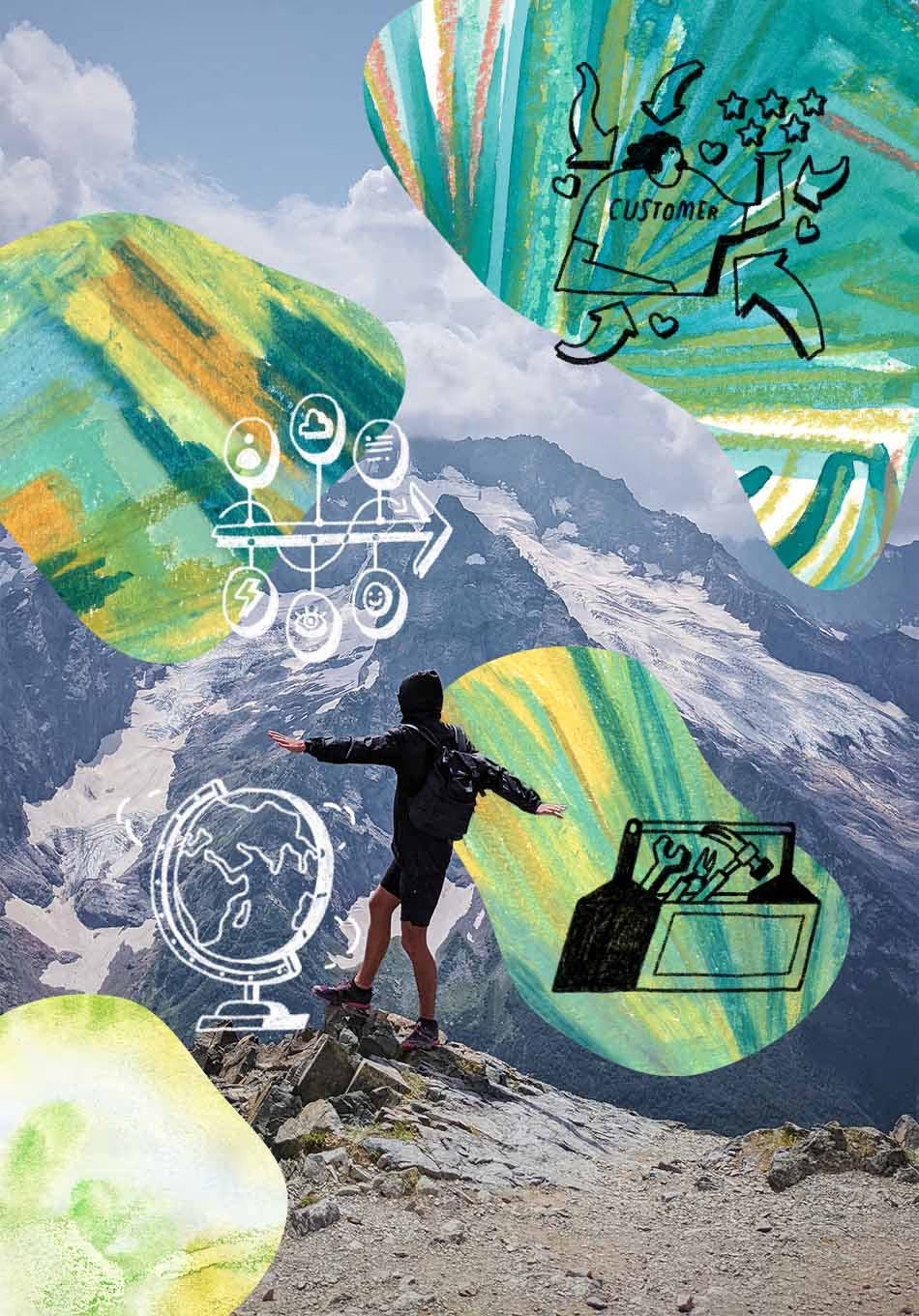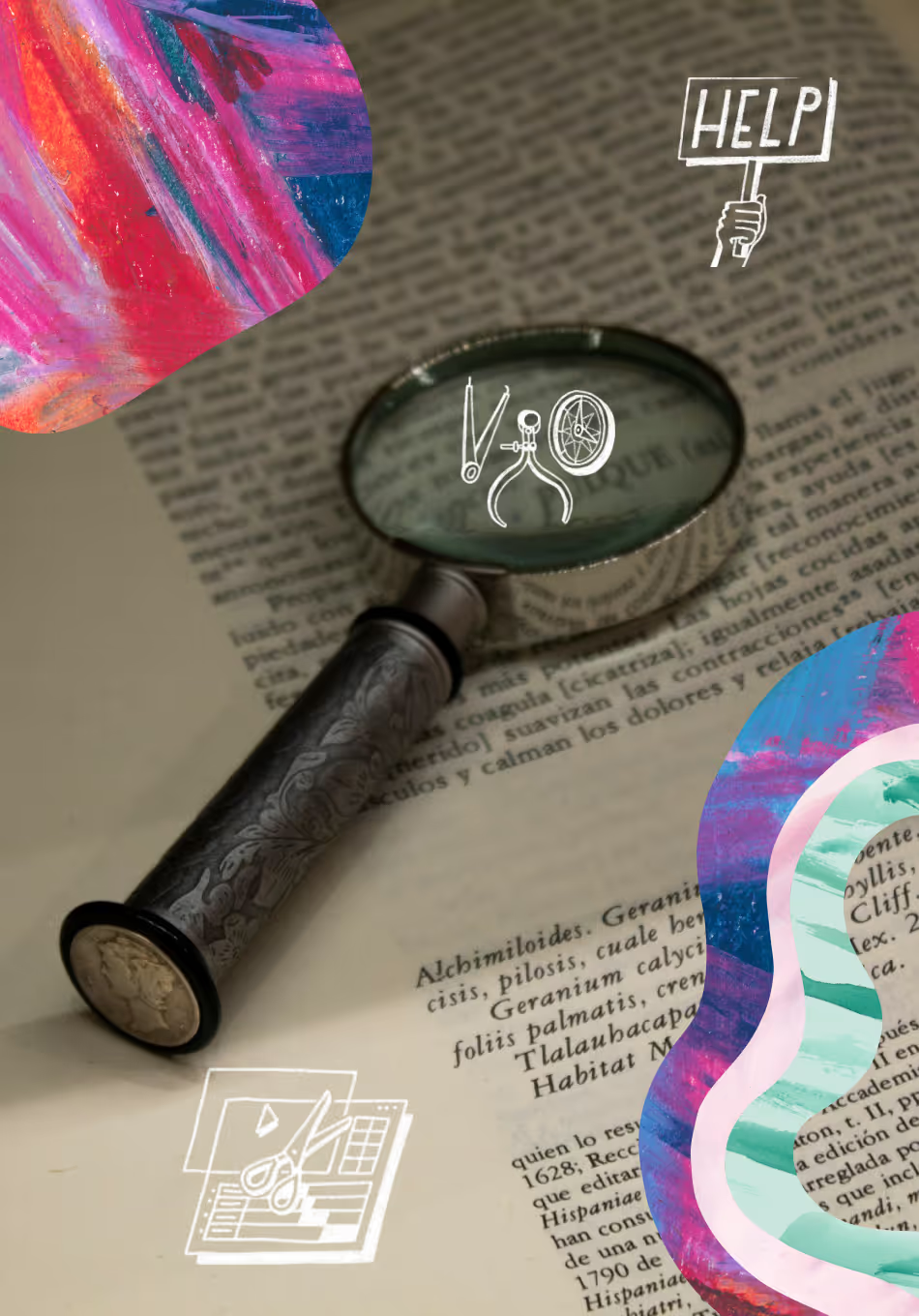Customer journey maps combine data from primary research (such as interviews or surveys) with product analytics and desk research to create a visual flow or timeline of how a customer engages with a product or service experience. They can help identify pain points or optimization opportunities across in-person and digital channels.
Because of their popularity, there is an entire software and tooling category supporting customer journey maps. This guide will help you make sense of it all, curated by the team here at User Interviews—no AI generation here. We dug into reviews, features, and unique use cases to create a useful collection of journey mapping tools to consider for your stack.
This guide can help you:
- Determine if you need a journey mapping tool
- Identify which type of mapping tool is right for you
- Generate questions to help choose the best tool
- Compare top-rated options across tool categories
- Learn best practices from journey mapping experts
💚 Love research tools? Head to our library to use all of them for free
Why use a journey mapping tool?
In addition to making aesthetically pleasing maps or saving time and effort, customer journey mapping tools are great for creating maps that can evolve as you gather more customer insights over time, which you should be doing.
Here are some of the benefits of using a customer journey mapping tool:
- Provide a single, unified view of customer touch points, pain points, and opportunities at every step of the experience.
- Speed up the process of identifying and analyzing customer touch point opportunities to optimize the experience.
- Enable a collaborative effort for cross-functional teams to align on what to prioritize in the customer journey.
- Create a living, adaptable structure of your customer experience to enable periodic iteration and workshopping.
Another not-so-obvious way that customer journey mapping tools are useful is that they help you design and research with context. You can see how your product relates to the user and your wider ecosystem, including not just their interactions and touch-points, but factors external to that ecosystem such as situational and contextual factors.
Together this information provides a powerful way for you and your stakeholder teams on product, design, and engineering to identify opportunities for improvement and growth.
The two kinds of journey mapping tools
There are in fact two separate, though complementary types of tools for journey mapping.
1. Journey map visualization and design software
The first type are tools for the creation and design of the customer journey map. This is the category most people think of when they hear “journey mapping software.” As you’ll see below, this category includes a wide variety of platforms, both purpose-built and not.
G2 offers a few key characteristics of this category:
- Create dynamic visualizations of a customer’s journey at each touchpoint across multiple channels
- Provide customer journey mapping templates depending on a company’s objectives
- Allow collaboration features across teams, departments, and/or stakeholders to keep maps up to date
2. Customer journey analytics software
The second type focus on the capture, storage, and organization of customer behavior data along a product journey. This category is usually called customer journey analytics software. As the name suggests, these platforms are more focused on the data that might inform a customer journey map than the creation the map itself. They are included here because most offer a map, journey, or user flow feature of some kind as part of their suite.
Here are a few key characteristics of this product category from G2:
- Monitor, track, and analyze lead and/or customer behavior across a multitude of channels
- Automate the testing and optimization of customer-facing messaging and campaigns
- Easily and/or seamlessly integrate with marketing, sales, or e-commerce solutions
“Journey maps are living documents! Don't set goals around being ‘done.’ It's more important to work towards being accurate and that may take multiple sessions and sources of input that will change over time.” ~Danielle Beecham, Lead UX Researcher at Viz.ai
Questions to ask when shopping for a journey mapping tool
Many teams use both categories of software to create, maintain, and share their customer journey maps. Before comparing prices or scheduling demos, it can help to compile a list of questions to help inform your final purchase decision. Here are a few to get you started:
Data: What data will you use to create the journey map? Does the tool support that data type? If that data currently lives in another tool (such as a CRM), does the mapping software integrate with it? If there isn't a direct integration, is there an API option?
Collaboration: Who do you want weighing in on the journey map (if anyone) and what format works best for your processes? Do you want to sift through sticky notes? What about an infinite-scrolling menu? Does the tool charge for collaborator seats/use?
Socialization: Where do you want the journey map to "live?" Do you need the ability to export it for upload into a repository or intranet? Can it be printed if you intend to display it physically? Check that the export, sharing, and download options match your needs.
Other considerations:
- What is the tool’s pricing model? By the seat? By the map?
- Does it have the security and data privacy certifications required for you to bring customer data into it?
The sheer amount of functionality these platforms offer (plus their unique naming) can make for an overwhelming experience without determining some decision criteria ahead of time. Establish a few key questions to help you assess and compare feature sets, depending on your needs.
Tools for creating and designing a customer journey map
These tools offer design capabilities specifically for mapping journeys. Although some have additional analytics capabilities, this collection is best suited for the plotting of journeys.
A modeling tool for customer journeys that uses storytelling as a framework. Features include text-to-visual design, rich media content attachments, multiple map views, and scenario walking. Collaboration features include comments, suggestions, and pain-point marking. Pricing starts at $19/month.
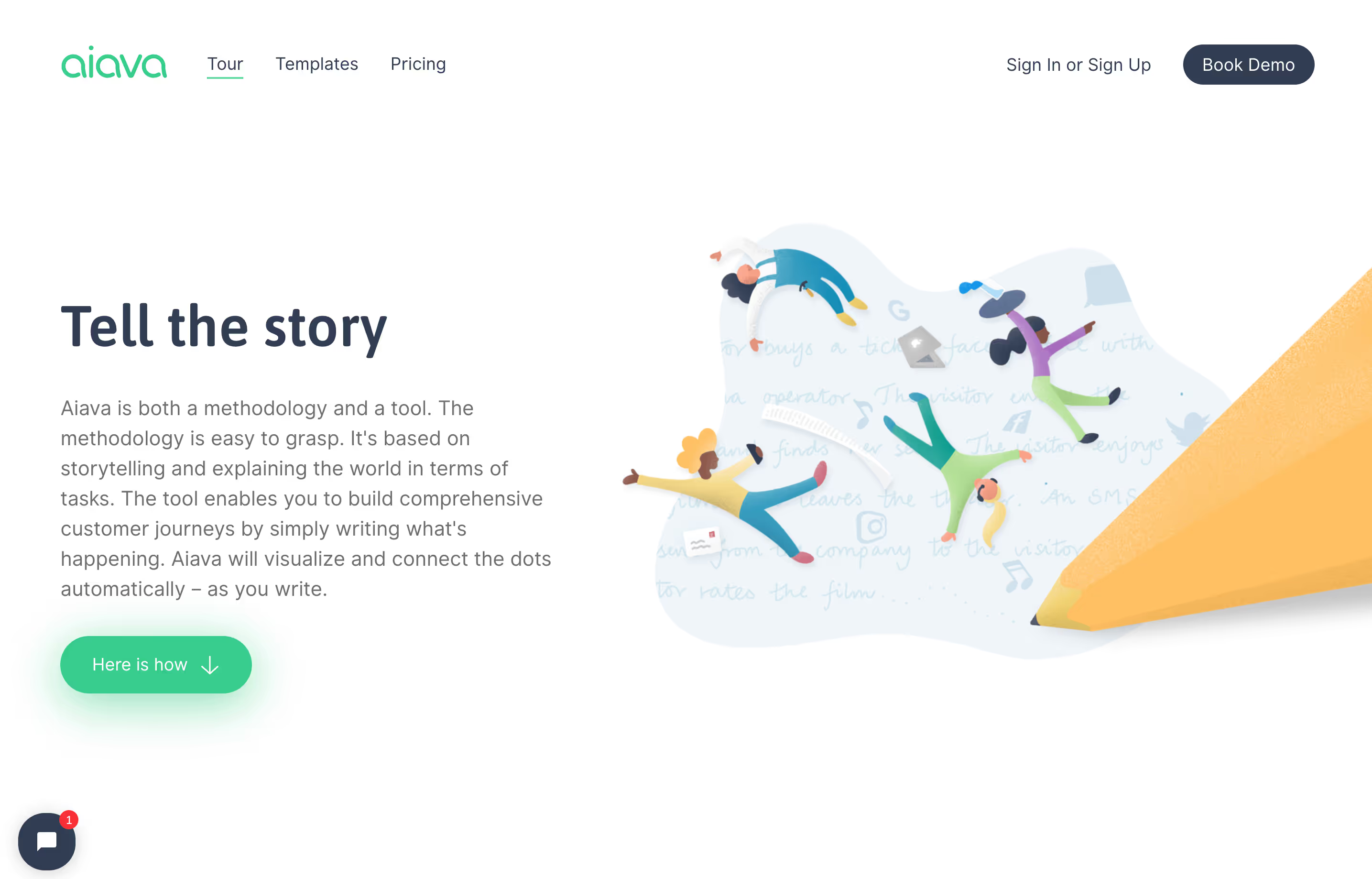
For customer experience (CX) teams interested in service blueprints and journey maps. Uses a “lane-based interface” with a drag-and-drop cards structure for more customization. Includes templates for a range of processes and journeys. Presentation settings offer view control. Pricing starts at $625/month billed annually (for professional).
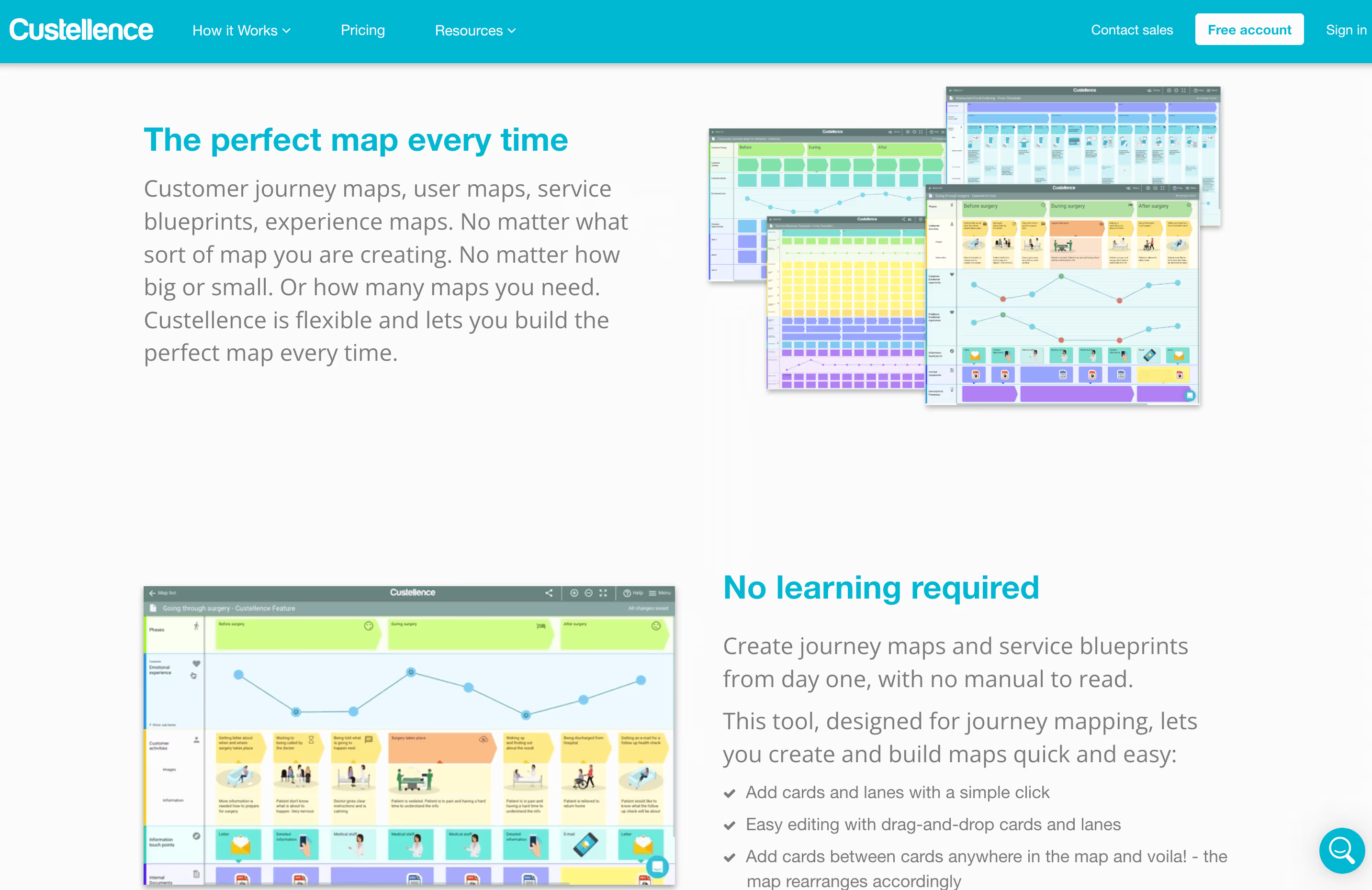
A visual platform for planning, designing, and mapping sitemaps, user flows, content hierarchies, information architecture, and project wireframes. Includes templates, workspace organization, import/export formats, real-time commenting for collaboration, and project-specific statuses. Pricing starts at $15/month or $99/year.
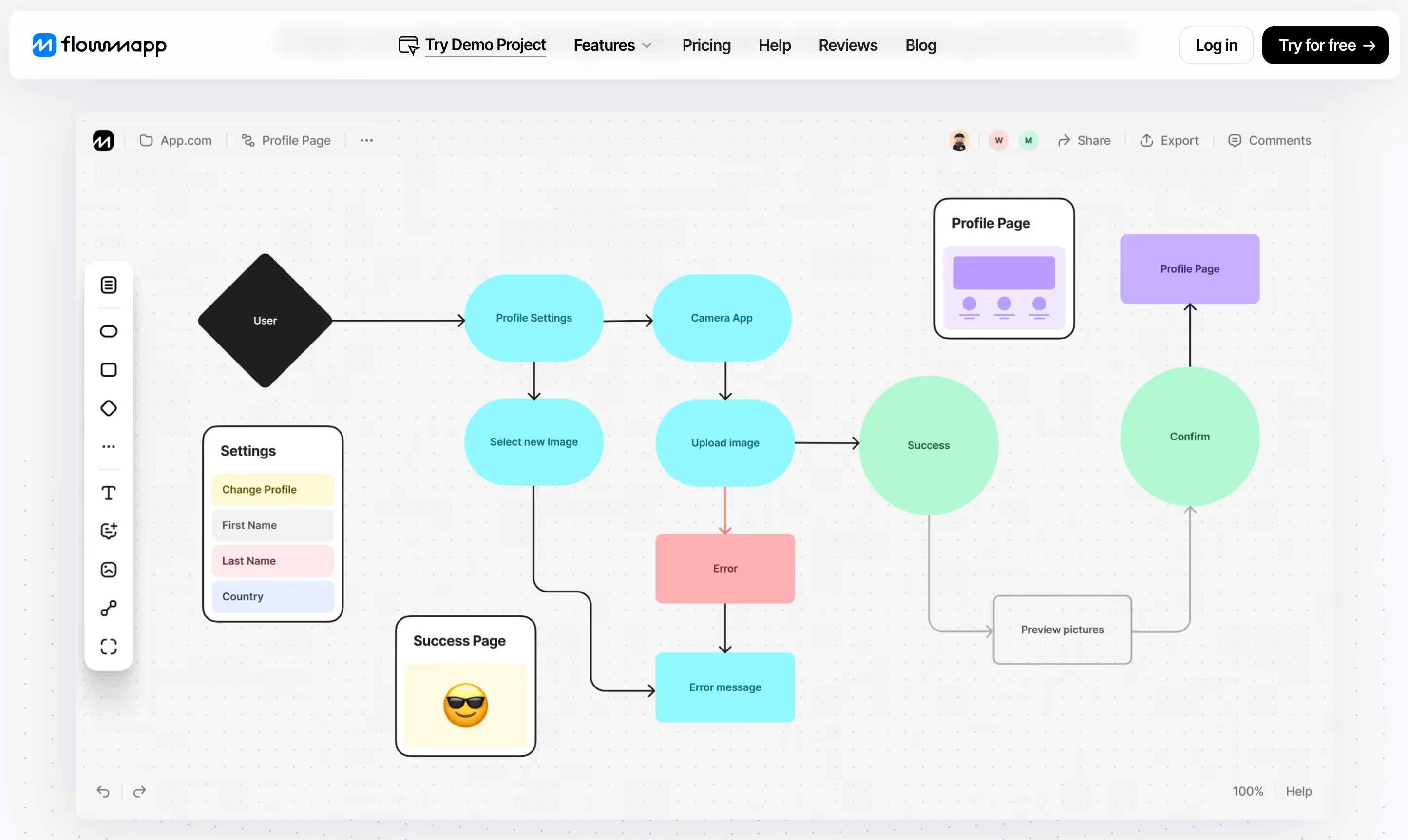
A customer journey management platform that includes persona and workshop support. Features include an atlas to weave journeys through other processes (such as funnels), metrics and data visualization, opportunity scoring (via a jobs-to-be-done framework), and integration with prototyping, database, and repository tools. Pricing starts at $2,000/month annually.
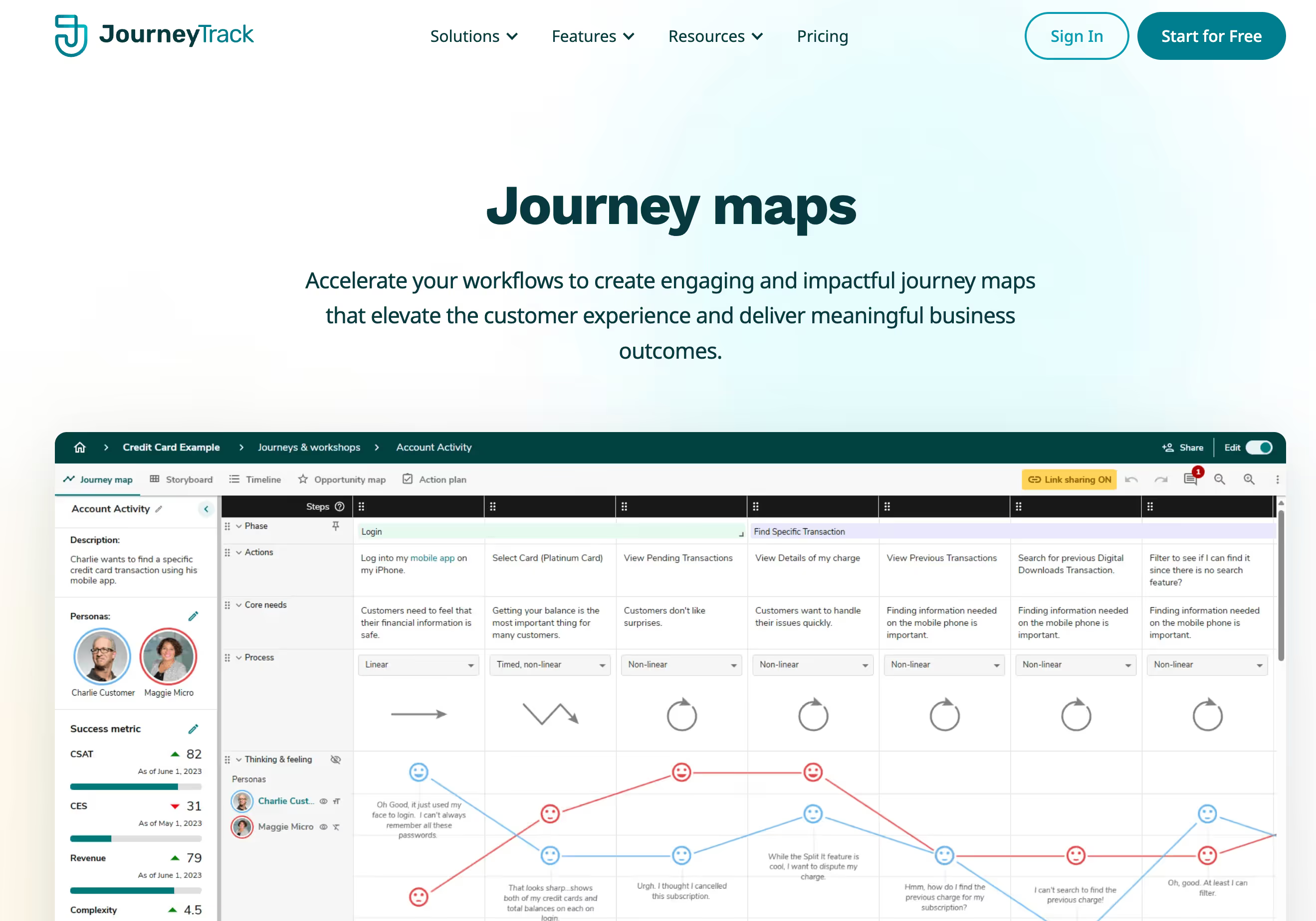
Offers business process mapping (BPM), including customer or user journeys. Features include a robust onboard keyboard shortcut system, an automatic map flow layout designer, customizable persona creation, real-time visual collaboration, and issue categorization to identify ongoing pain points. Pricing starts at $10/user/month billed annually.
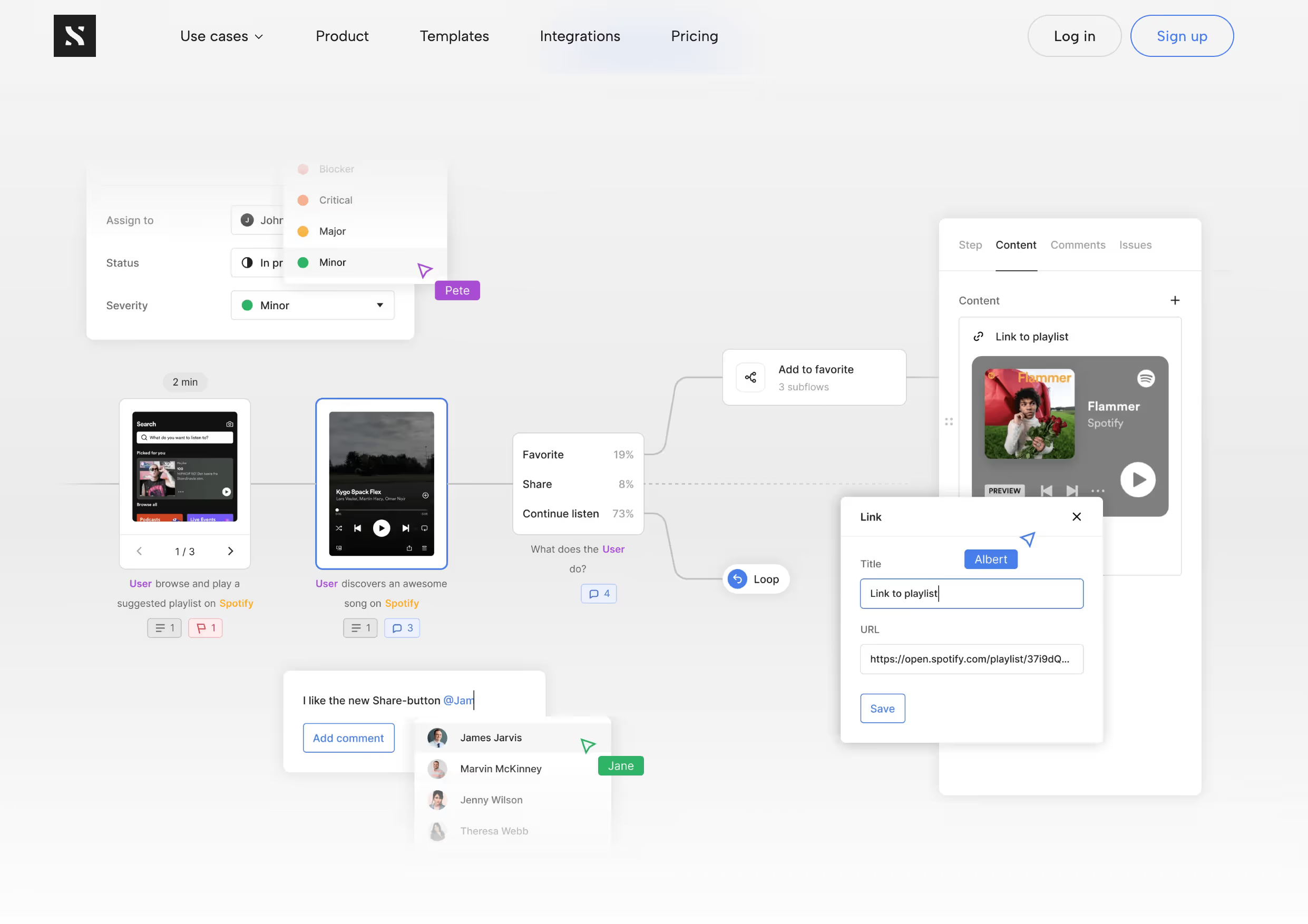
Has two version: classic (currently live) and a forthcoming “3.0” version (access granted in batches). The classic version offers design and management of journeys, personas, and stakeholder maps. Journey mapping features include a repository, hierarchy assignments, integrations with project management software, and customizable exports. Pricing starts at $20/user/month.
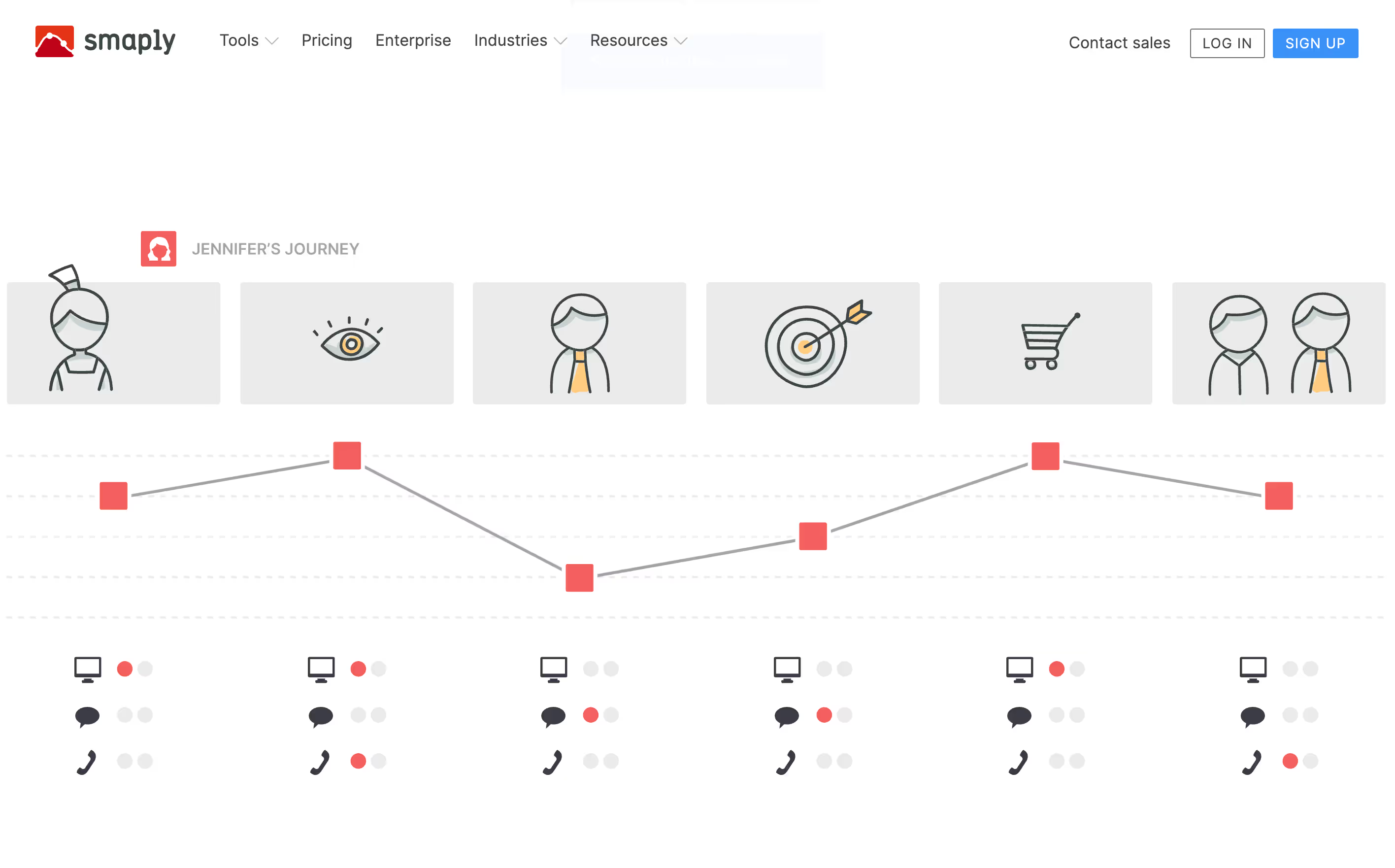
Focuses on journey management: mapping, structuring in a framework, and uncovering opportunities across them. Includes a template library for blueprints, funnels, lifecycles, and even roadmaps. Offers integrations with different tools categories, including analytics, design/prototyping, product and project management, and impact tracking. Pricing starts at $65/journey/month.
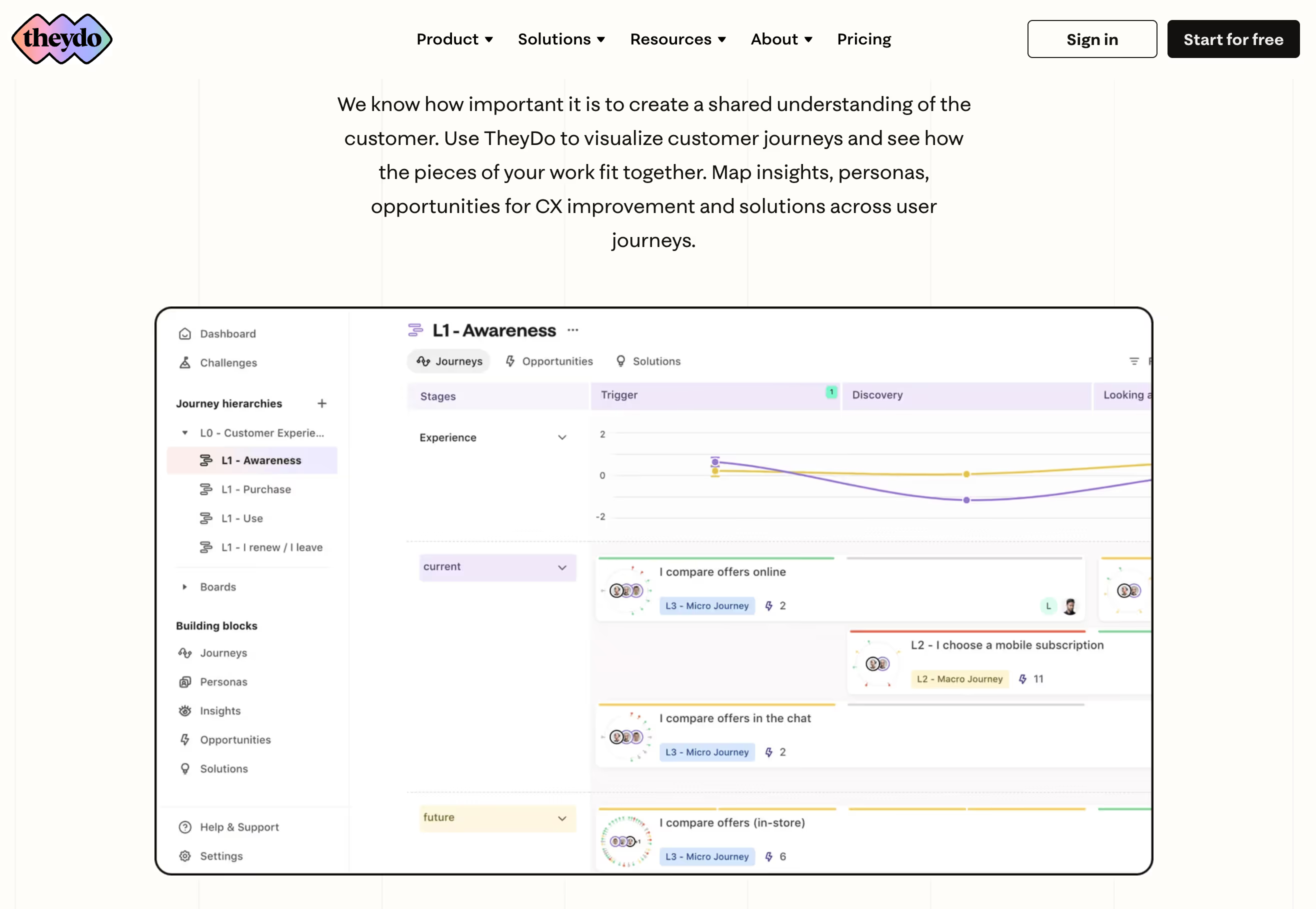
Create customer journey maps, user personas, and map the impact of your product. Offers a repository for the assets needed to create and manage maps, such as statuses and tags. Additional features include: journey-specific taxonomies, cross-team collaboration, standardization for new maps, and templates for a variety of journey types. Pricing starts at $16/month per user.
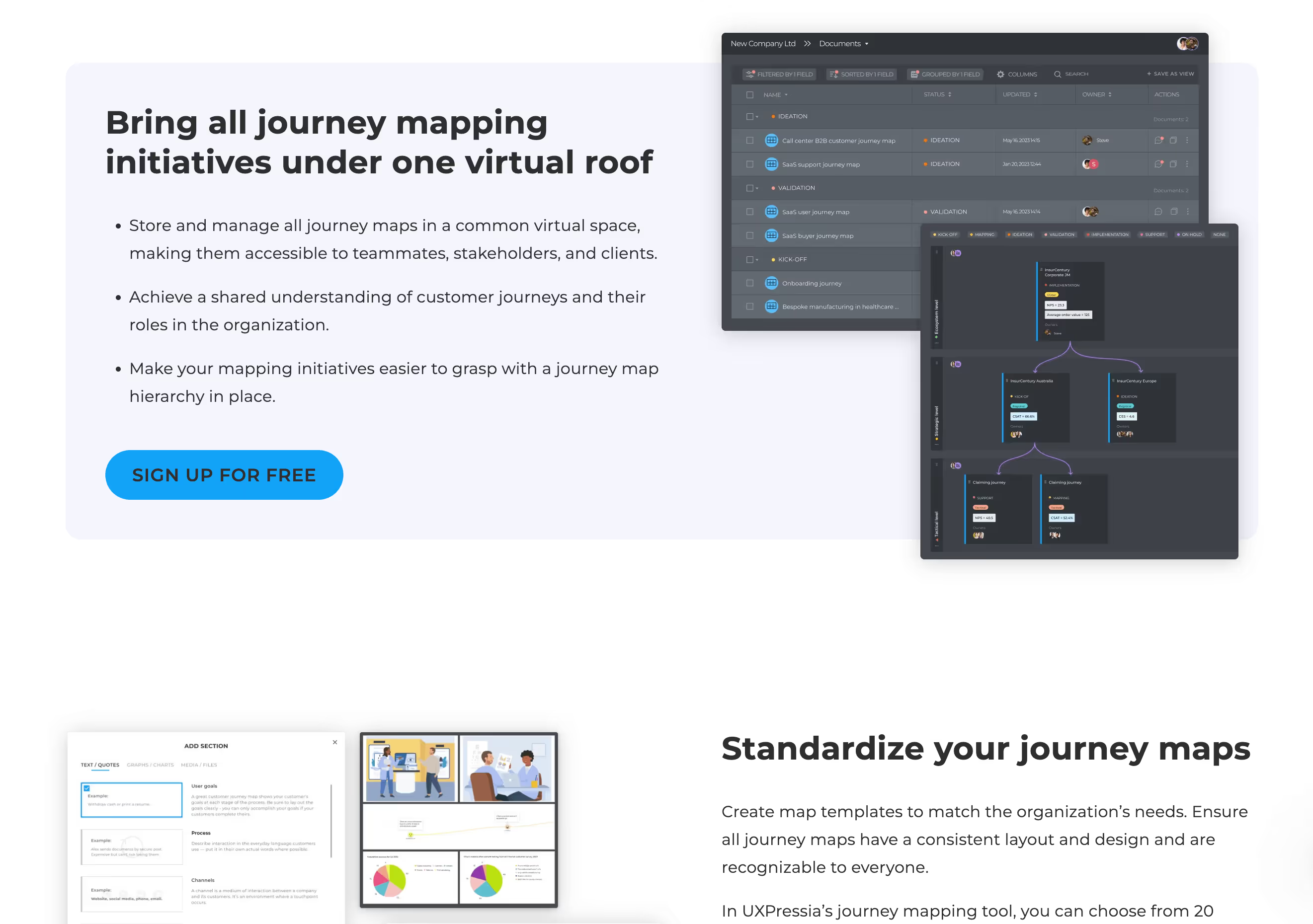
Tools for visual collaboration
Although not designed for customer journey mapping specifically, visual collaboration tools can support the creation of user flows and journeys in much the same way, often through the use of customizable—and in some cases crowd-sourced—templates. What they lack in journey mapping specific features, they make up for in flexibility and (very often) pricing.
Here are a few highly-reviewed options in this category (although many of these tools offer a free tier, we’ve included the “for business” pricing below):
- Miro (starts at $10/month per user)
- Mural (starts at $12/month per user)
- Sketch (starts at $10/month per user)
- Figma (starts at $15/month per professional user)
- Creately (starts at $8/month per user)
- Lucidchart (starts at $9/month per user)
- Visual Paradigm (starts at $89/month per user)
- Draw.io (free)
"With AI, I predict an onslaught of micro-journeys and micro-segments. Mapping these with respect to a bigger picture are critical to making experiences stay human." ~Nheeda Enriquez, Senior Director, Customer Experience at Twilio
Tools for customer journey analytics
These tools focus more on the collection, tracking, and reporting of metrics and behavioral data that might inform a customer’s journey across a product experience. These tools are often marketed to customer experience (CX) and marketing teams looking to understand discrete customer actions across a product or service experience (such as a marketing website). Many, but not all, include some features to visualize customer or user journeys.
For creating personalized product experiences, in-app experiments, optimizations, and broader campaign creation (including journeys). Offers multiple customer data collection streams and analysis approaches, including some leveraging artificial intelligence. Offers industry-specific features for SaaS and gaming companies. Pricing starts at $75/month for up to 5000 monthly active users (MAU).
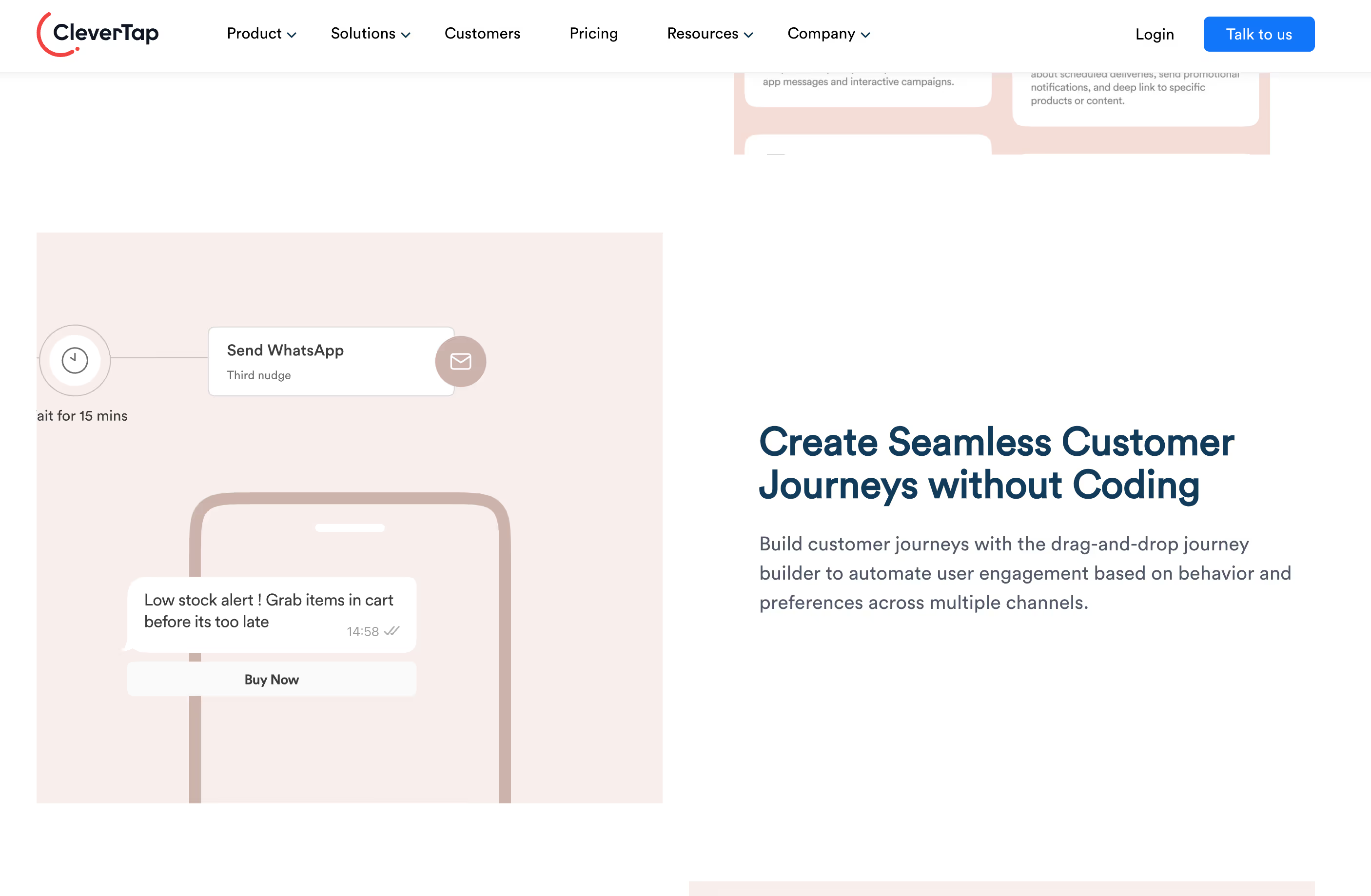
A digital experience platform (DXP) focused on capturing and centralizing customer analytics data for use in creating journeys, user segments, heatmaps, and sessions. Has three core feature areas: 1) analytics (heat maps and journeys), 2) monitoring (error and speed analyses), and 3) product analytics (retention reporting and segmentation). Pricing is not publicly available from their marketing site.
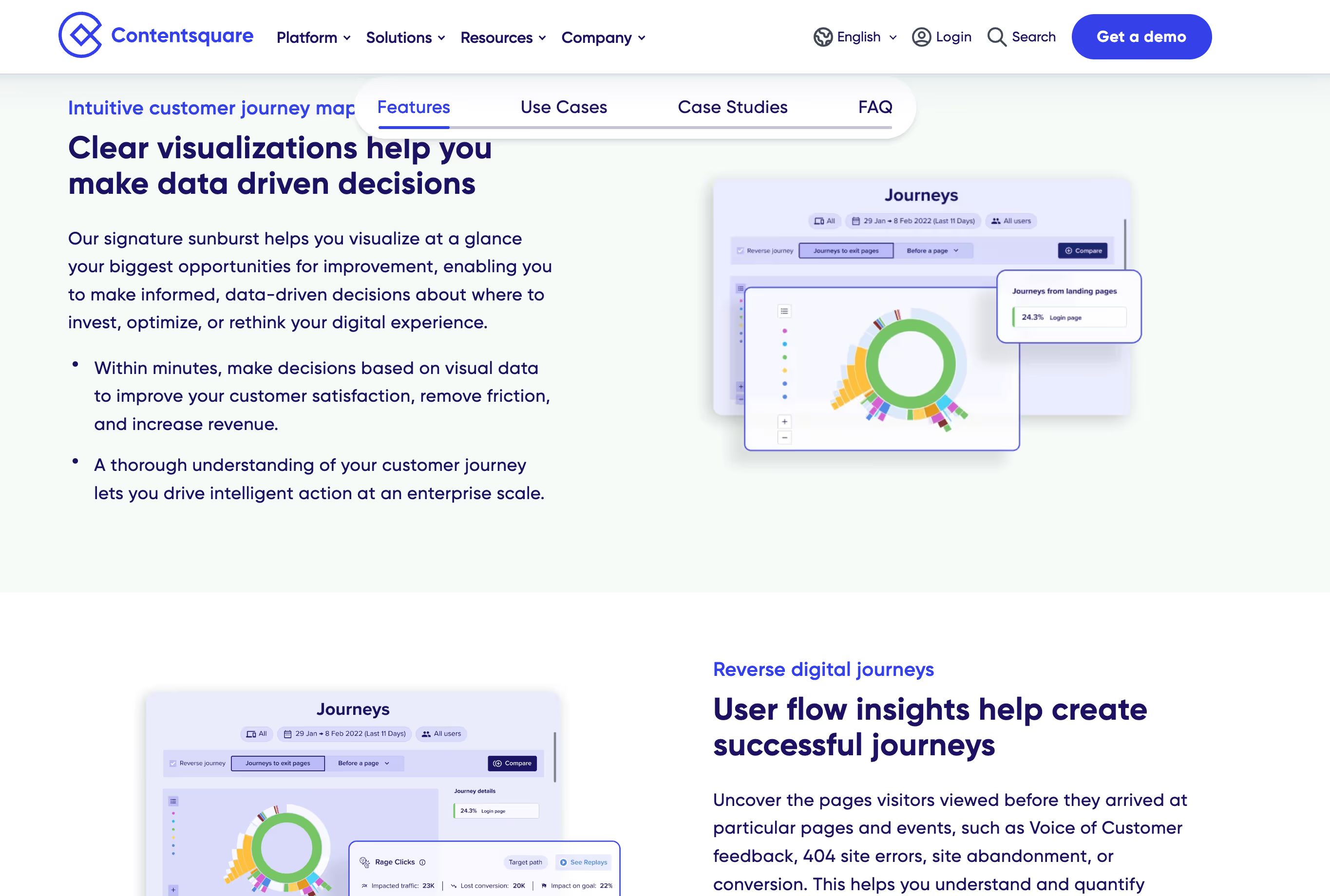
Customer success software focused on customer engagement and retention. Offers features around customer data (profiles and segmentation), analysis (health scores and renewal forecasting), collaboration (journeys and in-app messaging), revenue forecasting (advanced reporting and in-app surveys) and robust workflow creation and automation. Pricing is not publicly available from their marketing site.
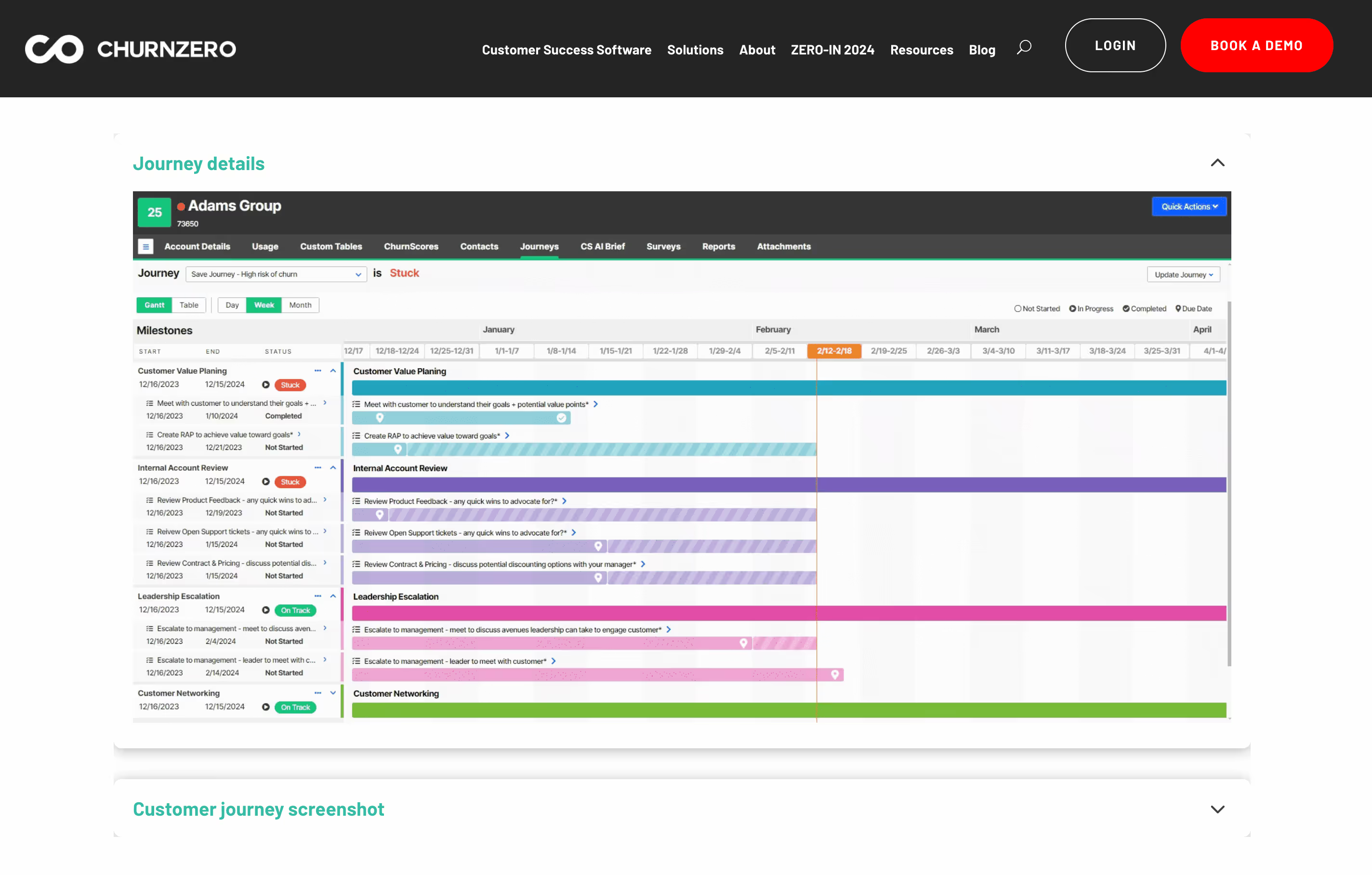
Focused on creating a complete profile of customer engagement and retention across any digital property. Their tool suite includes: mobile app analytics, journey analysis, session capture and replay, interaction maps, funnel creation, performance metrics, voice-of-customer engagements, and artificial intelligence for real-time support and guidance. Pricing is not publicly available from their marketing site.
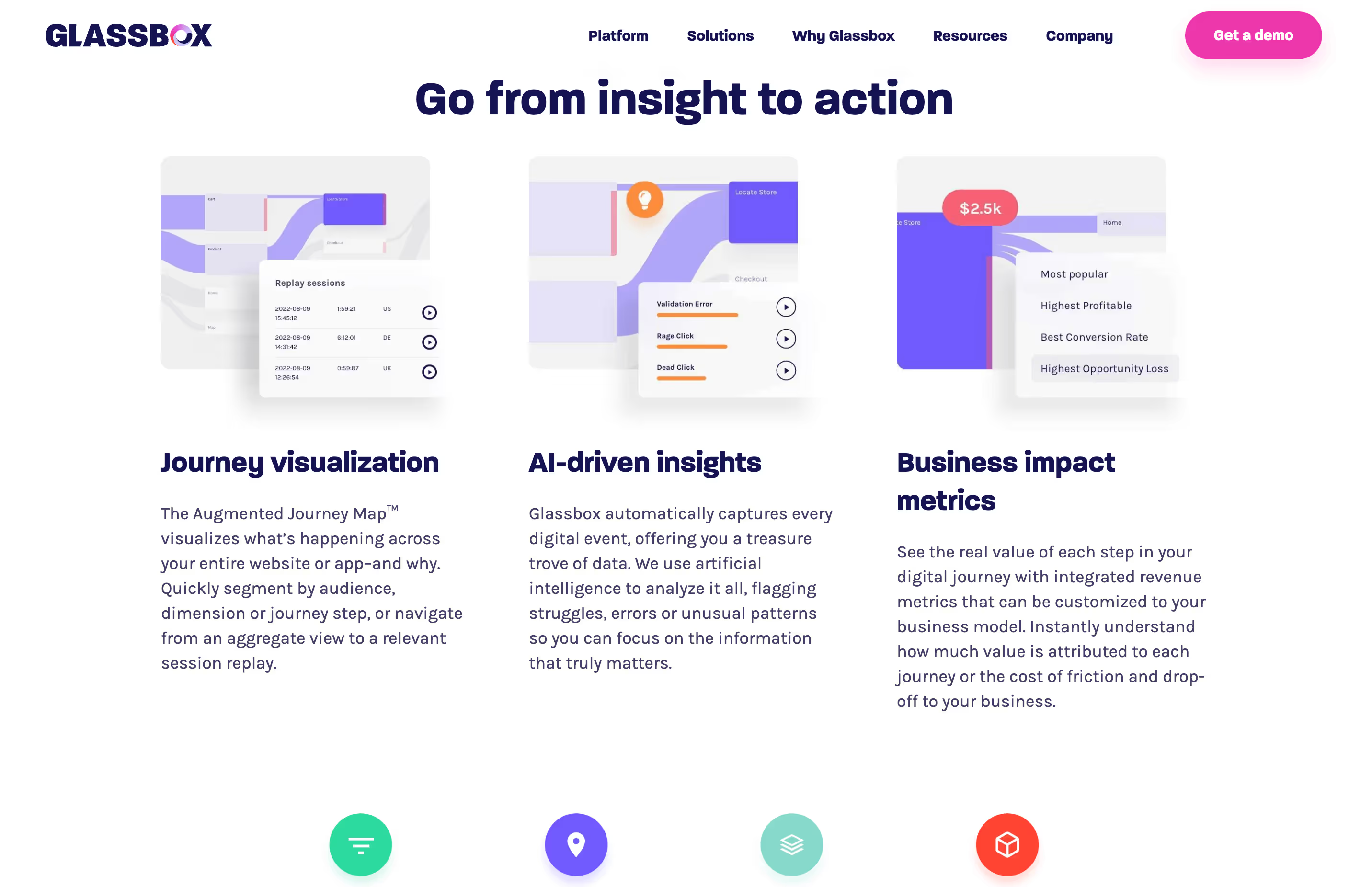
A CX platform focused specifically on journey map creation, development, and management. They offer a framework for structuring customer experience metrics and bring them into journey mapping design. Offers APIs to connect other data streams, a variety of visualization styles, and KPI integration for team-wide alignment and collaboration. Pricing starts at $9.50/month per user.
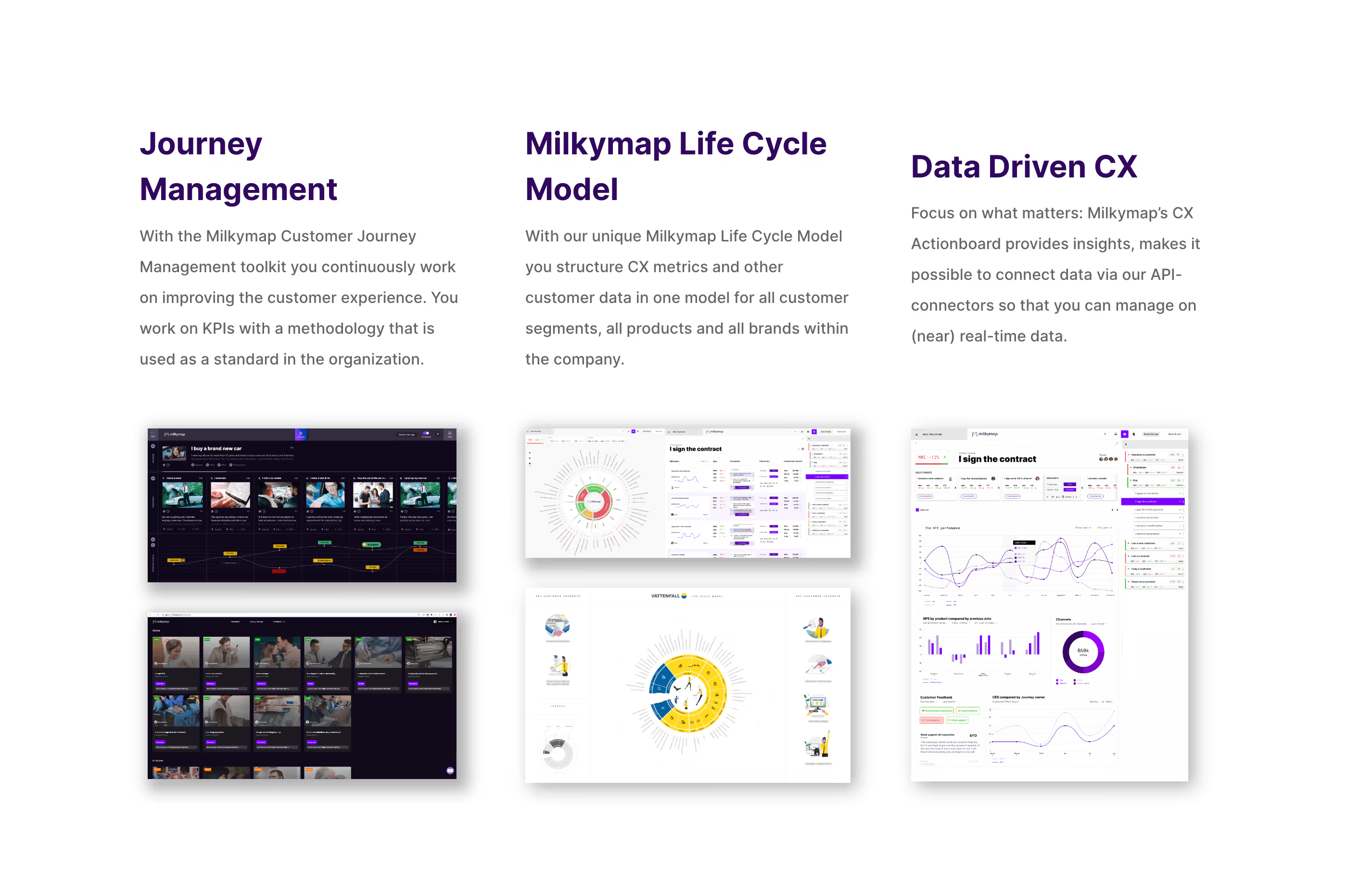
An insights-focused experience management and engagement platform. Features enable: the collection of customer data, journey orchestration and mapping, website personalization, omnichannel communication, artificial intelligence campaign optimization, and real-time purchase transaction alerts via an API. Pricing is not publicly available from their marketing site.
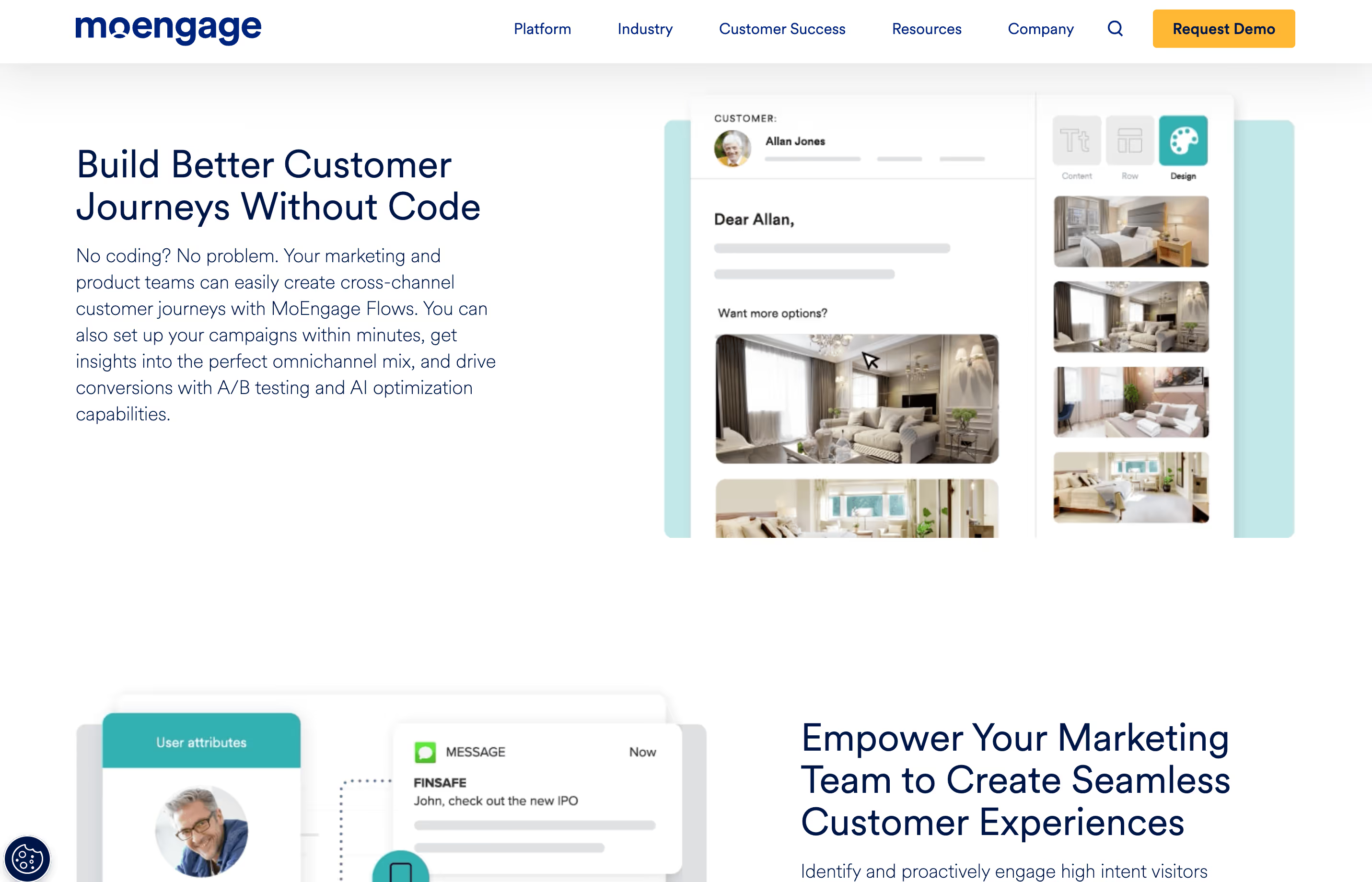
A “horizontal” customer platform for post-sales engagement and management. The tool is organized around four actions: 1) centralizing customer data for a 360 view, 2) a no-code way to create automations, triggers, and alerts via bots and integrations, 3) building journeys that combine tasks with conditional sequencing, and 4) a presentation suite to share findings and stories. Pricing is not publicly available from their marketing site.
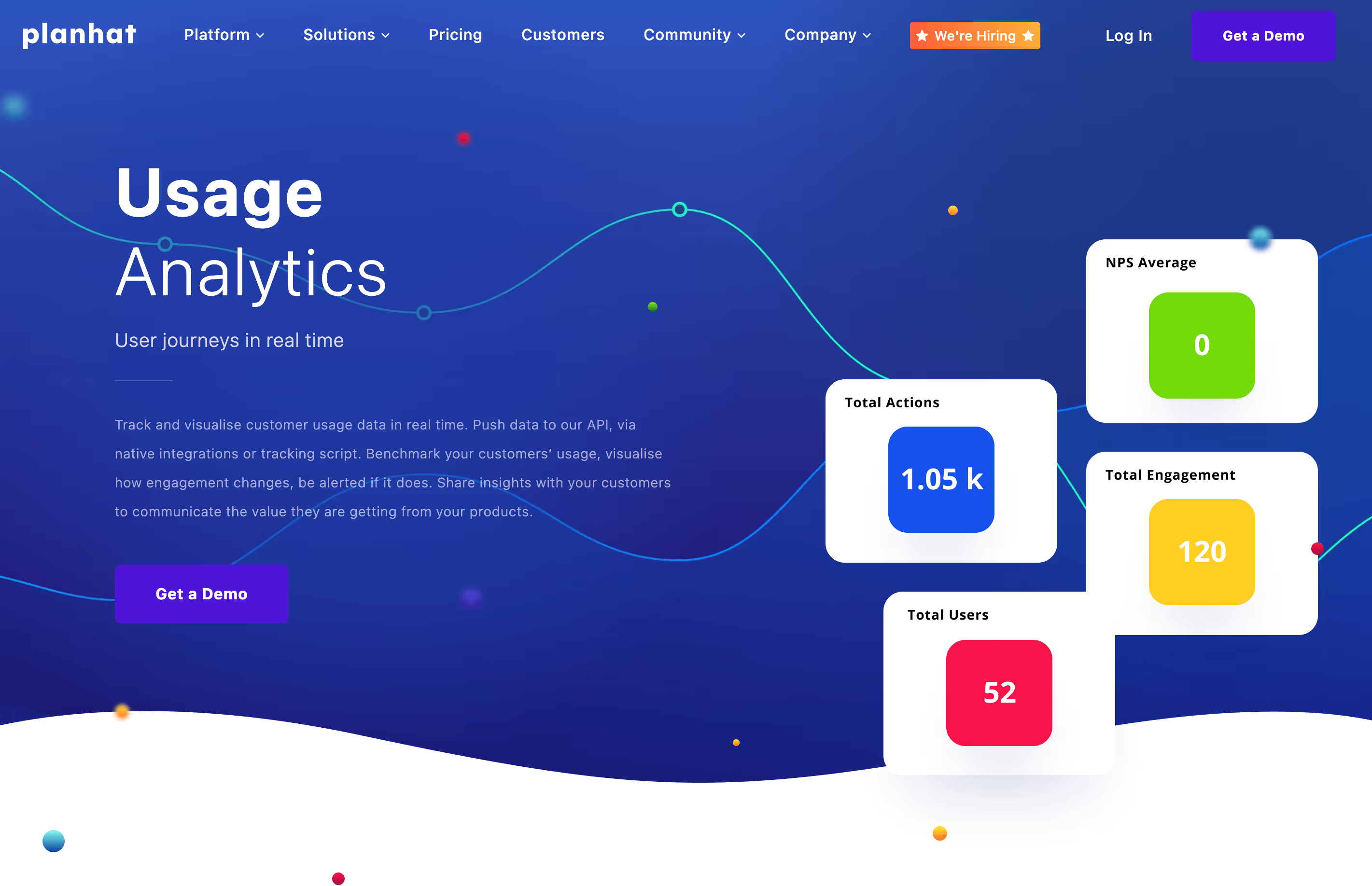
A “retention operating system” for unifying customer data to personalization and automate campaigns. Offers tools: to create customer profiles via data integrations; design paths, funnels, or cohorts; orchestrate user journeys; surface notifications based on segmentation; and communicate via app, web, email or various ads platforms. Pricing is not publicly available on their marketing site.
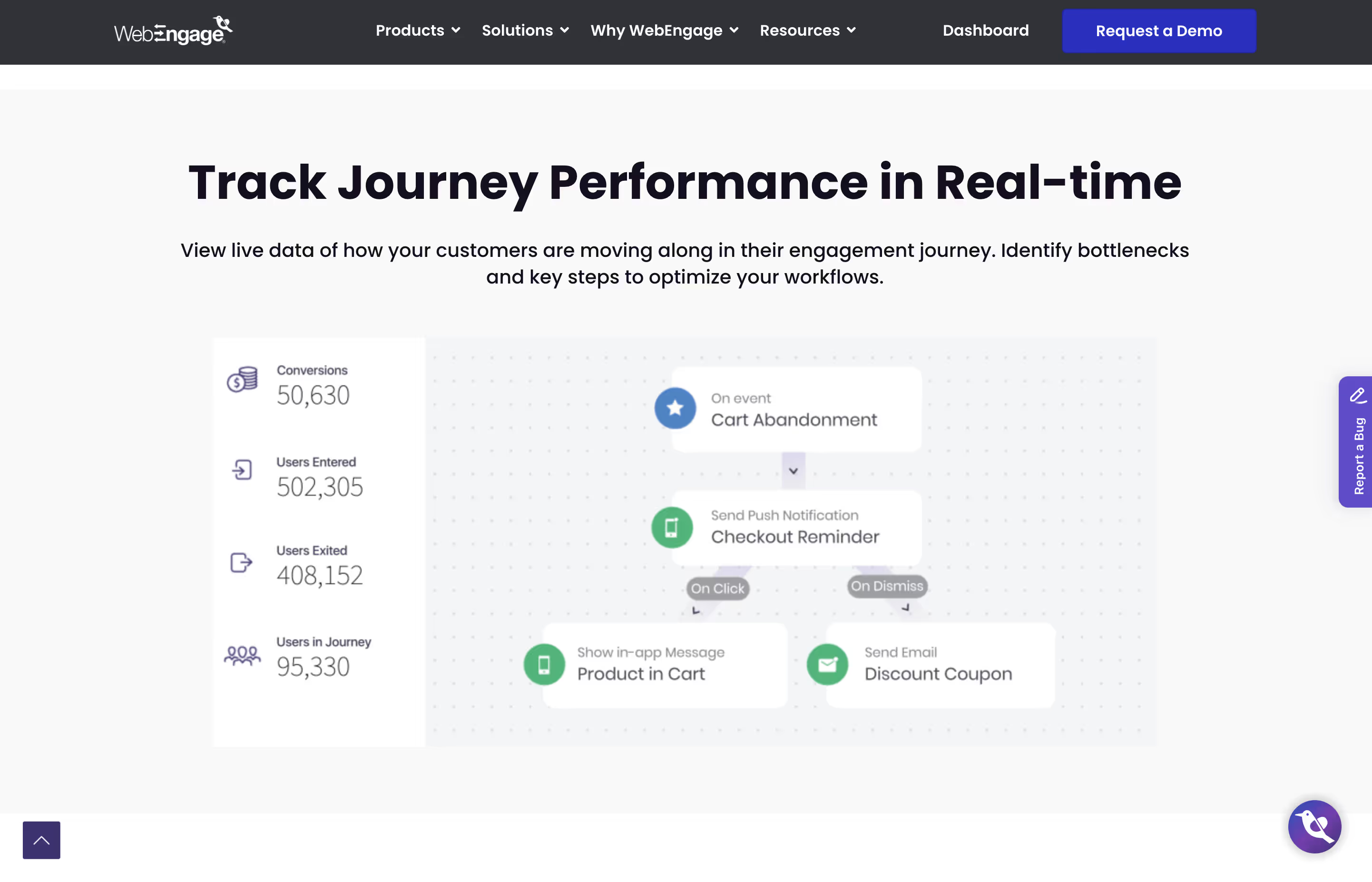
Advice from journey mapping experts
In order to help you start on the right foot after selecting a tool (or tools), we asked senior researchers with years of journey mapping experience for their advice and strategies to make the most of this important—but often misunderstood—customer research method.
Here is a summary of their recommendations:
Don’t skip customer research
Amy Kochert, Senior Manager, Customer Experience and Innovation at Publicis Sapient:
User perspective is a must have. It seems intuitive, however many organizations shy away from directly speaking with the end user and use stakeholder input as a proxy. This doesn't deliver the same output.
Stephen Riley, Journey Design Expert at Allstate:
The tool you use to construct the maps isn't nearly as important as the research to inform it.
Impactful journey maps require research. Talk to your customers today.
Don’t focus on map design at the expense of the process
Julie Francis, Founder at BellaVia Research:
To boost impact from your journey mapping, focus less on the deliverable and more on the process. In other words, shift your focus from the map (the noun) and towards the mapping (the verb). Many people are still too focused on what the map looks like. Instead, they should shift their focus towards ensuring the map is useful.
You can have a pretty ugly journey map that is very high impact, and a very beautifully designed journey map that gathers dust.
Maps are far more likely to be accepted, integrated and acted upon if they are accepted by their intended audience and integrated into existing processes. You can do this by collaborating throughout the entire process, from initially scoping the project through research, creation of the map itself, and helping your colleagues (or client) use the map.
Jenny Hwang, Staff Researcher at GitHub:
It is so important to understand the customer and their lives more holistically. I think it's easy to focus on customer tasks that's directly related to the product/feature we are selling, but understanding their needs outside of that—their core human needs—is what can help us create a much more impactful journeys.
The step of organizing and grouping your personas/archetypes/segments appropriately can be overlooked - Before you start creating a journey, do you have the right target segment that you want to prioritize for? Are the segments organized by the types of attributes that are important to the organization? If not, the journeys can end up being useless - this step before the journey map is critical for its success.
Anat Mooreville, Lead Design Strategist at Capital One:
Start with the problem, not the deliverable. Some partners may ask for journey maps, but with a little digging, you'll find that a map may or may not solve their problem. A map is a mode of representation, and our modes of representation determine whatever it is we’re representing.
The act of observation alters what’s being observed. Therefore, when you're creating a map you probably have more power and creativity than you realize in altering what's being observed—go beyond the templates.
Chris Carera, Lead Experience Designer at 84.51°:
Pristine journey maps with a high degree of polish seem to miss the mark these days, especially in organizations that emphasize speed and learning over time. We should be collaborative and demonstrate empathy for our intended audience.
You should still aim for clarity in the design, but don't let the fidelity of your visual outpace the quality of your thinking on the subject. Don't be afraid to build your first version live in a workshop, using sticky notes to build a linear story in phases.
Engage stakeholders early and often
Christopher Norton, Senior UX Researcher at American Express:
Journey maps can be powerful tools, but their impact multiplies when shared and understood by the entire team, especially if you’re able to run certain aspects by relevant parties as you’re developing them. Before diving into the nitty-gritty of mapping, gather your stakeholders around a digital campfire to share your intentions, discuss their expectations, and co-create some expected aspects of the journey map together.
By doing so, you’ll not only gain diverse perspectives but also foster a sense of ownership where everyone contributes to the eventual treasure trove of insights.
Mary Brown, former Senior UX Researcher at LinkedIn:
Try not to immediately go and start building a map because someone says we need it. Make sure your team understands why it will be valuable and what you plan to do with the information before putting in the effort, otherwise, it will become another artifact that hardly gets referenced.
Lisa Madokoro, Senior Manager, Talent Management at ServiceTitan:
People's definition of journey mapping can differ a lot! The first time I created a journey map for a non-product audience, I realized that my stakeholders were expecting a very different output. It's important to align at the top on what a journey map will and won't accomplish, and then be really intentional about when to use so it serves its purpose.
Cindy McCraken, UX Research Director at LexisNexis:
Journey mapping is more fun and productive with a group! A few times, we have had observers on customer interviews listen for different types of comments and create sticky notes on a white board for them when we wanted the output to be a journey map.
In this way, all the observers stayed engaged, and it helped the creation of the journey map go more quickly and with more input. Another way to do it is for observers to come together after each interview or all the interviews to contribute to the journey map so everyone's learnings are incorporated.
More resources on customer journey mapping
- This Field Guide breaks down, step by step, how to create a journey map.
- Need inspiration for your next journey map? Here are 150+ examples.
- Consult this guide to performing customer research for your next map.
- Use this calculator to make sure you recruit the right number of participants.