
Watch our Product Talk Webinars for a quarterly preview of new features
We are excited to announce our newest integrations to help simplify research at your organization: Microsoft Teams and Outlook! With this integration, you can now run moderated research with Microsoft Teams and enable automatic scheduling with your Outlook calendar.
This has been a consistent top customer request, to no surprise—the Microsoft Office Suite / 365 was listed as the top “Go-To” tool for research in our 2024 SOUR report, and Microsoft Teams specifically was listed as the 3rd “must-have” tool for moderated sessions (above Google Meet coming in 5th!).

Both Microsoft Outlook and Teams are managed through the Microsoft integration:
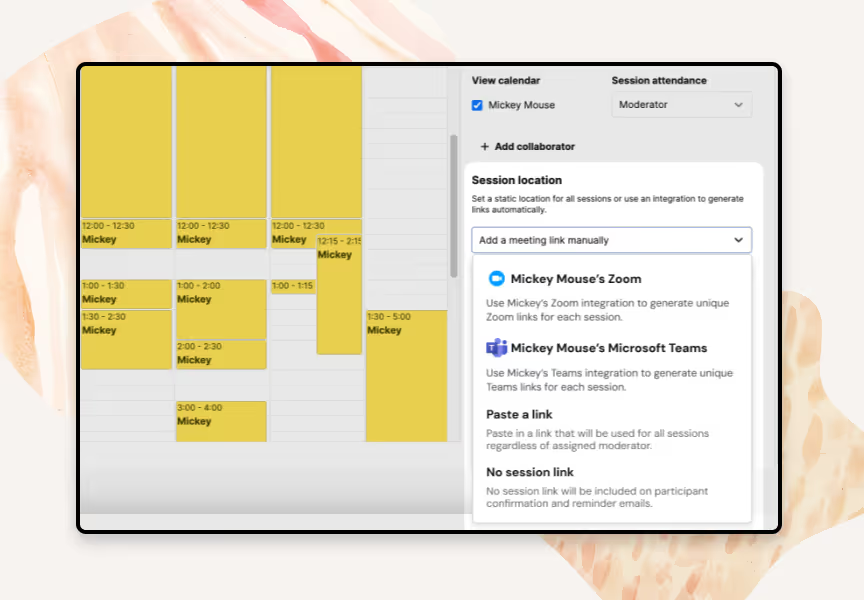
Get started by connecting your Microsoft account from the Integrations page. Click on your name in the bottom of the left navigation, click “Account settings”, and navigate to the “Integrations” tab. Find the Microsoft integration, click “Connect”, and follow the prompts. And that’s it! You can also connect your account from within a draft or live project.
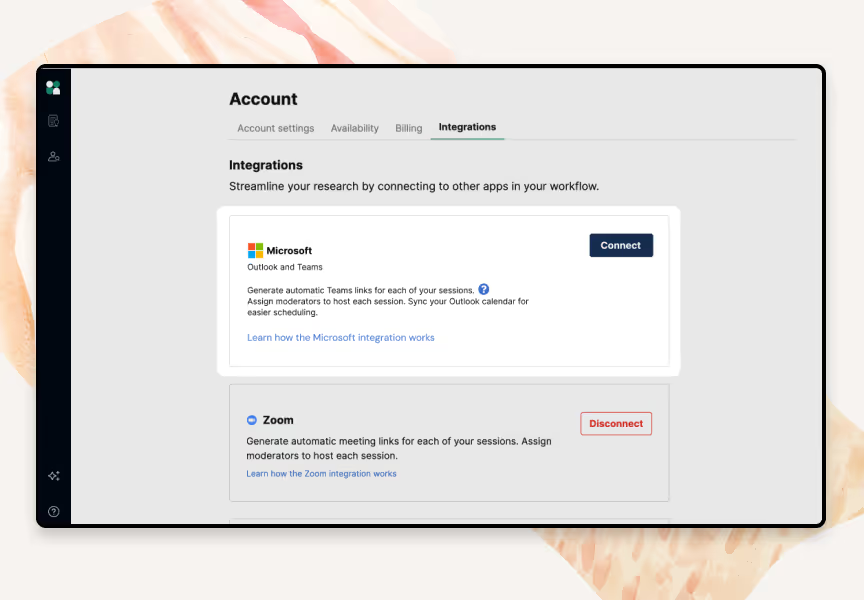
We hope this integration helps more teams simplify moderated research—and enables the speed and efficiency needed to run moderated sessions at scale. It’s an exciting addition to our growing suite of integrations that make UI the most open platform for research recruitment.
We’re currently building more integrations so you can connect even more of your favorite tools, and have more options when leveraging your current tech stack. Coming very soon, you’ll be able to sync customer data directly from Salesforce to your Hub panel with our new Salesforce integration for effortless targeting and segmentation. This is just the first of many native data integrations we’re working on, so stay tuned!
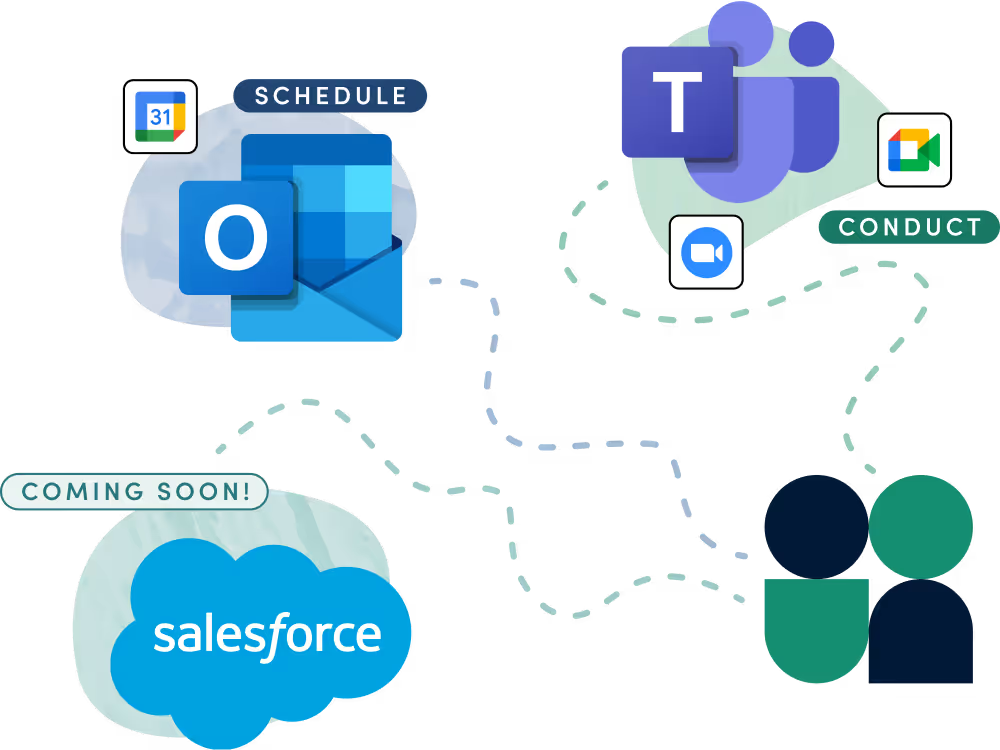
Have questions about the Microsoft integration? 👉 Read our support guide to learn more, or check out our other integrations.

Join over 100,000 subscribers and get the latest articles, reports, podcasts, and special features delivered to your inbox, every week.

Schedule your demo and see us in action today.