Researchers often need to get an NDA or release form signed from participants for their studies before the participant's session. They may send you the document to sign via email or messenger, or if the researcher is using our Document Signing feature, you may be prompted to sign the document before confirming your time slot.
Document Signing helps simplify the process of getting documents signed for both the researcher and participant. The feature cuts out the need to email back and forth since it's built into the normal participant scheduling flow, and doesn't require additional document signature software downloads or accounts.
If the researcher has Document Signing, your scheduling flow will have a couple additional steps, detailed below.
Scheduling flow with Document Signing
1. You'll receive your normal scheduling email. Select "Pick a time slot".
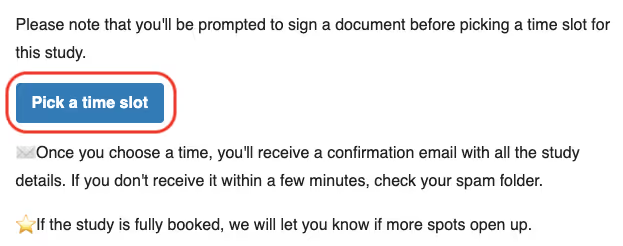
2. Pick from available times, or select Unavailable. Click "Continue".
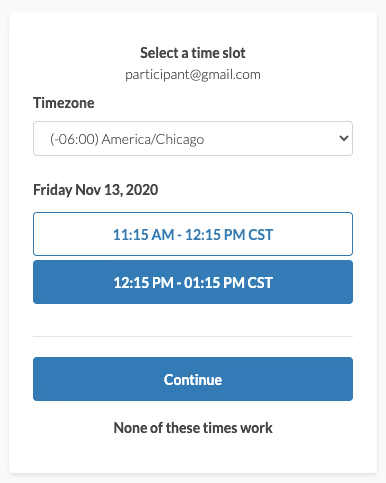
3. If you selected a time slot, and a document signature is required, you'll be briefly taken to a loading screen as we prepare your document.
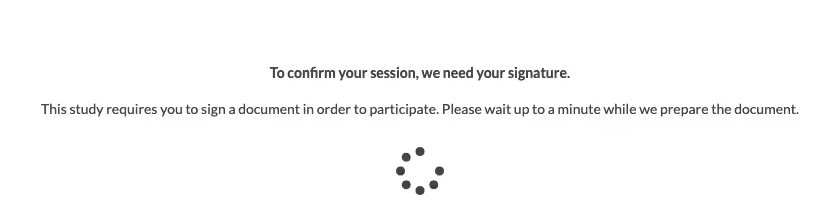
4. You'll then see the document requiring a signature, followed by the signature page. Read through the document, then select "Click to sign" to sign the document.

5. You'll then be prompted to add and insert a signature. Draw or type your signature, then select "Insert". This signature is legally binding.
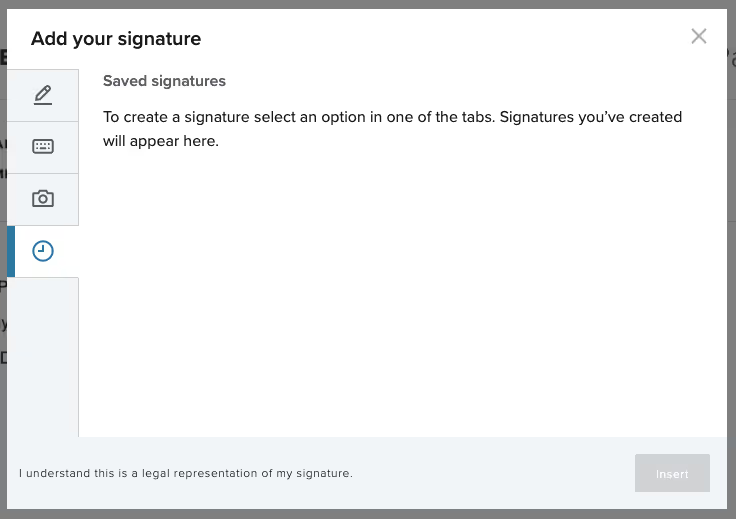
6. The signature will be inserted into the document. Select "Continue".
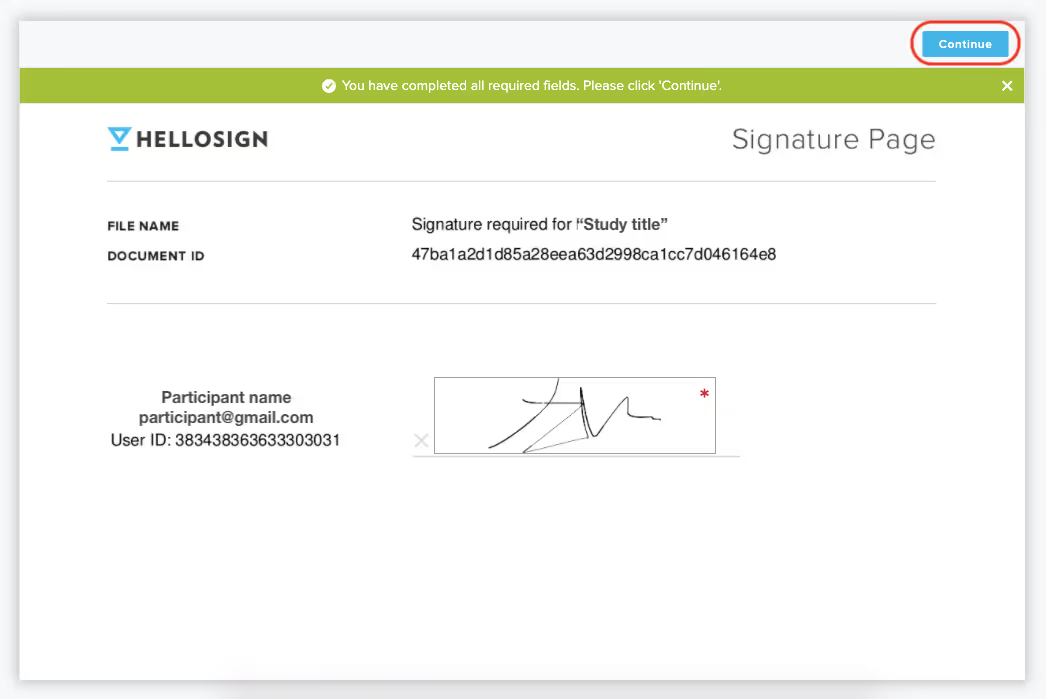
6.Select "I agree" to proceed. If for some reason you do not want to sign the document, or have decided not to signing up for the study, please exit this page before clicking "I agree".
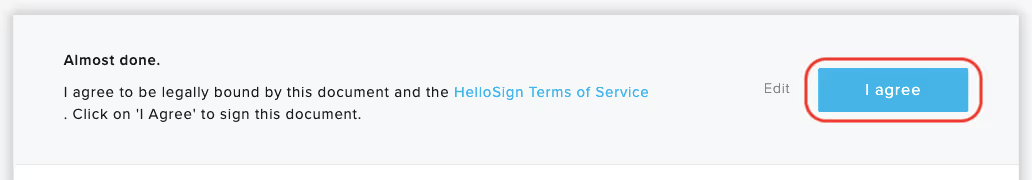
7. The document will then be submitted, and you'll be taken to the thank you page letting you know your signature has gone through.
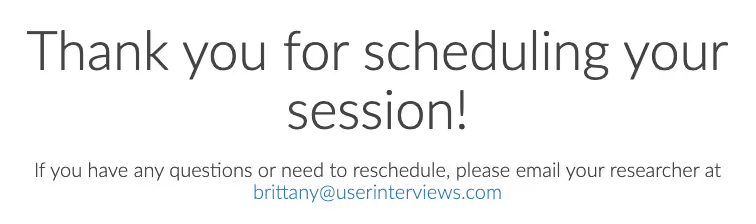
8. You'll receive a confirmation email for your booked session! The document will automatically be sent to the researcher, so you're all set to participate. Enjoy your study!
Other cases where you may be asked to sign a document
If the researcher manually books your session
If the researcher manually books your session and has Document Signing, you'll receive an email after you're booked asking you sign the document. If you do not sign the document before your session, the researcher can cancel your session, so make sure to promptly sign!
If the study doesn't have a screener
If a study with Document Signing does not have a screener, and the researcher has automatic approval turned on for for their project, you will immediately be shown the document to sign after applying for the project within User Interviews.




