What are video screeners?
You may encounter research studies that include a video question as the final screening step. With video screening, you upload a video of yourself answering a specific question as part of the screening process. While it depends on the study, this is an opportunity to show expertise on a topic, share relevant experience, or simply to help verify information more easily, such as showing a researcher that you own a specific product.
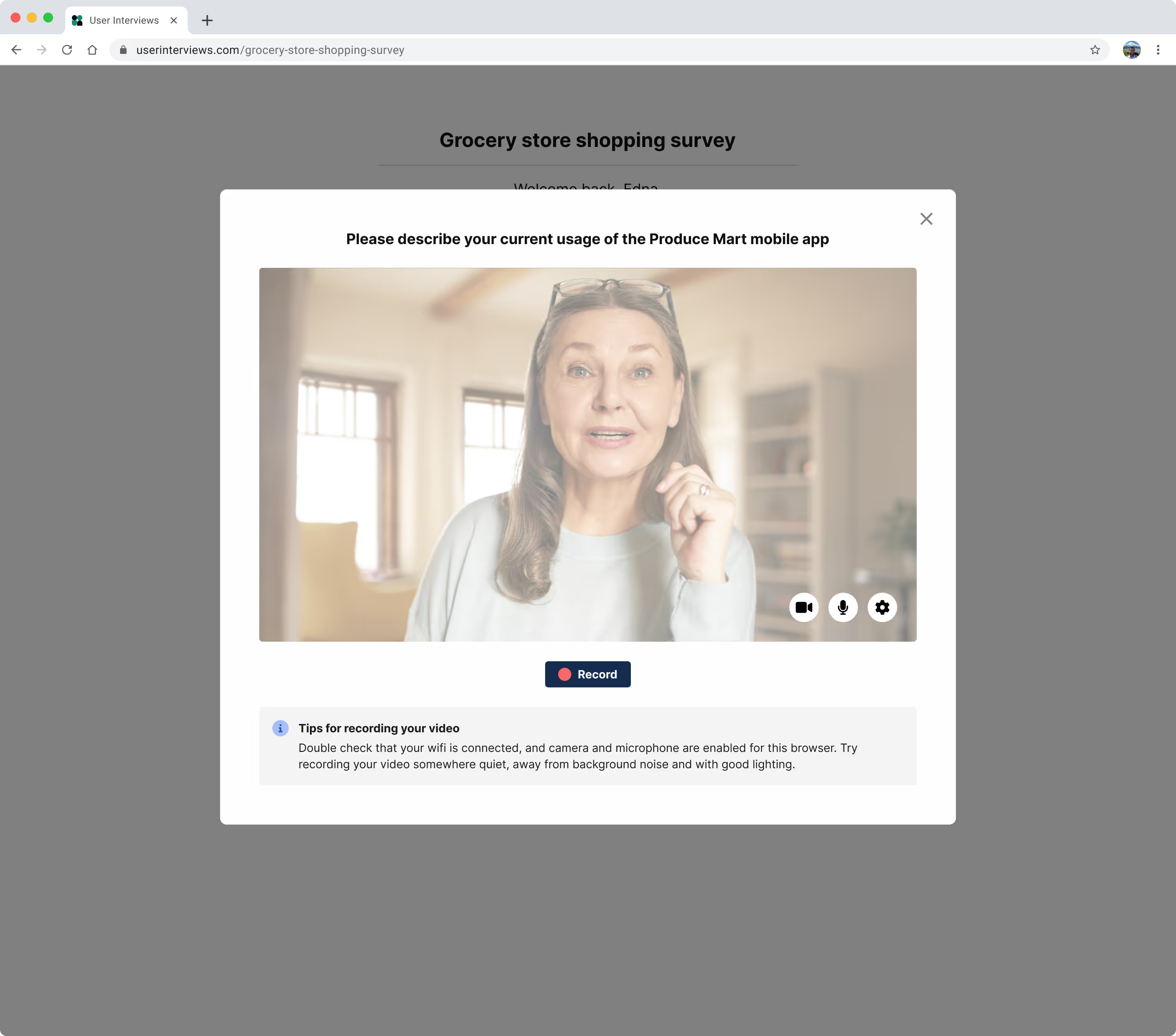
New to video screening? Don’t worry! Here’s what you can expect from the experience, and some simple guidelines to create top quality video submissions.
What to expect
- Not all studies will have video screening—some will include a video question as the final screening step
- You can record a video response up to 90 seconds long
- You can play back and re-record your response as many times as you would like before submitting
- If you cannot complete the video step right away, you can click on the application link to return to the video prompt when you’re ready
- Each research study will only ask for one video response
Video screening tips
- Read the video prompt and make sure the instructions are clear to you
- Prepare a quiet, well-lit recording environment free of distractions
- Remember your 90 second response time limit
- Speak clearly and concisely. Answer questions honestly!
- Never share sensitive personal information (account numbers, addresses, passwords, etc.)
🛡️ Video screening can help you spot and remove fraudulent participants before they affect your study. To learn more about protecting your research from fraud, take our 4-lesson Academy course on Preventing and Recognizing Fraud.




