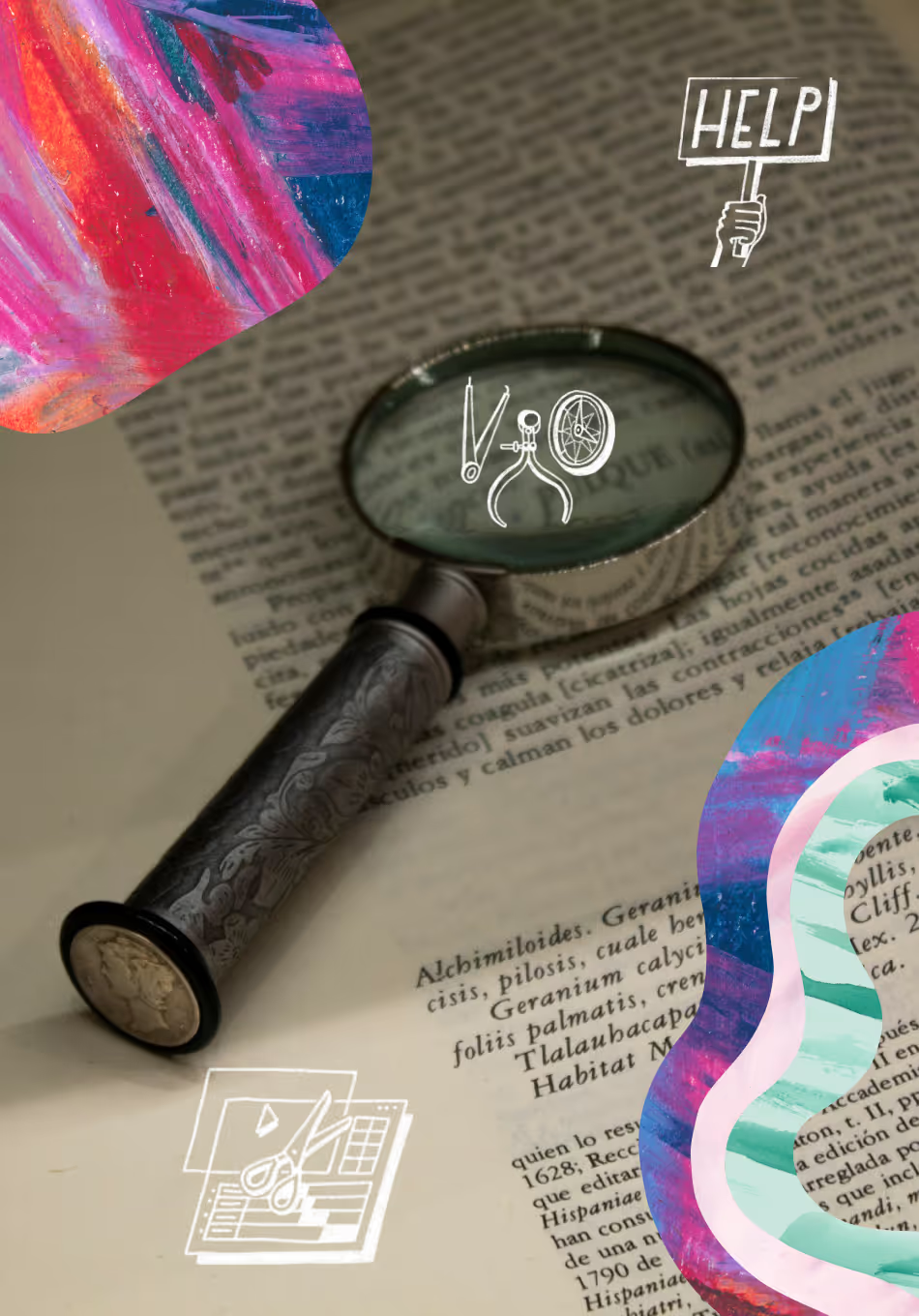***
Explore the 2022 UX Research Tools Map here.
New year, new tools! We've released a new and improved Tools Map for this year, featuring more tools and categories.
***
“Now arriving at User Interviews Square. Change here for the I, J, and K trains. Doors will open on the right.”
Yes, that’s right, folks. Everybody’s favorite user research tools map is back—and she’s bigger and better than ever!
As with previous editions, the 2021 UX Research Tools Map takes its design cues from classic subway maps. It’s meant to help you navigate the software landscape, discover new tools, and identify gaps in your own user research toolkit.
It’s intended to be read like a real public transit map. There are 18 subway lines, each representing a functionality key to the user research workflow, like Transcription (Line G) or Scheduling (Line J). Tools—or groups of tools with the same functionality—appear as stations, often at the intersection of two or more lines. There are even three bus lines for tools with so many varied functions that they needed their own routes.
Putting together our third annual UX Research Tools Map amounted to a major public works project (seriously—like, all of downtown was a construction zone and commuting was a nightmare). But we’re super excited about the results!
Take a look for yourself (psst–you may want to zoom in on the full-res image available here). And then keep reading to learn more about what’s new and different this year, helpful definitions, and more ways to navigate the UXR tools landscape.
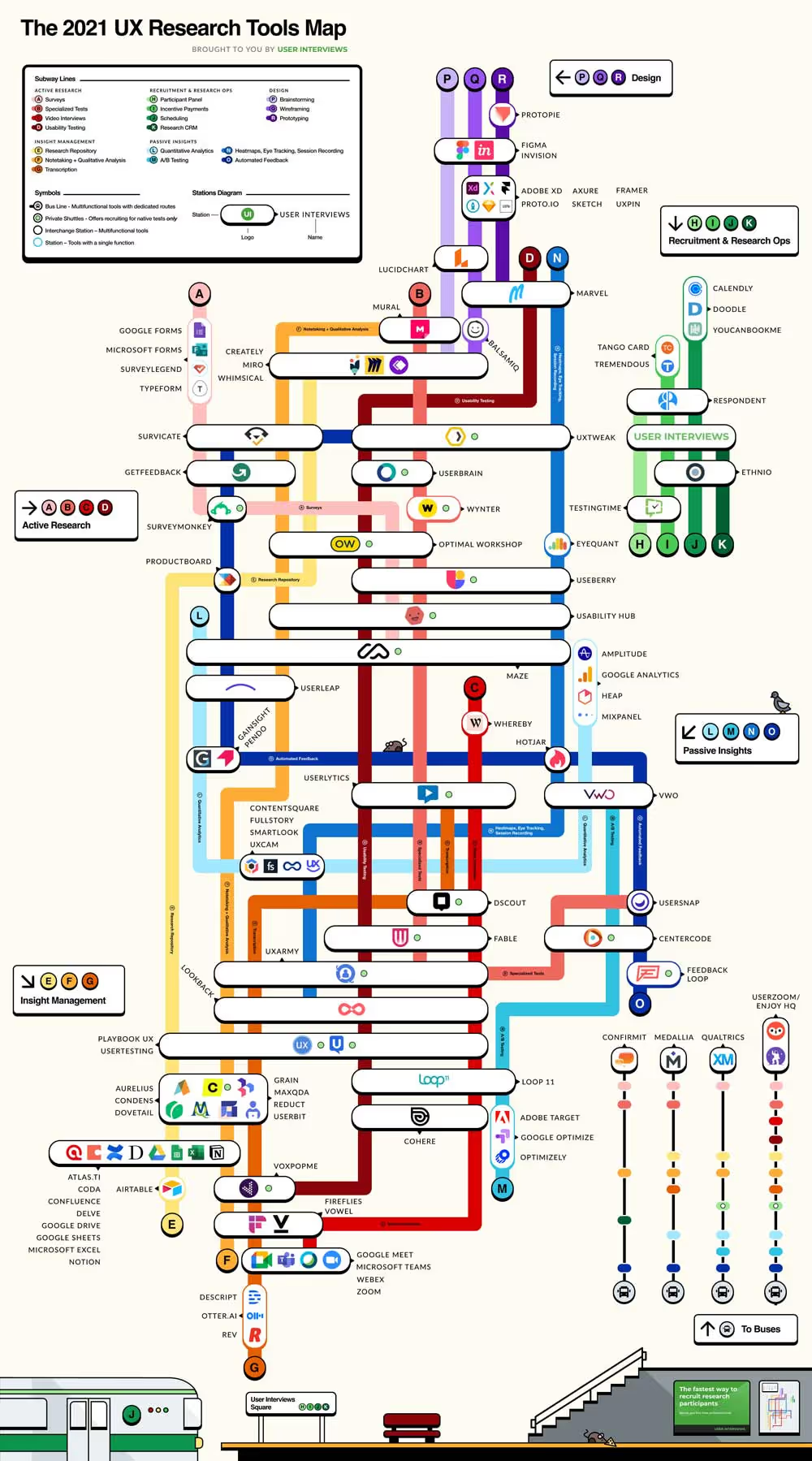
Download the 2021 UX Research Tools Map:
Note: The original map was published on June 2, 2021. An updated version (v1.1), which includes several corrections, was published on June 22, 2021.
- JPG - compressed | full-resolution
- PNG - compressed | full-resolution
Love it? Share it! 👇



The UX Research Tools Database
Prefer your content in spreadsheet form? We gotchu. The embedded Google Sheet below includes all the tools in our map.
📣 Speaking of UX research tools.... User Interviews is the #1-rated user research tool on G2. We're the only tool that lets you source, screen, track, and pay participants from your own panel, or from our 3-million-strong network. Sign up for a free account to get started, and get matched with top-quality participants in days.
***
What’s new this year
A quick comparison of the 2019, 2020, and 2021 maps should clue you into one of the biggest changes we made this year.
That’s right—we welcomed a full-time designer to our marketing team! Holly Holden joined User Interviews at the end of April this year and, like an absolute champ, dove straight into the 2021 UX Research Tools Map as her first project.
Fewer tools
You also may notice that there are fewer logos included this year. That’s not because there are fewer tools out there (far from it), but because we decided to take a more editorial approach in our selection process.
To Seth Godin’s point that “the map is not the territory,” a map is meant to help the reader navigate the territory, not show every pebble in the road. And so in order to keep the UX Research Tools Map navigable (i.e. useful), we simply couldn’t go on adding tools forever.
So whereas last year we added 47 new tools to the map—bringing the total to 137—for 2021, we trimmed that number right back down to 100.
In some cases, we made cuts or merged tools to reflect acquisitions or mergers. For example, Delighted was acquired by Qualtrics, LivingLens.tv and Promoter.io by Medallia, and UserZoom recently acquired EnjoyHQ (integrated product coming later this year).
We also intentionally streamlined things. To do this, we sorted tools into categories based on their core functionalities and tried to limit the number of tools in each category to five. More specifically, we included ~1-3 well-known and broadly popular options, ~1-2 robust enterprise solutions, and ~1 "dark horse" or targeted, alternative option.
When we had more than 5 tools in a category, we narrowed things down based on a combination of:
- Fewer (or lower) third-party reviews relative to similar tools
- Declining Google Trends relative to similar tools
- Low (or no) representation in the survey results from our State of User Research 2021 report
- User research as a tertiary use case (i.e. design tools like Photoshop, general-use CMS platforms like Salesforce, etc)
But just because a tool didn't make it into our final design, doesn't mean it's not a great product. Your perfect dark horse solution might be in the database instead this year. (Which is why we really recommend signing up for our newsletter to get the full, unabridged list of over 200 UX research tools.)
For example, Zoho offers an impressively broad suite of features; Sprinklr is a real unicorn of an AI-powered listening solution for marketing and CX insights; and some folks still organize their lives in Evernote—all of these cuts were tough calls based on adherence to our own criteria.
Even still, there are newcomers in our 2021 map as well. Some, like Cohere or Vowel, are trending tools. Others are robust, enterprise-friendly options like ATLAS.ti or Webex that made an impression in our survey results.
More detail
Ironically, this year’s map is more detailed than ever, in spite of having fewer tools. And no, we’re not talking about the friendly pigeon.
We’re talking about the Celtic knot-like intersections in the middle of the map.
This added visual complexity is a result of the fact that on the whole, UX research tools are themselves getting more complex. They're simultaneously becoming more specific in the problems they address and more diverse in the range of solutions they offer.
Some tools leveled up by adding new features and functionalities (looking at you, Maze), while others expanded their product offerings by merging with other companies (see: UserTesting).
More “all-in-one” tools = more overlapping lines in our map.
How to read the UX Research Tools Map
Read this map like a classic subway map. There are color-coded lines, stations, interchange stations, and even a few bus routes.
.avif)
🚇 Subway lines
Each line represents a function that tools on that line offer—e.g. Usability Testing (Line D), Transcription (Line G), or Research CRM (Line K). Closely related lines belong to the same color-coded categories, like “Active Research.”
We’ll go over the definitions for each line and category in the next section.
🚉 Stations
Some tools are specialized, built to solve one problem really well (Typeform or Google Forms, for example). These tools fulfill one function key to the UX research workflow, so they appear on a single subway line.
Single-function tools are found at stations, either on their own (like Whereby) or with other tools that have the same singular functionality (like Descript, Otter.ai, and Rev at the terminus of Line G [Transcription]). These stations are shown in the same color as the line itself.
🚥 Interchange stations
Many tools offer multiple functionalities, and so they belong on multiple subway lines.
User Interviews (👋), for example, fulfills four key functions: Participant Panel, Incentive Payments, Scheduling, and Research CRM.
These tools are found at interchange stations, where two or more lines meet. There are lots of interchange stations on this map, because many tools offer similar-but-not-identical solutions.
Interchange stations are shown with a black outline.
🚏Bus lines
A few tools—Confirmit, Medallia, and Qualtrics—offer such a wide array of features that they simply refused to be plotted as stations on the map.
So, they are serviced instead by their own bus routes. These routes make stops along the relevant subway lines. The Medallia bus, for example, stops at lines A, B, C, E, F, G, L, and O.
🚐 Private shuttles
You’ll notice a little green dot next to some tools on the map. This symbol denotes a tool that offers a participant panel, scheduling, and incentive payout only for native user research.
In other words, you couldn’t recruit through Useberry for a test you want to run using Fable.
Sticking with the theme, we’ve called these private shuttles—they offer a connection to Line H (Participant Panel), but only through their own service.
Definitions: Which line(s) should you take?
New in town? Not sure which subway line will get you where you need to go?
Read the statements below. If a statement feels true to your situation, follow that line to find the right tools for your UXR needs.
The letters in parentheses (L) correspond to those on the map
Active research tools
For folks who say: “I want to run a study to collect user feedback.”
- (A) Surveys
I want to send participants a survey to complete (does not include automated in-app surveys or a pre-screener before the "real" research session). - (B) Specialized Tests
I want participants to complete a task that’s more specific than a usability test or survey (tree test, card sort, diary study, SMS interview, etc). - (C) Video Interviews
I want to record 1:1 or group video calls with participants. - (D) Usability Testing
I want participants to test out a product or prototype and share their feedback, either live or asynchronously.
Insight management tools
For folks who say: “I want to store, organize, and analyze the data I collect.”
- (E) Research Repository
I want a single place to store, tag, and keep track of the relevant feedback and insights I collect. - (F) Notetaking + Qualitative Analysis
I want to take notes on any kind of research, save them, organize them, and analyze them to uncover qualitative insights. - (G) Transcription
I want a text transcript of my video interviews.
Recruitment and research ops tools
For folks who say “I want to streamline my research, including recruiting, logistics, and panel management.”
- (H) Participant Panel
I want to recruit, and screen participants from a panel. - (I) Incentive Payments
I want to automate sending incentive payments of my choice to participants. - (J) Scheduling
I want to find convenient times for solo, group, deadline-based, or other research sessions. - (K) Research CRM
I want to build a panel of participants with metadata and research history, and reach out to them based on that information.
Passive insights tools
For folks who say: “I want to collect feedback while users interact with my product.”
- (L) Quantitative Analytics
I want to collect and analyze quantitative data on user behavior within my product. - (M) A/B Testing
I want to show different users different variants of a page or feature, to see which variant performs best. - (N) Heatmaps, Eye Tracking, Session Recording
I want to track users’ mouse/finger/eye movements and interactions in real time. - (O) Automated Feedback
I want to trigger feedback requests at key points in the user experience (e.g., NPS surveys, in-app polls).
Design + visual collaboration tools
For folks who say: “I want to create visuals that help me get feedback from participants and my team.”
- (P) Brainstorming
I want to collaboratively explore ideas with minimal friction. - (Q) Wireframing
I want to map out the connections between ideas, steps, or sketches of a user flow. - (R) Prototyping
I want to create a simple mockup that approximates my real product.
Appendix I.
Even more resources!
Previous editions of the UX Research Tools Map
The 2021 UX Research Tools Map is the third in a (short but) illustrious line of UX Research Tools Maps. Take a peek at the 2019 and 2020 versions to see how the landscape—and our depiction of it—has changed over the years.
The UX Research Flex Stack
And be sure to check out the UX Research Flex Stack. We’ve partnered with seven industry leaders on a bundle of exclusive offers and discounts. These tools will power your research workflow—from recruiting participants to conducting sessions to analyzing qualitative data—without the expense and constraints of an all-in-one solution.
Reading material
Our User Experience Research Field Guide is packed with in-depth advice on building your research practice—including a full module on research tools. Already read it? We’ll be updating this chapter for 2021 soon, so stay tuned for the update!
Just can’t get enough of our content? Behold:
- 7 Tools for Recruiting Your Own Research Panel
- Your Remote User Interview Toolkit
- 25 Tools to Create Stunning Customer Journey Maps (Templates Included)
- 5 of Today’s Most Popular Prototyping Tools
- The Best Video Conferencing Tools for Remote User Testing
- 30+ User Testing Tools (and How to Pick the Right One for You)
- Optimizing Your User Research Tool Stack for ROI with Daniel Loewus-Deitch and Leo Smith (Podcast)
Make User Interviews part of your UX research toolkit
Great user research starts with great participants. That’s easier said than done, of course, which is why we built User Interviews—the fast, affordable, and trustworthy research recruiting platform.
Sign up today to start solving that user research recruiting problem you've got going on.