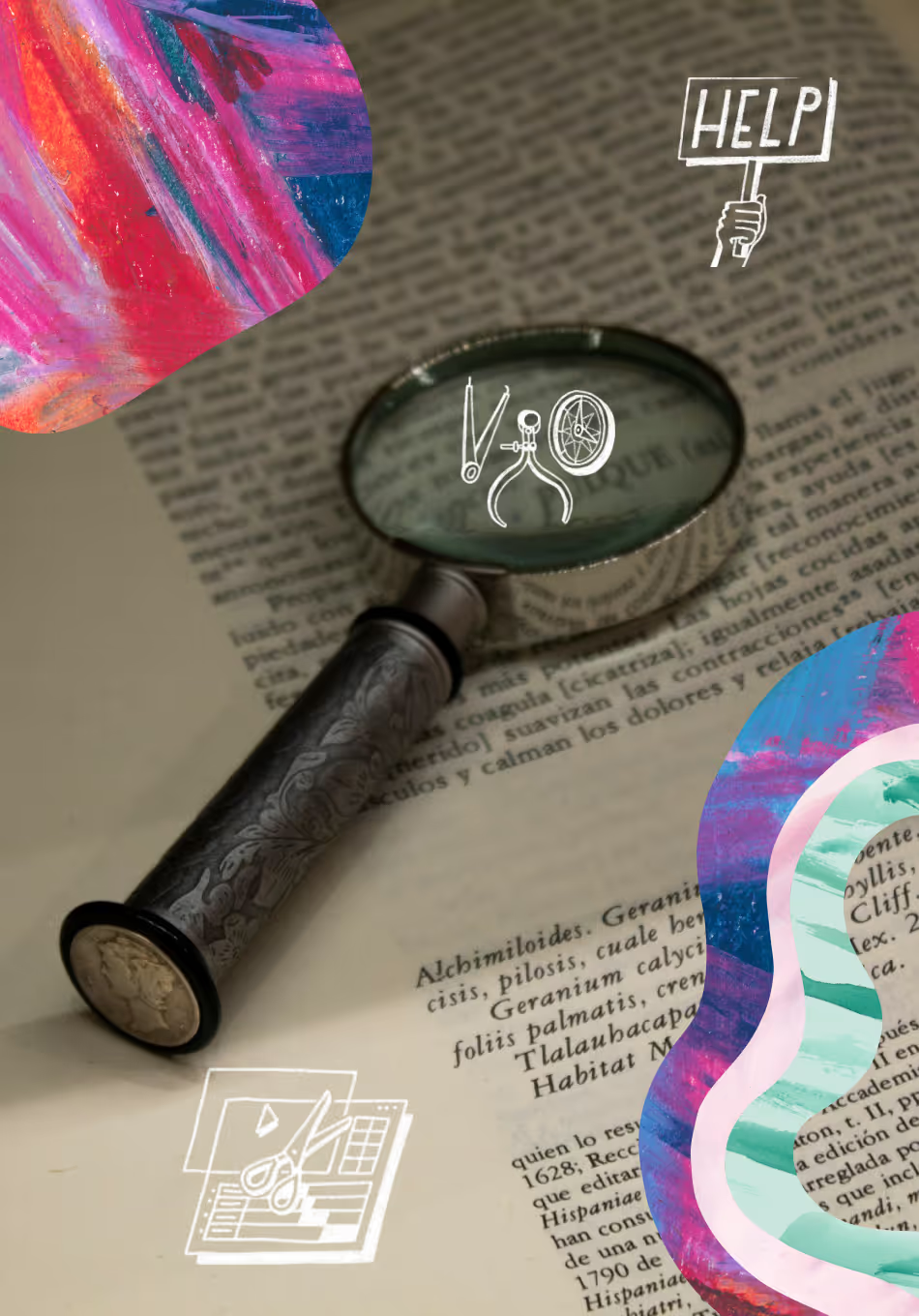Video conferencing tools are a popular way to conduct remote user experience research, such as interviews and usability testing. Zoom is a popular choice for this—mentioned over 130 times in our recent State of User Research Report—but it’s not the only option available.
In fact, Zoom might not be feasible for some teams. Pricing, security, specific feature needs, or incompatibility with an existing tech stack are just some of the reasons folks seek alternatives.
And that’s why we’ve updated our inventory of the best software for hosting remote user testing sessions in 2024. All of the platforms included are primarily for synchronous, moderated, and remote research: things like interviews, focus groups, and live usability tests.
(There are lots of tools that use video in asynchronous and unmoderated ways. For a look at those options, check out our guide to unmoderated user research.)
We’ve organized these tools into three categories:
- Video conferencing features within other software
- Standalone video conferencing tools
- Specialized video conference tools
We’re confident you’ll find something that works, even if that means sticking with Zoom!
Want to explore the video tools landscape? Check out our latest UX Tools Map.
A quick note about features that enable video research
Before jumping in and comparing individual video conferencing options, it’s useful to jot down any specific or unique features needed to support your moderated research. Consider both the research you’re currently running and the research you hope to run.
Some features to consider might include:
- Session recording
- Screen sharing
- Chat and messaging
- Multiple user roles, including observers
- Option to join via mobile, desktop, or browser
Having a list of required features will help you more quickly evaluate and identify the best option. With that, let’s move onto some of the best Zoom alternatives for remote user testing.
Video conferencing options within other software
Many of us have come to rely on software to do our jobs. It is, after all, “Eating the world…”
Enterprise suites such as Google Workspace and Microsoft365 often include video conferencing and meeting tools. Some of these may be just what you need for remote user research. A big benefit to using one of these is that your company is already paying for them and therefore, you do not need to allocate additional research budget.
Each of the tools below include core moderated research features like,
- Session recording
- Transcription and captioning
- Screen sharing
- Messaging and chat
Finally, these options are convenient if you’re already using the suite in your research process (e.g., scheduling sessions via your calendar or drafting briefs with documents).
Here are four to consider.
Adobe’s Connect
AdobeConnect supports a range of video-based communications, offering on-screen presentation, interactive activity options, and breakout/discussion functionality. It is offered as a standalone product with license-based pricing options, scaled by team size.
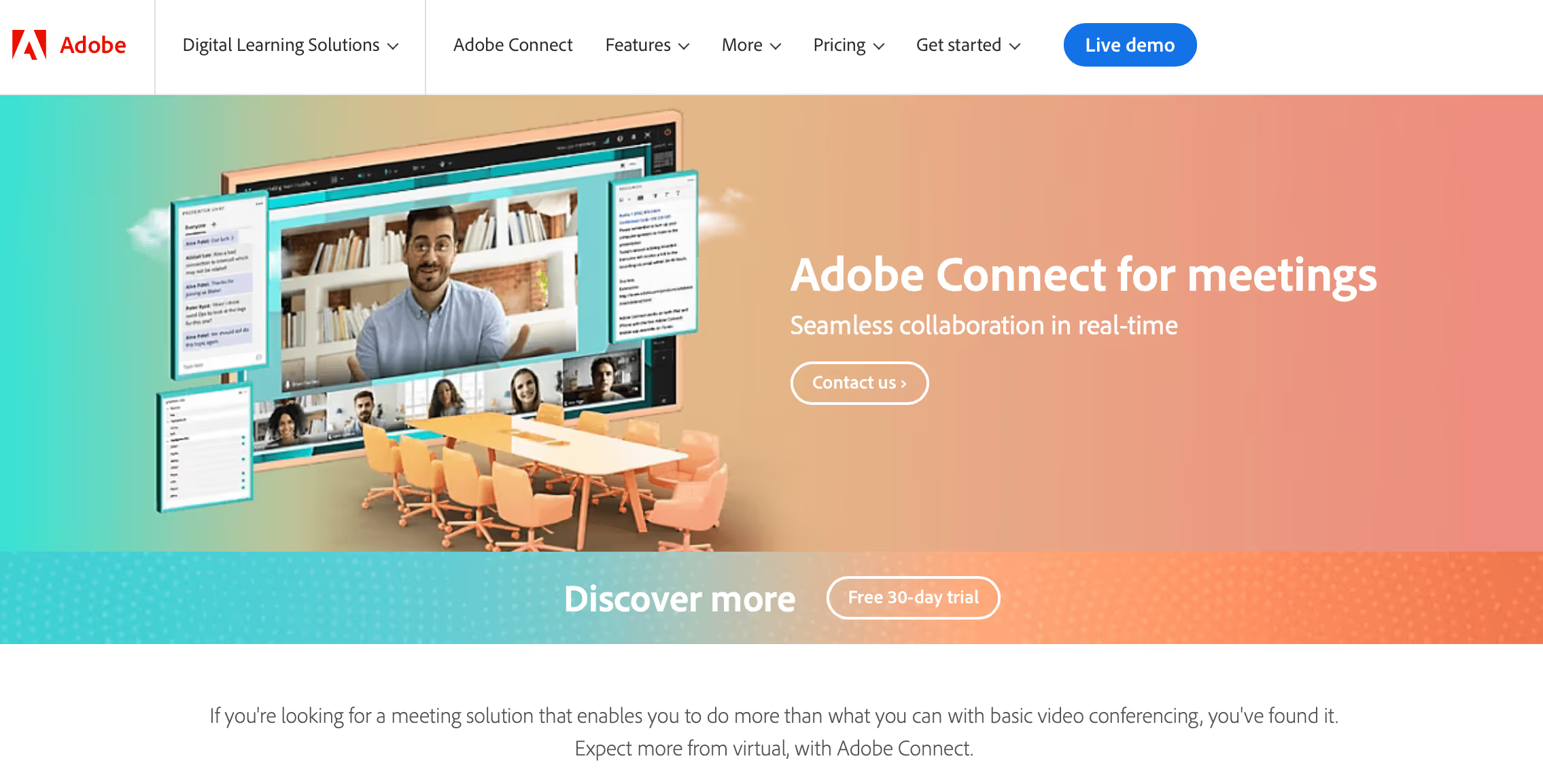
Amazon’s Chime
Amazon Chime is part of its AWS enterprise suite and is a team communications tool. In addition to text-based team features, Chime supports video meetings and conferences. It is offered as a standalone product with seat-based pricing. There is a free access tier.
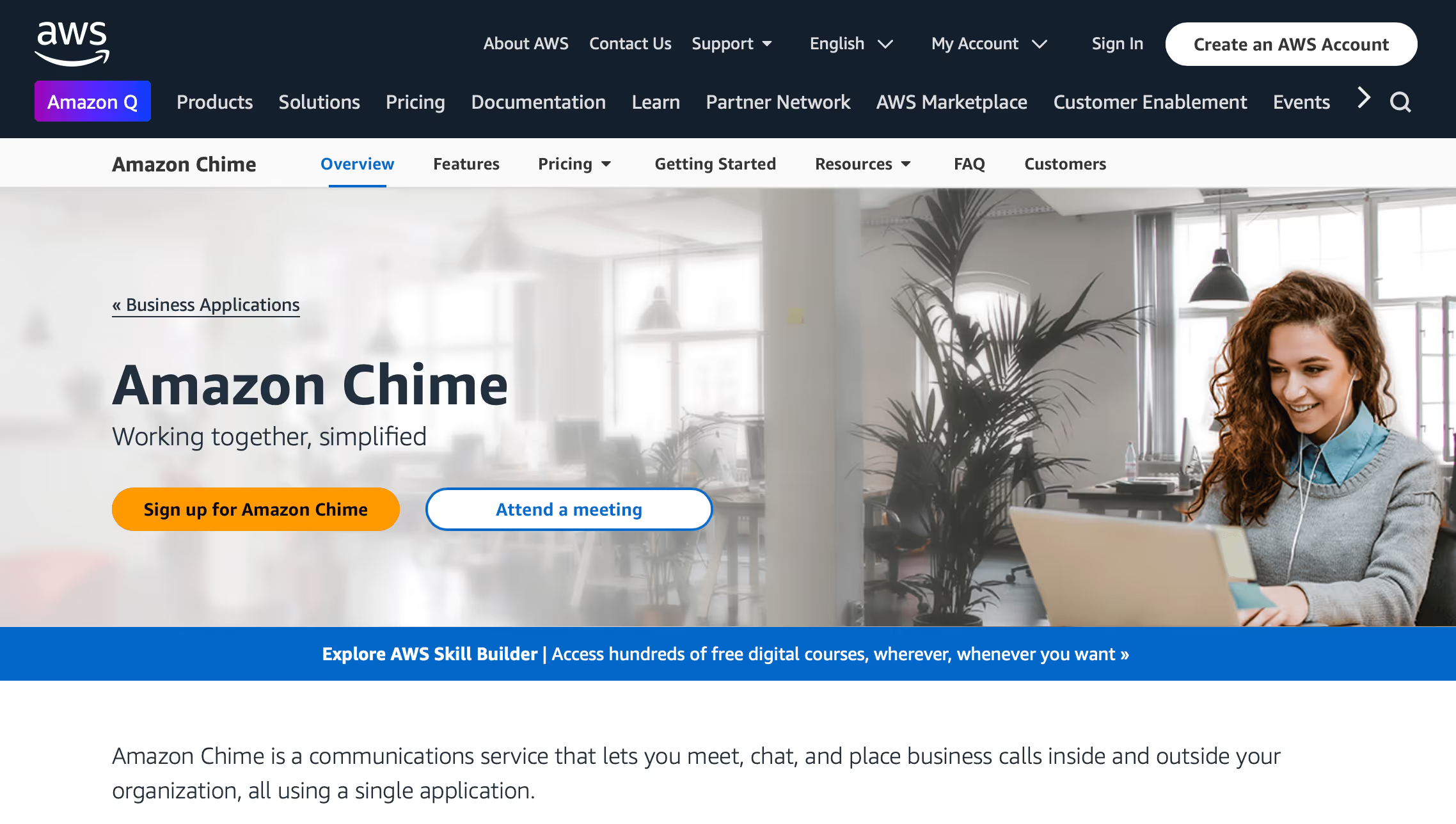
Google’s Meet
Google Meet is the video calling tool of Google’s Workspace suite. Meet offers multi-device video sessions with features that integrate into its wider ecosystem. Access is free for basic functionality and increases to user-based pricing for more advanced features.
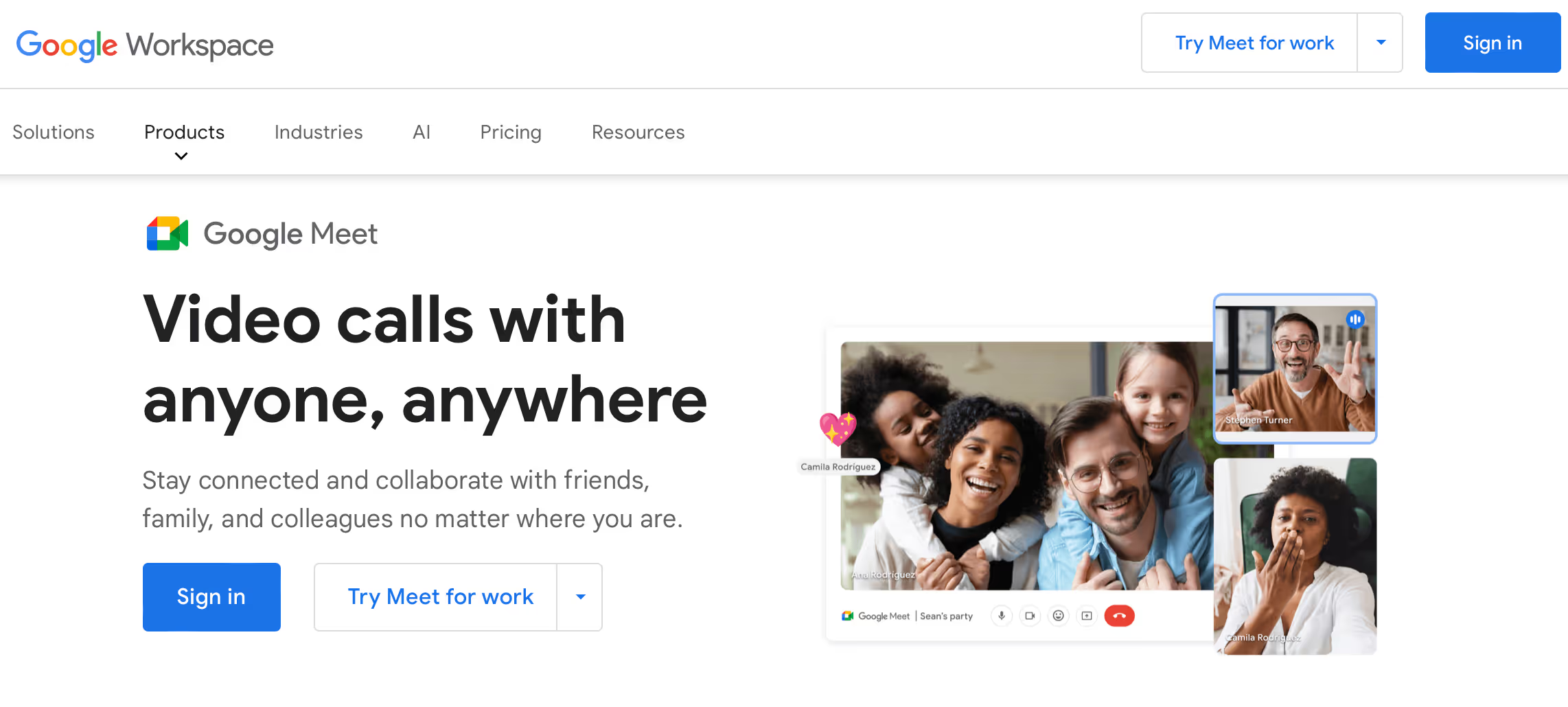
Microsoft’s Teams
Microsoft Teams is the communications platform of its 365 suite. Teams supports multi-device video meetings with integrations with presentation and document tools. Teams is available standalone or with a 365 subscription, both at seat-based pricing.

Video conferencing tools within Customer Relationship Management (CRM) platforms
Customer Relationships Management (CRM) platforms are often used by sales, marketing, and customer success teams to organize information about accounts and track communication with them.
Many CRMs include video conferencing and meeting features that researchers can use to support their moderated session needs. Unlike the larger enterprise suites, however, these features may be add-ons (and therefore have costs associated with them). Be sure to check with your system’s administrator.
A unique benefit of using a CRM’s video capability is visibility with stakeholder teams. Research sessions with customers can be noted—sometimes automatically—on their account page, letting other teams know that feedback was captured. This not only spurs curiosity about the research, but might also stoke interest in joining the process, which we believe creates better user experiences.
And if you’re in an early-stage company without a CRM, these might be worth considering for that reason specifically. These platforms include CX features like journey mapping, experience customization, messaging, and client support management. Banding together with customer-facing teams could be a way to unlock more budget, too.
Here are some CRM platforms with robust video conferencing and meeting features:
Learn how UX research and Customer Success make great parters.
Standalone video conference and meeting platforms
Despite Zoom’s brand recognition and popularity, there are alternatives that might be a better fit for your moderated research needs. As “standalone” tools, these platforms focus (almost) exclusively on facilitating video sessions, whether that’s meetings, webinars, trainings, or events. As such, they often offer a more robust suite of video-specific features than some of the add-on options we’ve explored thus far.
These include things like:
- Higher attendee and moderator limits, with more control over roles
- Multiple room management, including breakouts or spaces
- In-app polling, surveys, and collaboration such as whiteboarding
- Customizable control over participant screen and mouse control
This is another moment to reflect on the kinds of research you intend to run. Usability tests might require participant screen sharing and mouse control; a focus group will need multiple participant roles (and observer rooms); an interview might require automatic transcriptions.
If moderated remote research is going to be a method you regularly use, then the additional feature set might make these more appealing. (They might also be useful to your Sales and Customer Account teams for the very same reasons—check with them to unlock budget!)
Here are some standalone video conference and meeting tools to consider.
GoTo Meeting
GoTo Meeting is the video conferencing tool from GoTo, a business communication platform. It offers many standard features such as breakout rooms, in-session chat and collaboration, and keyboard/mouse sharing. It is available standalone, billed per seat.
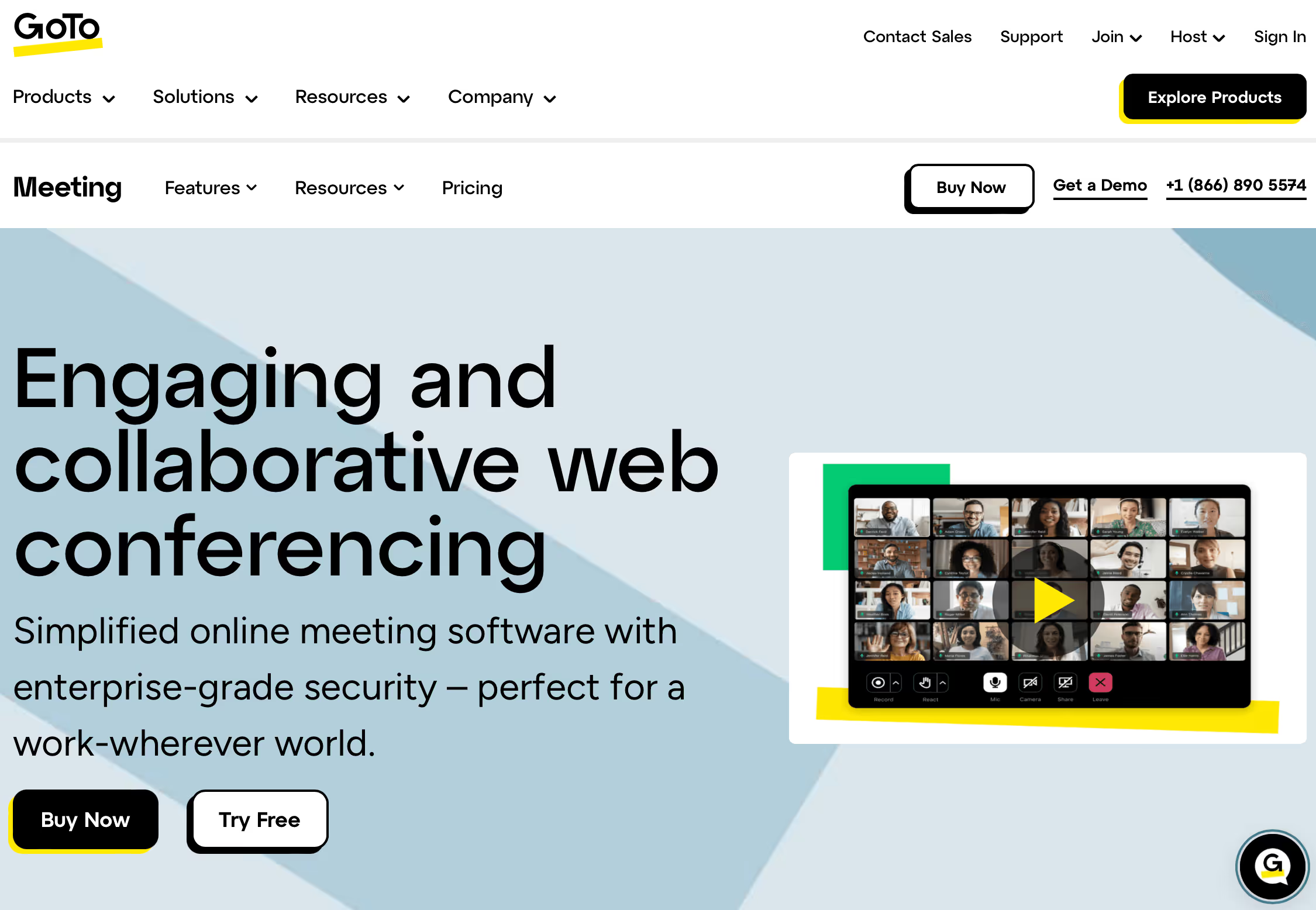
Livestorm
Livestorm is focused on hosting webinars, but offers research features like CRM integrations, in-session whiteboard, participant contact flows, and calendar integrations. Pricing is determined by the number of people you’ll need to host at a single time.
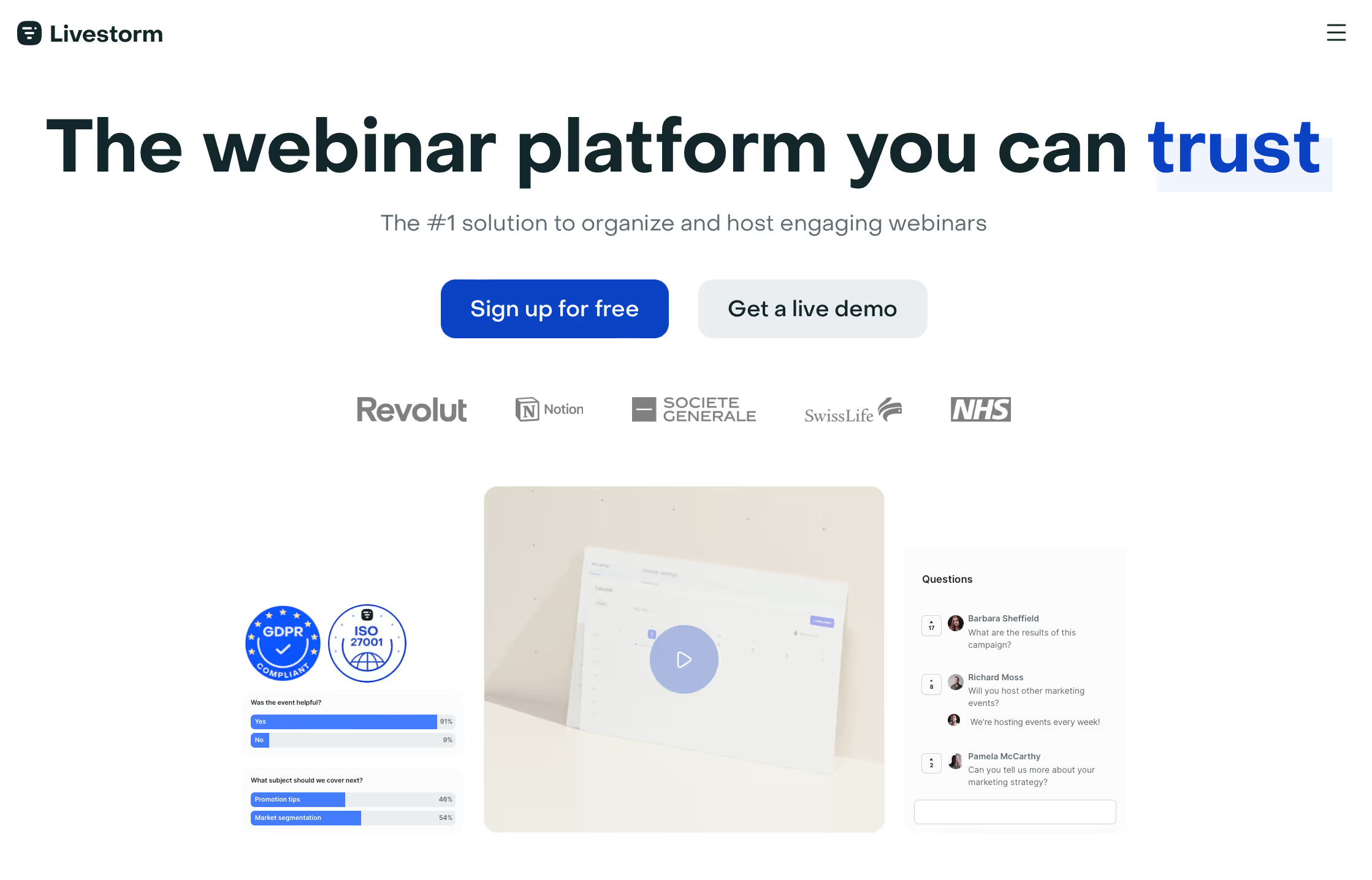
Webex Meetings
Webex Meetings is part of the CISCO worksuite. In addition to many standard video conferencing features, Webex offers additional privacy, security, and data analytics features. It is available standalone priced per user or as part of a larger Webex plan.
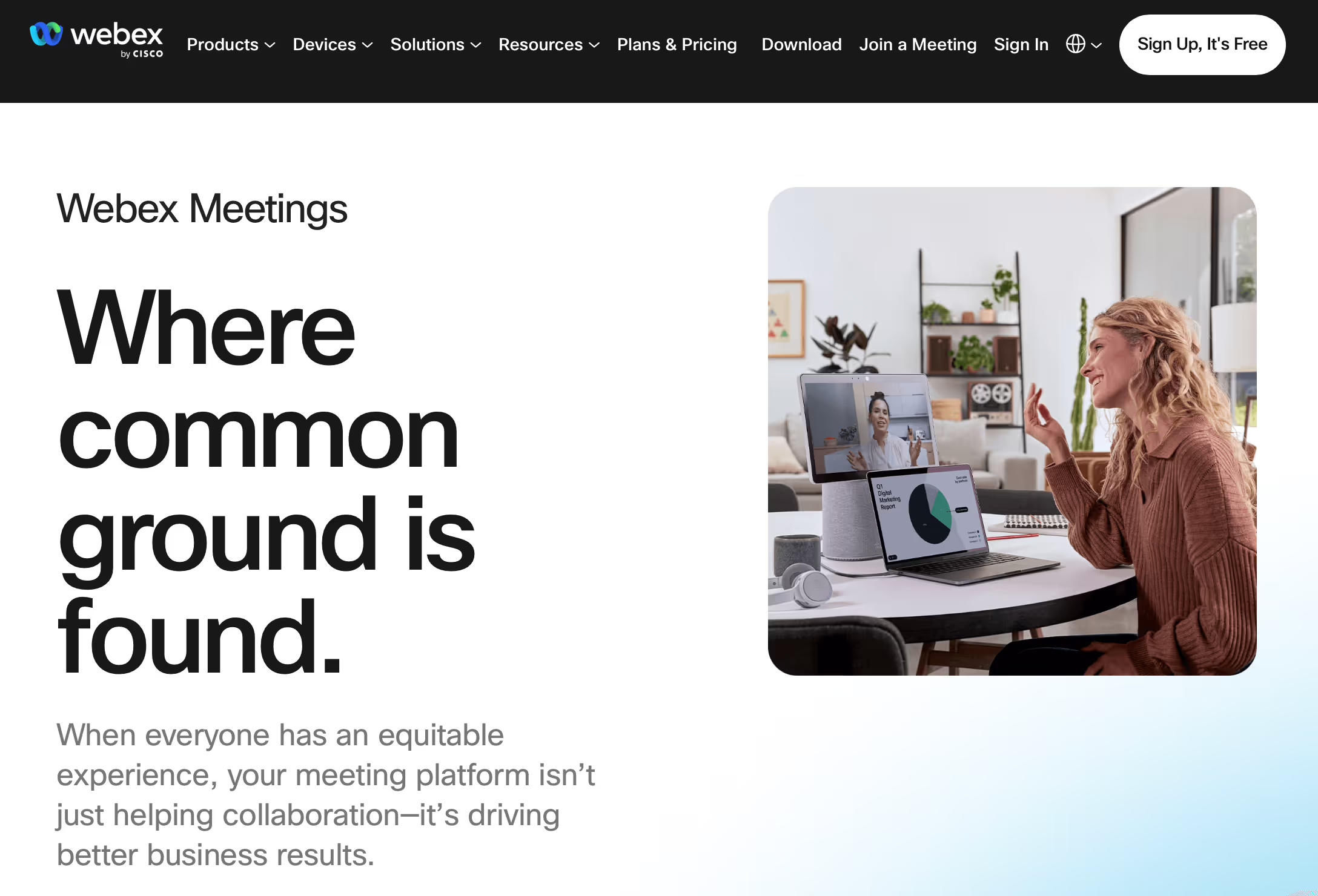
Check out our guide to running amazing remote UX research.
Specialized video conference tools that support user research
As hybrid and remote work has surged in prevalence since 2020, so too has the amount of remote-supporting software. We’ve covered some of the larger players, but amidst the growth in SaaS are some unique options for supporting remote video-based research.
Free and freemium options
Access to emergent technology like generative artificial intelligence (AI) has made building and maintaining software platforms easier than ever(for some, that’s the reason companies should double down on user research!), AI might not completely explain the rise of free or “freemium” (meaning free for a certain usage amount) video conferencing tools, but they exist.
These tools are perfect for the UX team-of-one or a company with zero research budget, but the need to connect with customers and capture moderated, synchronous feedback. Two options worth checking out (because they have some research-supporting features like those we’ve touched on in this article) include:
AI-infused options
AI hasn’t just impacted the speed and efficiency of building software, but is also being integrated into more and more research tools and platforms. Our UX Research Tools Map included an entire AI subcategory to account for the growth.
.avif)
Given how relatively new generative AI technology is and the variety of applications and models, it’s very important to try before you buy with this segment. For most user researchers, AI is a helpful support but should not replace core parts of the process. Given the importance of things like transcript accuracy, analysis frameworks, and even question development, best practice is to use AI to get a start, but then double check its work yourself.
If you’re interested in adding AI to your research toolkit (joining over 50% of recently surveyed UXRs), there are a few tools that leverage AI as part of supporting video and moderated research:
- Outset.ai uses AI conduct and synthesize interviews
- dialpad AI and rumi offer AI-created post-session resources like transcripts, notes, summaries, and highlight reels
Read how over 1,000 researchers are using AI in their work.
An API option
An Application Programming Interface (API) is a protocol that can plug in or integrate with other existing software platforms. They are useful for pulling data from one system (say a CRM) into another (like a participant panel). For some research teams, using a standalone video tool of any kind is not an option (for security, privacy, or governance reasons).
In these cases an API video option might be just the solution, adding video conferencing to a system that’s already approved and widely used by an organization. Whereby, for instance, offers both a standalone meeting features and a more customizable API.
More resources on user research tools
- Comparing “all-in-one” tools to “best-in-class” options
- How to build an integrated research operations stack
- The participant recruitment platform buyer’s guide