Who is this article for?
🗣️ All researchers (both admins and users)
⭐ Customers on plans with a premium screening (aka double screening) add-on
Premium Screening is an available add-on for both Pay As You Go and Subscription Recruit projects. This feature lets you contact screener-qualified participants by email or phone, or review video responses to a custom prompt before approving them for your study.
Premium Screening (sometimes referred to as "double screening") can be used to:
- Pre-screen candidates before approving and inviting them into the study.
- Require a task to be submitted to be considered for your study (i.e. submit pictures or videos).
- Check emails or phone numbers against an existing user database.
- Confirm availability and manually book participants to help ensure quota and balance requirements are met.
🛡️ Premium screening can help you spot and remove fraudulent participants before they affect your study. To learn more about protecting your research from fraud, take our 4-lesson Academy course on Preventing and Recognizing Fraud.
To make sure your screener strategy is on point, try using our Screener Survey grader before upgrading to premium screening.
How can I add Premium Screening to my subscription?
If you have a paid subscription, contact our sales team to add this feature on to your subscription. If you do not have a paid subscription, you can add this feature when building your project.
How do I include Premium Screening when building my project?
When building your next project you'll be able to add Premium Screening in the Recruitment tab of the Research Design section. Under "Review participants," select "Manual" review, then check the box for "Contact participants directly" or “Screen with in-app video question.” Please note that "Manual" review is required to use Premium Screening.
Generally, using video screening on its own is completely sufficient for a project. However, you can select both contacting participants directly and video screening in scenarios where you may need additional verification (message, email, or phone call) on top of the video response.
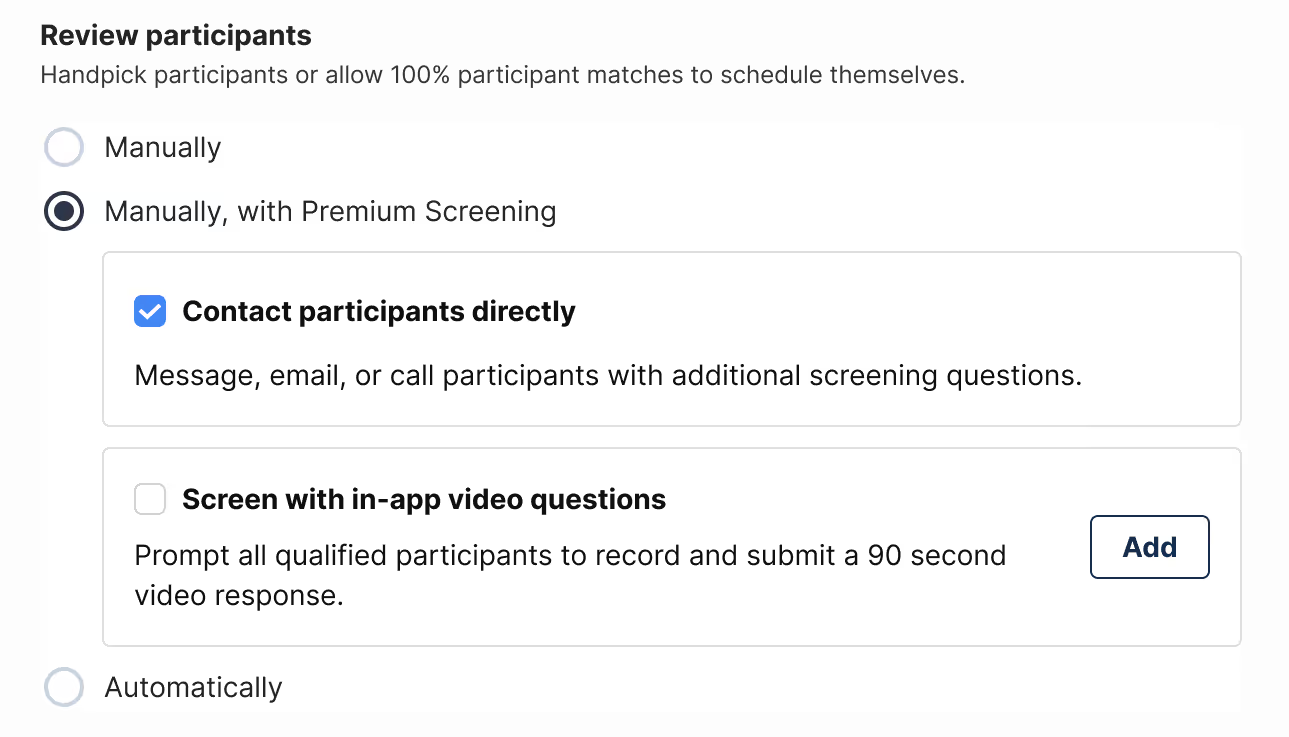
How can I add Premium Screening to a launched project?
If you don't select Premium Screening during your project setup, email projects@userinterviews.com. We'll turn this feature on for you. Keep in mind that Premium Screening can only be applied to a full project, not individual participants, even if participants are already confirmed.
What do I get with Premium Screening?
View participant contact information
You will see participant emails and phone numbers in any status within your participant list and on participant profiles. You can then use that information to call or email participants.
Please note that adding this information to any lists where you'll be contacting participants for other purposes (other study opportunities, sales or marketing mailing lists, etc) is in violation of our terms and conditions.
Message all participants individually or in bulk
You can also message participants using the tool. You can:
- Message participants from the Messages tab of the Participant management section.
- Access individual conversations from the participant's profile.
- Send bulk messages to all participants who match certain filters using our "Actions" button located in the Applicants section.

Manually schedule a participant for your study
Let's say you're on the phone or in an email conversation with a participant. The two of you agree on a time (make sure you're talking about the same timezone!)
Click on a participant's name and go to their profile. You'll see a link stating “Schedule for specific time slots” (see below). Click this link to open schedule times.

You'll be directed to a new page that lists your schedule availability. Select the date/time that you agreed. You'll then be redirected back to your project.
Video premium screening
Automatically prompt qualified participants to upload a video of themselves answering a question during the screening step—the fastest insight into their experience on a topic.
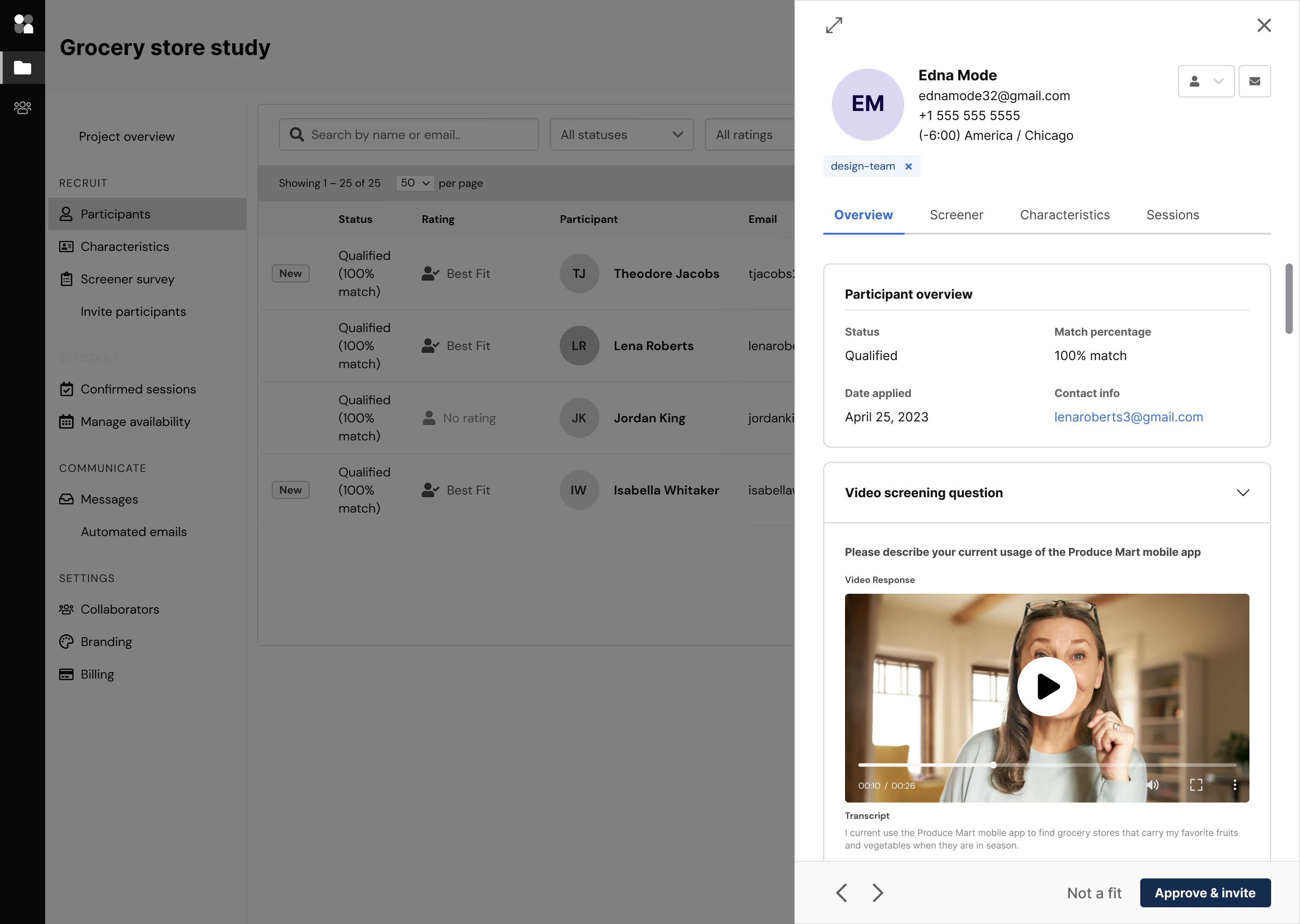
With video screening, you can:
- Watch short videos from participants before your research session
- Identify the most knowledgeable, engaged, and articulate participants
- Verify participant information and double check screener responses
Learn more about video screening and how to add it to your project.
Use of contact information
We take data protection very seriously. Contact information obtained through Premium Screening may be used only in compliance with our Researcher Terms and Conditions.




