This feature allows you to control the lead time between when participants can book a session and the session itself. For example, setting the minimum scheduling notice to 4 hours will enable participants to book a session up to 4 hours before the scheduled time. This calendar rule holds true for rescheduling participants, too.
Edit your Minimum scheduling notice
1. To edit your scheduling notice, select to edit "Scheduling rules" under the Research Activity tab of your Research Design section.
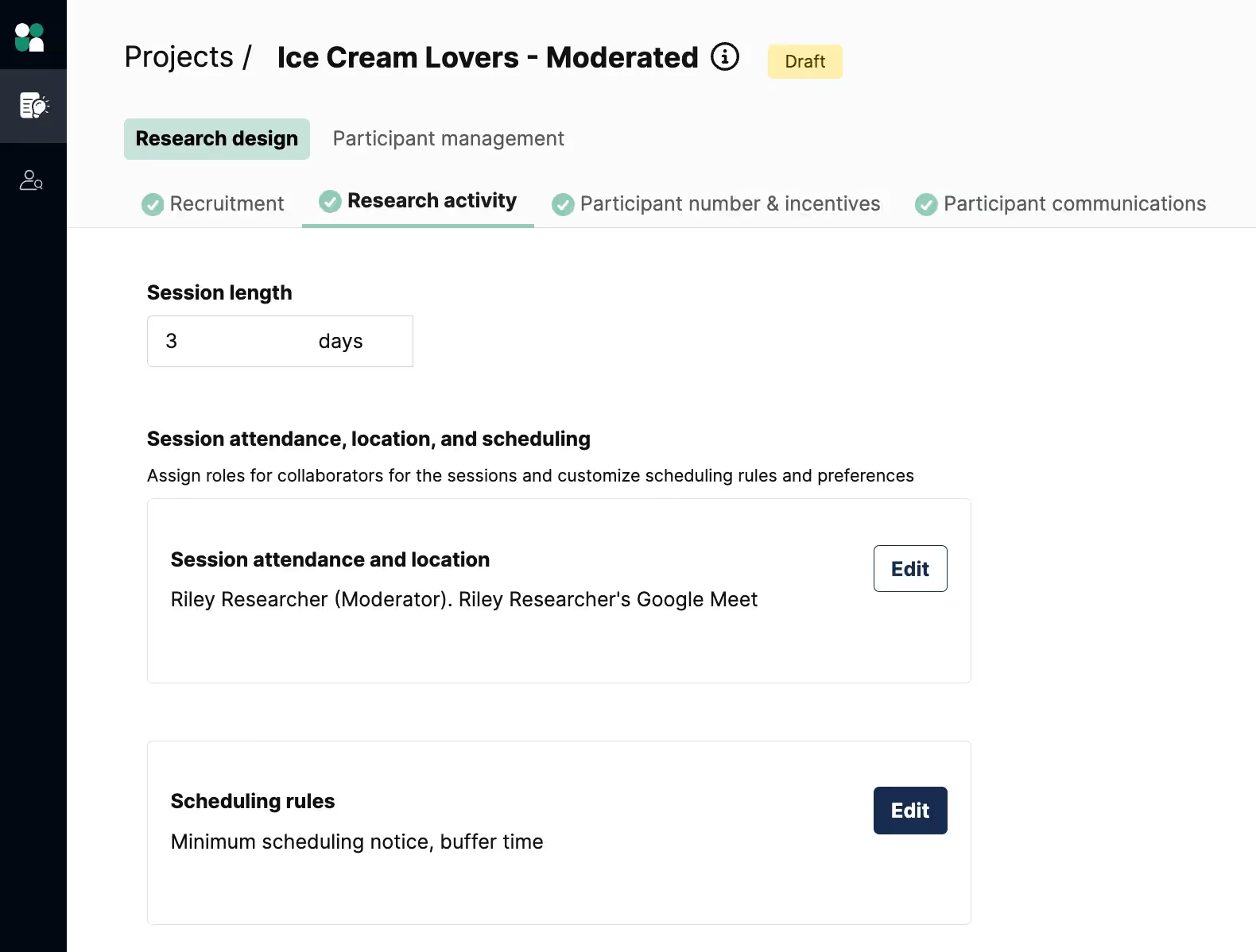
2. Adjust your "Minimum Scheduling Notice" to best fit your project availability. Here, you can increase or decrease the frequency and unit of time.
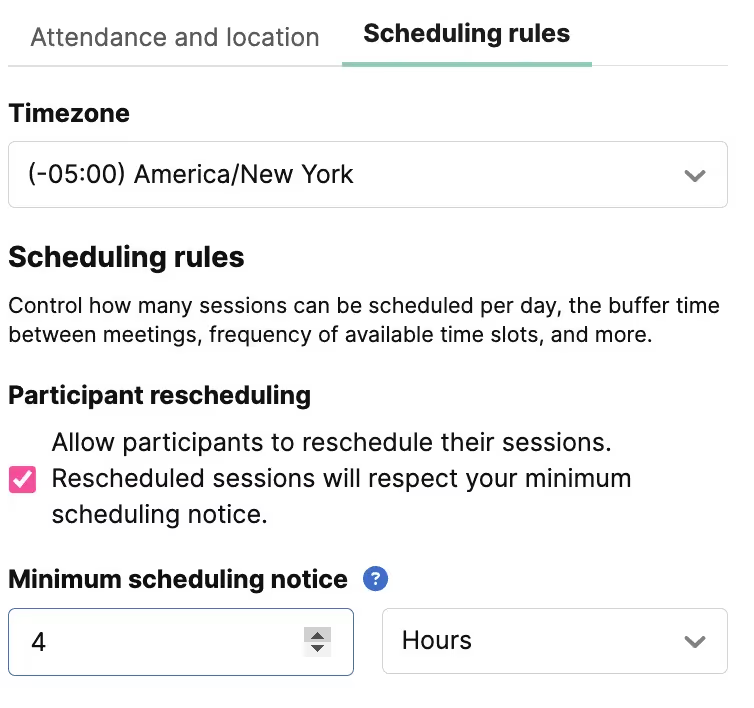
3. To save any changes, click the "Save" button.




