If a participant can't find a time slot on your project that works for them, they can propose alternative times. You can easily review proposed times and add them to your project. This feature gives you an extra chance to instantly book sessions with participants you’ve already approved, but who aren't able to attend any of your initial interview time slots.
How it works
Please note participants can only propose time slots up to 1 week after your last session date. If you have the flexibility, we recommend adding sessions to your calendar as far out as you can BEFORE approving participants.
1. If an approved participant cannot make any available session times, they can propose up to 5 alternative times.
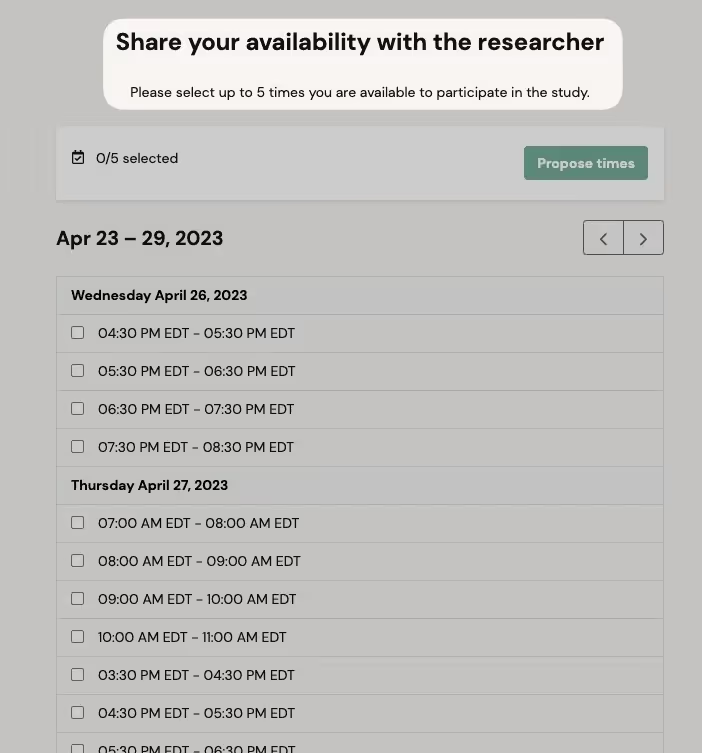
2. The researcher will then see a red dot alongside the participant's name in the Approved tab, alerting them that there is an action to be taken. The researcher will also receive an email notification.
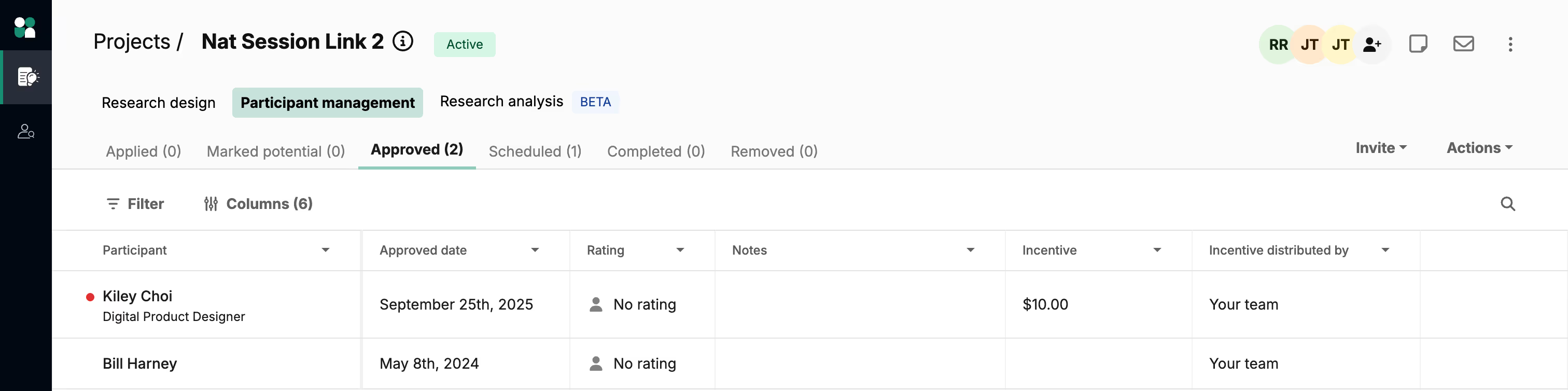
3. The researcher can click into the participant's profile to see their proposed times. If one of those times is accepted, the participant will be immediately scheduled and notified. If all the proposed times are dismissed, the participant will be marked unavailable.
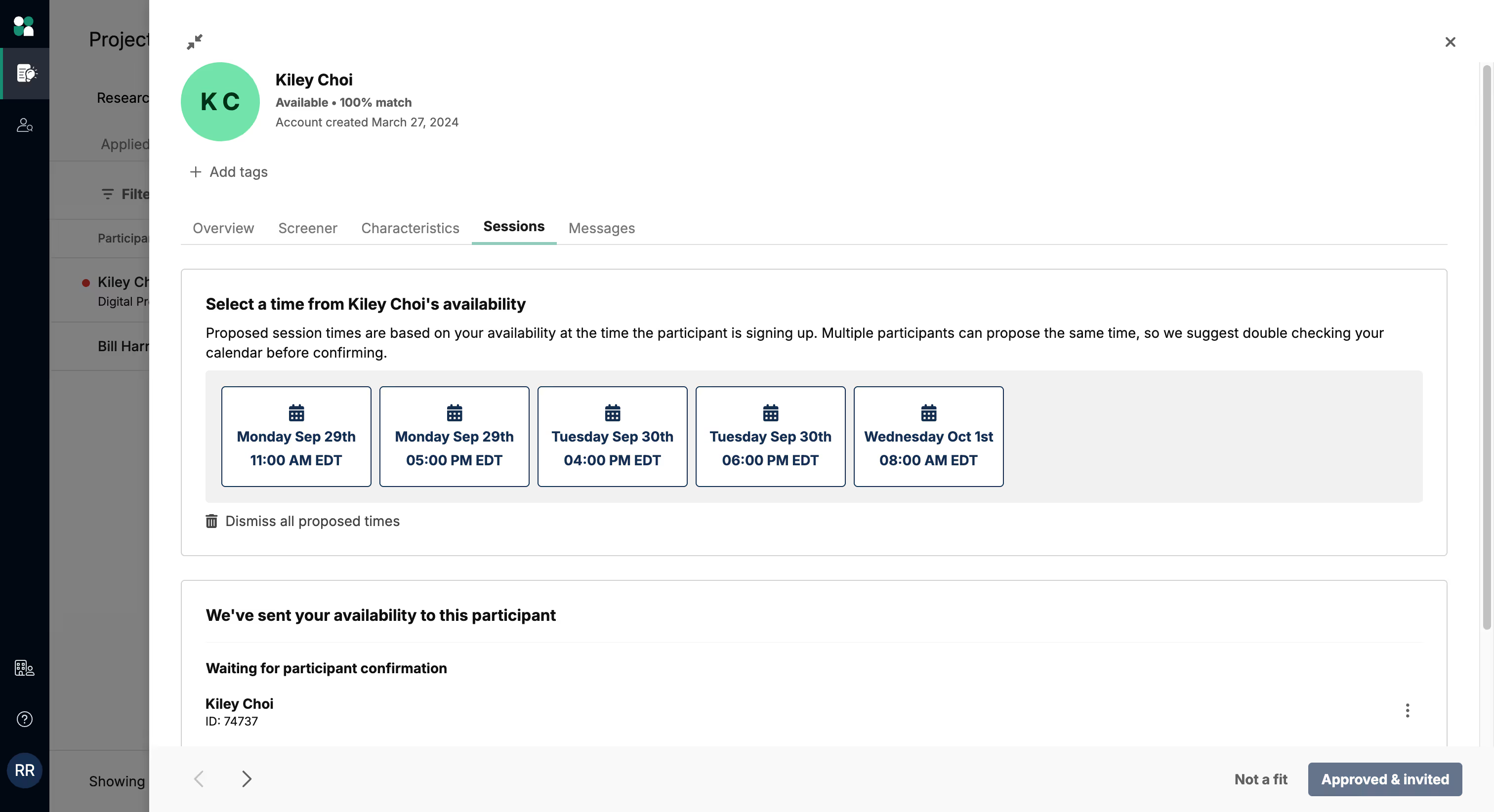
FAQs
Which study types support this feature?
This feature is available on 1:1 interview projects with your own participants (Research Hub participants) or User Interviews participants (Recruit participants).
How far ahead of time should I accept a participant's proposed time?
Proposals expire 24 hours before the session start time. For example, if a participant proposes a session for 4:00 tomorrow, you will be able to accept until 4:00 today. This helps ensure that you and your participants have enough lead time before the session. (Expired sessions appear in gray, as in the previous screenshot.)
How does User Interviews generate the list of possible session times for participants?
The list of times that participants can propose is limited according to these rules:
- Participants can propose times between 7:00 AM and 9:00 PM in your timezone (not the participant's), Monday through Friday.
- Participants must propose sessions at least 30 hours ahead of time. For example, a participant who reaches the proposal screen at 12:00 PM today would be able to propose sessions starting at 6:00 PM tomorrow.
- Participants can't propose times that conflict with already scheduled sessions on this project. For example, in the screenshot below, the participant can't propose time slots between 10:00 and 12:00, because a session with another participant is confirmed for 11:00.
Note: it is possible for multiple participants to propose the same time slot. Also, proposed time slots might conflict with other User Interviews projects. We suggest double-checking your calendar before confirming a participant's proposed time.
What happens after I "Dismiss all proposed times"?
If you dismiss a participant's proposed times, the participant will be marked unavailable. Participants can propose another set of times after having their proposal dismissed.
Who receives email notifications, and how often?
The project owner, as well as any collaborators with notifications turned, will receive an email notification when a participant proposes one or more times (max 1 email per participant). The email's subject line will read: "[Project Update] 🔸 Participant name proposed times for your project Project name."




