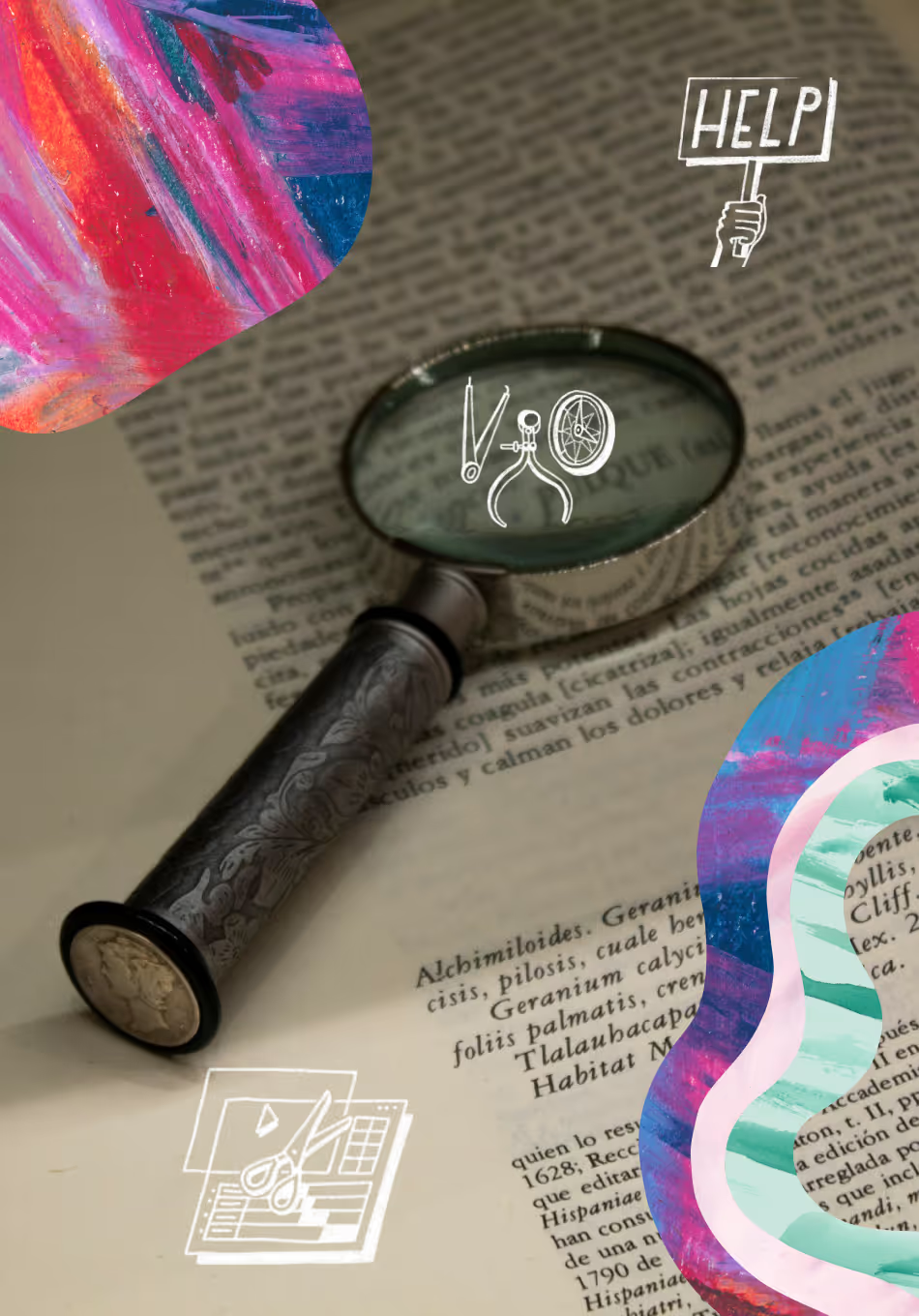“Don’t make me think.”
This is one of the fundamental principles of creating intuitive, easy-to-navigate information architecture for users, from Steve Krug in his book by the same name.
It’s also a key reason why it’s important to dig deep into user’s mental models with UX research methods like card sorting. We often make the mistake of creating new products or features from the perspective of our own mental models rather than the users. However, your understanding of how things should work isn’t necessarily the same as your target users’ understanding.
With card sorting tools, you can gain visibility into a user’s thinking patterns. But card sort studies are no walk in the park — it can take a long time to coordinate when you have large amounts of information.
We’ve compiled a list of the 19 most popular online card sorting tools—some free, some paid—to help you create more intuitive information architecture that doesn't make users think. Use these digital card sorting tools to conduct remote card sorting studies quickly and efficiently.
Looking for card sorting tools? We've compiled them (and much more) in our latest UX Tools Map.
What is card sorting?
Card sorting is a UX research method used to uncover users’ mental models and better understand how people naturally categorize information. It involves having study participants group information by sorting cards into categories.
Card sort studies are useful for designing intuitive information architecture that aligns with your users’ way of thinking and how they think information should be structured. It’s like mapping out how your users’ thoughts go from point A to B and so on.
While there are a few different types of card sorting exercises (open, closed, and hybrid), you can conduct remote card sorting studies for any type depending on the tools that you use.
📘 Learn more about conducting and analyzing different card sorting types in our UX Research Field Guide
How to choose an online card sorting tool
There are a number of factors to consider when evaluating online card sorting tools: unmoderated studies or moderated, analysis features, customization options—the list goes on.
Let’s start with moderated vs. unmoderated research.
You might think you’re limited to unmoderated research with digital card sorting software, but depending on the tools that you use, you can conduct both moderated or unmoderated card sorting studies for any type. Additionally, if you choose card sorting software that doesn’t support study moderation, consider integrating a video conferencing tool with your online card sorting tool to capture more qualitative insights.
Key features to consider when evaluating card sorting software

When it comes to choosing the right card sorting tool, ask yourself these questions:
- Customization: Can you customize the user interface of the online card sorting studies? Does the tool allow you to create custom categories, cards, and labels?
- Data collection: How does the tool capture and store participant interactions? Is there a way to capture qualitative insights like comments and thought processes?
- Analysis tools: Does the tool provide built-in analysis features? Can you easily extract data for quantitative and qualitative analysis?
- Collaboration: Can multiple participants collaborate on a single sorting study in real-time? Can you track and differentiate participant actions?
- Export options: Can this card sorting software help you streamline the process of exporting data and creating visualizations for reporting?
- Participant access: Is there a significant learning curve for the participants to use the tool?
In our list below, we’ll cover which study types each online card sorting tool supports—with pros, cons, and pricing info.
🎙 Listen: What Is Information Architecture, Anyway? with Page Laubheimer of NN/g
19 online card sorting tools for diverse use cases
Whether you’re a UX researcher looking to study multi-level hierarchy and prioritization of user mental models, a product manager using information architecture to keep the product strategy on track, a designer incorporating user thinking models for new designs, or even a content strategist looking for a straightforward tool to organize content, this list of 19 card sorting software has you covered—with information about free plans and trials if available.
Some of the tools are standalone options that are designed specifically for the task at hand, some are available as features within broad UX research platforms, and others are flexible tools that you may already use and which you can adapt for card sorting use.
💍 Can one tool rule them all? Explore the differences between all-in-one UX research tools and integrated, best-in-class tech stacks.
Purpose-made, free online card sorting tools
1. UXMetrics
UXMetrics is a dedicated remote card sorting and tree testing tool to optimize information architecture. You can invite participants with a shareable link to web-based studies.
📝 Study types: Moderated and unmoderated open, closed, and hybrid online card sorting
🟢 Pros: Strong emphasis on visualizations and data analysis, enables mobile card sorting studies.
🔴 Cons: User interface might take time to navigate for card sorting beginners.
💸 Pricing:
- Test Drive: Free for 1 participant result
- Pro: $49/month for 10 studies a month
2. xSort
This free card sorting application is designed for UX professionals and social scientists. It provides statistical results (cluster tree, distance table, etc.), which are updated in real time. It has basic reporting functionality with export options, and researchers can lock the document so that each participant may only do one session.
📝 Study types: Moderated and unmoderated open, closed, and hybrid card sorting.
🟢 Pros: Great for simple card sorting studies, easy to use on Macs, free.
🔴 Cons: Limited reporting and analysis, limited visualization and customization.
💸 Pricing: Free
3. kardSort
This simple and free online card sorting tool offers a straightforward drag-and drop format for easy-to-navigate digital card sorting studies.
📝 Study types: Moderated and unmoderated open, closed, and hybrid card sorting.
🟢 Pros: Web-based, password-protected studies, pre-study and post-study questionnaires, export results to .csv, SynCaps V3, and Casolysis.
🔴 Cons: Learning curve for those not familiar with card sorting.
💸 Pricing: Free
User research platforms that include digital card sorting features
4. OptimalSort by Optimal Workshop
In the Re+Ops Tools Consensus, Optimal Workshop was the #1 tool used by a plurality of respondents (43.52%) for card sorting. OptimalSort, one of the most popular features of Optimal Workshop, was also in the top five tools named by respondents.
📝 Study types: Moderated and unmoderated open, closed, and hybrid online card sorting.
🟢 Pros: Detailed analysis and visualization, flexible integration with tools like User Interviews, AI-powered analysis, supports images and tooltips.
🔴 Cons: Higher learning curve for beginners, pricing might be a bit steep for small teams, and limited participant screening questions.
💸 Pricing:
- Individual: $107/month for 2 live studies, tree testing, card sorting, and more.
- Team & Enterprise: Contact sales.
5. Maze.co
The Maze platform offers a variety of card sorting options, and integrates with other software like User Interviews, Adobe XD, Figma, InVision, and more. This tool is also listed as one of the top 6 card sorting tools in the Re+Ops Tools Consensus.
📝 Study types: Unmoderated open and closed remote card sorting.
🟢 Pros: User-friendly design, auto-generated reports, flexible integrations, integrates well with design flows.
🔴 Cons: Small teams are limited to closed card sorts.
💸 Pricing:
- Free: $0/month for 10 closed card sorting studies
- Pro: $99/month for 1 study/month, unlimited blocks, and more
- Organization: Request custom pricing info
6. Useberry
Useberry is a flexible user research platform for quick user feedback through a variety of testing methods, including remote card sorting. It’s simple to use and provides solid functionality for smaller card sorting studies.
📝 Study types: Moderated and unmoderated open or closed card sorting.
🟢 Pros: User-friendly interface, comprehensive reporting and analytics.
🔴 Cons: Limited software integrations, may not be the best option for more advanced card sorting studies.
💸 Pricing:
- Free: $0 for 10 responses a month
- Growth: $67/month for 300 responses a month
- Enterprise: Custom pricing for unlimited responses
7. Userlytics
Userlytics is a user research platform focused on user testing and usability testing. You can easily upload different cards to evaluate and conduct a variety of card sort studies online. This tool also provides an advanced metric system so you can analyze and share data and insights with your team.
📝 Study types: Moderated and unmoderated open, closed, and hybrid card sorting.
🟢 Pros: Ease of implementation and usability, strong customer support team, AI-based recommendations.
🔴 Cons: Limited participant filtering and management, no data visualizations.
💸 Pricing: Visit their pricing page to build your own pricing plan based on your needs.
8. UXTweak
With UXTweak, you can generate PDF reports, make testing easy for participants with a web-based study, and customize the entire study. They offer a variety of data visualization tools including a similarity matrix, dendrogram, and others.
📝 Study types: Moderated and unmoderated open, closed, and hybrid card sorting.
🟢 Pros: PDF reports, card sorting localization in 14 languages, participant segmentation.
🔴 Cons: Learning curve for analysis tools, not the best for simple studies.
💸 Pricing:
- Starter: Free with limited access
- Plus: $59/month for 100 own-sourced responses
- Business: $161/month for unlimited studies
- Enterprise: Custom pricing for more complex needs
9. UserBit
Card sorting is one of many tools in UserBit’s broad platform. Researchers can monitor ongoing remote sessions in real time, so they can see exactly how study participants are working through the process. The analytics features offer a variety of outputs including similarity matrix, heat maps, and more.
📝 Study types: Moderated and unmoderated open, closed, and hybrid card sorting.
🟢 Pros: Auto tagging, tag management, search capabilities, varied data views, pay-as-you-go pricing add-ons.
🔴 Cons: Does not offer as many integrations as other tools.
💸 Pricing:
- Free: Free for 2 card sort studies
- Pro: $30/month pay-as-you-go for 5 card sort studies
- Pro Unlimited: $199/month for unlimited card sort studies
10. UXArmy
With this tool, you’ll find that the onboarding process is quite simple, and their pricing tiers are reasonable for what you get (unlimited projects). From the simple user interface to streamlined test creation and data gathering, UXArmy is a flexible research platform that includes a strong card sorting feature.
📝 Study types: Moderated and unmoderated open, closed, and hybrid card sorting.
🟢 Pros: Image-based card sorts, qualitative user feedback participant analysis, simple card upload with excel or csv files.
🔴 Cons: Difficulty sending study invites, inability to preview test before launching.
💸 Pricing:
- Free: Free trial for 7 days
- Individual: $79/month for unlimited projects
- Enterprise: Custom pricing for unlimited projects and panel access
11. Proven By Users
Proven By Users is another popular UX research platform that’s popular for conducting card sorts. Each test comes with a unique URL, and tests can be set up and launched in minutes. Their remote and unmoderated card sort model allows for quick collection of quantitative data on categorization preferences. Options for analyzing the data include similarity matrices and dendrograms.
📝 Study types: Moderated and unmoderated open, closed, and hybrid card sorting.
🟢 Pros: No extensions required, participant segmentation, card duplication.
🔴 Cons: Limited analysis features compared to other online card sorting software, does not support images.
💸 Pricing:
- Free: Free for 3 responses per project
- Targeted testing: $39.95/month for one test type (more pricing options available)
- Full testing suite: $49.95/month for unlimited testing (more pricing options available)
📙 Read about how our SVP of Marketing ran her first remote card sorting study with Proven By Users IRL: On Running My First Card Sort and What I Learned
12. PlaybookUX
If you already use PlaybookUX as a central research repository or as your general, “all-in-one” research platform, you can also explore their card sorting feature. However, the main drawback is that you can only access the card sorting feature with their more expensive pricing plans.
📝 Study types: Moderated and unmoderated open, closed, and hybrid card sorting.
🟢 Pros: Supports images, personalized welcome pages, categories grid and matrix analysis, similarity matrix and dendrogram visualizations.
🔴 Cons: Grow or Scale subscription required to access card sorting features.
💸 Pricing:
- Grow: $267/month for unmoderated card sorting
- Scale: $450/month for moderated card sorting
- Enterprise: Custom pricing
13. Lyssna
Lyssna (previously UsabilityHub) is a solid tool to get some quick insights, but it may not be the best option to find “make or break” outcomes. Their participant panel also may be costly to use; consider using a dedicated research recruitment tool like Recruit by User Interviews to pair with this remote card sorting tool.
📝 Study types: Moderated and unmoderated open, closed, and hybrid card sorting.
🟢 Pros: Drag-and-drop interface, smooth UI, real-time data visualization, provides an integrated participant panel.
🔴 Cons: Costly to use their panel, limited user interface for participants.
💸 Pricing:
- Free: Free online card sorting tool with limited features
- Basic: $75/month for unlimited responses
- Pro: $175/month for more seats and unlimited test lengths
14. UserTesting
This “all-in-one” UX research tool might be commonly used for card sorting, but their card sorting feature is only available with a costly enterprise plan. If you’re already locked into a UserTesting enterprise plan, you might lean towards using their card sorting feature to make the most of your investment. However, consider using other dedicated online card sorting tools or UX research tools that offer more purpose-built card sorting capabilities with flexible pricing.
📝 Study types: Moderated and unmoderated open, closed, and hybrid card sorting.
🟢 Pros: Includes reporting and analytics and includes data visualizations like dendrograms.
🔴 Cons: Steeper learning curve for card sorting rookies, inflexible pricing plans for single-feature use, card sorting only available with pricey enterprise plans.
💸 Pricing: Contact their sales team for custom enterprise pricing.
📙 Are “all-in-one” UX research platforms a better investment than dedicated, specialized UX research tools? The short answer: No. Learn about the ROI you can gain from investing in purpose-built, flexible standalone tools in our ROI and Cost Savings Report.
Flexible UX research tools that can be adapted for digital card sorting studies
15. Miro
Miro is the 3rd top-rated tool for card sorting according to the Re+Ops Tools Consensus. It’s also the 4th most commonly used tool for UX research (51%) according to the State of User Research 2023 report. It’s great for real-time collaboration and simple card sorts, but if you need to produce quantitative results from an exercise, consider a more dedicated tool for card sorting.
📝 Study types: Unmoderated open, closed, and hybrid card sorting. Moderated if paired with a video conferencing tool.
🟢 Pros: Great for real-time collaboration, affinity mapping, and thematic analysis.
🔴 Cons: Large boards can become cluttered and complex, no tools for advanced analysis, not dedicated to online card sorting.
💸 Pricing: Start with a free plan with 3 boards, or explore their advanced Starter and Business plans.
🎥 Watch: How to Use Miro for More Collaborative UX Research, a webinar with Eduardo Gomez Ruiz, UX Research Lead at Miro and Jill Yee, UX Researcher at Airtable.
16. MURAL
Mural is another popular digital and visual workspace platform you can use for online card sorting. Their flexible collection of features allow UXers to create highly engaging card sorting exercises using sticky notes and text, shapes and connectors, icons, frameworks, images and gifs, and freehand drawing.
📝 Study types: Unmoderated open and hybrid card sorting.
🟢 Pros: Customizable visual tools, templates, flexible software integrations.
🔴 Cons: Limited card sorting analysis capabilities.
💸 Pricing: Start with a free plan with 3 murals, or explore their Team+ and Business plans.
17. Trello
With its no-nonsense kanban board format, Trello is an obvious choice for a DIY card sort exercise. The basic structure of cards and columns on a continuous board are easy to adapt and very intuitive, even for new users.
📝 Study types: Unmoderated open, closed, and hybrid card sorting.
🟢 Pros: Real-time collaboration, simulates real-life card sorting with kanban layout.
🔴 Cons: Limited analysis, no participant tracking, participant privacy concerns, customization complexity.
💸 Pricing:
- Free: Free online card sorting for 10 boards
- Standard: $5 per user/month for unlimited boards
- Premium: $10 per user/month for more advanced features
18. Figjam
Figjam by Figma is an online whiteboard for teams to ideate and brainstorm together. While it’s more known for visual collaboration, Figjam is one of the top 10 card sorting tools reported in the Re+Ops Tools Consensus. Watch this video on how to use FigJam for User Research Card Sorting.
📝 Study types: Unmoderated open, closed, or hybrid card sorting. Moderated if paired with a video conferencing tool.
🟢 Pros: Templates, real-time collaboration, browser-based, plugins.
🔴 Cons: No card sorting analysis, may be a learning curve for those not familiar with Figma.
💸 Pricing:
- Starter: Free
- FigJam Professiona/Organization/Enterprise: Each $5 per editor/month
19. Google Slides
Surprisingly, some UX research professionals in the Re+Ops Tools Consensus report that they use Google Slides for online card sorting. It’s known for slide decks, but it’s also a viable option for small and simple card sorting studies, especially since almost everyone is familiar with this tool.
📝 Study types: Unmoderated and moderated open and hybrid card sorting.
🟢 Pros: Familiarity and ease-of-use, real-time collaboration, browser-based.
🔴 Cons: Manual card sorting analysis, complex data management, limited interaction tracking, design limitations.
💸 Pricing: Sign up for a free Google Workspace account.
Pro tips for conducting remote card sort studies
The key goal of using online card sorting tools is to help you build more intuitive information architecture that better serves your users. Your card sorting studies should give you a deeper look into the nuanced user mental models that will set the groundwork for your IA.
Whether you choose to conduct your digital card sorting studies moderated or unmoderated, with a purpose-made card sorting tool or a UX research tool adapted for card sorting, there are some card sorting study considerations that remain consistent:
- Identify and document your assumptions before you get started. (But keep an open mind! Be ready to have those assumptions challenged.)
- Reverse engineer your research topic from your objectives to make sure you’re looking at the right elements.
- Do your prep work. Identify the ideas you need sorted, assign one idea per card, shuffle well, create categories (for a closed card sort), craft a welcome/intro for participants including clear and concise instructions.
- Don’t skimp on participant quality. You can’t create stronger information architecture if you’re not talking to the right people. A powerful tool dedicated to research recruiting like Recruit by User Interviews can help you find the right participants for remote card sorting sessions in a matter of hours. Get started with a free account.
- Do a dry run to uncover any glitches and smooth out the experience.
Additional free tools and resources for digital card sorting
Don’t have the budget to invest in another tool for remote card sorting? Or looking for alternative ways to conduct card sorting studies that meet strict policies or regulations (like accessibility)?
Here are some more free tools, templates, and resources that might come in handy for remote card sorting:
- 📗 Tree Testing UX Research Field Guide: Learn how to do tree testing studies to test what you learned from your online card sorting studies.
- 📙 54 Templates for User Personas, Jobs to Be Done & Other Mental Models: Learn more about the different types of mental models.
- 💻 Unmoderated user research 101: Best-practice resources, expert tips, and guides.
- 📚 Learn how government researchers used GitHub to conduct card sorting studies after they couldn’t get federal approval for other card sorting tools.
- 📚 Learn how to adapt a UX research tool like Miro for moderated card sorting: How designers at sovanta developed a remote card sorting workshop during the pandemic with Miro and Microsoft Teams.
Build intuitive IA with online card sorting tools and targeted participants
If you’re not sure which tool will best fit your needs, take advantage of the free trials from online card sorting tools that pique your interest. You can test whether or not each digital card sorting software meets your expectations and serves as a worthy investment for your evolving UX research tool stack.
Take your time to evaluate each card sorting tool; there’s no one right answer. However, one thing is certain: No matter which card sorting tool you choose, you can’t run a card sorting study without the right participants.
With Recruit by User Interviews, you can get on-demand access to our panel of over 3 million high-quality participants. You’re guaranteed to get detailed feedback and quality insights from our top-rated panel, and you’ll have a sourcing expert to guide your recruit every step of the way. Plus, we also offer several integrations with other popular UX research tools so you can streamline your studies.