Note to the reader:
This part of the field guide comes from our 2019 version of the UX Research Field Guide. Updated content for this chapter is coming soon!
Want to know when it's released?
Subscribe to our newsletter!
When fielding research, the most helpful tools are usually a good old fashioned pen and paper (or laptop with an open word document), sticky notes, and camera or recorder of some kind… and extra chargers–because something will inevitably run out of battery. But the pre-and post-research field sessions? Decidedly more complicated.
Specialized tools make the research panel management, participant recruiting, testing, and analysis parts much easier and accessible than the analog modes of eras past, but the field of UX research tools is quite burgeoning. This is why we at User Interviews take an annual comprehensive look at the tools on the market for User Research, UX, Design, and Product use cases and organize them in our UX Research Tools Map. Our 2024 edition plotted 800+ research tools(!) and is available in PDF form.
This lay of the land is super helpful data if you’re a stakeholder deciding what are the best tools for research tools to mature your organization’s research abilities (or which ones will at least help you level up in your career.)
But for those who want quicker insights as to what researchers are actually using en masse, we’ve got something for you, too. We decided to synthesize and compile all our research tool data into one list in this field guide chapter. Every year in our State of User Research survey, we ask participants about the tools they use in their day-to-day research. (And recently, we started collecting data on AI research tool usage as well.)
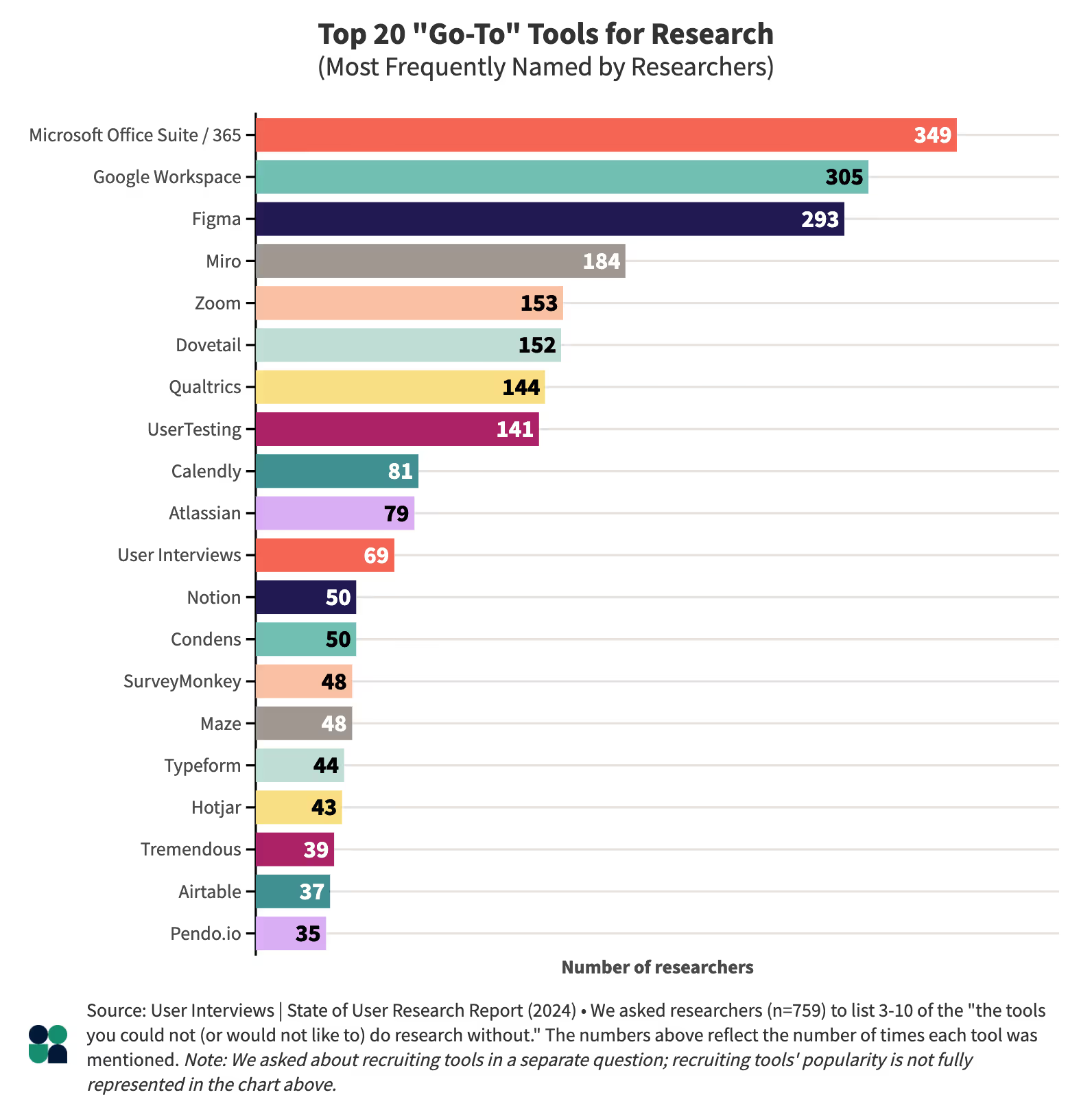
Below, we'll dive into that list of the most common research tools on the market today, as well as highlight the up-and-coming tools you should think about adding into your research methodology. To help you make your wish list, here’s a quick overview of the types of tools you’ll need for different types of research. (Need to brush up on your research types? Check out overview of discovery methods and overview of validation testing methods.)
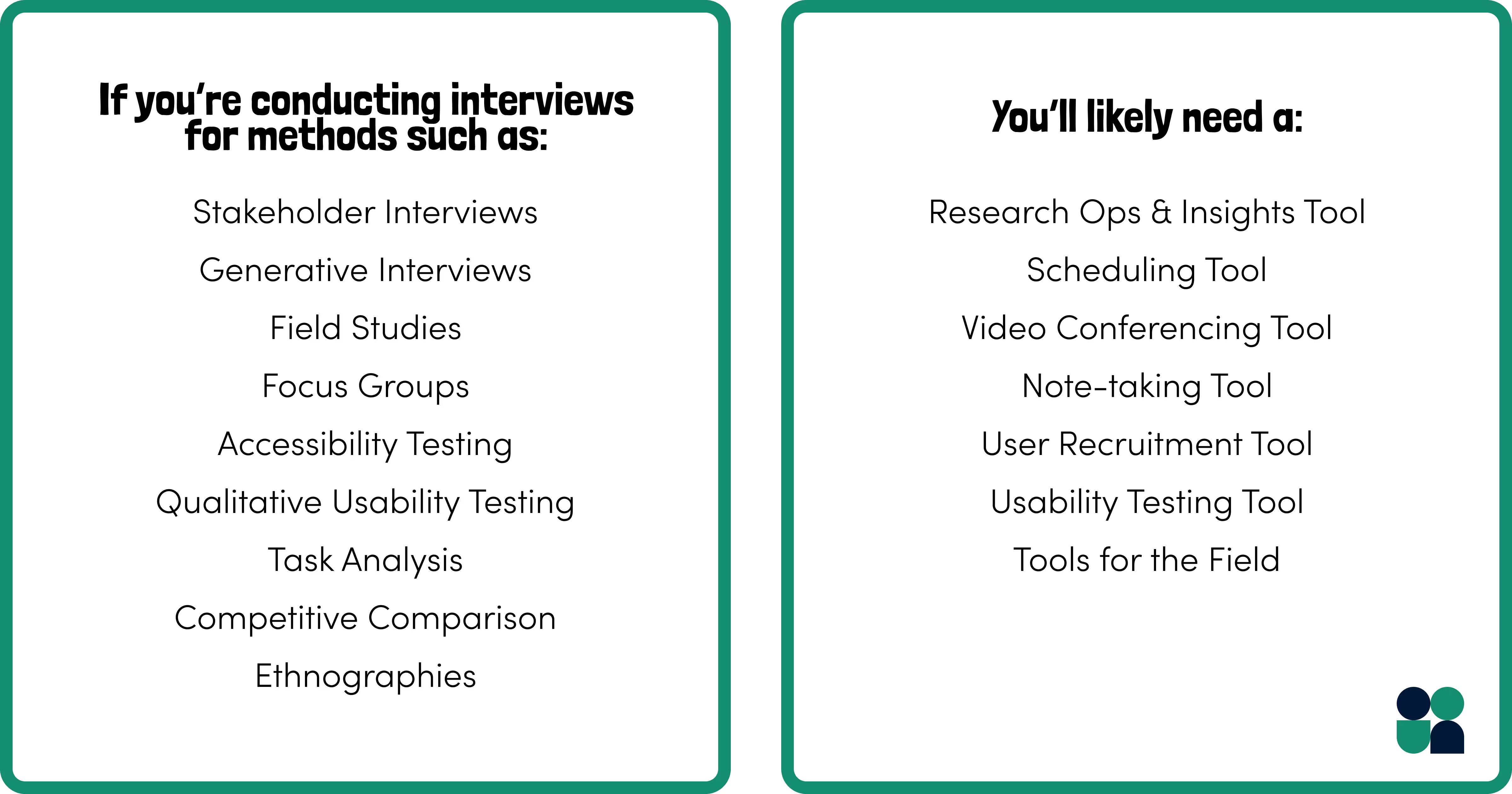
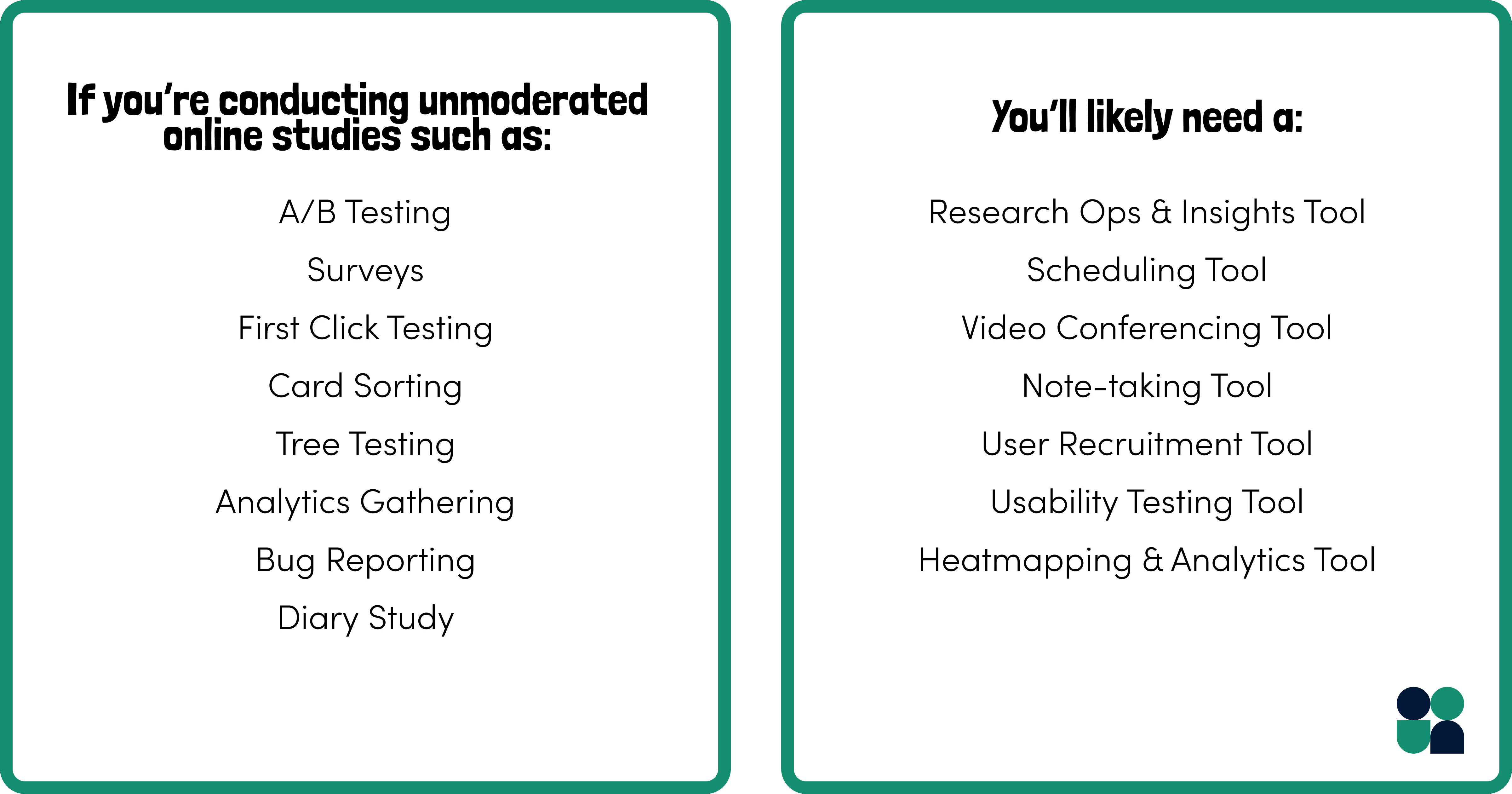
To prevent stack creep and encourage cross-team collaboration, we found teams often resort to basic multipurpose tools that are accessible and familiar for all members of an organization. They offer teams flexibility and versatility for tasks across the research process.
Teams tend to fall into two camps: Microsoft Office Suite/365 (a top tool for 46% of participants) or Google Workspace (40%). These tools are used for everything from scheduling and session support to research analysis and storing actionable insights. Notion is also a popular multipurpose tool (7%)–especially for tasks like product and project management and session support.
Before you get in the field, you have to figure out the who, what, when, where, how, and—most importantly—why of your research. Product and project management tools help your team understand the scope of your research project, align on the strategy, and seamlessly execute it.
Virtual whiteboard tools help you visually organize your ideas while brainstorming with collaborators and stakeholders in real time. According to our State of User Research 2024, the most popular whiteboard tool was Miro, with 24% of participants naming it as one of their top “go-to research tools.” Figma’s Figjam and Mural were also popular tools for this category, as well as Microsoft Whiteboard.
Knowledge management tools make it easy to see the best practices for setting off on new research. They often provide a glimpse at what’s already been done—and details about what happened along the way. The most popular knowledge management tool among researchers was Confluence (10%).
Project management tools help you plot out the timelines, milestones, and tasks needed to get your research project off to the races. 5% of respondents said Airtable was their top pick for project management.
Issue tracking tools help you uncover, prioritize, and resolve the inevitable pain points that arise during the research process. Jira took the spot of most popular issue tracking tool within research tech stacks, with 10% saying it was a must-have tool.
No-code internal app builders help your team fill in the gaps between tools when your research demands something extra. Many Google Workspace-based teams take advantage of Google AppSheet for this purpose.
Once you have signed off on your strategy, it’s time to find your participants–the people who put a name and voice to the “Who” of your research. Recruitment and participant management tools not only help you find the users, customers, and potential customers of your product you want to speak with, but they can also help you manage operational tasks like scheduling, signature collection and incentive distribution.
Researchers tend to favor an all-in-one tool for external recruiting and managing relationships with participants, from administrating consent forms to scheduling sessions and paying incentives. User Interviews is the most popular tool for recruitment and panel management overall, with 44% calling it a must-have.
Scheduling tools help research teams integrate their calendars and organize research sessions, an alternative to emailing back and forth with participants. Those that opt-out of a dedicated participant software often use Calendly (5%) for this purpose.
Research incentive tools automate incentive delivery to participants. Tremendous is the most common incentive management tool, with 5% of researchers claiming it is a must-have in their toolkits.
In UX research, visual thinking and design tools help teams create the “what” they will share with participants, enabling wireframe visualization and testing of user flows and prototypes before development. Many of these tools are also used in both the planning and product design process to ensure consistency and collaboration. The previously mentioned whiteboard tools can also be used for these purposes.
The most popular visual thinking and design tool used in User Research is Figma, with 39% claiming it is one of their most important tools. Up-and-coming tools in this category include UX Pilot, which 8% of AI-adopting researchers claim is in their tech stack, and Uizard, a GenAI-powered automated UI design tool (4%).
Once you are ready to actively begin your research, data collection tools help collect qualitative and quantitative evidence for your studies. There are two types of data collection tools you’ll come across: continuous data collection and active research tools.
Continuous data tools are “always-on,” collecting regular usage data in the context of a digital product. Thus, they are great for keeping tabs on what is happening on your site daily or testing changes via A/B testing or multivariate methods. Many of these tools will allow you to take deep dives into your data, like via session replays, or allow you to see top level numbers for how your site is performing as a whole, like user analytics and heatmapping. This quantitative data can be used in conjunction with other quantitative data collected through other methods. Research tools can also help collect qualitative data via automated feedback, like user feedback boards and intercept surveys.
The most popular tools in this category are Hotjar, which 6% of researchers claimed was a must-have, as well as Pendo (5%). Fullstory and Microsoft Clarity are also commonly used by researchers.
Active research tools are used to gather certain information on a topic from individually recruited users, often outside of the context of regular use. These tools are used to support structured studies on a particular question that involve real users and are focused on gathering detailed, task-based feedback–such as remote usability testing, tree testing or card sorting, beta and accessibility testing, interviews/focus groups, and specialized research methods like biometrics or diary studies.
The most popular all-in-one active research tool is UserTesting, with 19% of respondents claiming it is a must-have in their tool kit. Maze (6%) is also frequently cited by researchers, as well as Sprig, Userlytics, Dscout, and Optimal. Fable, too, is mentioned for accessibility testing.
Outside of (and frequently integrated with) all-in-one tools, Zoom is the category king for interviews and focus groups tools, with 20% of respondents claiming it’s a necessary addition in their toolkit. Researchers use it when facilitating remote interviews and recording conversations with their participants.
For gathering qualitative/quantitative feedback from participants via DIY surveys, 19% of researchers frequently turn to Qualtrics. Respondents also cited SurveyMonkey (6%) and Typeform (6%) as must-have tools in this category.
While Researchers mostly turn to all-purpose AI tools like ChatGPT and Claude in their workflows during the analysis and synthesis phase, there is a crop of early adopters already using specific AI UX research tools. In terms of active research, this mostly falls to tools that simulate user behavior for usability and performance tests. Tools commonly cited among researchers in the current market include Attention Insight (5%) and Neurons (4%).
Once you’re out of the field comes the real fun: centralizing and analyzing your data and sharing your insights in a way that fully captures the value of your work and prepares it for a long-shelf life of use.
Many researchers opt for a simple spreadsheet in Google Sheets or Excel to organize their data. However, more mature teams use centralized feedback/data and insight management tools to take their research one step further, integrating data from multiple sources into one view for both qualitative and quantitative analysis. These tools also often offer advanced search, tagging, and filtering capabilities so complex narratives can be archived for easy future access. The most popular repository platform is Dovetail, with 20% of researchers saying it’s in their core research kit. Condens (7%) is also prevalent in toolkits, as well as UserTesting’s repository features.
As previously stated, researchers have largely adopted AI into their workflows, specifically during the analysis and synthesis phases. While many use an all-purpose tool for this, many researchers say they have adopted AI-fueled research assistants like Marvin (7%), Notably (7%), and Elicit (4%).

Schedule your demo and see us in action today.