For online and phone studies, you can easily recruit participants from specific cities, states, or countries. You can also utilize your screener questions to hone in on more specific details, such as zip codes, neighborhoods, etc.
To do this, simply navigate to the Research Design section > Recruitment tab > Recruitment Criteria drawer. Once you open this drawer, our system will automatically have "Country" and "US" selected. If you wish to edit locations or target by State or City, you can toggle the left drop down menu and the right drop down menu will change accordingly with options.
.gif)
Target by country
Our remote study default sets the location to the United States, but you can easily adjust locations. We currently recruit participants these 34 supported countries. If a country is not listed, this means we do not currently support recruitment there yet.
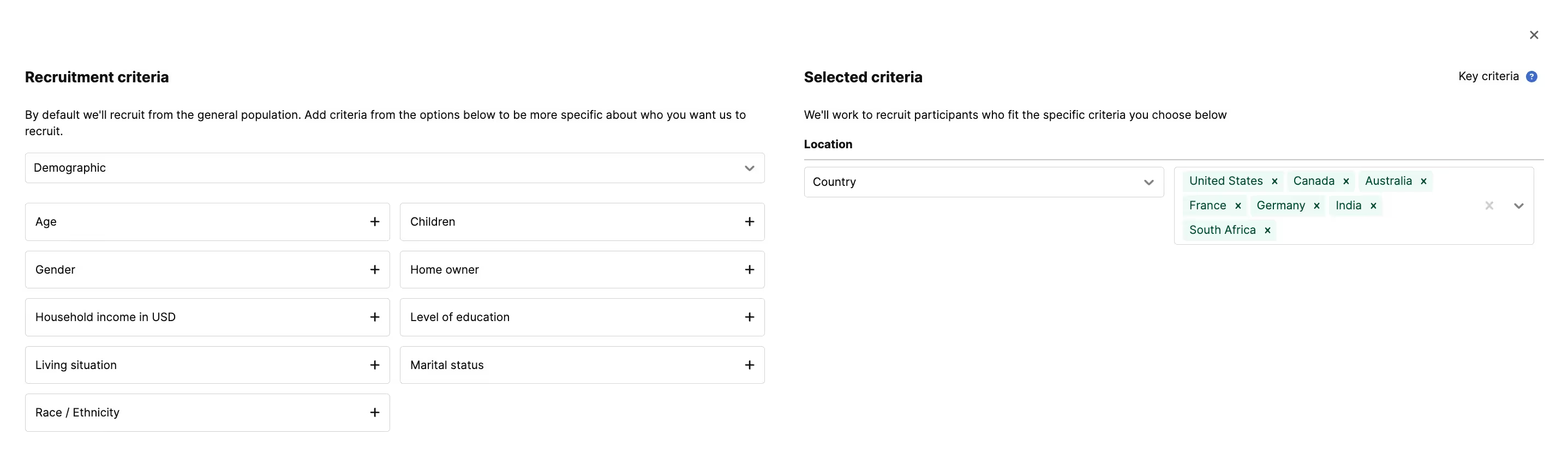
Target by state
Select “State” from the Location left hand dropdown menu, then choose the US states you'd like to recruit in. Simply click multiple states if you wish to target more than one state in the same project. As usual, make sure to press "Save" before closing the drawer!
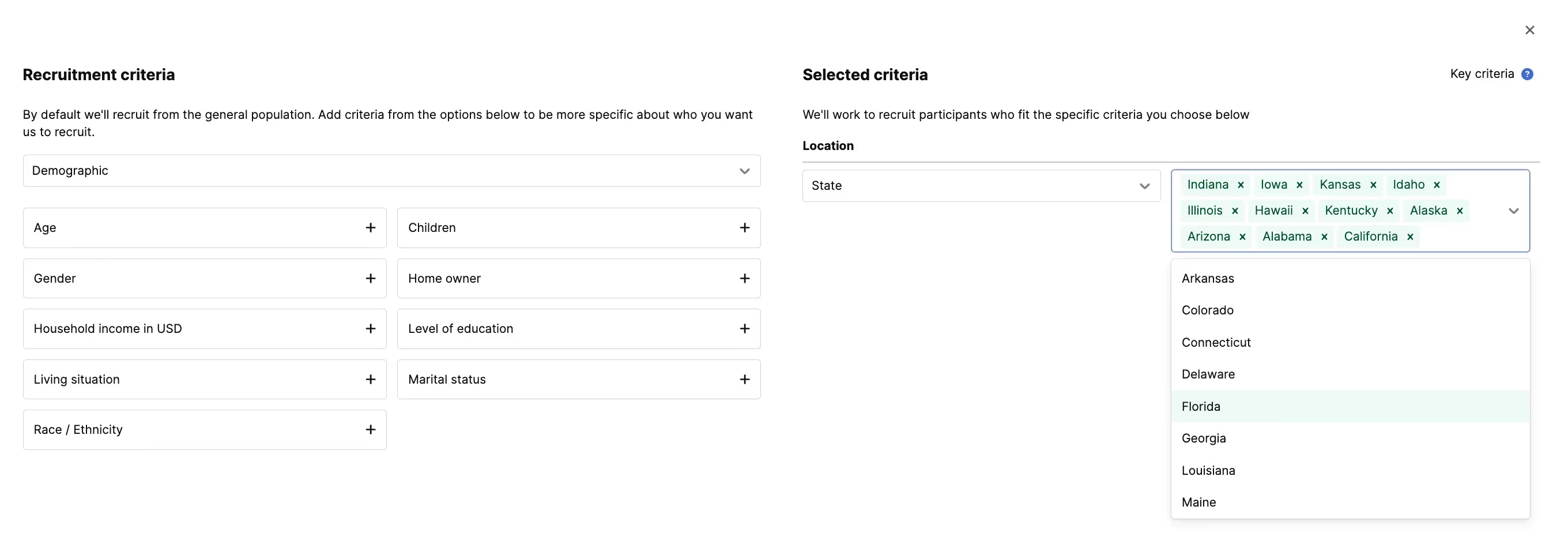
Target by city
Select “City” from the left hand dropdown menu, then start typing the city you'd like to recruit in. This will pre-populate options using data from Google Maps. If you'd like to recruit from more than one city on the same project, click "Add City" and another box will appear. You can also discard cities by pressing the trashcan.
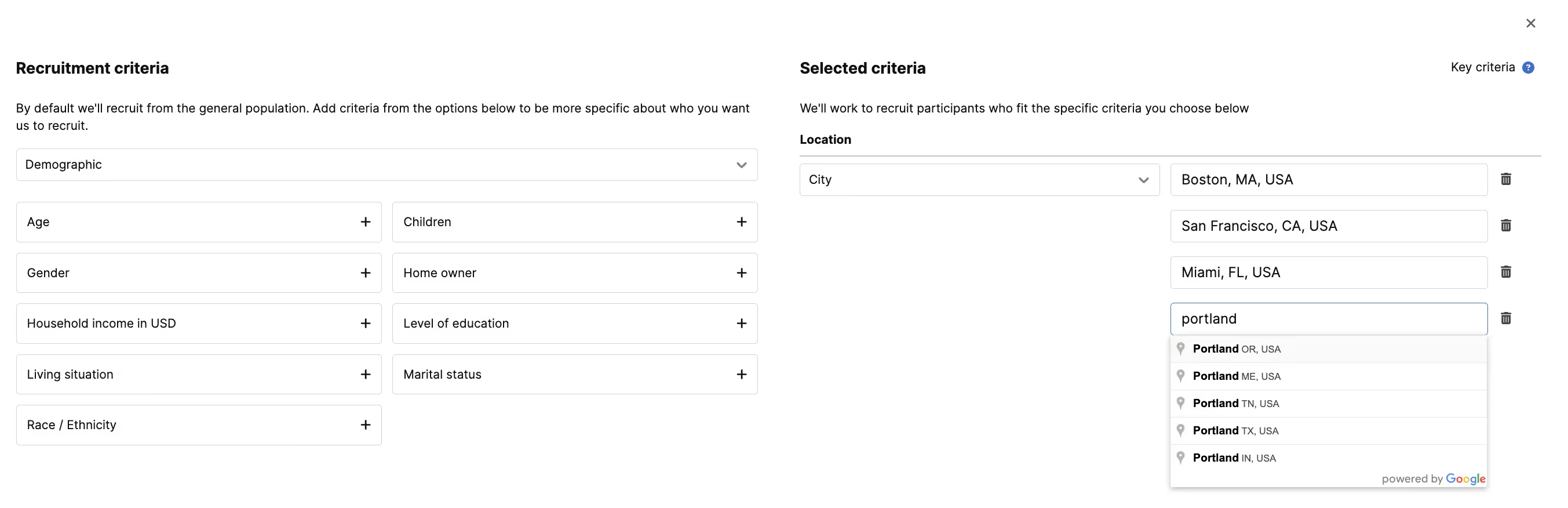
Target by county, zip code, neighborhood, etc.
You can narrow your targeting even further by adding questions to your screener survey. We recommend the following setup:
- Setting up your project to recruit from certain states or cities.
- Adding questions to your screener survey to get more details about applicants' county, zip code, neighborhood, etc. You may leave the answer free-form and review responses manually, or automatically accept/reject applicants based on their answers.
We discourage asking participants for their exact address in a screener, as most participants are uncomfortable giving that personal information out in that way. If you need to know a participant's address, we recommend adding Double Screening to the project and asking the participant for that information over the phone or email.
Q&A
Participants from other cities, states, or countries applied to my study. Why?
Participants can view studies when not logged into their account, meaning studies won't be filtered based on their location. This means some participants can find your study via our public browsing page. However, if these participants apply and do not meet your location criteria, they will come through as unqualified.
I need to recruit in a general area, like a metro area. How do I do that?
Start by setting a central city under "Location" recruitment criteria. We suggest entering cities generally 40+ km of each other, as neighboring cities may result in reaching the same participants. You can also add a screener question to gather the participant's zip code or city. Use this information to determine if they qualify.
Alternatively, you can include all cities in a metro area in the cities field and add clarifying questions within your screener. If you have specific quotas or limitations, we recommend emailing your Project Coordinator at projects@userinterviews.com with specifics.
I'm recruiting in a location and not getting enough applicants. What do I do?
We recommend expanding your location criteria, if possible. For example, consider:
- Asking your Project Coordinator to extend the recruit radius if you're recruiting in a city.
- Adding additional cities, states, or countries to your acceptable locations.
- Removing other targeting criteria. For example, if any of the demographic characteristics included aren't crucial, you may remove those to cast a wider net.
- Increasing your incentive. Often, bumping up the incentive creates more interest!
How do I recruit in areas and provinces in countries aside from the US?
For example, if you're recruiting in Canada and want to target participants in British Columbia, we recommend adding larger cities within that province to the cities field. If the province has a small or large radius, you can message our projects@userinterviews.com team to reduce or extend our recruitment radius. Then, add a screener question asking participants what province they live in to confirm they qualify.




