Who is this article for?
🗣️ Researchers with admin permissions
⭐ Available on Research Hub paid plans
You’ve worked hard to build up a panel of engaged participants, and care about how you communicate with them. Email templates help to standardize participant notifications across your team, and make it easy to manage end-to-end communication for your studies.
What is an email template set?
Email template sets are templates for all automated emails for a given project type (eg 1-on-1 interview) and format (eg online). This set can be used by all teammates over and over again, removing the burden of copy and pasting custom email content for each project. They allow you to set your tone and voice through your project.
Once a template set is created, you and your team can utilize this again and again, saving time and ensuring participants receive emails that sound like you. After an email template set is applied to your project, these custom emails will be sent as automatically triggered emails. You can also update the look and feel of your emails by creating an email theme, and setting a sender profile so participants better recognize your emails.
How do I create template sets?
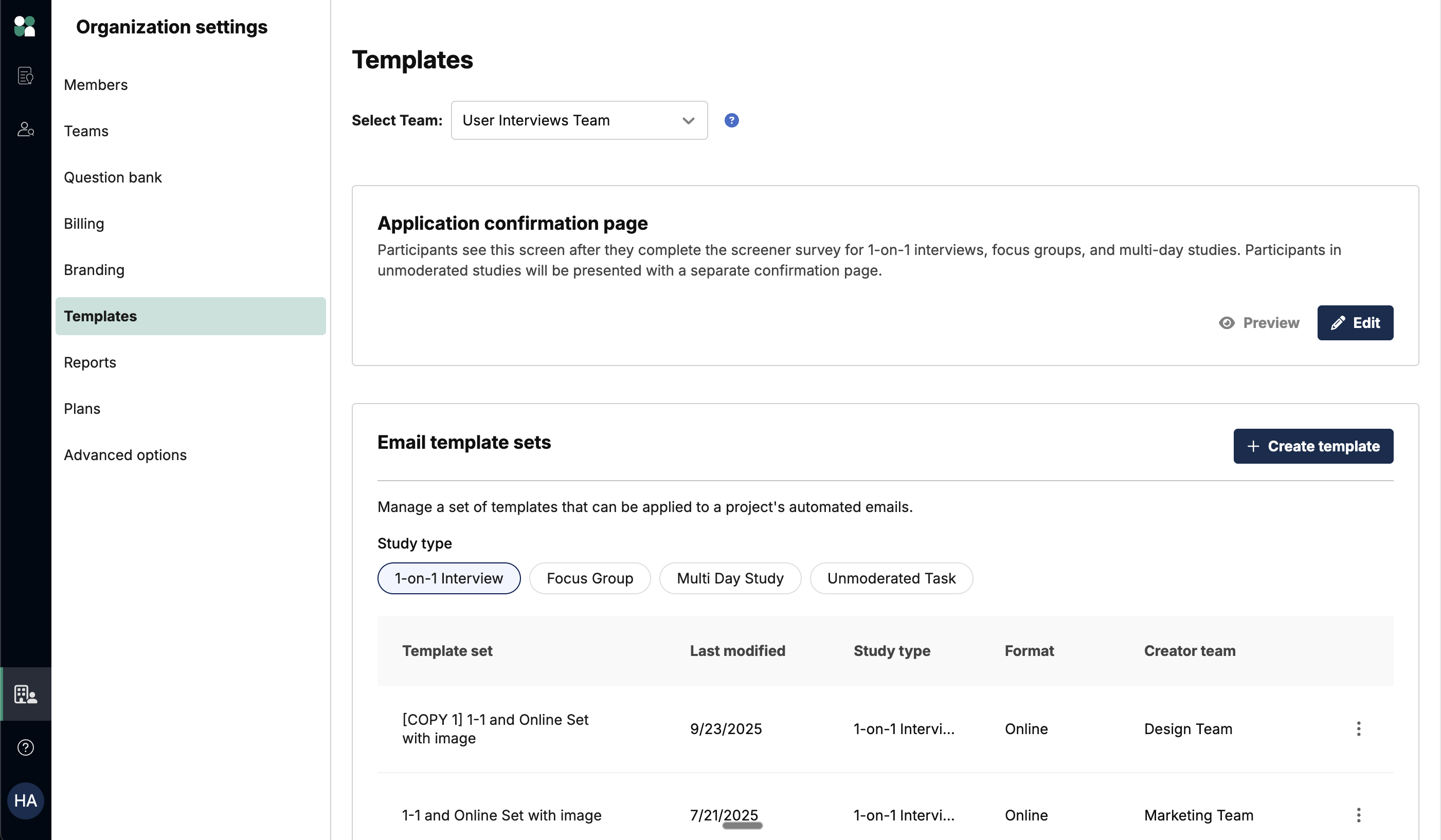
✉️ How to create email template sets
1. From the global navigation, go to Organization settings
2. Navigate to the “Templates” tab
3. Select which team these templates should apply to from the dropdown menu
4. Scroll down to the “Email template sets” area and click the "+Create template" button
5. Give your template set a name and select the study type and format that the set should apply to
6. Edit any of the individual emails in your set with custom copy and hit save
7. That’s it! You and your team can now apply your new set to any current or future projects
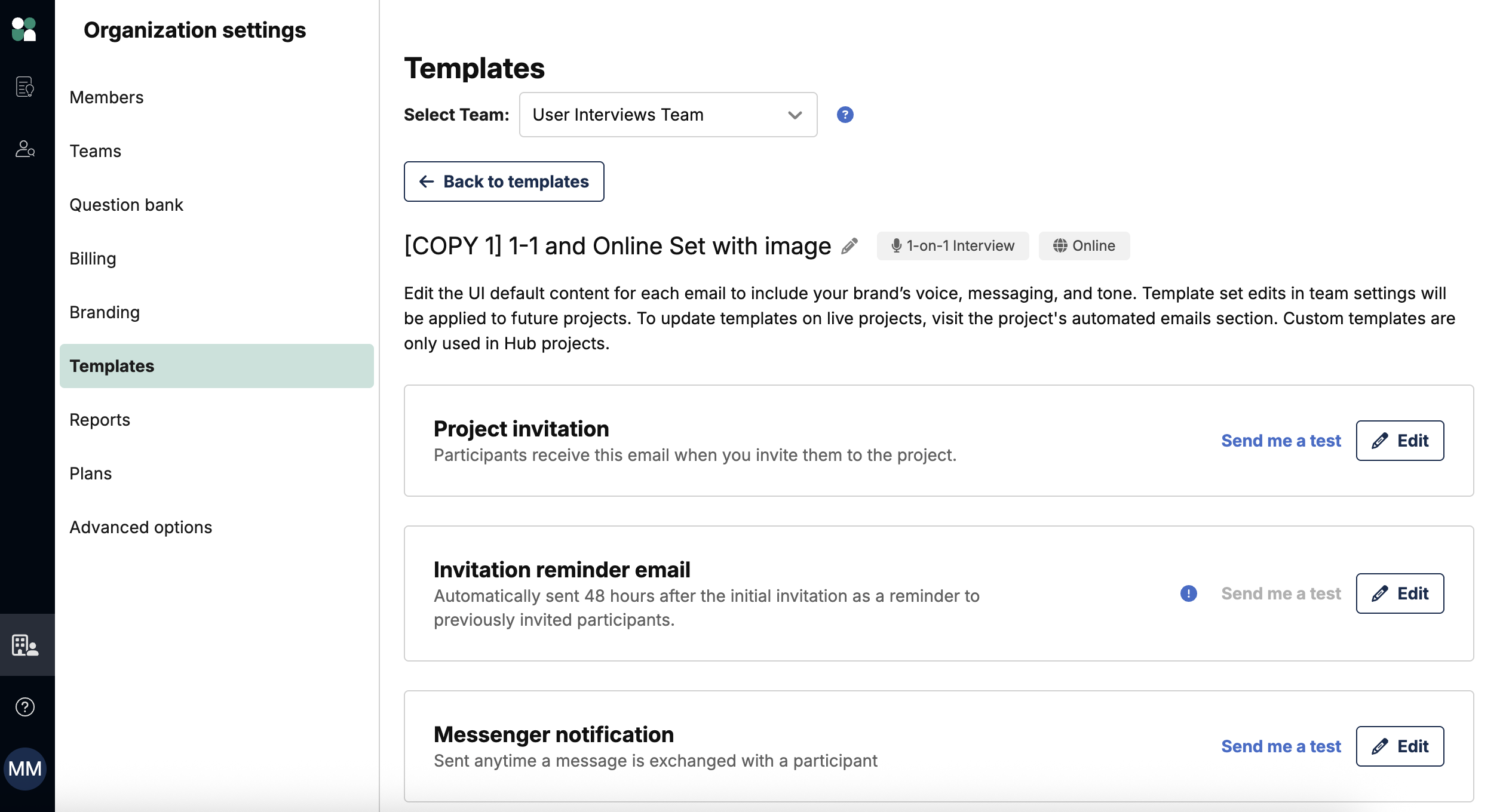
💡 You can also create a new template set by duplicating an existing one.
How do I apply a template set?
If you’ve already created an email template set, applying the set when building your project helps ensure all emails observe your applied set.
- Navigate to the “Participant communications” tab of a draft or live project
- Click on the “Email template set” dropdown to see all sets that match your project type and format
- Select the set that you want to apply to this project
- And that’s it! All of your project’s notifications will be populated with your chosen templates
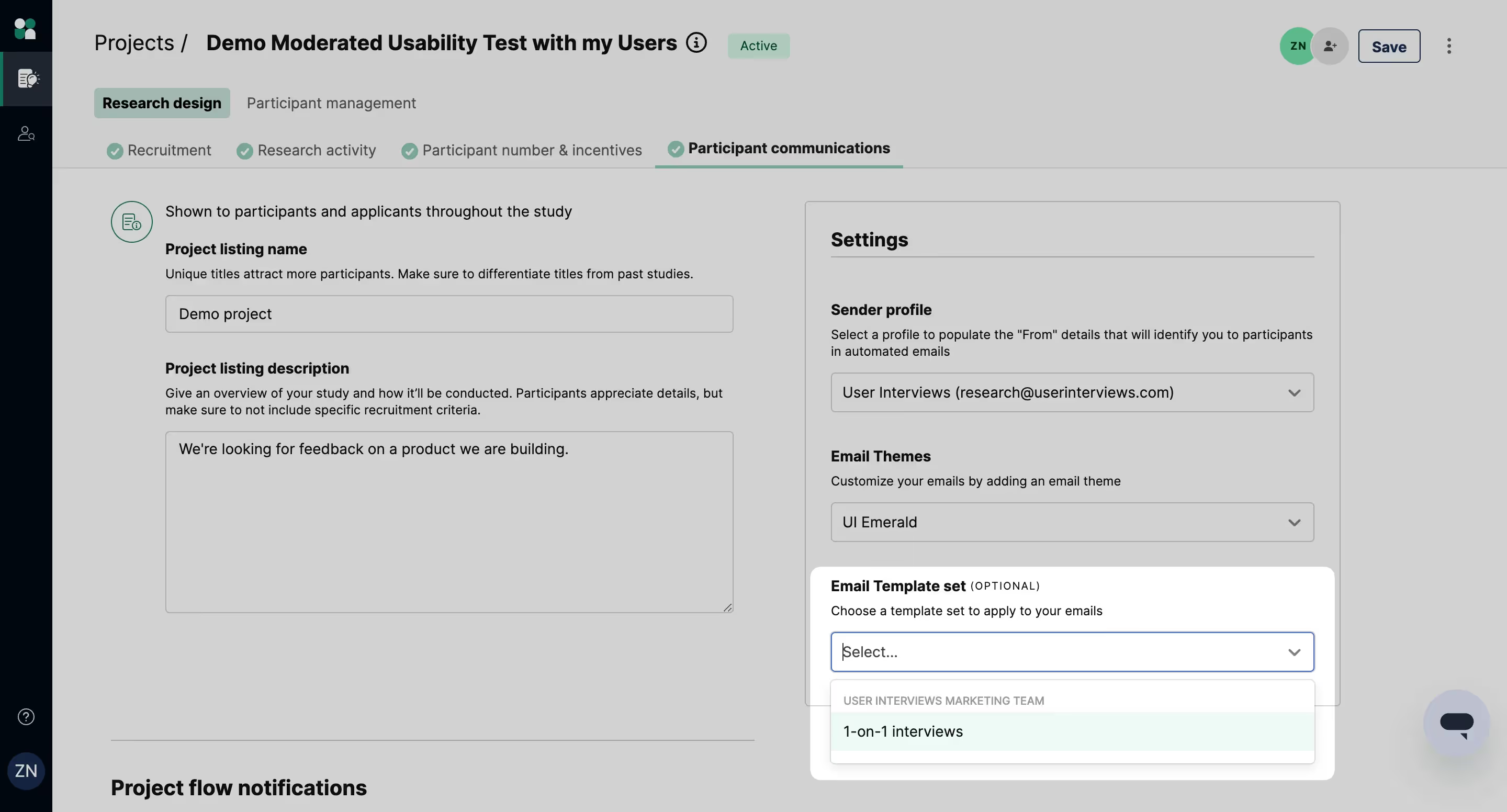
How do I edit a template set?
In Organization Settings
Updating an email template set in organization settings will make changes to the template for current and future use. Updates made to email templates at the team level will not override template edits on the project level.
- Click on your username when logged in and select “Organization settings”
- Navigate to the “Templates” tab and scroll down to the “Email template sets” area
- Filter by study type to quickly find the template you’re looking for
- Click on the ellipsis menu alongside the template set you’d like to update, and select “Edit” from the dropdown
- Edit and save each template that needs an update
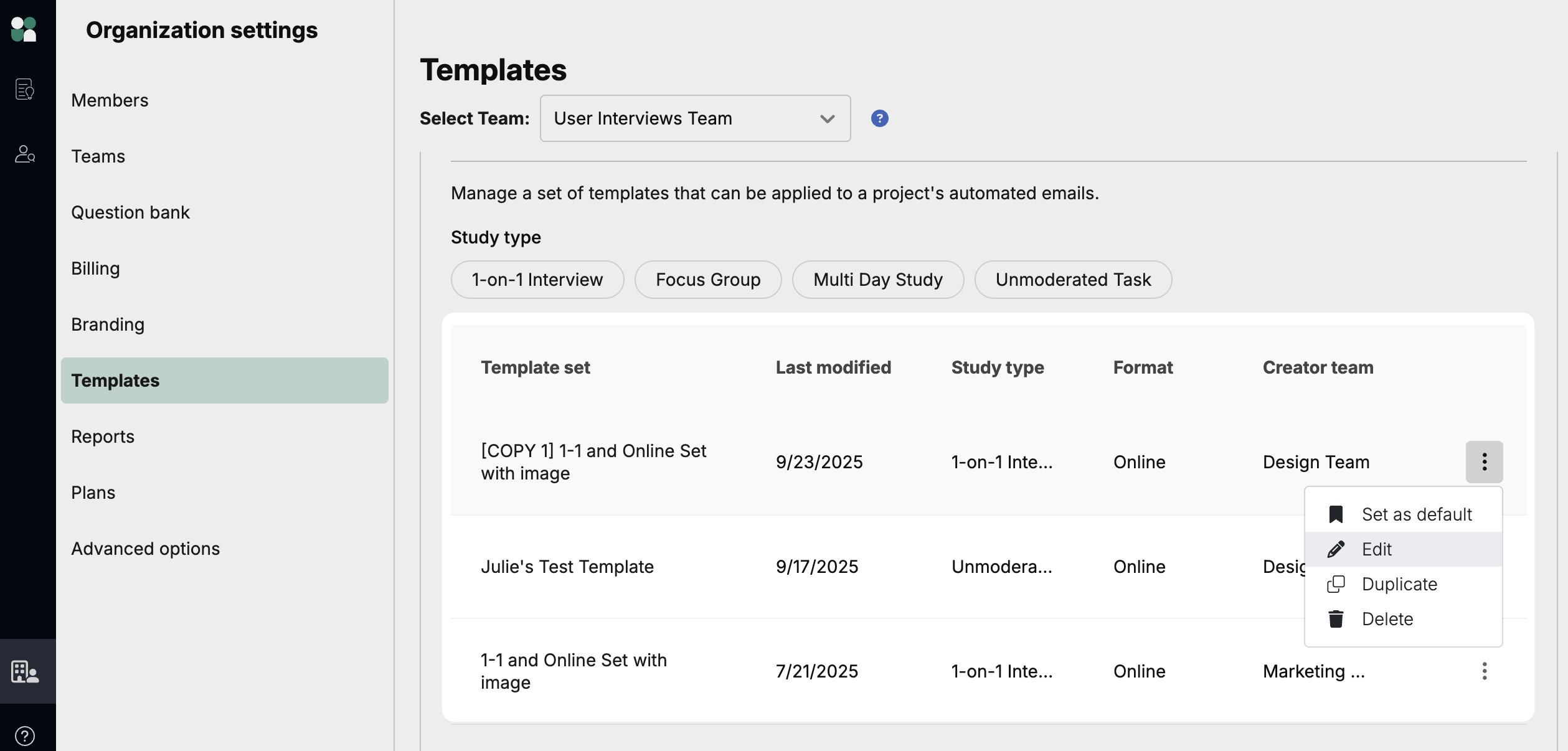
On a live project
Updating an email template set on a project will make changes to the template on this project only. This is a great option if you want to make a change to a template based on unique factors about the project, but don’t want to save those changes for future use.
- Navigate to the “Participant communication” tab of a draft or active project
- Your applied email template set will be shown in the drop down under “Email template sets”
- Scroll down to the Project flow notifications area, and click the “edit” button alongside any email you want to update
- Edit the email and hit save—changes will apply to this project only, not to the original template
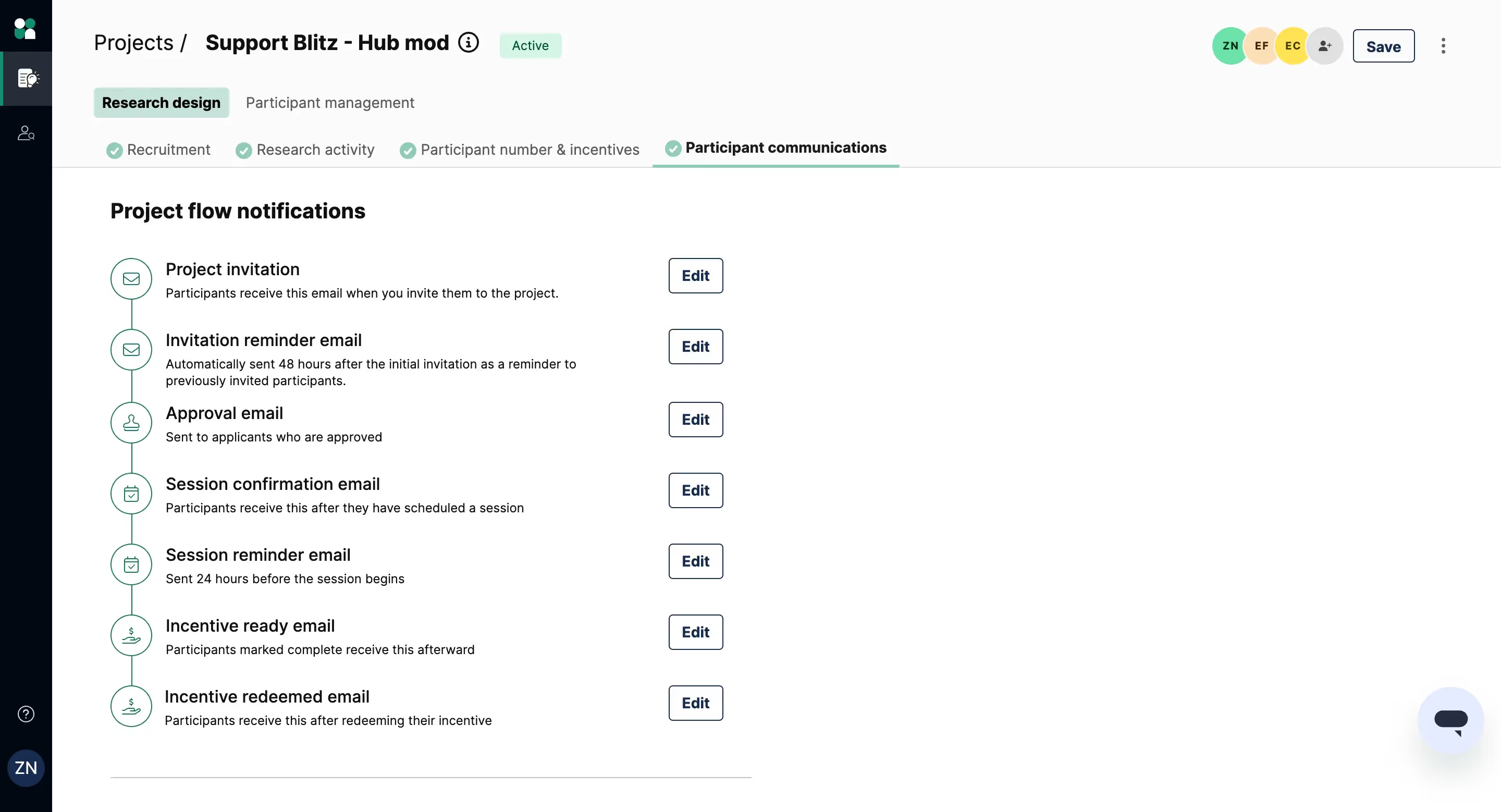
How do I test a template set?
You can preview any email template by sending yourself a test. You can send test emails either from the “Templates” tab in “Team settings”, or else directly from project on the “Participant communications tab.
For team admins: Setting defaults
Admins have the ability to set default template sets that they want their team to use. Admins can select a default template set for every combination of study type (e.g. 1:1 Interview) and format (e.g. online). Once set, the default template set will pre-populate for all new project drafts created by any team member that corresponds to the project type.
Tips for writing email templates
- Keep terminology consistent across emails: If your company uses specific terms that your participants recognize, include those in your emails.
- Add our own greetings and sign-offs: For example, we sometimes use more casual “Hey” for a greeting and “Cheers” for a sign-off.
- Include personalized signatures: If you’re the only one using a template, add a signature that’s to your liking. For example, add your personal pronouns!
- Update subject lines to include other information: For example, if you always refer to your panel as the “Product insiders club”, include that in your subject line.
- Include secondary email addresses or links all participants will need: If participants for any study would benefit from having a second point of contact, or all panel members would benefit from a link to your support library, link those in an email.
- Add your own “vibe”: Participants appreciate emails that sound human, so include language that sounds like the “you” they may speak to in their interview! This helps participants feel comfortable since they’ve already gotten to know you a little bit.
FAQ
Can my teammates apply my email template sets to their projects?
Yes. All teammates can view and apply email template sets.
Can I edit email template sets a teammate created?
All teammates, except non-admins, can edit email templates created by other teammates.
If I edit a template on a project, will it save on a team level?
No. Templates edited and saved on a project will only save to that project.
Can non-admin teammates create email template sets?
No. Non-admins will only be able to view and apply email template sets, but cannot create or edit sets. Most teams do not have admin/non-admin permissions set, so for most teams, everyone is an admin.
If I add or edit an email template, will the email be sent to participants who have already received it?
No. We will only apply the email template set to future project emails.
If I don’t have an email template set applied to my project, what will be sent to participants?
Our UI default copy will send if you don’t have an email template set applied to your project. You can edit and test that copy on the “Automated emails” section of your project.
Can I apply an email template with a different study type or format?
No. Sets are for a specific study type and format, and can only be applied to projects of the same format.
Can I update an email template set’s study type or format?
No. The study type or format cannot be updated. To make a version for a different study or format, you’ll need to create a new email template set.




