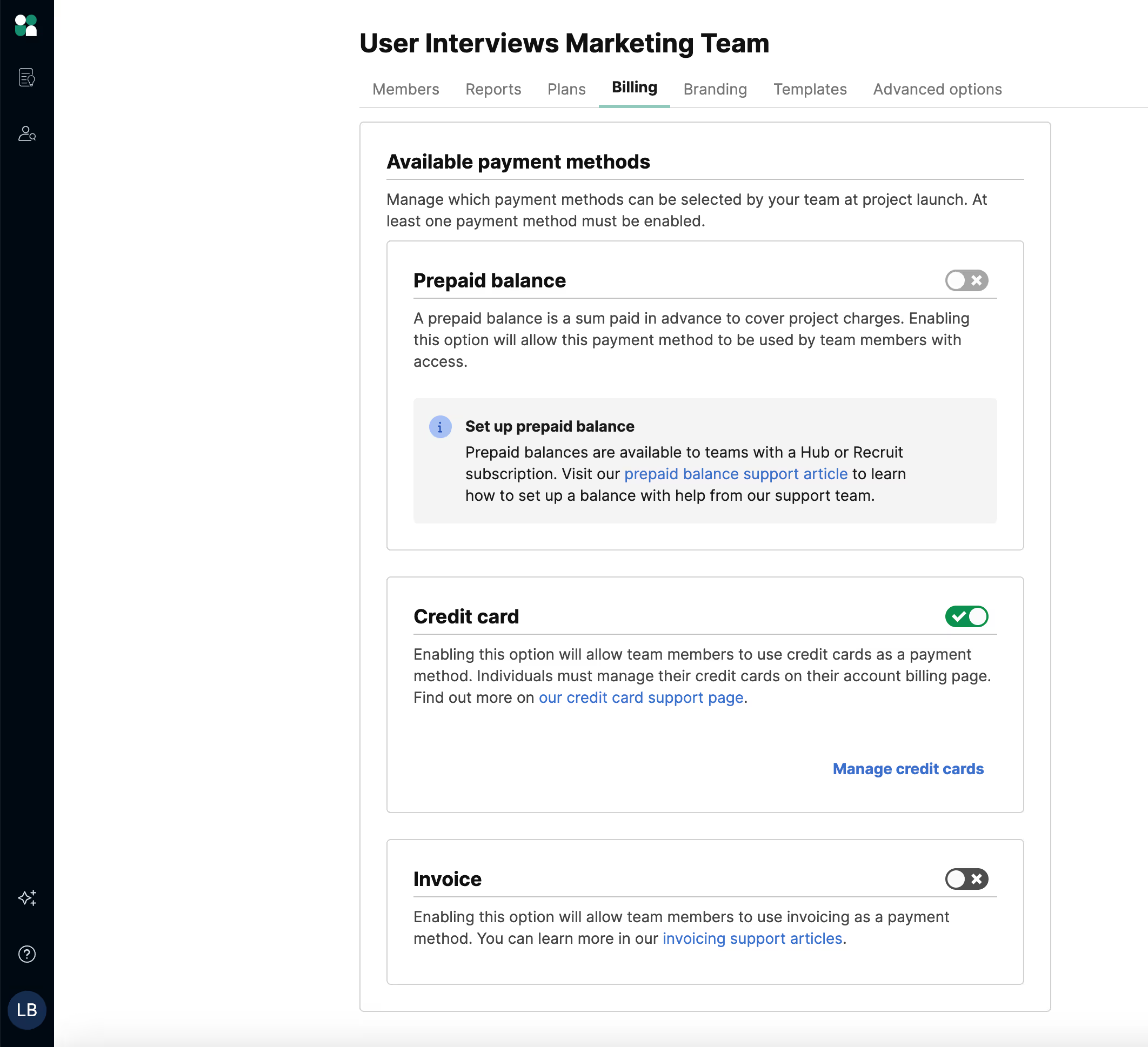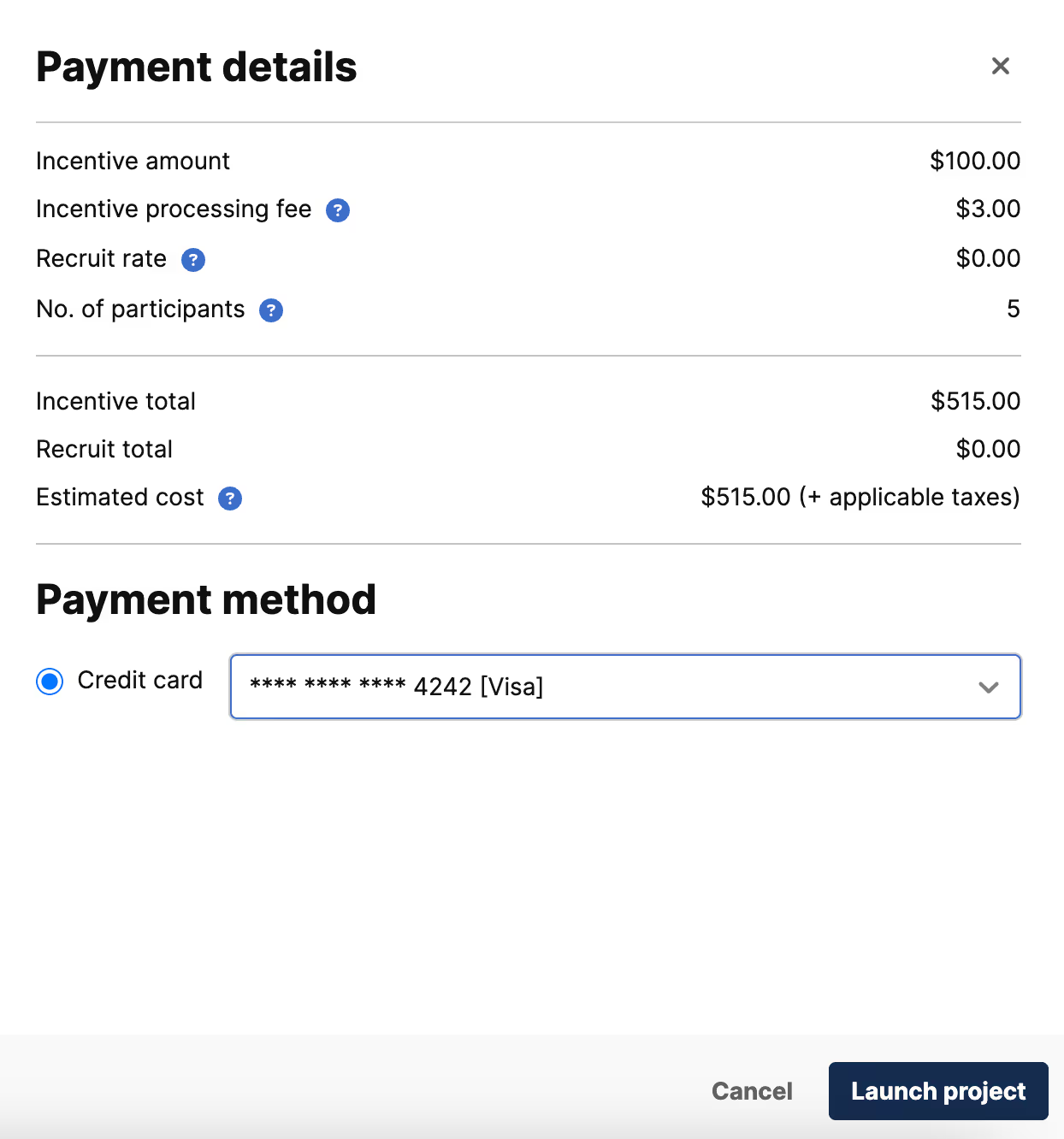Who is this article for?
🗣️ UI account admins
⭐️ Recommended for all User Interviews plans
There are three types of payment methods available to you when paying for projects: prepaid balance, credit cards, and invoice.
If you’re an admin, you can activate or deactivate specific payment methods to control which options are available to your team. This simplifies tracking and managing project expenses, and researchers can confidently launch projects knowing that they’ve selected the correct payment method set up for the team.
⭐️ New to User Interviews? Get up-and-running fast with our Quick Start Guide on the User Interviews Academy.
How to set up approved payment methods for your team
💰 Set up approved payment methods for your team
1. In the left navigation bar, click your name, then navigate to your Team Settings.
2. Navigate to the "Billing " tab.
3. Under the "Available payment methods" section, simply toggle on/off to configure which payment methods are shown to your researchers at the time of project launch.
You can configure your team’s payment method in your Admin settings, under the “Team Billing” tab. Under Available payment methods, simply toggle on/off to configure which payment methods are shown to your researchers at the time of project launch.
Your default settings will reflect the current payment method(s) available to your team. You can deactivate other payment methods at any time.