
Watch our Product Talk Webinars for a quarterly preview of new features
We’ve improved project flexibility! Researchers can now switch between participant sources (User Interviews panel or your own users/panel) and research activities (moderated, unmoderated, etc.) all from within a project. This means that you can make all of your selections directly in the project workspace, and make edits at any time while a project is in a draft.
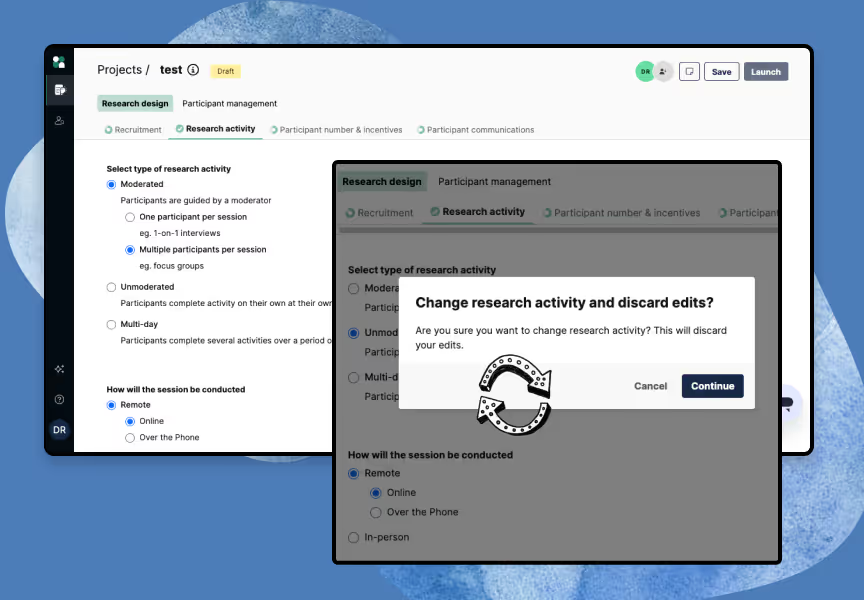
As part of this change, we have removed the project pre-builder. Before, when creating a new project, you would be prompted to make initial selections in the pre-builder, then move into a draft project to complete the rest of your selections. Starting today, you will land directly in a project draft where you have the flexibility to make adjustments as you move through the set up process (and not be limited to early choices made in the pre-builder).
In the previous pre-builder experience, researchers were prompted to make initial selections about their project, and then moved into a draft to complete the rest of the selections.
In the new experience, all selections are made in the project workspace. In the above example, we have a set of specific criteria we’d like to use across different research activities (moderated, unmoderated, and multi-day). You can now switch between these options from directly within your project.
In this process, we also updated the recruitment criteria drawer to make the criteria selection experience more clear. With the removal of the pre-builder, researchers no longer choose between a Consumer and Professional audience up front—Professional is now an add-on you can choose later, if desired.
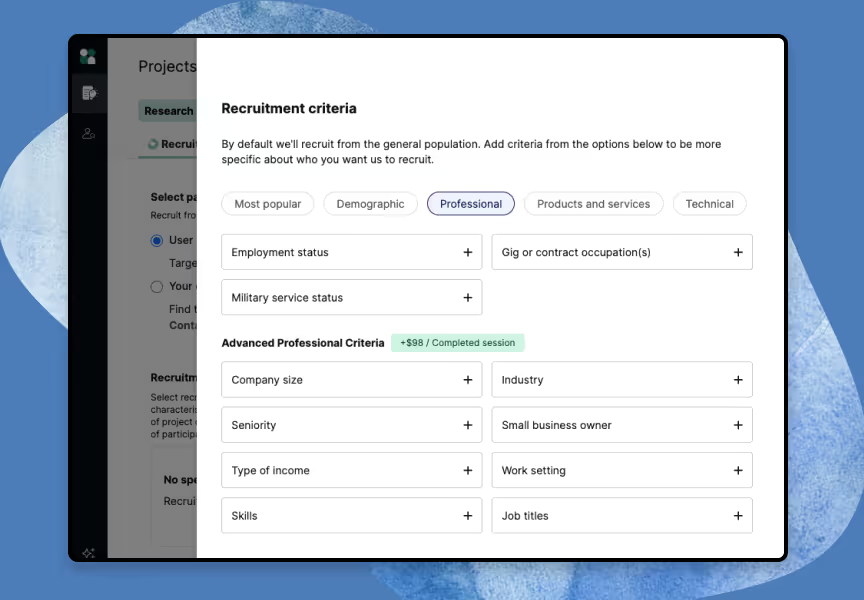
With this added flexibility, teams can now create project templates that are much more powerful. Create a base template and duplicate it to use for different research activities—with minimal setup time.
For example, you can create a template for your specific recruitment criteria (e.g. software engineers living in Cleveland, OH between 25-50 who work at XYZ company) and use that template for whatever research methodology you wish (moderated, unmoderated, multi-day, etc.)
Or, say you have a specific Product/UX Designer persona you want to do research with over multiple studies, and originally create your first project as an unmoderated task. But now, you want to conduct interviews with participants for more in depth research, both online and in-person. You can easily duplicate that project and change the research activity type to moderated, and the session format to remote or in-person.
Anyone on your team can access these templates and adapt them to whatever suits their research needs—a huge head start in getting projects set up quickly, accurately, and ensuring consistency across the team.
Note that switching between participant sources and research activities requires different fields specific to those selections. Your current selections will be reset, and you’ll be prompted to click “Continue” to proceed.
💡 Questions? Email us at projects@userinterviews.com or use our in-app live chat to get support

Join over 100,000 subscribers and get the latest articles, reports, podcasts, and special features delivered to your inbox, every week.

Schedule your demo and see us in action today.