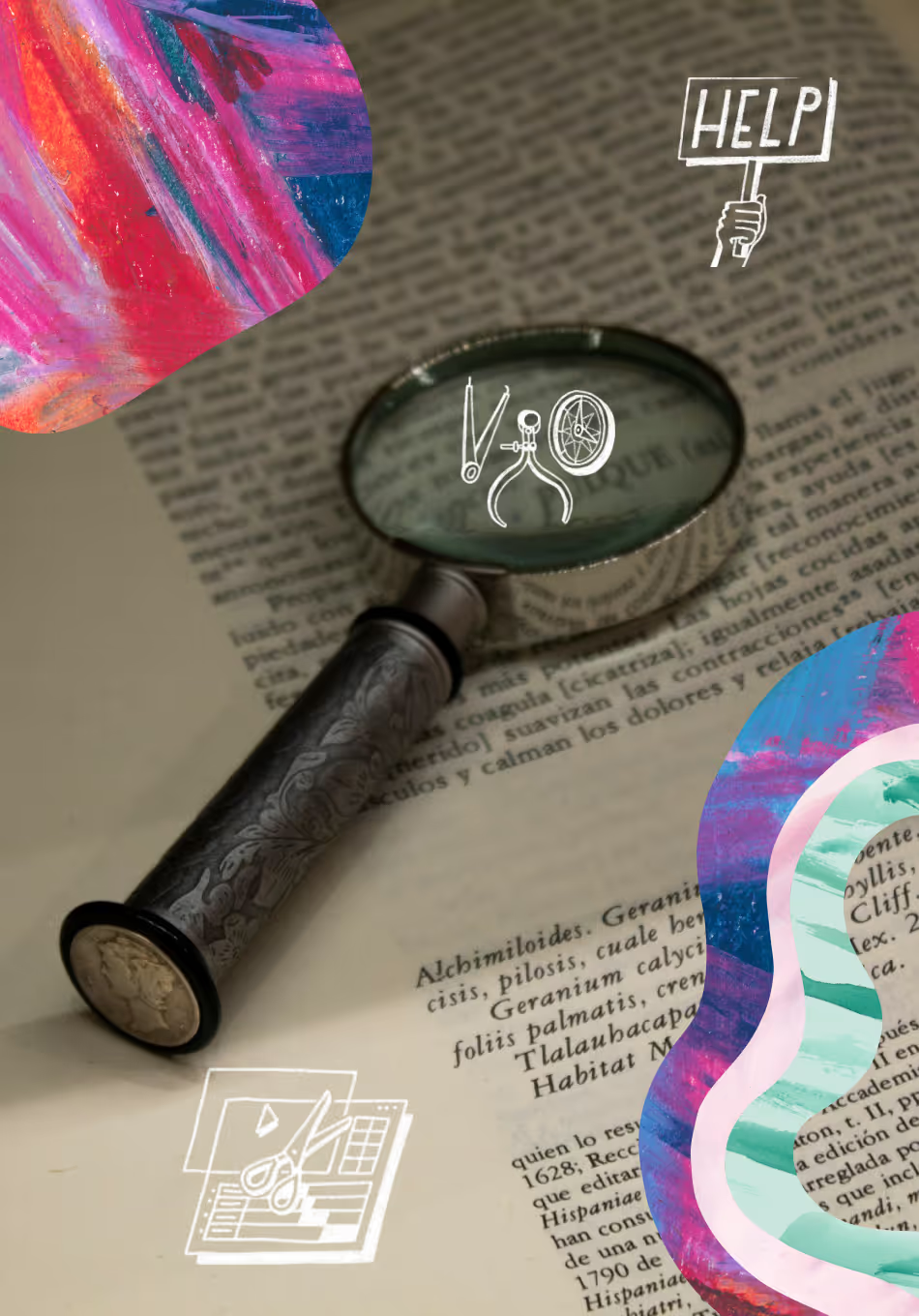Participant recruitment and management is tough.
That’s why you’ll find multiple solutions on the market, each one promising to simplify the process of UX research recruiting—Ethnio and User Interviews included.
So how do you pick the right solution for your team?
Author’s note: You’re currently reading this on the User Interviews blog, and it would be disingenuous to pretend that there wasn’t a little inherent bias, however much we’ve tried to remain neutral. But this article isn’t meant to address which platform is better overall (they’re both pretty sweet, TBH), but rather which platform is a better fit for your research team’s specific needs—and I’ve done my best to do that in a way that is as fair and objective as possible.
I’ve evaluated each platform’s:
- ✨ Features and capabilities
- 📈 Flexibility and scalability
- 🛎️ Customer service and support documentation
- 💰 Pricing packages
- 👍 User reviews and ratings
But if you’re short on time, I’ll start with a quick overview comparison.
💍 Can one tool rule them all? Explore the differences between all-in-one UX research tools and integrated, best-in-class tech stacks.
⏰ Quick Review: Ethnio vs. User Interviews

Overall, Ethnio’s main strengths are its intercepts feature, variety of incentives types, and advanced screener survey capabilities. Ethnio’s weaknesses are: its lack of a public recruitment pool and costly and inflexible pricing packages, both of which force customers to invest in a very expensive Enterprise plan for many of its key panel management features.
User Interviews’s main strengths are its public pool of over 1.5 million quality participants, unparalleled support team, ease of use, and flexible pricing plans designed to make all key panel management and recruitment Research Ops features accessible for smaller teams. However, User Interviews does not offer live intercepts and supports a more limited range of incentive types.
🔭 Take a self-guided tour of our platform and see how easy it is to recruit participants, manage panels, and run better research—all in one place. Explore the Demo Center —>
✨ Features: What can you do with Ethnio and User Interviews?
To start, let’s talk about Ethnio and User Interviews’s features and capabilities. I’ll break the details down function by function, covering each platform’s:
- Recruitment pool and panel management
- Screener survey tools
- Incentives
- Admin and team management
Recruitment Pool and Panel Management

User Interviews
With User Interviews, you can recruit participants from our diverse audience of over 1.5 million vetted participants. Our median time to match you with a qualified participant is just 1 hour—enabling you to get user insights fast.
To ensure we’re sourcing the right participants for our customers, we proactively monitor demand data and grow our public panel of both consumer and professional (B2B) participants accordingly. Additionally, we collect extensive demographic information on each participant, so you can use our advanced targeting system to find participants whose profiles and research histories match your criteria.
Worried about the quality of participants on a publicly sourced panel? Here’s what we do to ensure participant quality:
- First, we verify our participants through multiple channels, including email verification and social media (with even more advanced verifications coming soon!). If you choose to use our Double Screening option, you can actually talk to participants before deciding whether or not to include them in a study. (We’ll talk about screener surveys in the next section).
- Second, our participants are rated by researchers after each study. This community-driven vetting helps keep quality participants at the top of the list.
If you want a way to organize and track your own panel, we have a purpose-made solution for that, too. Research Hub is the best panel management and recruitment automation solution for teams that do research at scale, allowing you to build your own panel, automate annoying logistics, and track all participant research activity in one centralized place.
Check out our Research Hub demo video for an overview of the research CRM, built for ReOps, loved by researchers, trusted by participants:
To build and manage your own participant panel, you can:
- Upload a CSV file onto our platform
- Invite participants via a shareable link
- Build a branded opt-in form
- Add single participants directly from the product
- Add participants securely via our Participant API
Curious about the participants’ experience during Hub studies? Step into participants’ shoes as they progress through the lifecycle of a study.
Even with your own panel, you can still use our tools for UX research like scheduling, incentive payouts, and communication, all in one place—and these features are available on any plan.
⭐️ Ready to manage your own participant panel? Try Research Hub.
Ethnio
Unlike User Interviews, Ethnio doesn’t have a public participant pool for recruitment, and their panel management capabilities are enterprise-only. However, Ethnio does offer multiple options to capture your existing users.
Ethnio’s Live Intercepts (popups or modals) allow you to recruit active users on your platform by setting a screener survey to appear on your website or app, like the one pictured below.

If the customer answers the survey, they’re considered a respondent. From there, you can decide whether or not you want to follow up and schedule a longer session with the potential participant, or pass on them altogether.
Obviously, not every visitor on your website will view, respond, or qualify for your intercept screener. That means your website will need a high number of page views to source enough qualified participants; if you get 50,000 page views, Ethnio estimates that this traffic will only translate to about 10 participants.
You can adjust what percentage of website visitors see the survey, so you can tinker with the numbers a bit—but for businesses with low page views, or those who are still establishing product-market fit, this may not be the most effective approach. Given this viewer-to-participant funnel, Ethnio’s intercepts would be a better option for businesses experiencing significant traffic to their website or mobile app than most smaller sites.
It’s also worth noting that Ethnio web and app intercepts only capture your current audience (rather than your potential or target audience), so it may not be the best fit for studies involving new product lines or markets.
Additionally, some companies already use other tools, such as Appcues or Pendo, for intercepts. If this is the case for you, it might not make sense to add another intercepts tool on top of your existing stack.
Since Ethnio doesn’t currently have a system in place to rate participants based on past performance. With some good screener questions (and perhaps additional manual screening, if needed) along with re-using participants you had a good experience with, you can build up a reliable pool of current users—but the task of ensuring participant quality will rest squarely on you.
You can also bring your own participants to Ethnio by uploading a CSV file (similar to User Interviews). From there, you can schedule studies, manage incentive payouts, and organize participants with filters and segments—but these panel management features are only available on their enterprise plan.
Screener Tools
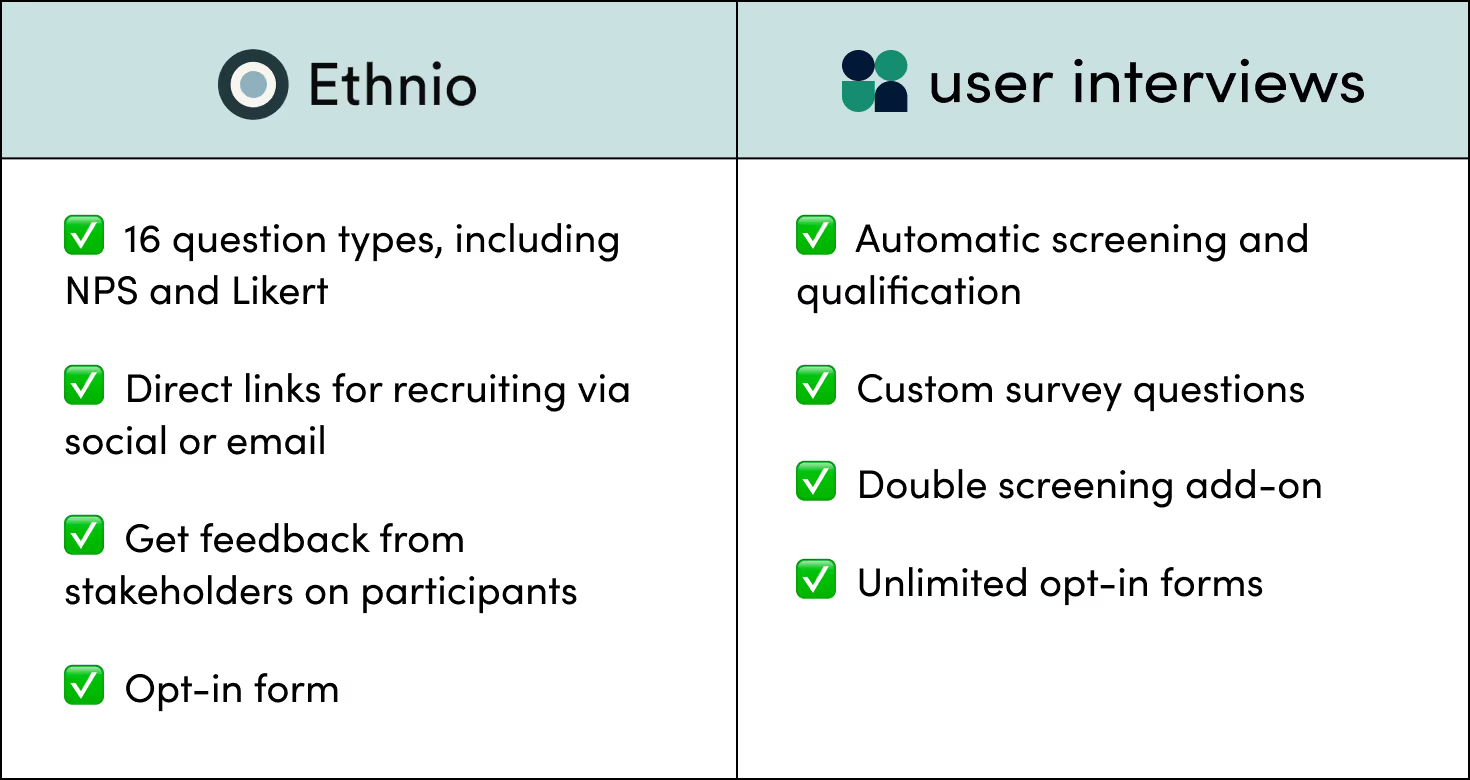
User Interviews
Both Ethnio and User Interviews support screener surveys, but they function differently. Ethnio’s screeners are aimed to capture active users on your site, while UI’s screeners are designed to filter for qualified participants from a pre-existing pool of applicants.
With User Interviews, you can set your preferences for demographics and professional criteria before writing your custom screener questions, so we’ll automatically filter out participants who don’t meet this criteria based on their profiles.
That means that your actual screener survey questions can focus on behavior, psychographics, or even usage of brands and products specific to your needs. There is no limit to how many questions you can have on your screener (although we recommend keeping surveys to 15 questions or less to improve completion rates), and we’ll automatically mark participants as qualified or unqualified so you know exactly who to approve.
This automatic qualification is a huge timesaver, especially for large studies! We’ll not only tell you whether or not they’re qualified based on your screening criteria, but also give you a percentage match score for every applicant.
Along with screeners for active studies, User Interviews also provides unlimited opt-in forms, so you can grow your panel via any channel, each with unique branding and survey questions.
We also offer a double screening add-on, which allows you to pre-screen candidates before approving and inviting them to the study. This feature is useful if your study has high visibility and/or you want to be extra certain you’ve identified reliable participants.
Ethnio
With Ethnio, you’re designing screener surveys for intercepts that will act like pop-ups on your site (or app). Since they interrupt the user experience, you’ll want to keep them on the shorter side.
(By the way, if you’re worried about pop-up blockers, Ethnio has that covered. Their intercept uses a DHTML layer—a dynamic HTML is code that is used to create interactive websites—so it won’t be blocked.)
A pretty big difference between Ethnio and almost any other participant recruitment platform is that you can make contact information (Name, Phone, or Email) required questions, but Ethnio does not currently allow other question types to be required. If a behavioral or psychographic question is absolutely essential to your study, you may need to follow up if respondents choose not to answer the question—or you can simply reject anyone who doesn’t answer it.
Ethnio has three ways of collecting screener survey responses:
- Through your website or app: You can embed JavaScript in your website, app, or single-page app. These intercepts are responsive and will be mobile-friendly.
- Through a URL: You can send out a link via email or through a post on Facebook, Twitter, Craigslist and so on.
- Through a global opt-in page: You can also add an Ethnio screener survey to a fully-branded opt-in page on your website to source participants for a general research panel.
By their nature, Ethnio’s intercepts disrupt the in-product user experience—so you'll want to be thoughtful about when and where you place them, and probably only want to turn them on when you’re actively recruiting for a study. Otherwise, you can focus on driving traffic to your global opt-in page to slowly build your own pool of potential participants.
Incentives

User Interviews
At User Interviews, we have two ways to handle incentive payouts.
- You take care of incentives: You are responsible for managing participant payments. We recommend you pay participants within 10 business days.
- Let us handle it: If you want us to handle incentive distributions (funded by your team), we will automatically send incentives to participants that you confirm completed your study, and they can redeem their reward in the form of dozens of digital gift cards.
Gift card options vary by country, but in the U.S., participants can choose from options like Amazon, Target, Whole Foods, Starbucks, Uber, Southwest Airlines, and more. Participants can even split their incentive balance between multiple gift cards, giving them greater flexibility in how they receive their reward!
These incentives are available in US dollars (USD), Canadian dollars (CAD), Australian dollars (AUD), British pound sterlings (GBP), or euros (EUR). We automatically convert the payment so participants receive their incentive in the correct amount relative to the currency they select.
Note: For EUR, we only support incentives in Germany and France—but if you’re using Hub and you opt to handle your own incentives, you can send payments anywhere.
Additionally, User Interviews charges only a 3% processing fee, irrespective of payment method—while Ethnio offers 0% processing fees for Enterprise plans only (when you pay with ACH, check, or invoice) and 8% processing fees for credit card payments.
🤔 Not sure how much you should offer as an incentive? Try our Incentives Calculator for a data-backed recommendation.
Ethnio
Ethnio will pay out incentives via Amazon, PayPal, eGift cards, and dozens of other payment methods in any currency to anywhere in the world. They can also send your incentive payout as a charitable donation, if that’s what your participants prefer. However, their international payment options are only available for Pro or Enterprise plans—Starter and Plus plans offer incentives for the US only.
Additionally, Ethnio sends you weekly or monthly reports on spending, which you can CC to any email in your organization. These reports will show you every aspect of the rewards experience, including whether or not participants have opened an email or fully redeemed their rewards.
If you’re worried about accidentally spending too much, Ethnio also lets you set annual caps to incentive payouts per participant. In other words, you can tell Ethnio never to pay a single participant more than a certain amount per year.
Notably, Ethnio offers 0% processing fees for Enterprise plans only when you pay with ACH, check, or invoice—but if you want to pay with credit card, they charge an 8% processing fee. These fees are much higher than User Interviews’s capped 3% processing fee, regardless of payment method.
Admin and Team Management

User Interviews
User Interviews’s panel management solution, Research Hub, provides controls and built-in oversight at both the team and organization level. ReOps or research leaders can define who can access the panel and apply customizations at multiple levels—and users will never need to cross-check recruits with colleagues, since your recruitment policies are handled by the platform.
Additionally, admins can configure branding and communication defaults for their teams to ensure professional interactions with participants. Admins are also able to edit settings for the data consent notice, manage and create opt-in forms, and obscure participant PII for other team members. For more info about what kind of controls are available to admins and teams, check out this Support article.
With invite rules and limits, you can set guardrails around who can be contacted for studies based on any criteria; for example, to avoid participant fatigue, you can set invite rules to only include participants who were last invited more than 30 days ago, did not participate in a specified study, or joined your panel after a specified date.
Here’s an example of invite rules criteria set up within Hub:

With an automated recruitment workflow—including invites, data consent, prescreening, scheduling, activity tracking, incentives—User Interviews handles the study logistics to facilitate a smooth process for any team member.

As soon as qualified candidates (people who have taken and passed your screener survey) come in, they get added to your participant dashboard. From there, you can approve or reject candidates (or set this process to move automatically if you only care about whether they chose the right answers on your screener). Approved candidates will receive an invitation to schedule themselves for one of the available time slots until your study is full.
Plus, User Interviews offers flexible pricing plans, so you can bring multiple team members together to collaborate.
Ethnio
Ethnio also has a number of features that support admins and team management, including a master calendar with unlimited scheduling and the ability to hand-pick member access. Ethnio limits seats for lower-tier plans, starting with 1 seat for Starter plans and going up to only 5 seats for Pro plans. For custom seats and oversight, you’ll have to upgrade to Enterprise.
Compared to User Interviews, Ethnio’s invite rules are fairly limited, with only 5 options. Admins can only block participant communication based on recent participation, incentive limits, no-shows, restricted tags, and opt-outs.
Ethnio offers two types of scheduling: automatic and manual.
Automatic scheduling works by letting Ethnio send out invitations to respondents who scored what Ethnio calls a “minimum score” on your screener survey. Based on what we could find, this isn’t a transparent score available to researchers but a fluid metric calculated by an algorithm.
Using the automatic option means participants are getting invited for a test with you even when you haven’t reviewed their answers yourself. We’d recommend avoiding automatic scheduling if you’re trying to hone in on really well-qualified candidates early in the recruitment process.
(Note: To use automatic scheduling, you’ll need to add a drop-down availability question to the screener.)
📈 Flexibility: Can each platform scale with you?
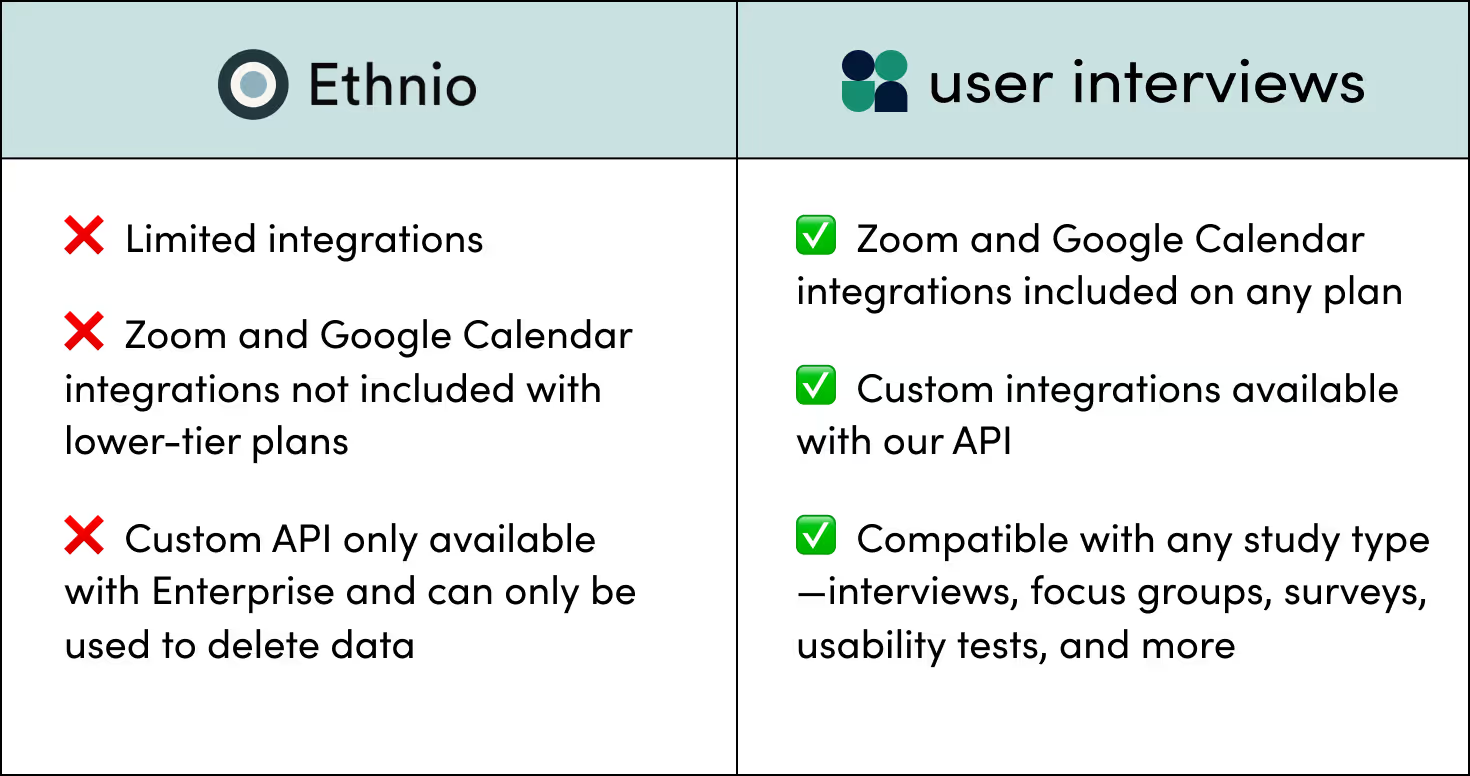
User Interviews
User Interviews is the most open platform for research recruitment. With our growing suite of integrations, we’re compatible with any testing tool or research method.
Currently, our plug-and-play integrations include:
We also have built-in integrations with TangoCard, HelloSign, and Twilio that help power our platform. Because we’re actively building integrations with popular testing and insights management tools (there are 8 more integrations on our 2022 product roadmap!), you can also request integrations that aren’t on this list.
Our Zoom and Google Calendar integrations are included in all planwhich makes creating and scheduling meetings simple. When you sync Zoom with our platform, we’ll automatically generate unique links that are sent to participants without the added hassle of creating, copy/pasting, and sending links to participants yourself.
For all other needs, we have add-on features, such as our Document Signing add-on, which automates signature collection for NDAs, consent forms, or other key documents. Additionally, you can build custom integrations with our API; sync user data from any system to add participants securely, keep records fresh, and delete user data for GDPR compliance.
Ethnio
Compared to User Interviews, Ethnio is also a well-connected tool.
They currently have direct integrations with:
- Slack for alerts
- Video meeting software like Zoom and Lookback
- Calendars like Google, Outlook, and MacOS
- Testing tools like Optimal Workshop and Loop11
- Social media, including Twitter, Linkedin, and Facebook
- Transcend for privacy automation
Bear in mind that Ethnio’s Zoom and Google Calendar integrations are only available on Pro plans and above. And although Ethnio does offer the ability to create custom integrations using a limited API, this feature is only available for Enterprise plans. Their API can also only be used to delete data, while the User Interviews API can be used to add participants to Hub and update user data.
🛎️ Customer service: Which vendor can support you better?
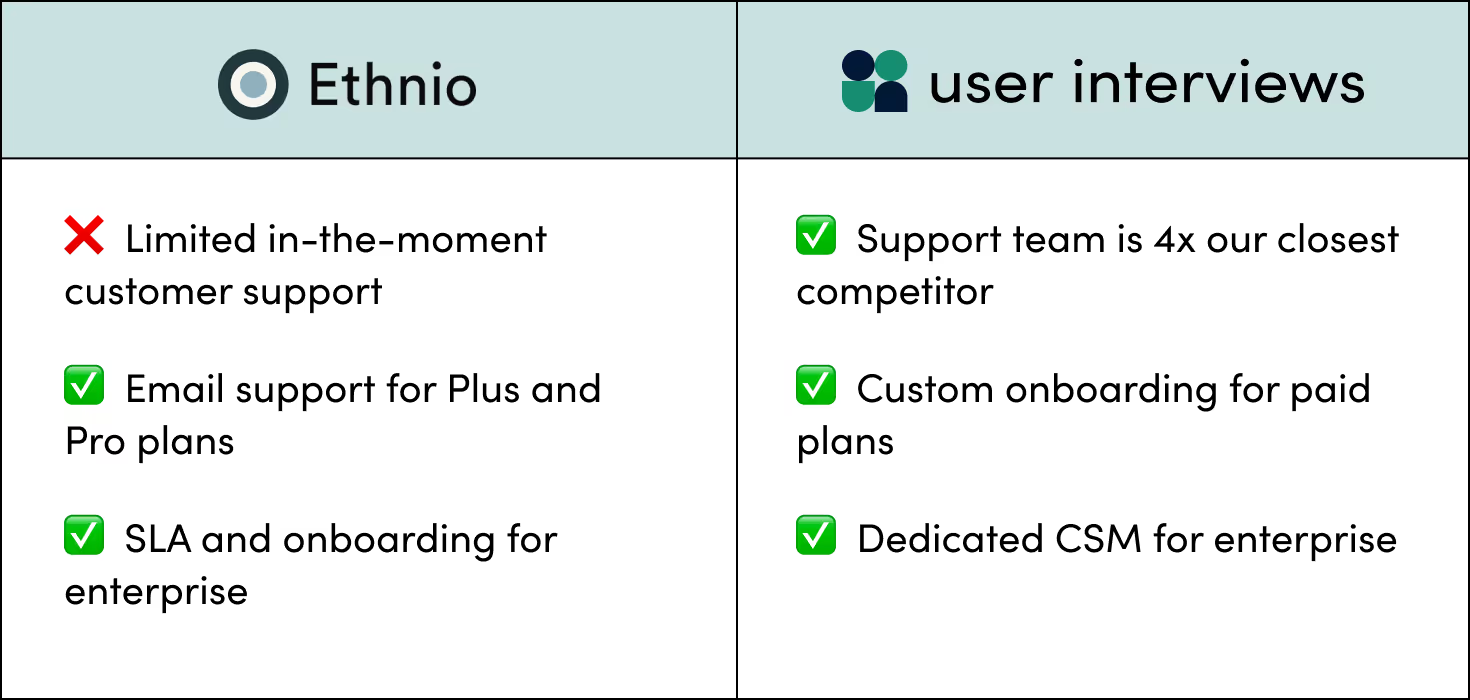
User Interviews
At User Interviews, we pride ourselves on our unparalleled customer support team, which is 4 times the size of that of our closest competitor. That means you can get faster, more personalized support when you need it.
To streamline the support process, we also offer extensive support documentation for both researchers and participants to troubleshoot on their own.
Additionally, all paid plans come with custom onboarding and training, and Enterprise plans also come with a dedicated Customer Success Manager. For all Recruit plans, every recruit request is individually reviewed and managed by a project coordinator (a real person!) who you can communicate with throughout the course of your study.
Ethnio
Like User Interviews, Ethnio also offers an extensive library of support documentation.
Each of their pricing tiers comes with different levels of support options, starting with a small number of support hours via email and growing into an SLA and onboarding for Enterprise plans.
However, due to their small current company size, Ethnio has limited in-the-moment customer support overall.
💰 Pricing plans: Is the cost worth the value?

User Interviews
In the screenshot below, you’ll see our Research Hub pricing plans. These pricing plans were designed for teams who need ongoing access to unlimited participants.

Our planeat for individuals and small teams who want to save time by streamlining their research. It includes:
- Up to 100 contacts in your participant CRM
- Unlimited researcher seats
- Panel opt-in forms
- Automated scheduling
- Automated incentive distribution
- Automated emails
- Screener skip logic
- Zoom integration
- 1:1 & bulk messaging
Our Workflow plan is designed for smaller teams with multiple collaborators and includes:
- Screener surveys
- Scheduling automation
- Incentive distribution
- Email automation
- Data consent notice
- Custom branding & templates
- Research tool integrations
- Customer success, project coordinator & live chat support
We also offer a CRM plan, which are great for large teams with custom software, support, or procurement needs. It includes everything in our Workflow plan, plus:
- Unlimited seats
- Panel management
- Dynamic segments
- Invite rules & limits
- Opt-in forms
- Nurture campaigns
- PII masking
- Multiple teams & panels
- API & data integrations
- Negotiable contract terms
- Security review
- Enterprise customer success manager & custom onboarding
👉 Review our Research Hub pricing plans and FAQs in more detail.
Ethnio
Here’s a snapshot of Ethnio’s pricing plans:

Ethnio offers a free 14-day trial, which allows you to give the platform a go before committing to a paid plan. Each of their pricing tiers includes some features for incentive management, unlimited scheduling, screener templates, all languages and localization, and GDPR compliant data handling.
Their Starter plan is great for very small teams or individuals who have a slow or limited research cycle throughout the year. It includes:
- 5 screeners (1 ‘screener’ = 1 study or project)
- 500 responses (i.e., Ethnio charges you based on the number of participants who view or respond to your screener survey)
- 1 researcher seat
- 100k pageviews (the amount of traffic to any page where an Ethnio intercept has been implemented)
- Intercepts (website only)
- Incentives (US only)
Notably, the Starter plan does not include live support of any kind, although you will have access to their Help Site for independent troubleshooting. It also doesn’t include Zoom and Google Calendar integrations or any panel management features.
Ethnio’s Plus plan is great for slightly bigger teams who are certain they’ll be running more than 5 research projects per year. Like the Starter plan, Plus does not include panel management features or Zoom and Google Calendar integrations, but it does include:
- Unlimited screeners
- 1k responses
- 3 seats
- 500k pageviews
- Intercepts (website only)
- 8 support hours via email
- Incentives (US only)
At the next tier, Ethnio’s Pro plan includes:
- Variables and targeting to narrow down intercept audiences
- Support for agencies who use Ethnio on behalf of their clients
- Unlimited screeners
- 2k responses
- 5 seats
- 1M pageviews
- Intercepts (website only)
- 4 support hours via email
- Incentives (international)
- Zoom & Google Calendar Integrations
Curiously, this more expensive plan includes fewer support hours—presumably, you’d be better off choosing this plan if you already have experience with the Ethnio platform and anticipate needing less help.
Finally, Ethnio’s Enterprise plan includes everything in the Pro plan, plus:
- Panel management features
- Custom seats, responses, pageviews, and admins
- Enhanced security: SSO, 2FA, SOC2
- Custom contract terms
- Third party risk assessments
- App intercepts (for iOS/Android)
- Training and onboarding
- Support (dedicated team, phone, 1hr, SLA)
- 0% processing fees on incentives
👍 User reviews: Which platform do customers prefer?
User Interviews
On G2, User Interviews has an overall score of 4.6 out of 5. G2 also recognized User Interviews as a category leader in 2022, and the one of the three easiest-to-use UX Research tools on the market. On Capterra, User Interviews has an overall score of 4.4 out of 5.
Customers are fans of User Interviews’s:
- Intuitive, plug-and-play platform for both new and established users
- Unlimited screener surveys
- Automated scheduling and communication
- Quick, high-quality recruitment
- Clear, reasonable pricing plans with no hidden fees
- Helpful and responsive customer support team
Customers have some trouble or concerns with User Interviews’s:
- Mobile optimization
- Small inconveniences, like having to open individual profiles to review potential participants
Here’s one of the most helpful reviews for User Interviews on G2:
“I've been using User Interviews since 2017, and I find it a great tool to recruit customers and prospective users for UX research. The tool is easy to use and they're always adding new features.” — Maureen B., Principal User Experience Researcher
Here’s one of the most helpful reviews from researchers on Capterra:
“My experience with User Interviews is top notch, and I have already recommended them to a number of colleagues in high tech companies around the Bay area. The customer support is responsive and knowledgeable and answered all my questions quickly. The price is also very reasonable in my opinion. User Interviews is my go-to company for user research.” — Laura B., Owner and Principal Researcher
👉 Start doing customer research today. Try Research Hub.
Ethnio
You can view Ethnio's ratings and reviews on G2. (Ethnio currently has no reviews on Capterra.)
Customers are fans of Ethnio’s:
- Live intercepts feature
- Support for global, multilingual research panels
- Reminder texts to participants
- Payment status and finance reports
- Great support for enterprise accounts
Customers have some trouble or concerns with Ethnio’s:
- Limited quotas for participant types
- Learning curve for sophisticated features, which may require training
The final verdict
Ethnio’s live intercepts feature makes it fairly unique among participant recruitment solutions—but this also comes with trade-offs, such as uncertainty around the time it will take to recruit and potentially needing to further qualify participants.
We can see Ethnio working well for very large enterprise companies with dedicated user research teams. But the lack of precision in finding participants could be a problem for many types of research, and their pricing plans truthfully aren’t flexible enough to support new and growing teams.
With Research Hub, participant recruitment and management becomes fast, easy, and scalable — even for large research teams working across massive user populations. Any team member can self-serve their recruit, while Research Ops have unparalleled control to set guardrails and governance standards for the entire organization.
Customizable enough to support the enterprise, yet simple enough for small teams to use out of the box, Research Hub powers recruitment for many of the world’s most customer-centric organizations. Whether you’re a solo researcher, small team, or mature research organization, Research Hub serves as your single source of truth for participant management.
🌟 Book a 15-minute intro call with our research sales consultants. We’ll learn about your needs, then demo the platform, and launch a trial for your team.



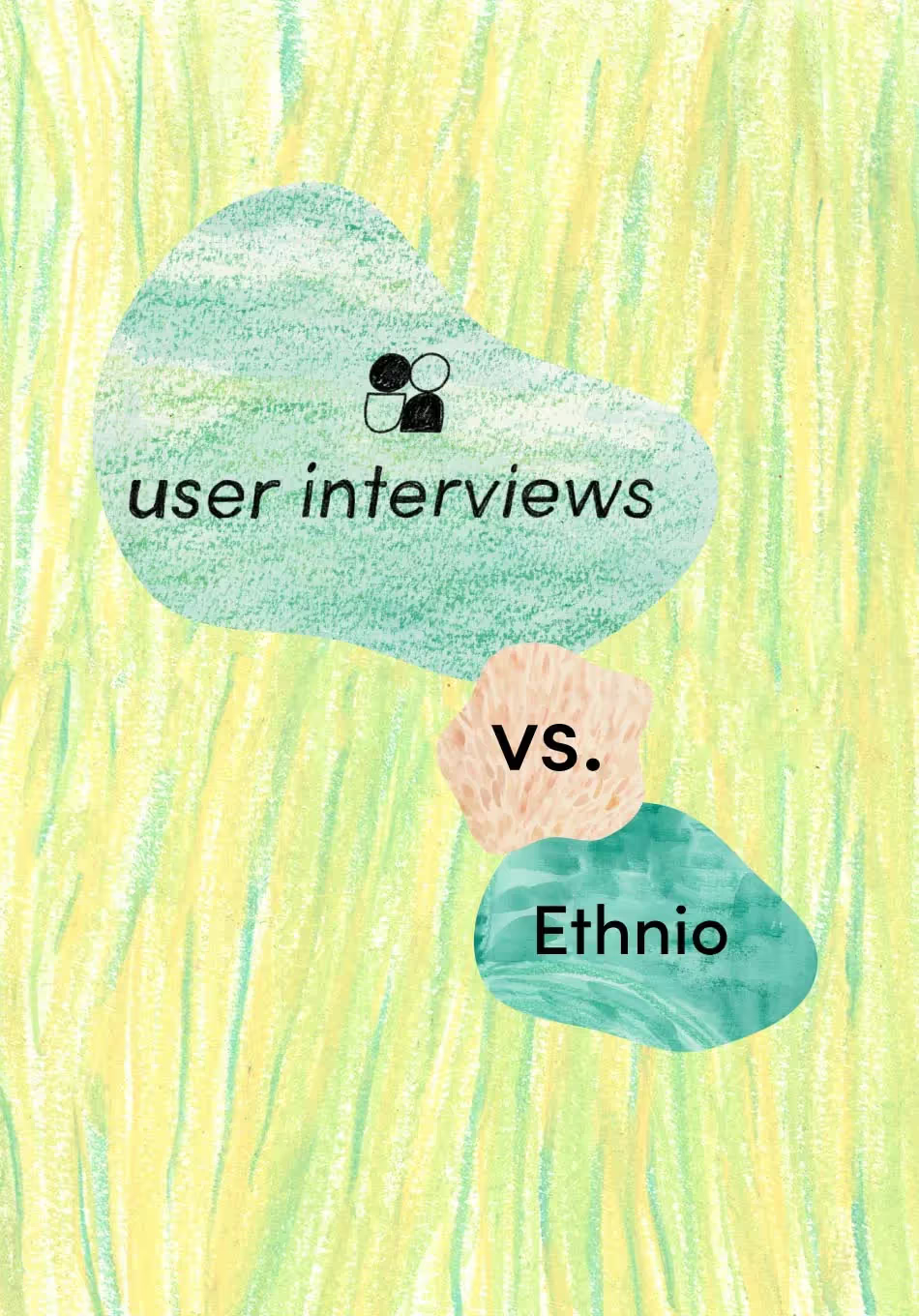
_1.avif)