
Watch our Product Talk Webinars for a quarterly preview of new features
We just launched calendar availability blocks to make it easier to manage your schedule ✨ Instead of adding individual (often multiple) session blocks to your calendar, you can now create custom blocks of time when you’re available—simply click and drag on your calendar.
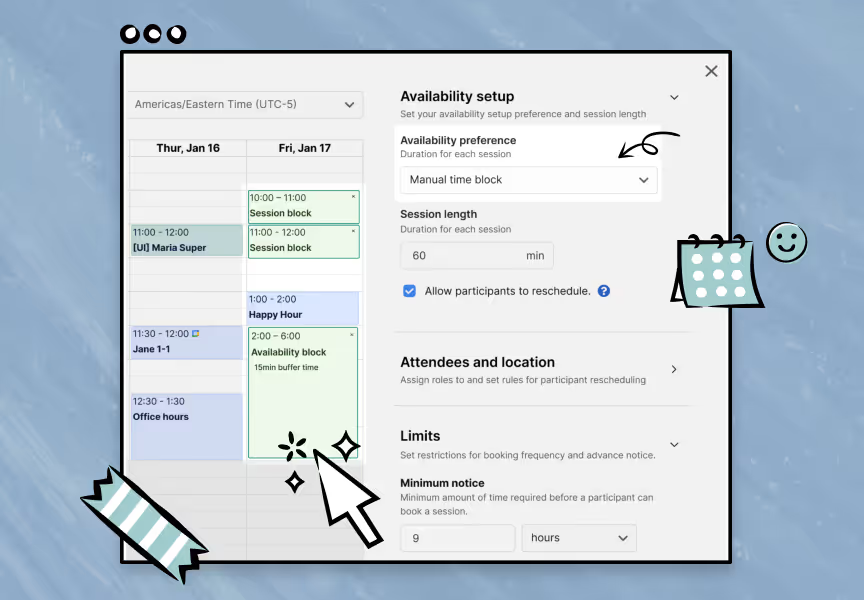
Availability blocks give you the best balance of scheduling control and flexibility. Choose whatever time ranges you’d like to set aside for research, and apply rules around booking frequency and advance notice. The blocks will present options to participants based on the limits you’ve set, maximizing session slots and minimizing manual oversight (no more hassle managing overlapping time slots 👏)
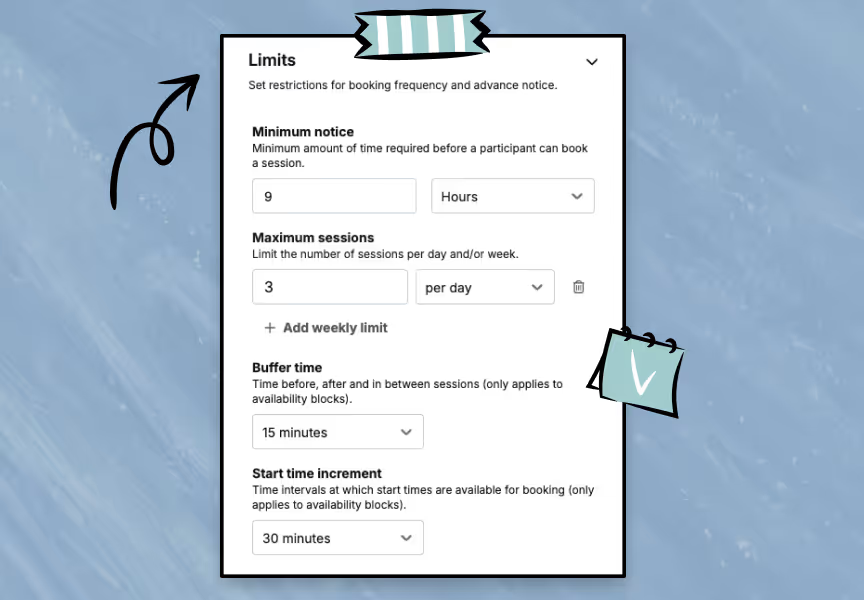
👉 To start using availability blocks, create a new project and select the Manual time blocks scheduling option (ongoing projects will continue using the current scheduling functionality). Note that we've renamed our scheduling options: Smart scheduling (formerly Automatic scheduling) and Manual time blocks (formerly Manual scheduling) to better describe what each option means.
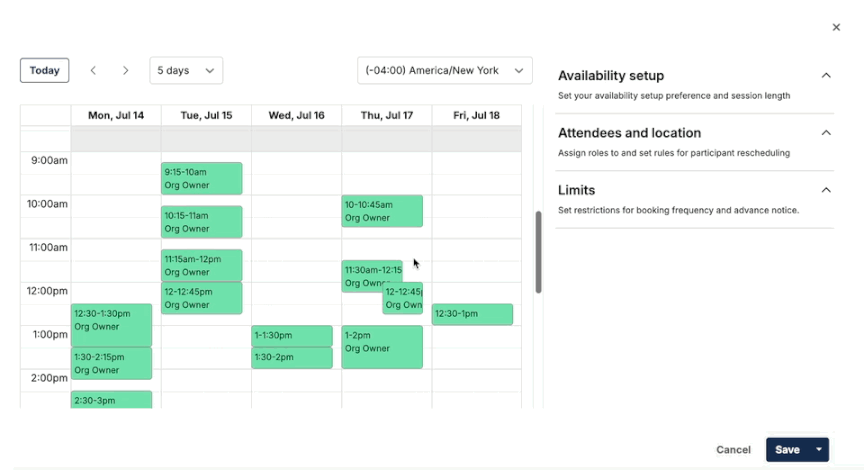
We’ve also rolled out tentative session holds to make sure you and your core collaborators don’t get double booked for research sessions. They’re off by default so make sure to enable holds by selecting the checkbox, and tentative sessions will automatically appear on your calendar (Note: available when the moderator has an integrated calendar).
👉 ICYMI: Check out our other recent calendar upgrades
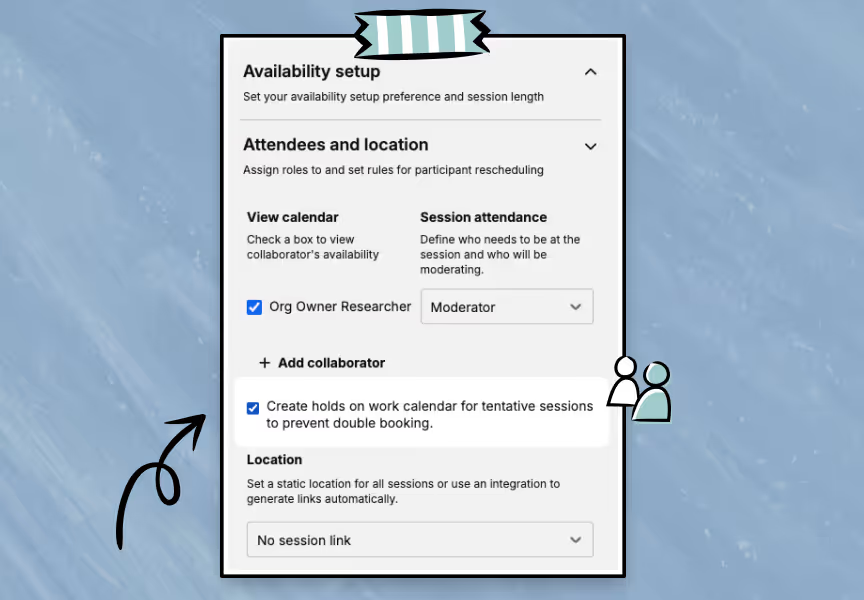

Join over 100,000 subscribers and get the latest articles, reports, podcasts, and special features delivered to your inbox, every week.

Schedule your demo and see us in action today.