
Watch our Product Talk Webinars for a quarterly preview of new features
We’ve launched panels in Hub—a new way to manage access to participants within your organization. If you’re an admin, you can now create panels and set permissions to ensure researchers only see the participants relevant to their work.
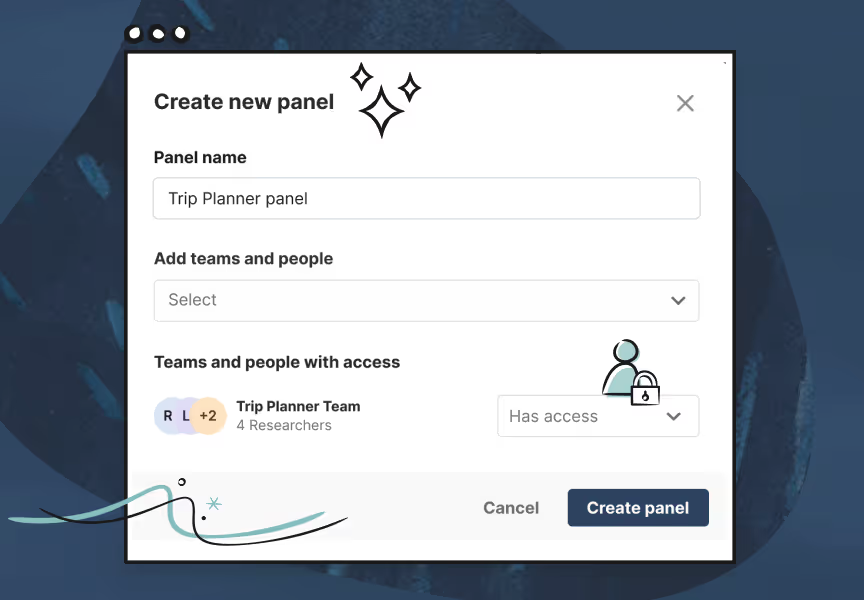
Panels help streamline recruitment and protect participant data. They can be created based on any criteria—for example you can organize participants by product or persona, create an opt-in only panel, or use panels to safeguard your high-value participants.
Common use cases include:
To create a panel: In Research Hub, click the “Entire population” dropdown on the top left and select “+Create panel”. Learn more in our support guide 👉
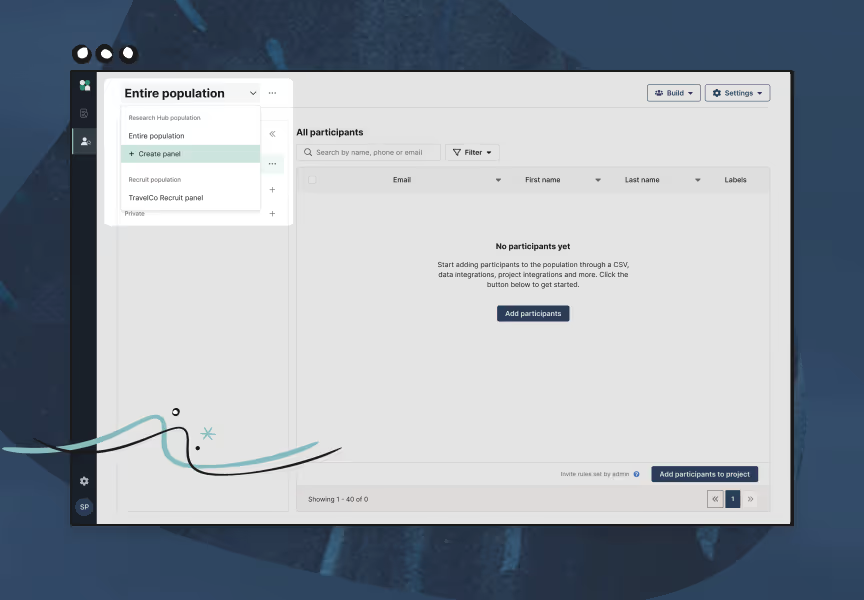

Join over 100,000 subscribers and get the latest articles, reports, podcasts, and special features delivered to your inbox, every week.

Schedule your demo and see us in action today.