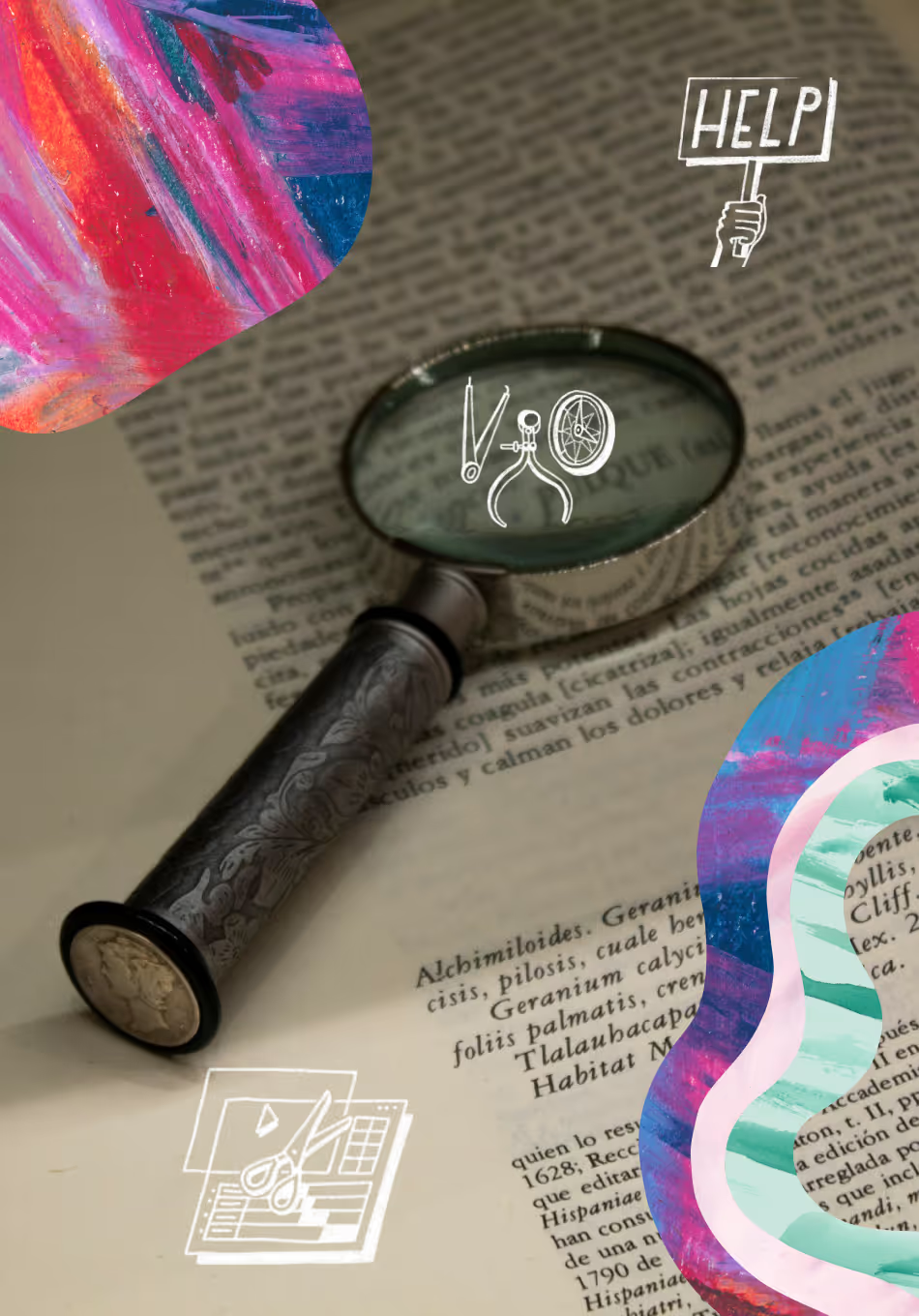Panel management software helps teams organize, recruit, and manage groups of participants for market research projects, surveys, or research studies. These tools make research operations easier by:
- Finding and screening the right participants faster, so you don’t rely on scattered tools or endless email chains.
- Eliminating repetitive tasks like scheduling interviews, sending reminders, or managing incentives.
- Building a single, organized hub for participant profiles, study history, and segmentation to ensure quick access and consistent study quality.
- Growing research capacity to handle larger panels or more frequent studies without overwhelming your team or compromising results.
Beyond these tasks, these solutions help you avoid the time-consuming and error-prone tasks that come with managing a panel using third-party tools—such as scheduling study sessions one by one (via Google or Outlook), keeping track of participant data in spreadsheets (like Excel or Google Sheets), or recruiting panelists through social media platforms.
In this article, we’ll help you ditch the spreadsheets and manual processes so you can manage your panel more efficiently and uncover deeper insights. Below, you’ll find the eight best panel management software options—along with their use cases, key features, and pricing—starting with our own platform, User Interviews.
User Interviews offers a recruitment pool of more than 6 million participants and Research Hub, a dedicated panel management solution for building and managing your own panel. Book a demo today to learn more.
Top 8 panel management software tools (in-depth comparison)
These top eight panel management tools have all been tried and tested by professional research teams.
We evaluated each tool based on its core features (like scheduling capabilities, incentive tools, and participant data enrichment), third-party integrations, and pricing for research teams of different sizes—so you can find the best solution for your needs.
1. User Interviews: Best panel management software for UX researchers
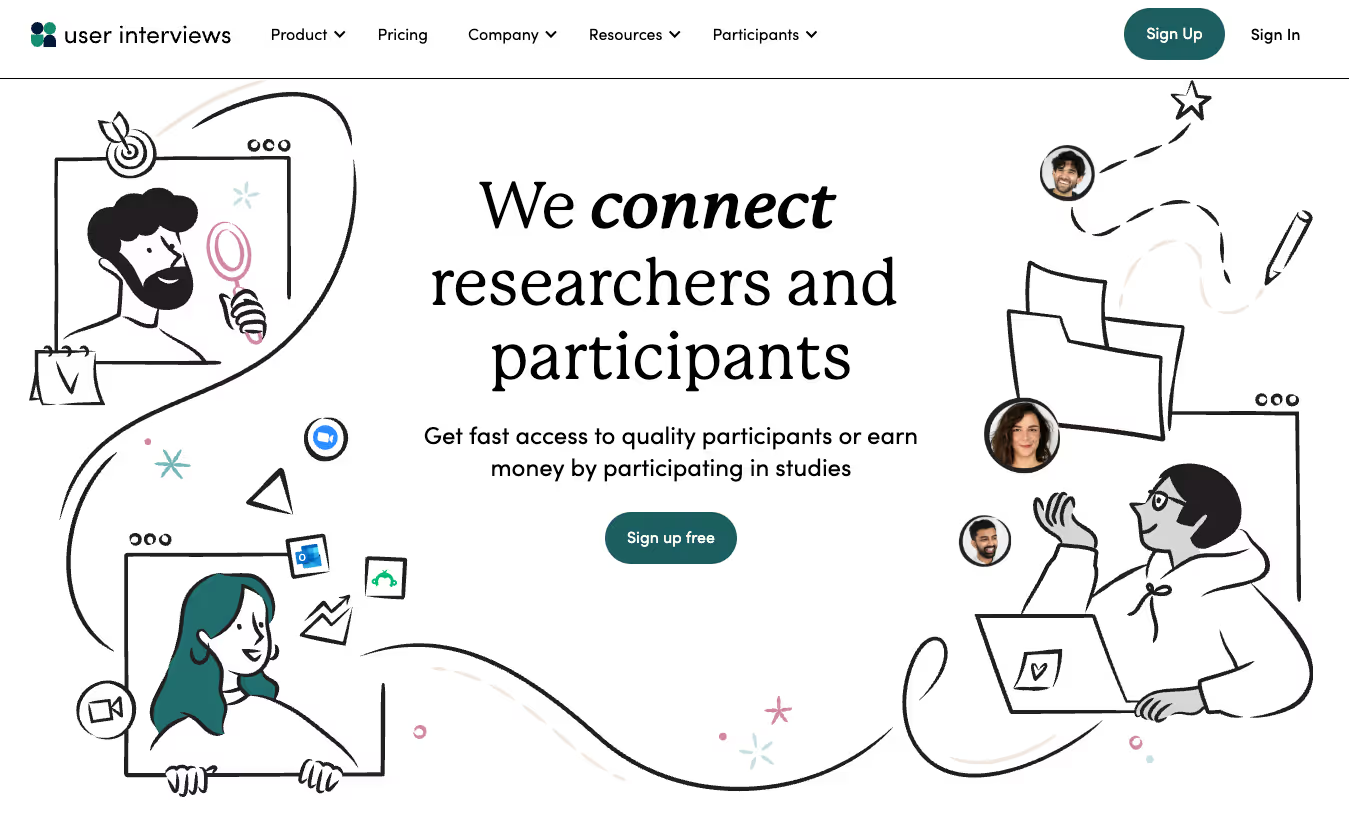
Not to brag, but we built User Interviews as an all-in-one research recruitment and panel management platform. You get access to our proprietary panel of 6 million+ high-quality participants—plus the ability to import your existing panels.
Our Research Hub tool is a purpose-built research CRM for research ops teams to build and manage their panels, automate participant scheduling, monitor panelist activity, manage incentive distribution, and more.
This saves you time by letting you manage everything in one place, rather than hopping between tools to handle different tasks. You can integrate your existing tools with our platform (such as Calendly for scheduling or Loop11 for usability testing) to avoid cobbling together tools that aren't designed for research.
With User Interviews, you can:
- Upload existing contacts to create your initial panel by importing CSV files—instantly organizing participant data into a secure, customizable database.
- Grow your research panel by sharing custom opt-in forms with your audience via email, social media, or websites.
- Select perfect match participants for studies using advanced screener surveys with demographic, behavioral, or role-based targeting.
- Protect panel quality with multi-layered fraud detection that blocks bots and bad actors from your research projects.
- Use automated scheduling to book study sessions with participants, ensuring better team coordination and fewer no-shows.
- Automate incentive distribution to improve engagement and attract higher-quality study participants.
Below, we’ll show you exactly how to use User Interviews for panel management.
Import existing panel members & maintain a database of research participants
Managing research panels and participant data across disjointed manual tools slows down your research process and typically results in lost data.
User Interviews’ Research Hub solves this by providing a centralized, customizable database for effortlessly importing and organizing your existing panel members.
To start building your panel, simply import a CSV file of your existing contacts. Only an email address is required to add a panelist, but including additional data points—like name, phone number, and addresses—helps you create targeted populations for future UX studies.
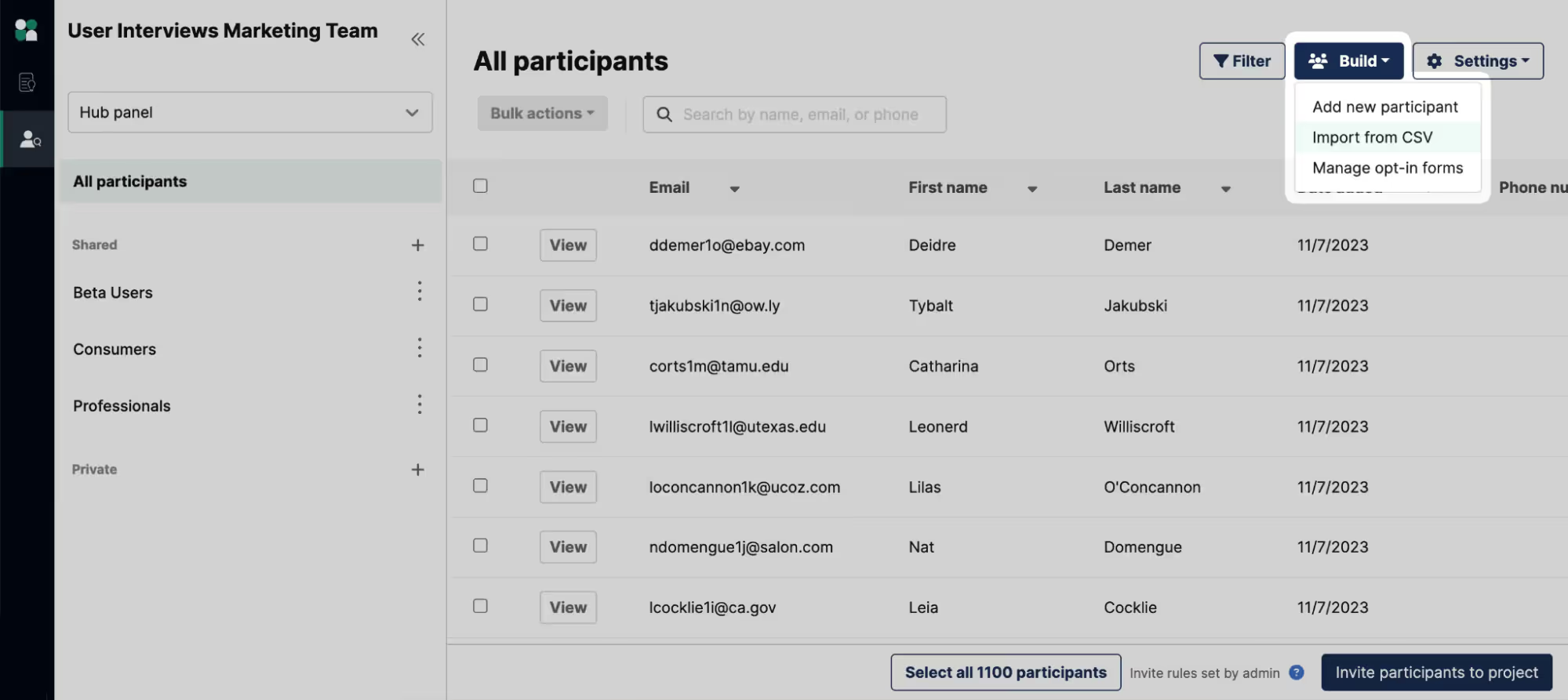
Research Hub also lets you map various data types into custom fields:
- Text (e.g., company name)
- Numbers (e.g., user ID)
- Dates (e.g., sign-up date)
- True/false values (e.g., beta user)
This provides you with more flexibility when organizing panels and searching for participant profiles to meet precise study needs. For example, you can structure your CSV to include fields like job titles or user behaviors. If you are looking for software engineers for a new research project, you can segment your panel to target these specific profiles.
Managing participants and keeping your panel healthy long-term means using tools like filters, labels, and invite rules:
- Filters: Search features that let you pinpoint participants matching specific criteria—like past study involvement, contact details, or custom data.
- Labels: Tagging functionality that categorizes participants into dynamic lists based on key traits. You can assign multiple tags per person for flexible, targeted grouping alongside filters.
- Invite rules: Automated guardrails that allow you to control who your team can contact and how often. For example, if you want to avoid issuing 1099s to participants, you can create an invite rule that only invites participants who earned less than $600 in incentives this year.
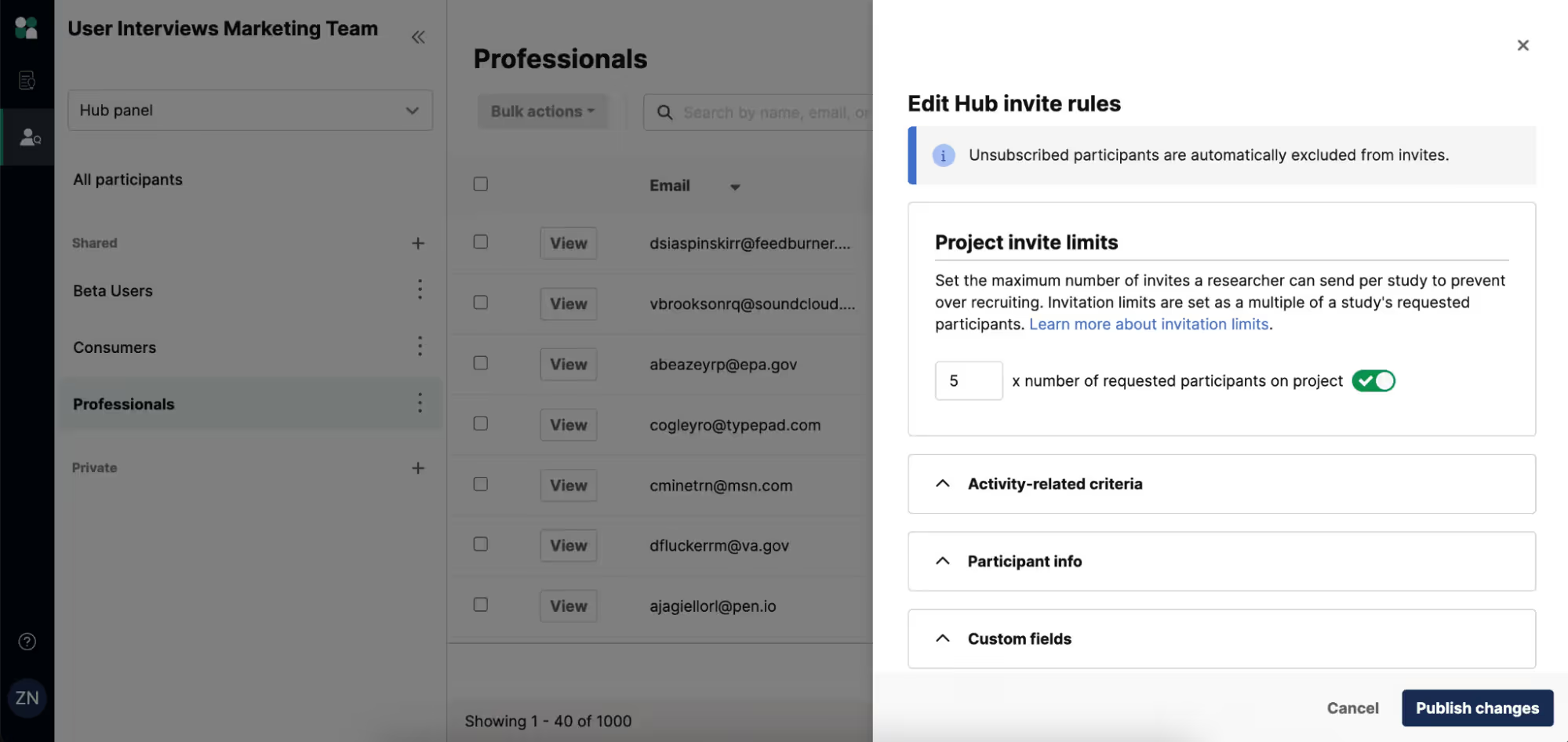
Research Hub also allows you to view a participant's profile. In each profile, you’ll find general information (name, email, total incentives earned, etc.), project history, and a feedback rating.
This allows you to drill into past sessions and review their engagement and screener details to determine whether they’re a reliable participant for future studies. If they’re not, simply add a label for later or remove them from the panel entirely.
Attract more engaged panelists using opt-in forms
Research teams typically want to grow their panel by tapping into their existing customer base through various channels. User Interviews' Hub users can do that seamlessly with opt-in forms.
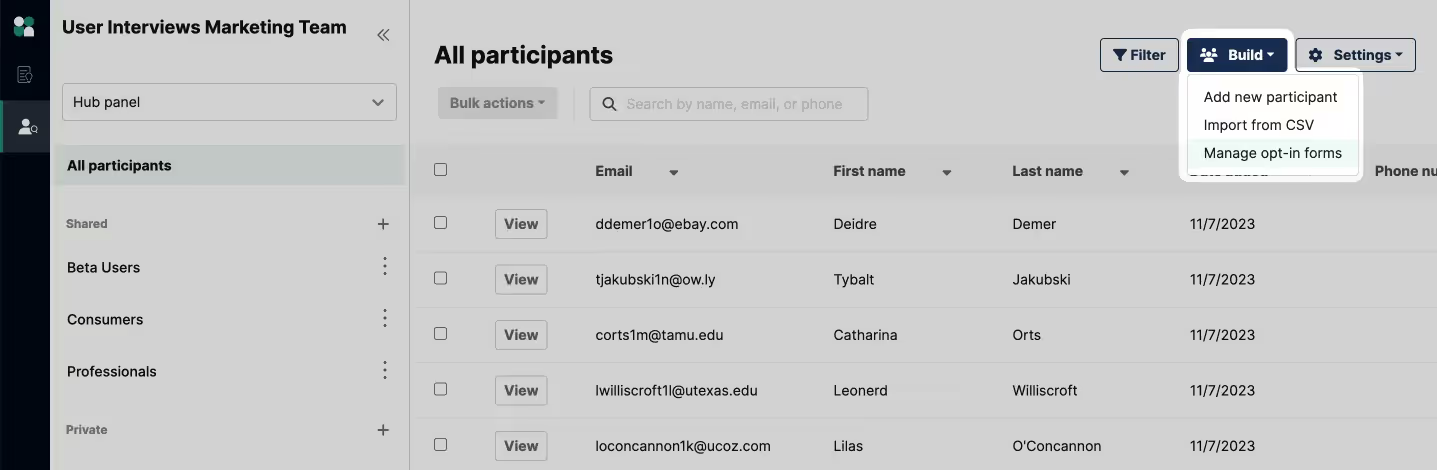
Opt-in forms are a powerful way to build your panel by inviting potential participants to self-recruit through links shared via email, social media, websites, or in-app channels.
Participants provide basic contact info (email address required) and answer your custom questions—like job roles or preferences—that feed directly into your Hub database for future targeting.
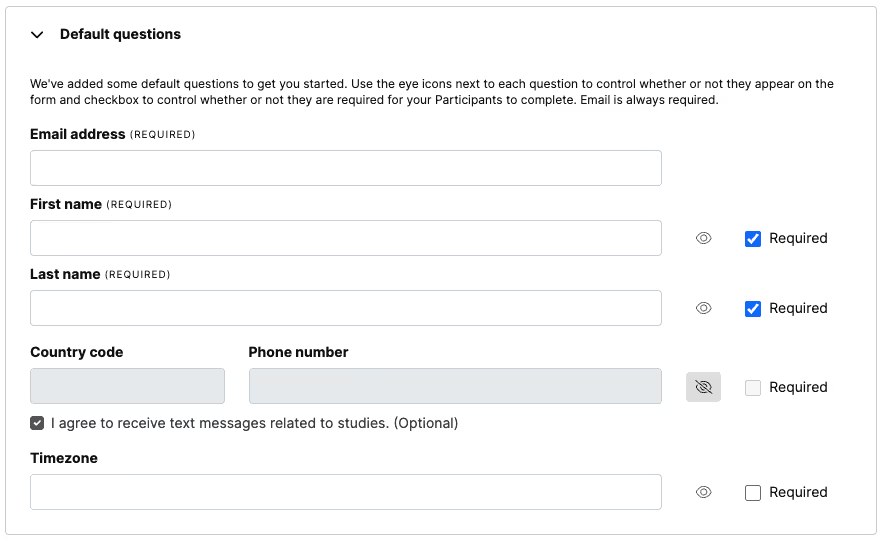
Paid Hub subscribers can add custom branding, like logos, to build trust and consistency throughout their panel management process.
You can create forms in Research Hub by navigating to “Participants,” selecting “Manage opt-in forms,” and clicking “+ Create new,” where you can add default or custom questions (e.g., multiple choice, short answer) with skip logic for personalized surveys. There is also a data consent notice to ensure compliance with GDPR regulations.
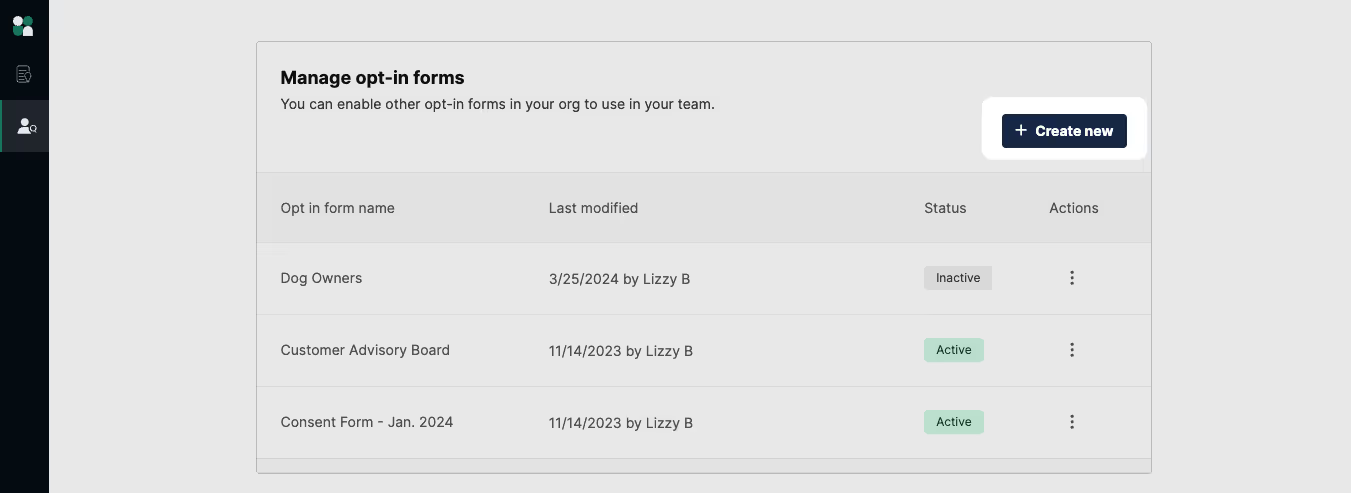
Using opt-in forms lets you grow your panel, keep participant profiles up-to-date, and refine your targeting to better filter recruitment.
Filter study participants with screener surveys
Even with an existing panel of engaged participants, finding the right people for specific UX studies can be challenging without targeted screening.
The User Interviews' Hub allows you to create customizable screener surveys as you build a new project. This helps you refine your panel to fit study needs and deliver high-quality, actionable insights.
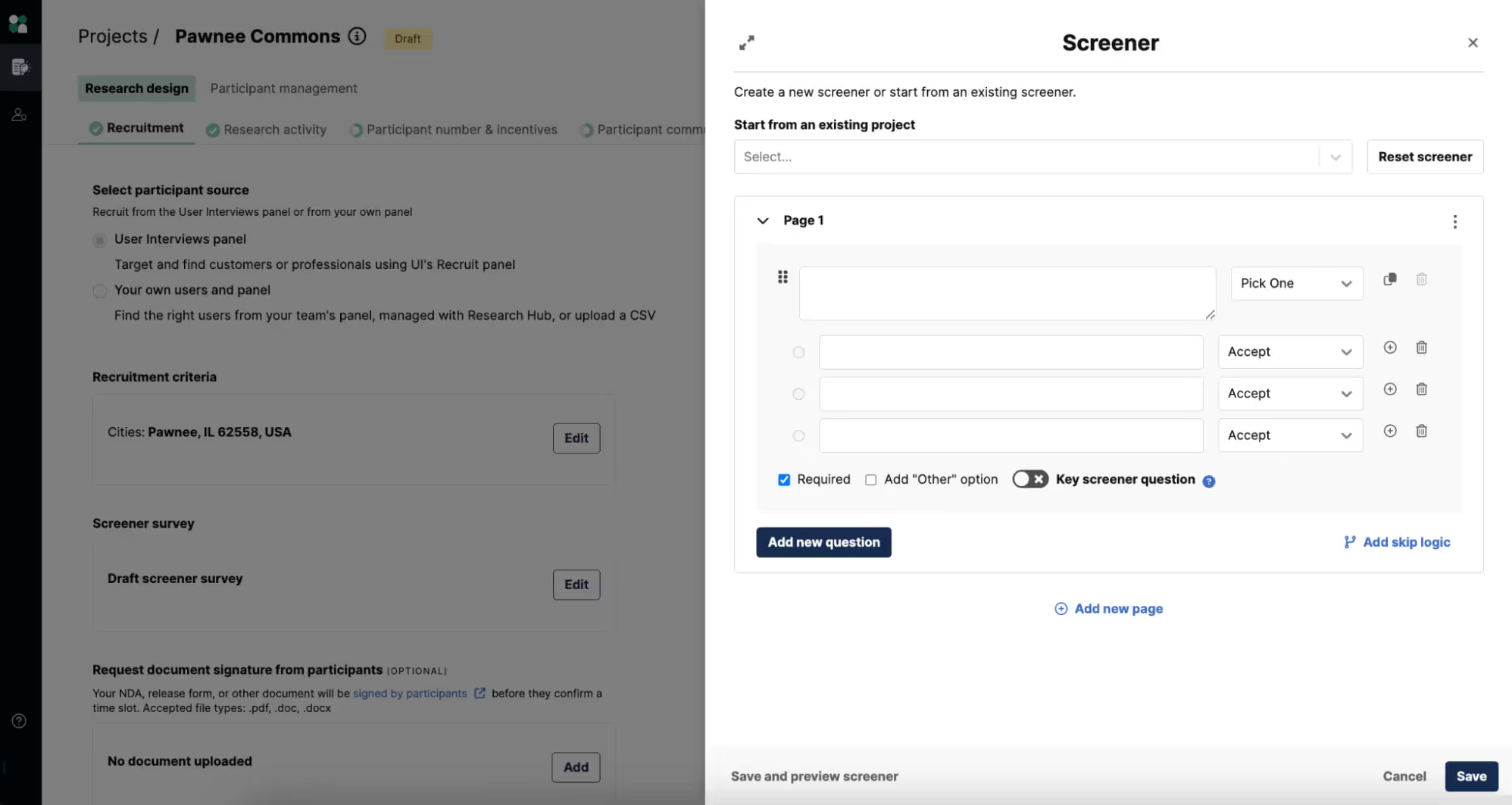
The drag-and-drop survey builder lets you craft screeners with various question types (pick-one, multi-select, short-answer, or video-response). You can save already built screeners as templates to use again later, so you won't have to build the same one again from scratch.
Additional screening features include skip logic and double screening:
- Skip logic helps you customize surveys so that participants see different questions based on their prior responses to previous questions.
- Double screening allows you to verify participants through email, phone, or video responses.
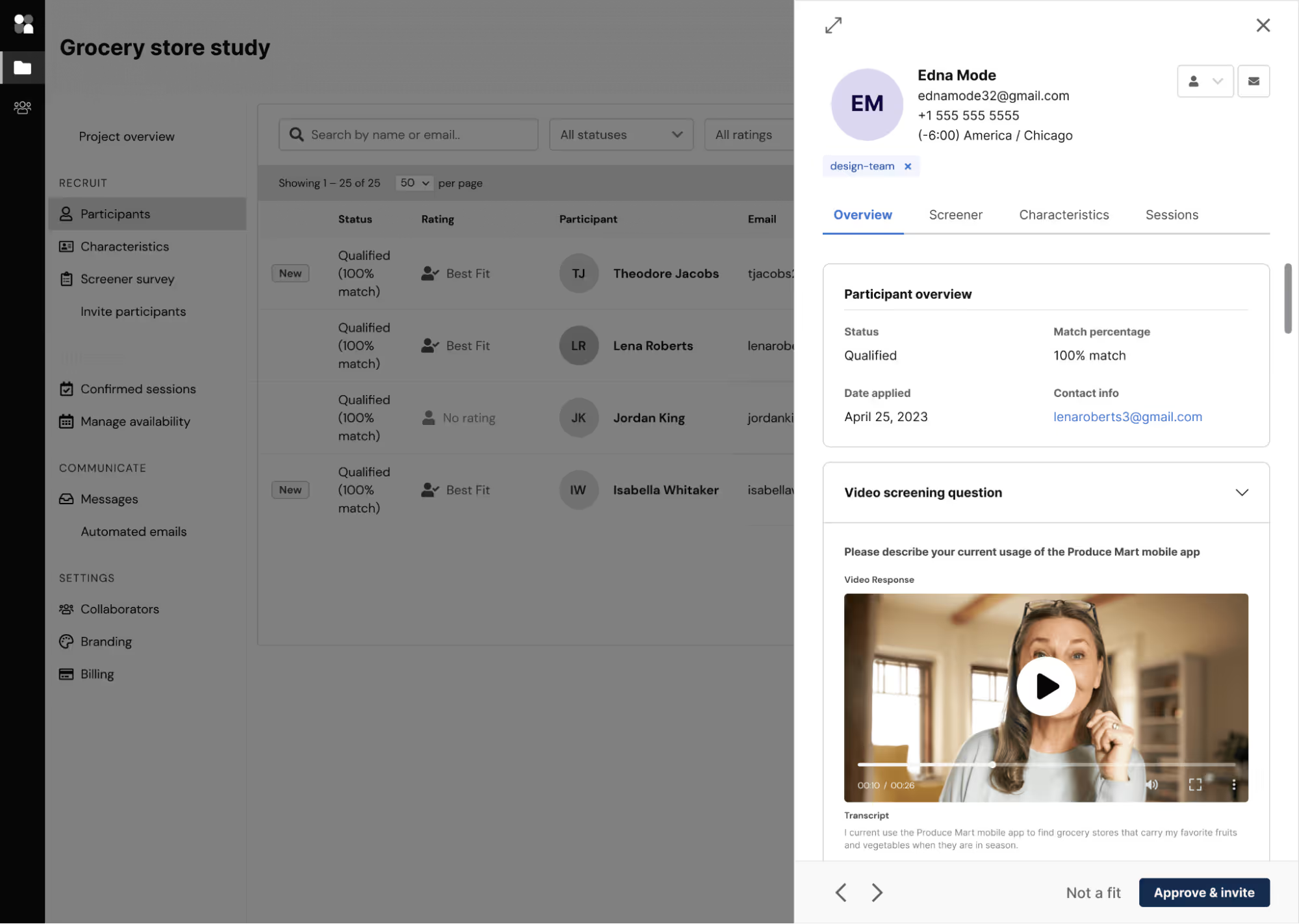
Screener responses also enrich your panel’s database, capturing data like behaviors or interests for future studies. All past screeners are tracked in participant profiles, which allows you to export the data or filter based on specific criteria.
Screener surveys are not a requirement for Hub users, but we recommend using them to enhance your recruitment efforts for new studies.
Find out how to build effective screener surveys to attract more qualified candidates to your panel.
Automate participant scheduling
Coordinating study schedules manually through email chains or spreadsheets often results in higher no-show rates and poor team coordination.
With User Interviews, you can integrate third-party calendar and scheduling tools—such as Google Calendar, Outlook, or Zoom—to simplify session setup for researchers and participants.
User Interviews allows you to choose between manual or automatic scheduling:
- Manual scheduling gives you more control over your calendar time slots. However, you'll need to input sessions into your calendar one by one.
- Automatic scheduling allows you to set availability preferences and rules (e.g., session limits, notice periods), and the system books qualified participants into open slots in your integrated calendar.
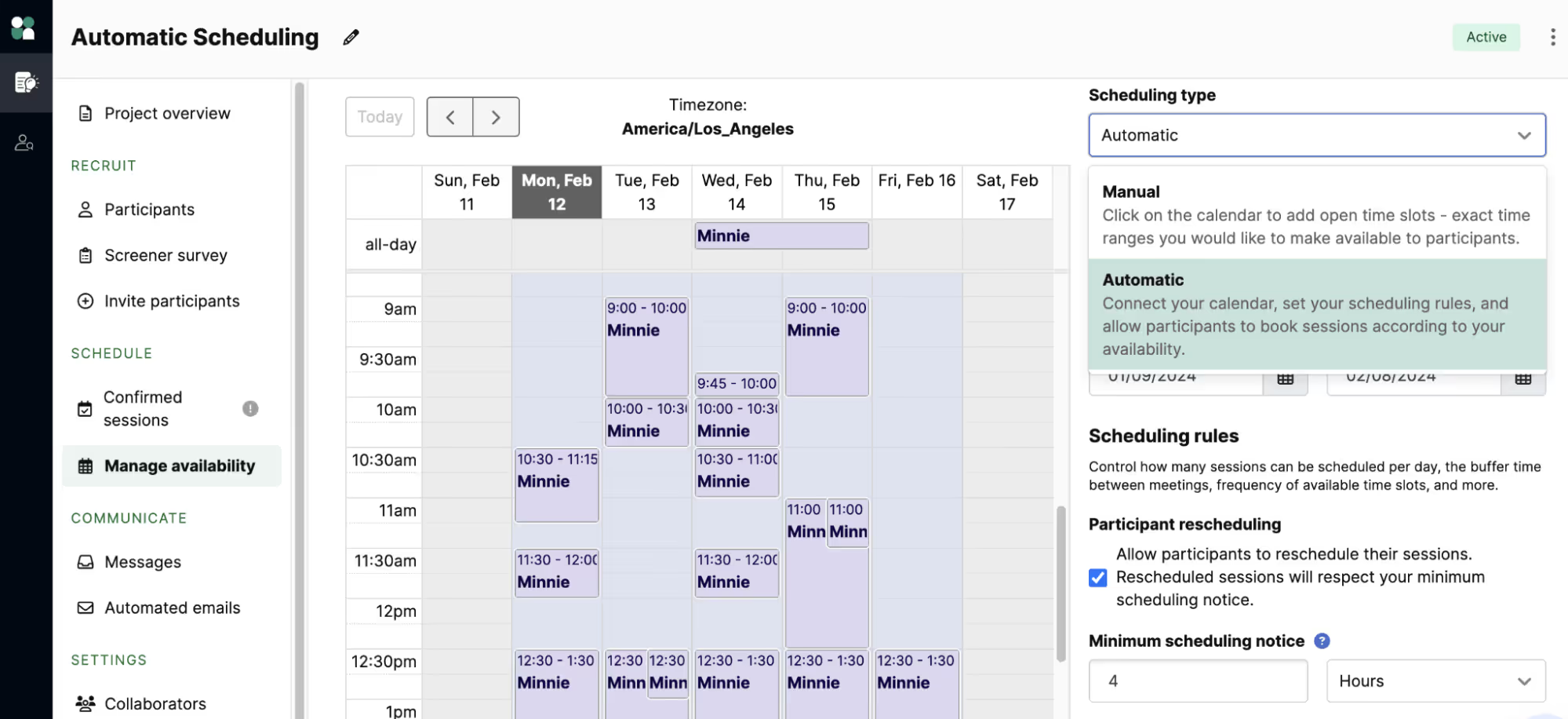
Team members can also collaborate and sync calendars to keep their schedules aligned. Simply select “Add session attendees” and enter their email address to invite collaborators to your projects.
You can assign attendance defaults for collaborators, such as Moderator, Required, Optional, or Not Included. This ensures the right team members are automatically invited to sessions based on their roles.
Session locations are easily set via a dropdown menu, with defaults set to the moderator’s Google Meet or Zoom account, or a manual link that can be uploaded.
There are additional scheduling rules that allow you to define project start and end dates, minimum notice periods, buffer times, start time increments, and daily session caps. This also allows participants to reschedule without causing issues to your calendar.
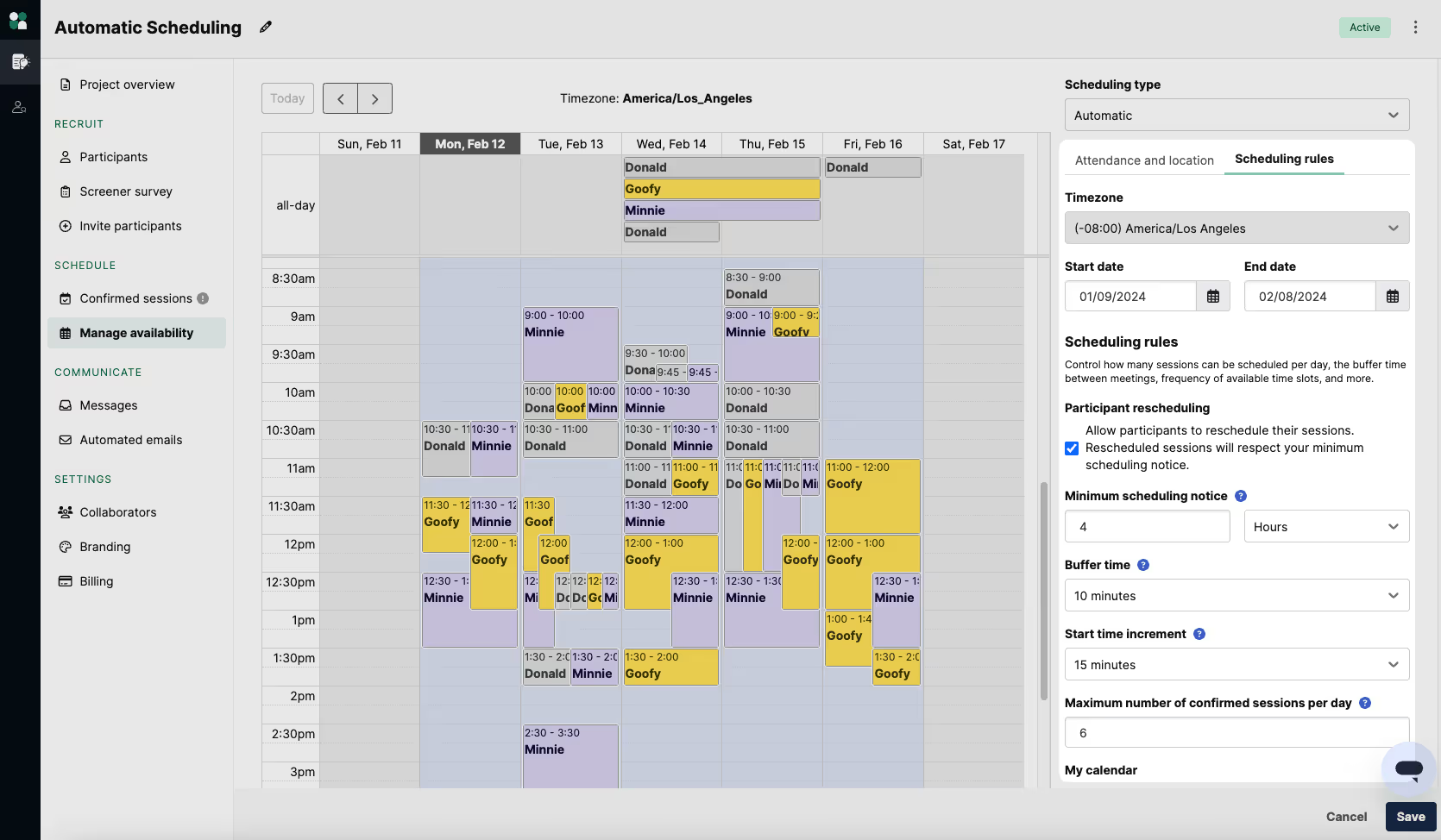
Set and automatically distribute participant incentives
Manually managing participant incentives for research panels is another tedious task that requires an additional tool in your stack if you're doing everything on your own.
User Interviews includes all the features you need to automate the creation and distribution of your incentives after studies have been completed. All you need to do is choose automatic payouts, where the platform offers over 1,000 reward types (e.g., gift cards, cash).
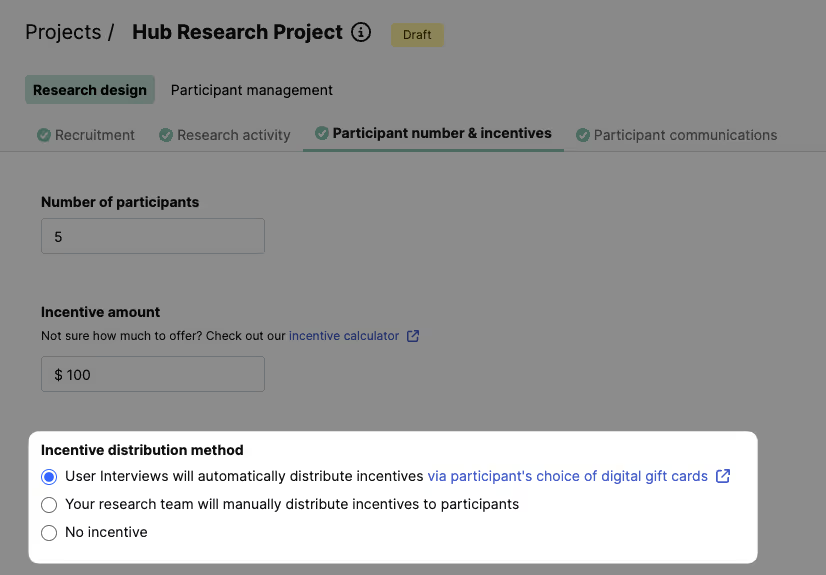
There is also an option to manually send incentives through our platform. However, this tends to take more time, and participants often wait longer to receive payment for their completed studies.
We support multiple currencies, including USD, CAD, GBP, AUD, and EUR. You can also automatically convert digital payments to the participants’ local currency.
You can adjust incentive amounts anytime after creating a study to attract more panelists or expand the scope of your research.
Not sure what you should offer as an incentive for your research study? Check out our easy-to-use research incentive calculator.
User Interviews' pricing plans
User Interviews Research Hub pricing plans are broken into two categories: Workflow and CRM.
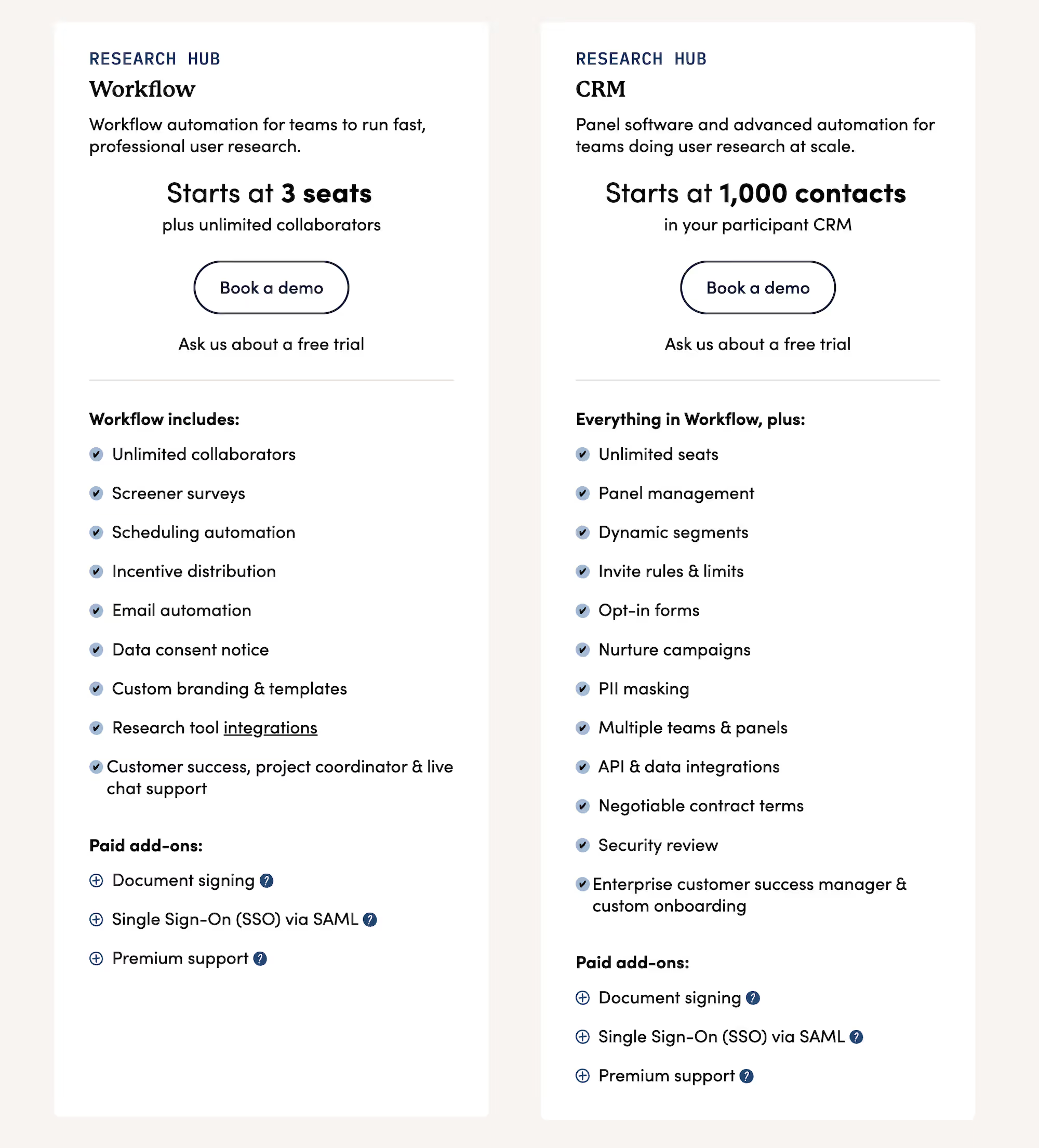
Our Workflow plan is built for leaner research teams who need seats for multiple collaborators. It includes:
- Unlimited collaborators
- Full access to screener survey tools
- Automated scheduling
- Incentive distribution and management
- Custom branding
- Access to over 20 different third-party integrations
Our CRM plan is better suited for larger research teams who have pre-built panels and want access to the full suite of panel management features.
Custom plans start at 1,000 participant contacts. The plan also includes everything in Workflow, plus:
- Unlimited internal seats
- Participant Invite rules & sending limits
- Customizable opt-in forms
- Panel and team customizations
- CSV uploads
- API & data integrations
- Panel enrichment (PII masking, dynamic segments, etc.)
- Enterprise customer success manager & custom onboarding
Learn more about our pricing plans or schedule a demo to get started. You can also take a self-guided tour of our software in the demo center to find out how it works for research teams.
2. Dscout Private Panels (Formerly Panelfox)
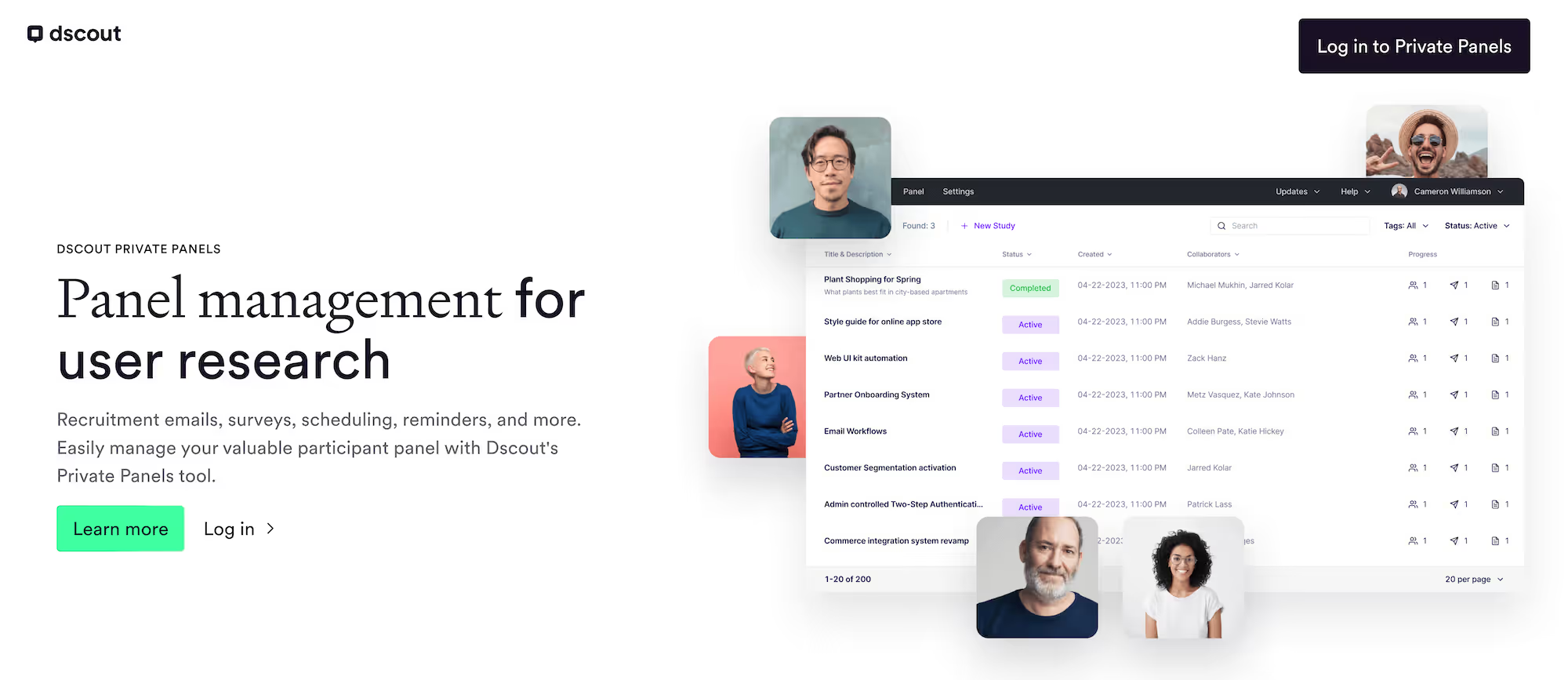
Dscout’s Private Panels is a user research platform focused on participant recruitment and panel management. It includes various features, such as automated screening, scheduling, incentive payments, rich participant profiles, and integrations with tools like Calendly.
Dscout offers a free trial with tiered paid plans for agencies or enterprises.
3. QuestionPro
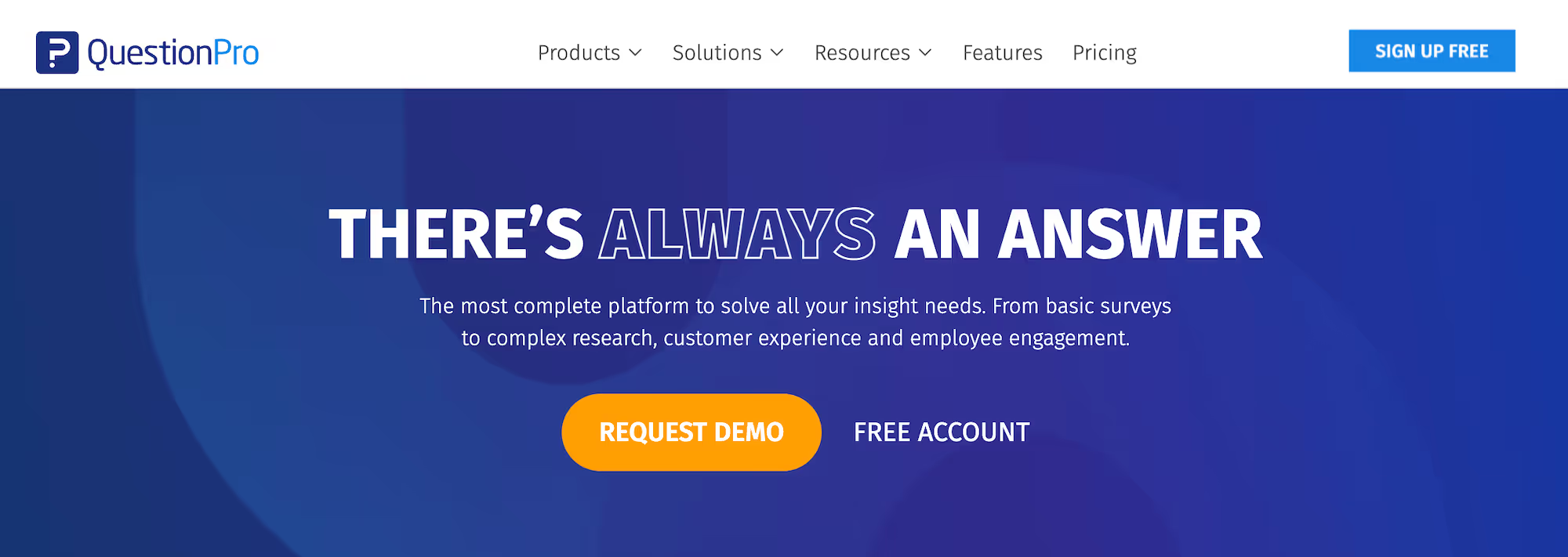
QuestionPro is a survey and panel management platform designed for market research. It enables researchers to build and segment panels from a pool of millions, create customizable respondent portals, and leverage advanced survey analytics with integrations for platforms like Salesforce and Tableau.
QuestionPro offers monthly and annual plans for access to its survey tool, as well as custom pricing plans for more advanced panel management capabilities.
4. UXtweak
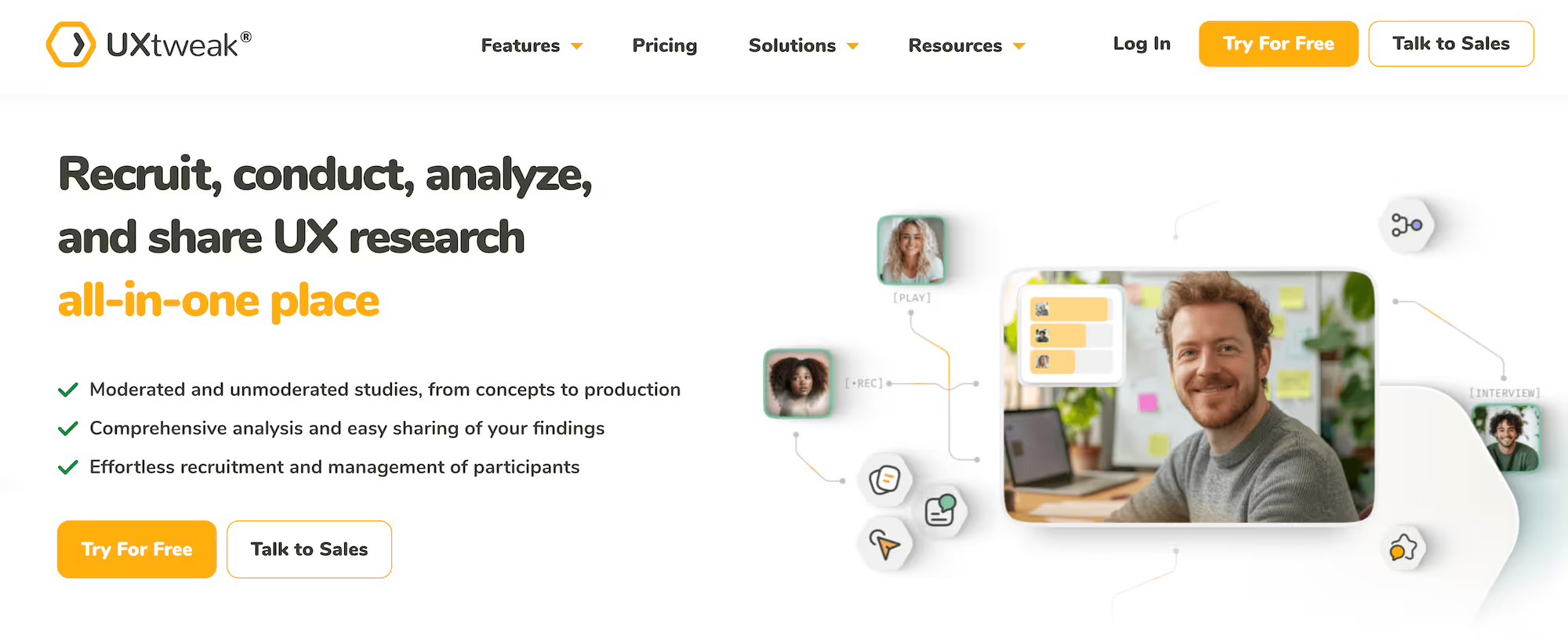
UXtweak is a UX research platform with panel management features for participant recruitment, study management, and user testing (e.g., card sorting, heatmaps). Users can create and manage their own panel or recruit participants from a global respondent pool of millions.
UXtweak offers a free plan. Paid plans are billed monthly or annually, with enterprise options available upon request.
5. Consent Kit
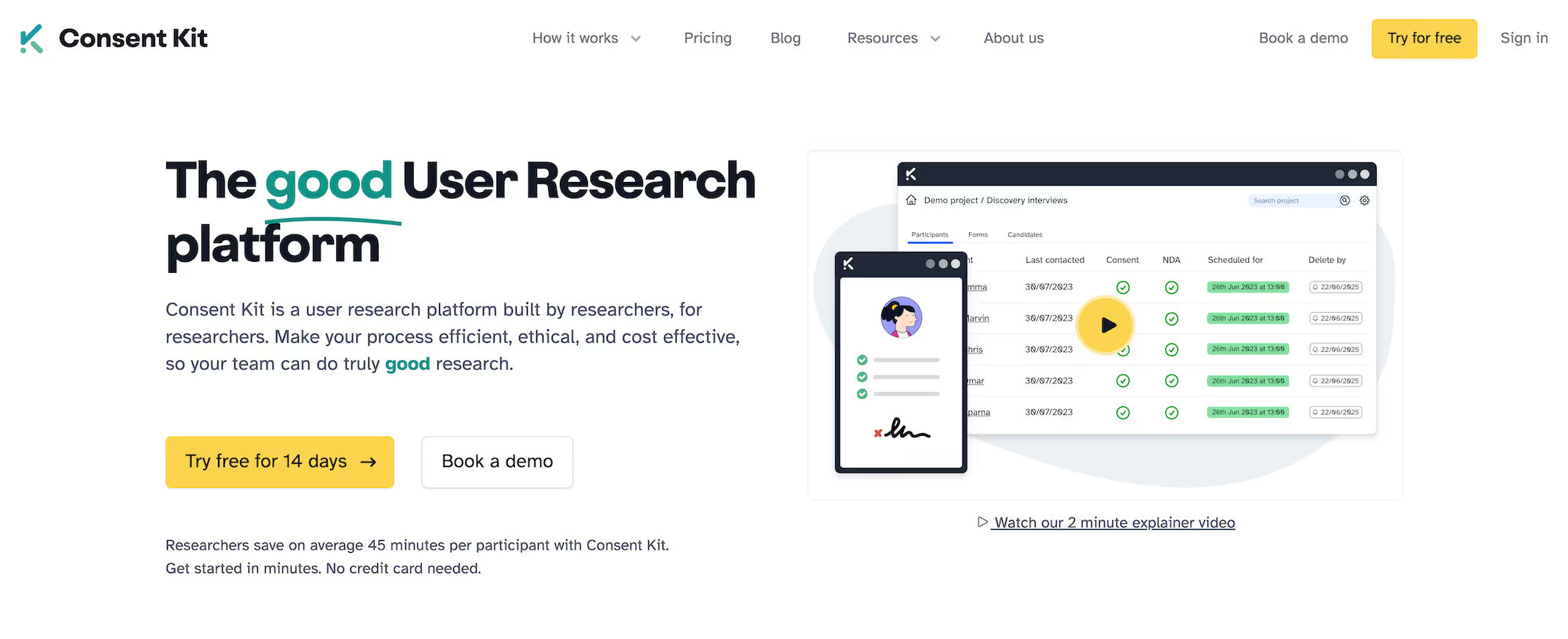
Consent Kit is a user research CRM that streamlines participant panel and compliance management. Users can manage participant data effectively with features such as consent tracking, database segmentation, and audit-ready workflows, ensuring GDPR and CCPA compliance for research teams. It’s ideal for organizations with strict regulatory needs, but it doesn't provide robust recruitment tools.
Consent Kit offers monthly plans for research projects of up to 5,000 participants. Larger projects need a custom plan.
6. Ethnio
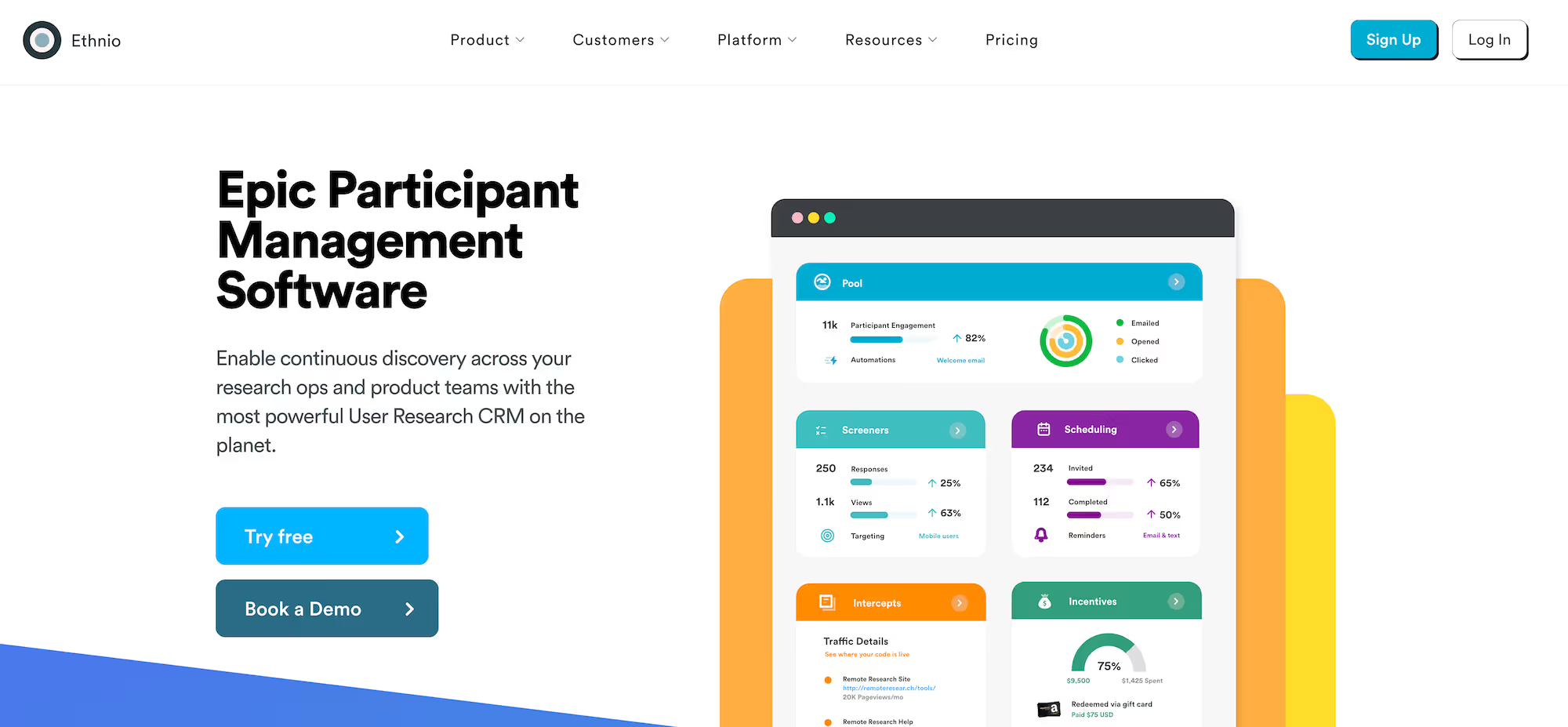
Ethnio is a dedicated user research CRM crafted to manage and engage research panels. The platform offers unique features, including in-app web intercepts that allow for direct recruitment of participants from digital products, as well as screener surveys, incentive management, and a centralized database with advanced filtering capabilities.
While Ethnio is excellent for targeting specific user segments in real-time, it lacks an external recruitment pool for research teams looking to expand their panel. Ethnio offers per-user pricing plans with custom options for enterprise teams (8+ seats).
7. Qualtrics
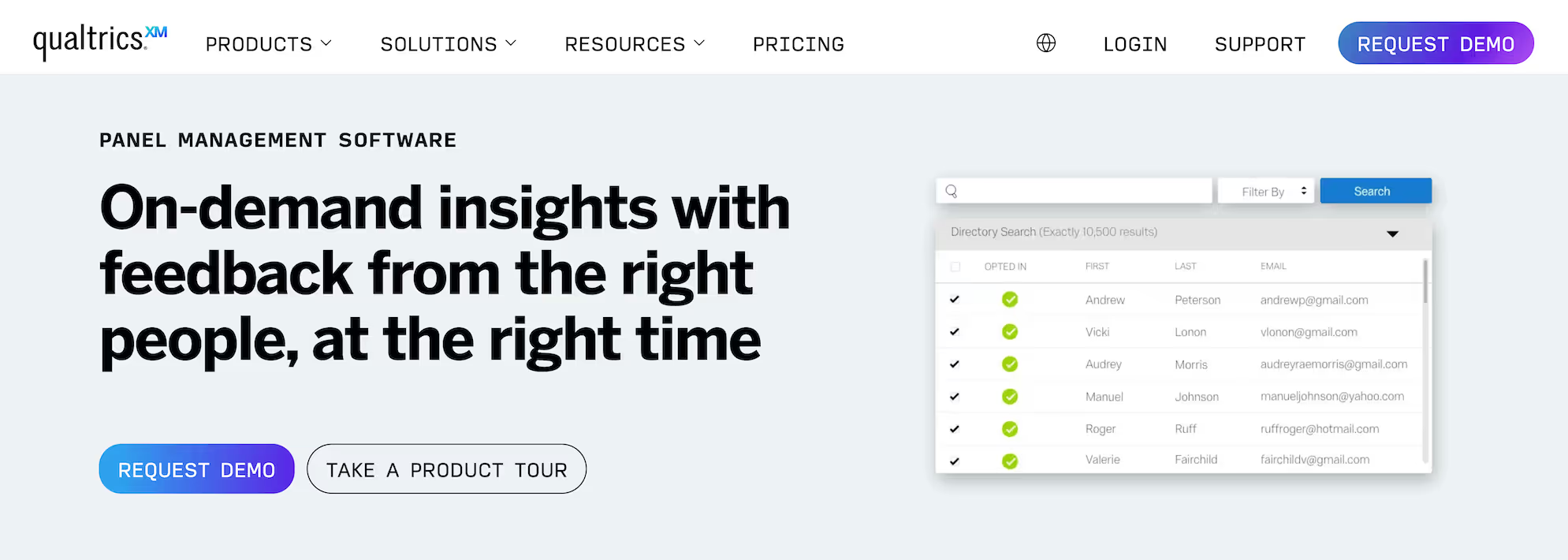
Qualtrics is an experience management platform with panel management features, making it well-suited for market research. It provides a CRM for organizing customer databases, powerful survey software, and integrations with platforms like Slack and Zendesk, delivering deep analytics for customer and employee insights.
Qualtrics offers a free account for basic online surveys. Custom pricing plans are available for more advanced Qualtrics tools for panel management.
8. Great Question
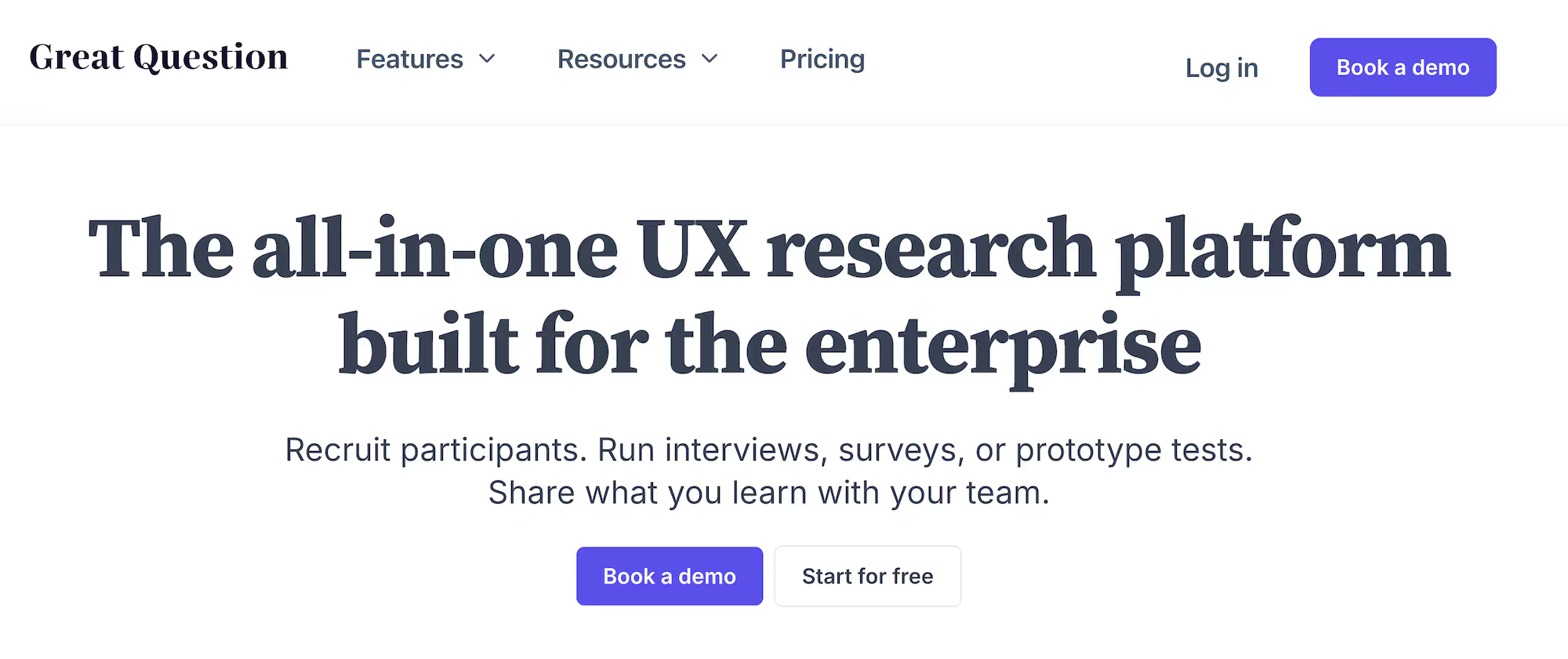
Great Question is an all-in-one research operations platform for UX teams managing participant panels. It combines panel management with features like automated recruitment, scheduling, a centralized research repository, and integrations with tools like Nylas and Zapier to streamline workflows.
It's a reliable option for startups and small teams, but it may not meet the same level of sophistication as enterprise-grade solutions for larger teams. Great Question offers a free trial, while paid plans are billed monthly or annually for full access to the platform.
Centralize your UX research with reliable panel management software
Outdated, manual workflows can slow down your research or lead to poor-quality data collection because you end up recruiting the wrong panel members. Our panel management software removes much of the hassle by integrating everything you need into one centralized hub.
You can use User Interviews to import your existing panel, enrich panel data with our tools, or connect your calendar to automate study session scheduling. And if you ever run out of qualified participants, we offer access to over 6 million vetted participants who are ready to join your research study.
Ready to ditch manual processes and scattered tools that slow down your panel management? Book a demo to get started with User Interviews' Research Hub.